
CPU: 12th Gen Intel® Core™ i7-1260P (18 MB cache, 12 cores, 16 threads, up to 4.70 GHz Turbo)
Graphics: Intel® Iris® Xe Graphics
RAM: 16GB (2x8GB) 3200MHz
Screen: 1920x1200
Storage: 512 GB, M.2, PCIe NVMe, SSD
Ports: 2 USB 3.2 Gen 1 Type A ports, 2 USB Type-C® Thunderbolt™ 4 ports, 1 headset (headphone and microphone combo) port, 1 HDMI 1.4 port - HDMI 1.4 (Maximum resolution supported over HDMI is 1920x1080 @60Hz. No 4K/2K output), 1 SD-card slot
Size: Height: 18.95 mm (0.74 in.), Width: 356.78 mm (14.04 in.), Depth: 251.88 mm (9.91 in.)
Weight: 2.19 kg (4.82 lbs.)
The Dell Inspiron 7620 2-in-1 is the new convertible laptop offering from Dell, joining a market of progressively larger 2-in-1 touchscreen laptops (including the Microsoft Surface Laptop Studio and HP Envy x360) which are a little too heavy to use primarily as a tablet but extremely practical for use in tent mode.
Prices for the Inspiron 7620 2-in-1 range from £819 for the more basic spec (i5 processor, Intel Iris Xe Graphics, 8GB Ram, 512 GB storage, FHD Screen) to £1449 for the higher-level spec (i7 processor, NVIDIA GeForce 2GB graphics card, 16GB RAM, 1TB Memory, OLED Screen). Intrigued by 2-in-1 laptops but not sure the Dell Inspiron 7620 2-in-1 is for you? Whether you’re a designer, an editor or a gamer, check out our guide to the best 2-in-1 laptops!
I spent a week with the Dell Inspiron 7620 2-in-1, finding out its flaws and its good points. I used it for multiple different purposes including writing, running games, vector tracing and design and photo editing. Want to know how we put laptops through their paces? Check out our guide here!
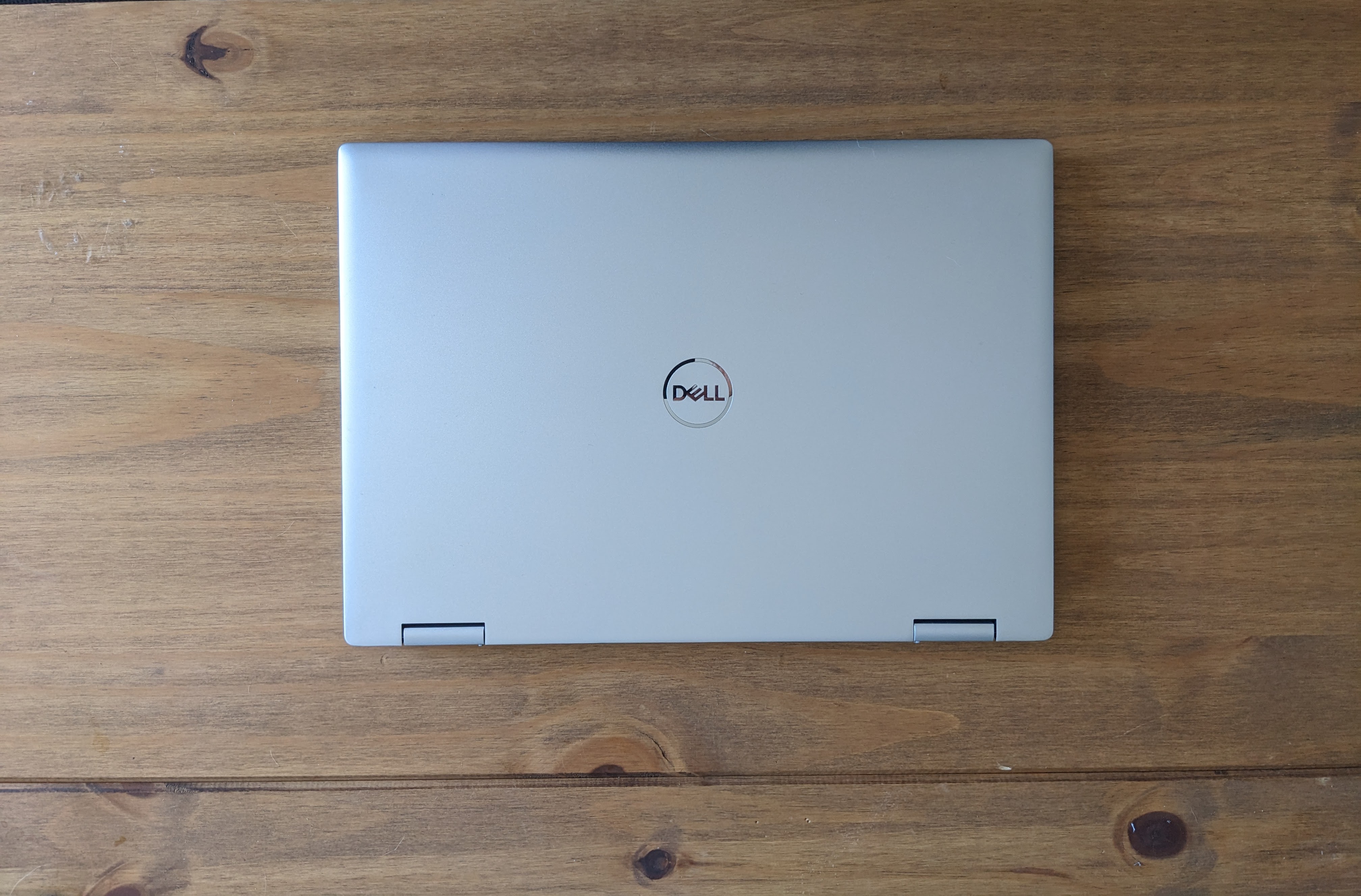
Design
The Dell Inspiron 7620 2-in-1 isn’t going to stand out in a crowd of similarly priced laptops for its design nouse – which is to say, it’s silver. It has a solid, dependable aluminium frame, but it’s also pretty generic. There’s a deep green version available, but in the UK at least it’s only offered with the highest spec of the laptop, adding a hefty £529.99 onto the price.
That’s not to say that the laptop looks bad; far from it. It’s fairly attractive to look at, and the hinges are very sturdy, staying fixed at whatever angle they’re set at – a crucial element for a laptop that’ll be used at all angles. An additional strength in this field is that the touchpad and keyboard both deactivate at any angle above 180 degrees, stopping users from typing or clicking at random in tent or tablet mode.
The keyboard is fine. There’s not a huge amount to write home about, unless you’re the sort of person who, like me, likes a laptop to have a numpad. Then, unfortunately, what you’re writing home is “there is no numpad”. The space the numpad would have taken up has been filled with two speakers (evaluated in more detail below). Another slight flaw to the keyboard is the bumps on the letters being small, making it easy to misalign your hands while typing. The touchpad is the one relatively standout piece of design on the Dell Inspiron 7620 2-in-1; it’s built directly into the aluminium and mylar base, cut along three sides. The click travel is pleasing and the sensitivity is good.
The Dell Inspiron 7620 2-in-1 has a relatively standard number of ports, featuring two USB-Cs (either of which can be used for charging), one USB-A, an HDMI port and an SD Card reader. The HDMI port works well, connecting immediately with no latency, and the low number of USB-C ports shouldn’t be too big an issue; with a battery life of over thirteen hours, the amount of time you’ll need to spend plugged in is relatively minimal. It’s capable of using 6GHz wifi, if your wifi system supports it, and is set up with 5.2 Bluetooth. The fingerprint reader, sitting on the power button, works well and is quick and easy to set up.
One big issue with this particular 2 in 1 is the weight – at over 2kg, it’s not comfortable to hold in one hand, which means that the two functions are leaning more towards laptop and ‘tent display mode’, rather than laptop and tablet.

Camera and sound
The Dell Inspiron sports a full HD Webcam, which at 1920x1080 is fairly sharp but prone to blowout when bright light sources are on camera. It also features a privacy slider for added security. The dual integrated mics allow for fairly crisp and clear audio on calls, and the temporal noise reduction helps to keep calls focused on the caller rather than the background.
The speakers, which are based at four points around the laptop (one on either side of the keyboard facing upwards and two on the front base of the laptop) have a tough job, needing to provide sound in multiple different configurations, and they succeed in some better than others.
In standard laptop mode, the upward-facing speakers provide a very wide stereo field, although mid-range is muffled and treble isn’t particularly clean. The speakers also lack bass, but this is very common for laptop speakers.
The speakers sound best in laptop mode on a hard surface, followed relatively closely by tablet mode (with the webcam situated at the top); when flipping to tablet mode, you lose a lot of the low end but have a higher fidelity in mid-range and a far more present high-end. Using the laptop on a lap has a far lower sound quality, muddying the midrange and high end and reducing the bass to almost nothing. But the worst setup by far is tent mode; there’s a distinct disconnect between the audio and the screen, as the keyboard speakers are facing away from the screen and the edge speakers are channelling directly into the floor.

Display
The Dell Inspiron 7620 2-in-1 has a relatively bright display but one noticeable flaw; it’s incredibly reflective. The screen is fully laminated glass, and it’s sensitive, but because of this it’s also incredibly prone to fingerprints; even with relatively light use, the fingerprinting is still noticeable. It’s still usable in most situations, although it isn't going to be much good working outdoors in bright sunlight or if you work with your back facing a window.
A major element missing from the Dell Inspiron 7620 2-in-1 is an included stylus, a staple of most 2-in-1 laptops. The PN5122 Dell Active Pen is specifically designed to work with Dell touchscreen laptops, and at a price between £40-£50, it seems like a no-brainer to include it in the package, or at least to have it as an optional add-on in the configuration screen. Without a stylus, a lot of the more artistic uses of the Dell Inspiron 7620 2-in-1 don’t get to shine; using a fingertip with Adobe Photoshop or Illustrator is a lot more inaccurate.

Performance
Cinebench R20 Multi-core: 6,446 points
GeekBench 5: 2,216 (single-core); 8,001 (multi-core)
PCMark 10 (Home Test): 5,188 points
PugetBench Photoshop: 715 points
PugetBench Premiere Pro: 192 points
The Dell Inspiron 7620 2-in-1 stood up relatively well throughout benchmarking, with PCMark10 flagging it as great in the essentials (web browsing at 9332 and writing at 7186) as well as photo editing (10167), but lower for rendering and visualisation (3676) and video editing (5273). The PugetBench scores for Photoshop and Premier Pro backed these findings up, with the Photoshop score of 715 and the Premiere Pro score of 192 both being significantly lowered by the Graphics Processing Unit.
An informal stress test I often wind up running on laptops as part of my design work is vector outline tracing large, complicated pictures in Inkscape. On many computers, this can cause freezing or even crashing, but the Dell Inspiron 7620 2-in-1 managed it without so much as an increase in fan sound, which left me pretty impressed.

Should I buy the Dell Inspiron 7620 2-in-1?
If you’re not convinced and wondering about the Dell Inspiron 7620 2-in-1’s rivals, you’ll probably find yourself looking at the Samsung Galaxy Book2 360 ($1,149.99 / £1,199, stylus not included) or the Surface Laptop Studio ($1,399/£1,449, also sans stylus). Both feature higher prices for similar specs, although it’s always worth going into laptop purchasing with your main needs in mind.
The Dell Inspiron 7620 2-in-1 is a relatively solid choice for writing and graphic design but doesn’t stand up to GPU-heavy tasks such as video editing. If you’re looking for a solid 2-in-1 you can carry around, prop up in tent mode and take calls on, the Dell Inspiron 7620 2-in-1 could be the right choice for you, especially if you’re planning to buy the PN5122 Dell Active Pen.







