
AI is a big buzz-word in creative software at the moment, and DaVinci Resolve Studio 19, one of the best video editing software options, is no exception. The latest version of the powerful editing and colour grading program takes a leaf out of Adobe's book with a focus on AI-powered features.
Announced by developer Blackmagic Design at NAB 2024 in Las Vegas, the beta version 19 of DaVinci Resolve Studio adds a bunch of new AI-powered enhancements to speed up editing, colour grading and audio work. Clips can be edited using text, while a new Color Slice tool makes adjusting hue and saturation quicker than ever.
The headline new features include text-based timeline editing in the Edit tab. This allows clips to be transcribed, detecting speech from multiple speakers. It's then possible to search through the text to edit and remove sections instead of scrubbing through the video. There's also AI Speech to Text Transcription, a new trim window, fixed play head to reduce zooming and scrolling, and a window that makes it quicker to change audio attributes.

Other highlights are in the color tab, where Color Slice allows us to adjust saturation and hue based on six vectors (red, green, blue, yellow, cyan and magenta). There's also a quick and intuitive slider for skin tone. For quick and easy film colours, there's the simply named Film Look Creator, which includes 60 filmic parameters with a preset default for ease of use (65mm, cinematic, bleach bypass, nostalgic).
The AI-powered IntelliTrack tool allows us to select tracking points for effects or to stabilise an image, and there's also a quick and powerful new AI noise reduction tool called UltraNR and a Defocus Background tool that simulates shallow depth of field. Both of these echo AI-powered tools that Adobe has added in Lightroom for photo editing. There's also a Face Refinement tool that can tracks faces and allow us to adjust brightness, detail and more.
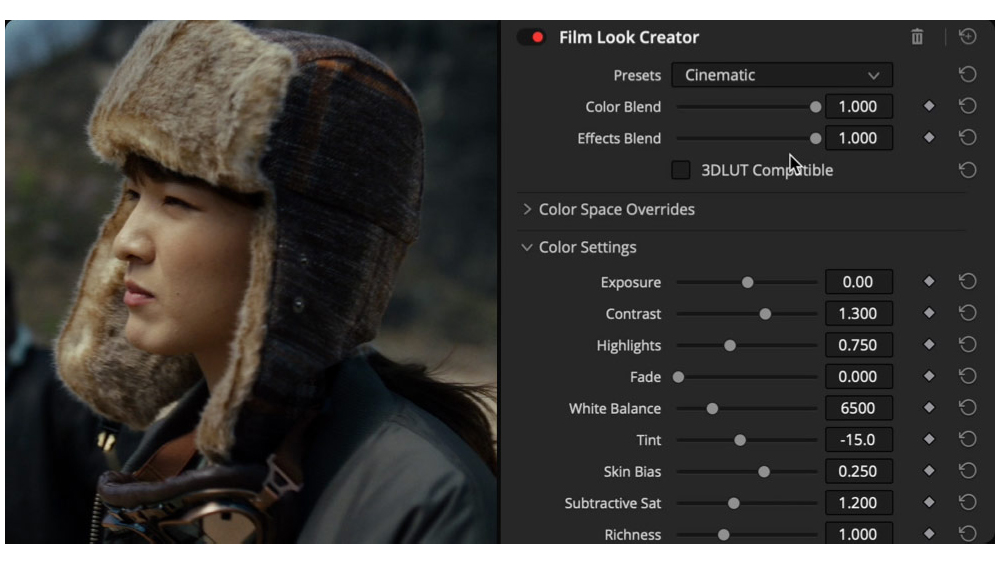
Over in the Fusion module, there are new universal scene description tools plus a new multipoly rotoscoping tool. In Fairlight (audio), Dialogue Separator FX can separate dialogue, background and ambience. VFX artists in Fusion. Finally, the cut page has new broadcast replay tools for live multi camera broadcast editing, playout and replay with speed control.

DaVinci Resolve remains one of the most popular options for video editors who want to avoid paying a monthly subscription for Adobe Premiere Pro. I wonder if it might have been this update that prompted Adobe to preview new AI tools for Premiere Pro this week, including possible collaboration with OpenAI's Sora and more.
Davinci Resolve is free, while the full DaVinci Resolve Studio 19 costs $295. Other announcements at NAB 2024 included a new Micro Color Panel for DaVinci Resolve for iPad.







