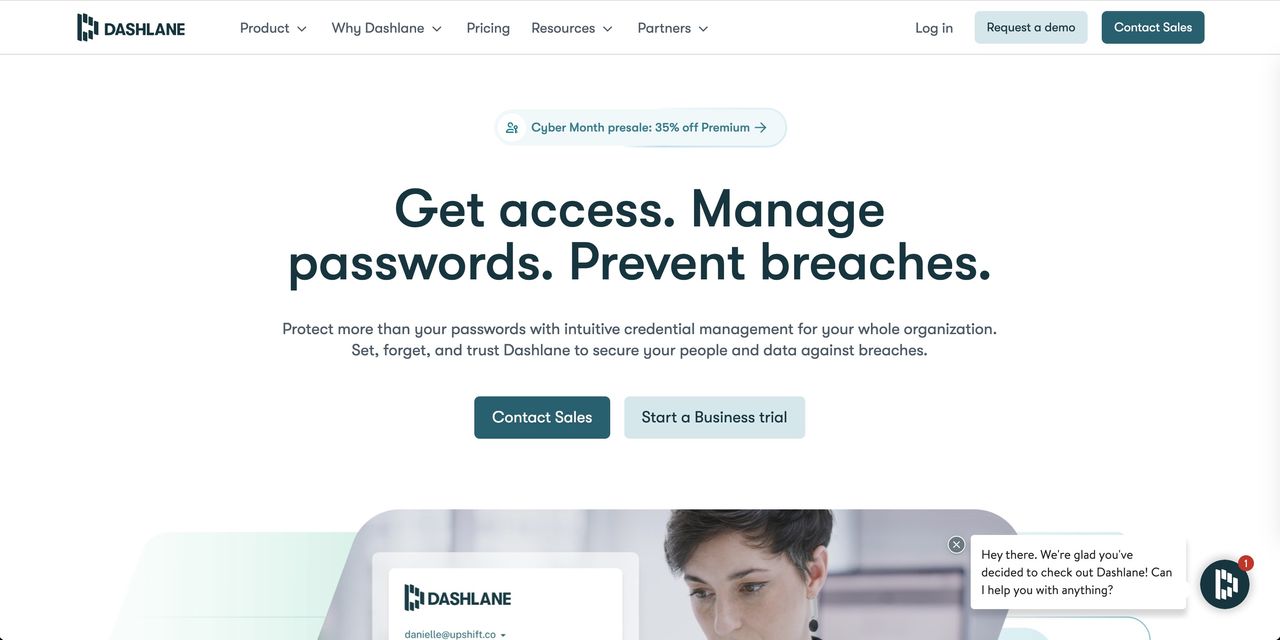
With a long track record and billions of credentials stored securely, Dashlane remains one of the best password managers, and a top choice for individuals and large companies like Wayfair and PepsiCo. Its popularity stems from essential features like 2FA encryption, customizable settings, and secure autofill. It also boasts support for an unlimited number of passwords.
Dashlane's size and experience enable it to stay ahead of the curve, as evidenced by its support for cutting-edge technologies like passkeys. The business plans also provide good bang for your buck with top-end security tools and features.
In our review, we explore the features that set Dashlane apart and examine whether this seasoned password manager can keep pace with newer, potentially more nimble competitors.
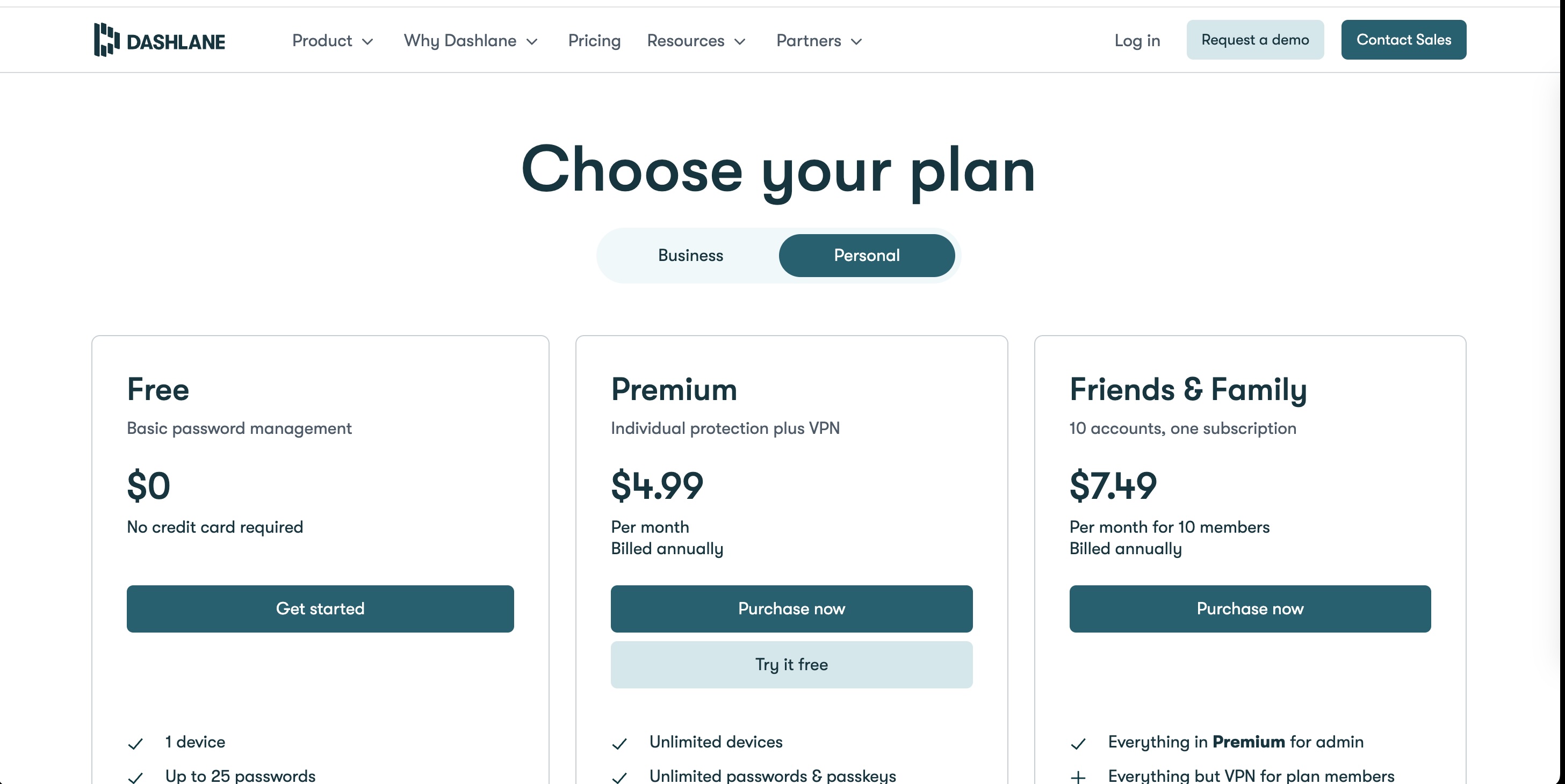
Dashlane: Plans and pricing
Dashlane is recognized as one of the most robust password managers available today. It integrates seamlessly across devices and platforms to provide convenience and enhanced security to its users. Whether you're an individual looking to safeguard your personal information or a business aiming to secure sensitive data, Dashlane offers tailored pricing plans that cater to a wide range of needs.
For individuals keen on upgrading their security, Dashlane's pricing structure is simple and accommodating, with a free version available for those wishing to test the waters. The free version allows you to store up to 50 passwords on a single device, which could be a great starting point for someone new to password management tools. For those requiring more comprehensive features such as unlimited passwords, secure VPN, and dark web monitoring, Dashlane Premium is available at approximately $59.99 per year, offering a significant uptick in capabilities and peace of mind.
Families looking to secure their collective digital footprint can opt for Dashlane Premium Family, which costs about $89.99 annually. This plan covers up to six separate accounts, making it an economical choice for households. Each member enjoys the full benefits of Dashlane Premium, including personalized security alerts and the convenience of securely sharing passwords.
Regardless of size, businesses can leverage Dashlane's comprehensive security solutions through its Business plan. Designed to bolster cyber resilience, this plan costs around $96 per user per year and has advanced features tailored to organizational needs. These include a dedicated Admin Console for user and policy management, secure password sharing among team members, and simplified onboarding, such as single sign-on (SSO) integration. For larger enterprises looking for customized solutions, Dashlane offers personalized plans and pricing upon request to meet specific security requirements and enterprise-scale demands.
As you can see, Dashlane provides various options for varying needs and budgets, from individual users to large organizations. With its user-friendly interface, advanced security measures, and flexible pricing plans, Dashlane stands out as a premium choice in the increasingly essential field of password management and online security. Whether you are taking your first steps towards better digital security or looking to fortify an entire organization, Dashlane offers a solution designed to provide peace of mind in the digital age.
Check out the latest Dashlane promo codes to see how to save further on certain plains.
Dashlane: Setup
Setting up Dashlane is straightforward. It can significantly improve your online security by managing and protecting your passwords and personal information.
First, visit the Dashlane website or download the Dashlane app from your app store of choice. Once you have the software on your device, please open it and select the option to create a new account.
Enter a valid email address. This will serve as your Dashlane username, and you'll receive your account notifications there.
The most crucial step in setting up Dashlane is creating your Master Password. This password is the key to all your stored data and passwords, so it should be firm and unique—something you haven't seen anywhere. It should be a long combination of letters (both upper and lower case), numbers, and symbols. You must remember this password, as Dashlane doesn't do it, and thus cannot recover it if you forget it.
Follow the on-screen prompts to install the Dashlane extension for your preferred web browser. This extension allows Dashlane to auto-fill passwords, payment information, and personal details while you browse the internet.
We encourage you to add the Chrome extension. We were presented with a list of popular websites with links and logos and asked to select our first site. The software then guided us through choosing and storing passwords using the Chrome extension.
Beyond the Chrome extension, there are other popular browsers, such as Edge, Firefox, Brave, and Opera, as well as desktop clients for the major operating systems and mobile apps.
After installing the extension, Dashlane will offer to import your existing passwords from your browser or other password managers. This process will help consolidate your passwords into one secure location. The intuitive import feature will guide you through steps to ensure your passwords are transferred securely.
Enter your personal information, such as addresses and payment details, into your Dashlane account. This step allows Dashlane to auto-fill forms and payment methods when shopping online or signing up for services, saving you time and ensuring accuracy.
If you have Dashlane Premium, you can take advantage of its sync features by installing Dashlane on all your devices. This ensures that your passwords and personal information are accessible wherever you are. Download Dashlane to your other devices and log in with your account details.
Finally, explore the additional features that Dashlane provides, such as the Password Health Score, which assesses the strength of your passwords, or the Dark Web Monitoring, which alerts you if your information is found on the dark web. If you have Dashlane Premium, you can also use the Secure VPN to get alerts for potential security breaches.
Following these steps, you can set up Dashlane to manage your digital identity effectively. Always keep your master password in a safe place, and remember that regular updates to your password vault can further enhance your online security. Dashlane not only simplifies your browsing experience but also rigorously protects your data from the threats of the digital world.
Suppose your setup is because you're moving to another password manager. You can import credentials straight into Dashlane by exporting from 1Password, Bitwarden, LastPass, KeePass, Keeper, or RoboForm as a .csv file. You can do the same from Google Password Manager, Microsoft Edge Password Manager, iCloud Keychain, and the Firefox browser.
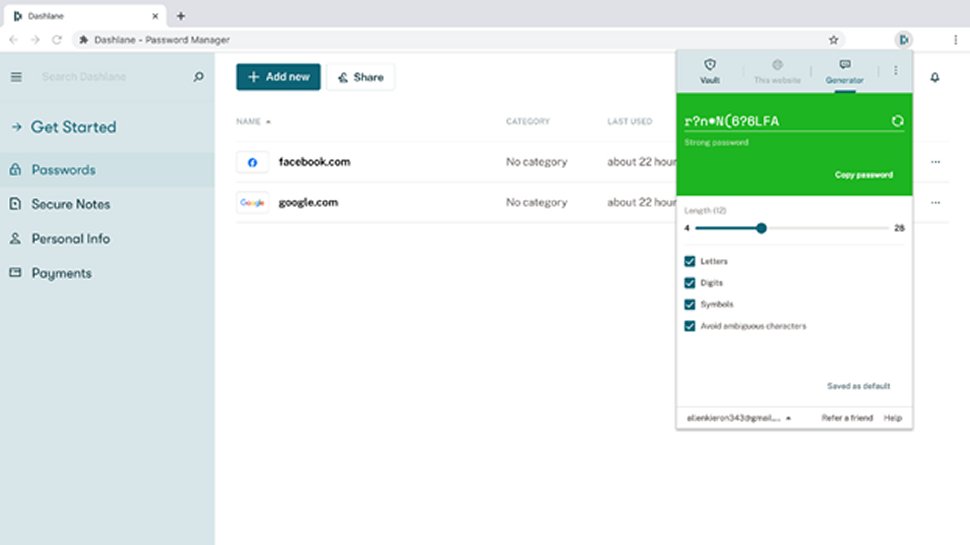
Dashlane: Interface and performance
I've been using Dashlane for a while now, which has revolutionized how I manage my passwords and sensitive information. The feature that automatically fills in login details for websites, credit and debit card numbers, and online forms has made my average working day far more efficient. I no longer have to spend time manually entering this information, which has been a game-changer for me.
One of the standout features for me is the bulk password-changing function. Changing multiple passwords at once is incredibly convenient, especially in a significant data breach. This feature lets me know I can easily update my passwords to enhance security.
What's moreMoreoverare offers a VPN for safe browsing on public Wi-Fi connections with its Premium plans. This goes beyond password management and adds an extra layer of security to my online activities. Even with the free version, I get personalized security alerts and a reliable password generator, which has been very useful.
Dashlane's business suite is comprehensive when it comes to business use. It handles every aspect of a company's password security, from password storage to security policy management. The Admin Console allows for detailed password hygiene analysis and provides insights into compromised passwords, which is crucial for maintaining a secure environment.
I appreciate that Dashlane works seamlessly across most operating systems and offers plugins for all the main browsers. The clean and intuitive interface makes managing and adding passwords, viewing account information, and accessing other features quickly. I also love the instant syncing across platforms, which ensures I can access my passwords and data on all my devices.
The password generator, accessible through the browser plugin, is a nice touch that allows me to create strong passwords while browsing. Overall, Dashlane has become an essential tool for maintaining high online security and efficiency.
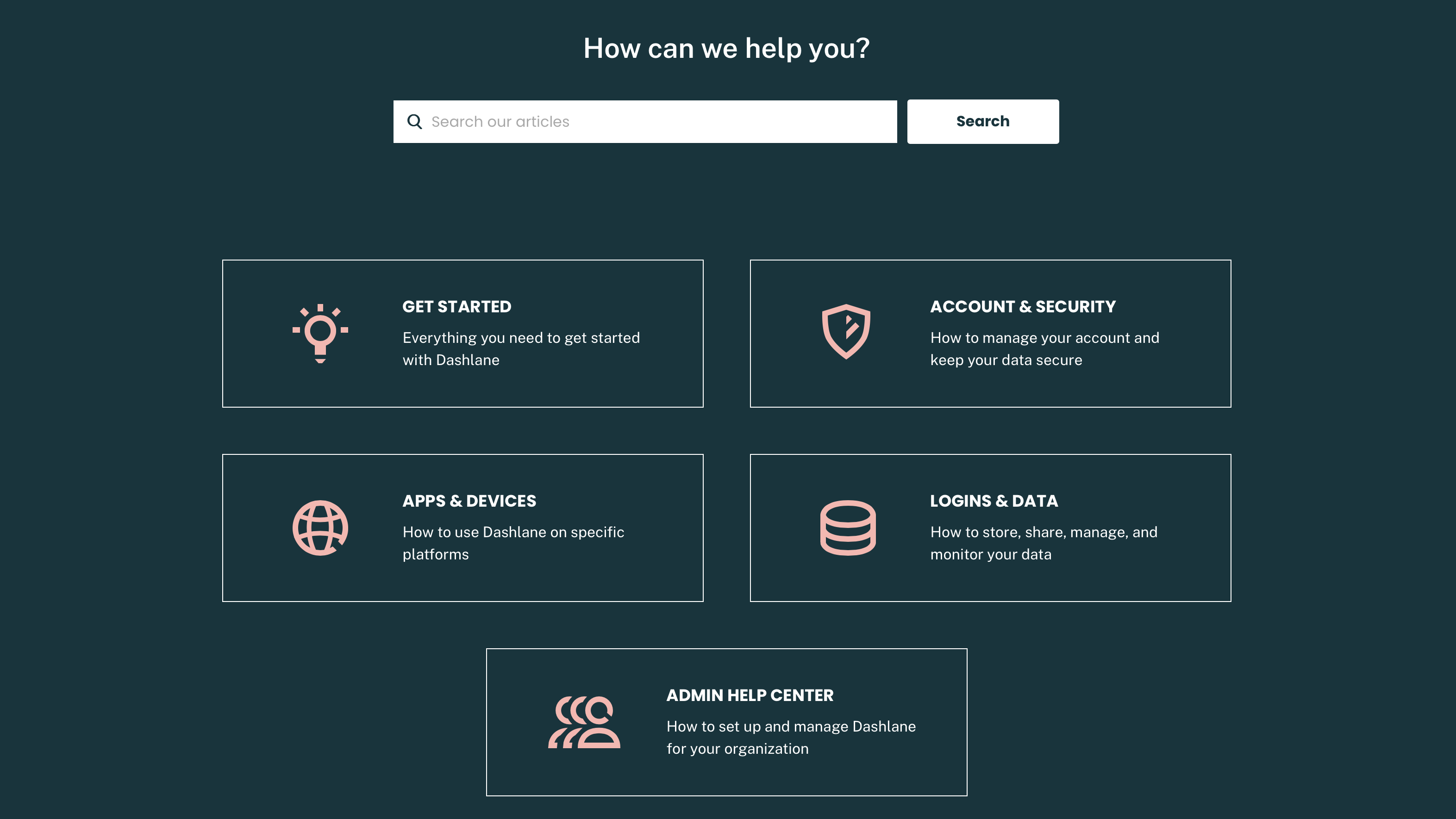
Dashlane: Passkeys
Dashlane has implemented Passkeys as a more secure alternative to traditional passwords, aligning with evolving internet security standards. Passkeys in Dashlane help protect logins stored within the service, preparing users to manage their online presence on platforms that support passkeys. Although only some websites and apps have adopted this technology, Dashlane provides a streamlined process for managing and using your passkeys for those who have. When logging in or creating an account on a site that uses passkeys, Dashlane will prompt you to generate a passkey for that site. Once set up, this passkey will be used for future logins on the website, identifying the correct passkey for easy access.
Passkeys work by generating two cryptographic keys for each account: one public key stored on the website where you create the account and a private key stored in your authenticator, like Dashlane. This method enhances security by ensuring that the key needed for access is never transmitted or stored on servers, reducing the risk of theft or interception.
To further illustrate how Dashlane employs passkeys, specific guides are provided for securing accounts such as Google and GitHub using passkeys. The process involves creating a passkey in the respective platform's account settings, which is then stored in Dashlane’s vault. Users can sign into these accounts using the stored passkey, streamlining the login process while bolstering security measures.
Dashlane: Security
Dashlane is the only US-patented password manager and uses military-grade AES 256-bit encryption alongside its patented technology.
Further security is enabled by two-factor authentication (2FA) compatible with common authenticator apps and U2F security keys. Like some other password managers, there is a master password that the user needs to enter to access the service, but only the user has it, and Dashlane has zero knowledge of it, and does not store it. What this means, though, is that if you forget your master password, you could be locked out for good.
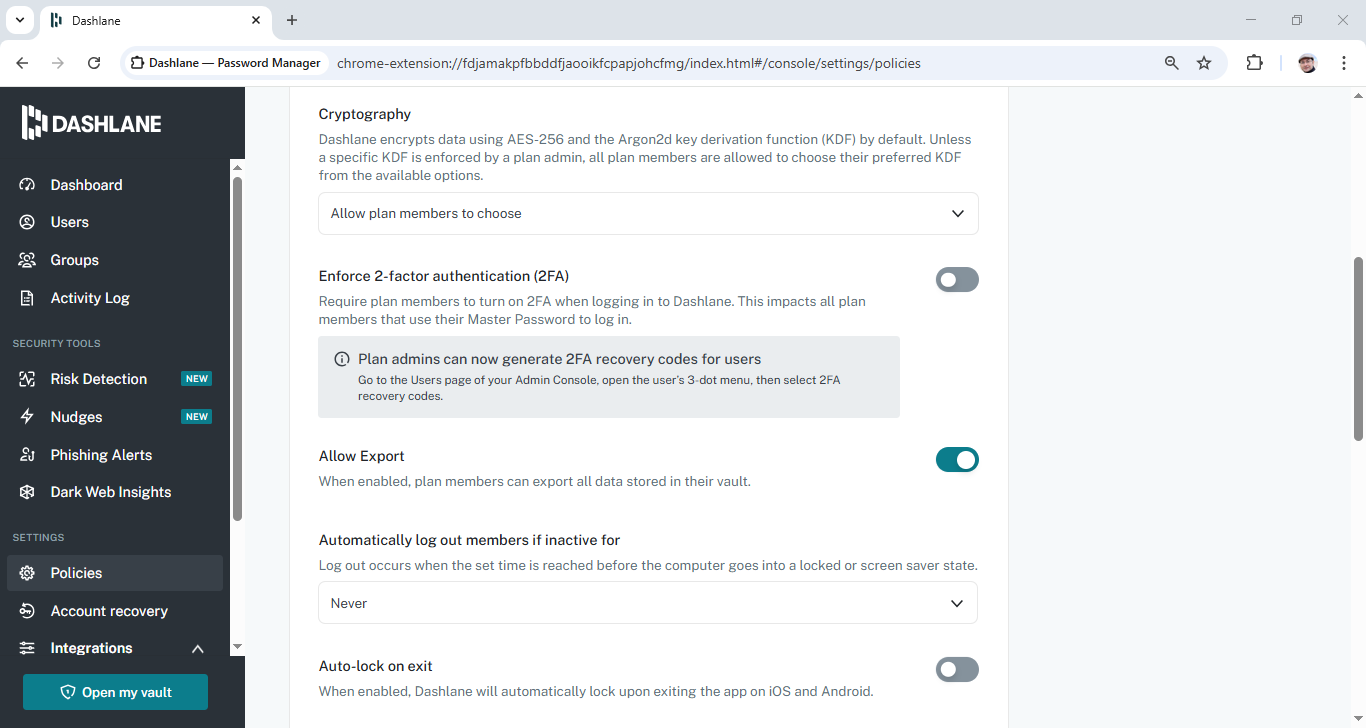
There's plenty of support for different SSO apps here, too – Dashlane integrates with Microsoft 365, Google Workspace, Azure, Duo, Okta, and more. Businesses can also use customizable policies to create a tailored, secure environment, and automated employee management allows security to start immediately.
Dashlane even has a bug bounty program that offers rewards of up to $5,000 in return for the notification of vulnerabilities by eager security workers.
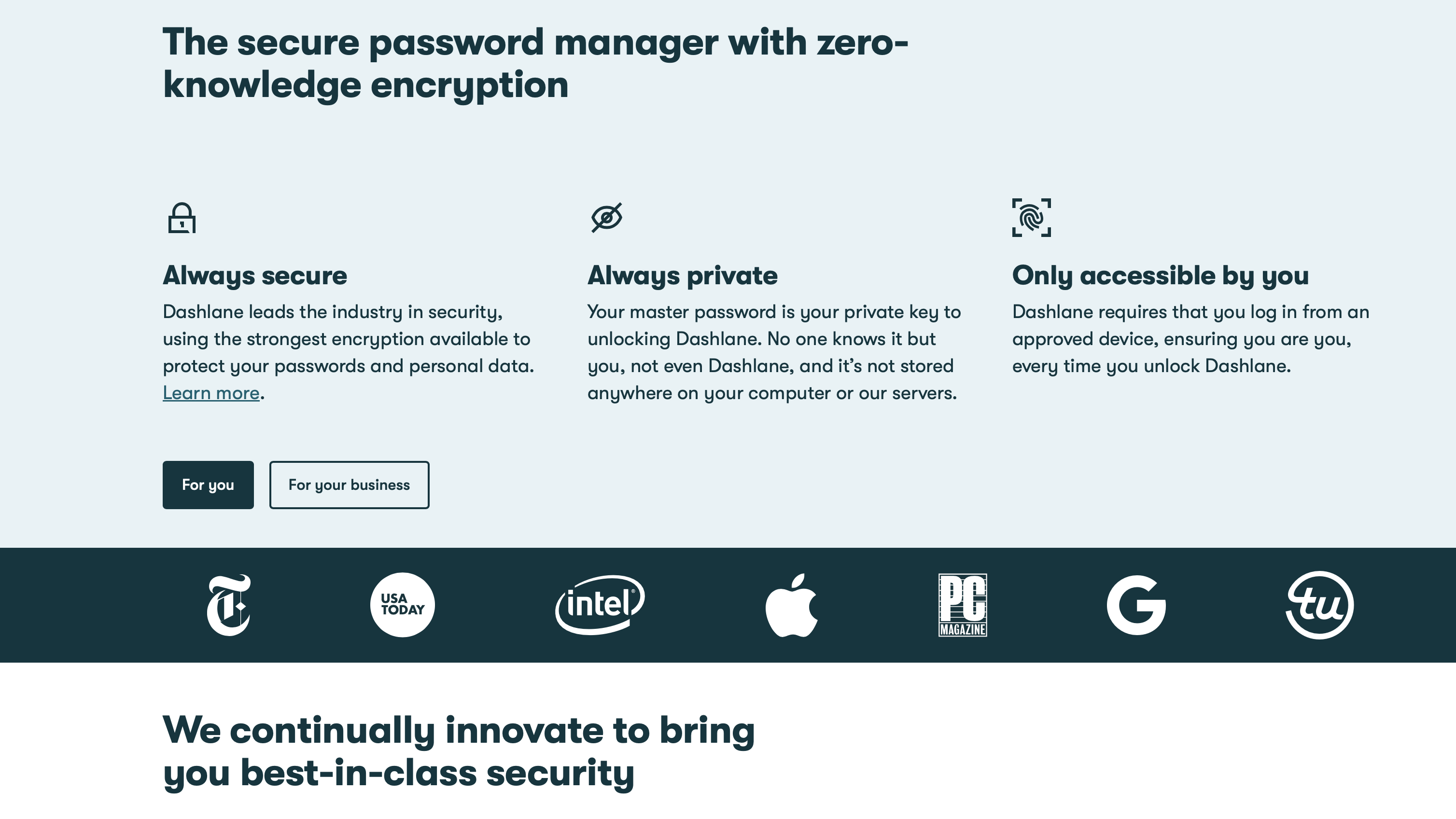
Dashlane Business: Team and Admin Features
As an admin of Dashlane’s Business plans, you get a web-based admin console from where you can manage the users, groups, policies, and security settings of the password manager. It also offers an overview of your organization's password health, and flags potential risks.
As an admin you can add, and remove individual users, and organize them into groups based on teams, departments, or projects. Members of a group can share anything in their vaults including credentials, with other members of the group.
You can also delegate group management responsibilities to other users without granting them full admin privileges. This is especially useful for large organizations, or businesses that have a large number of groups. Group managers get access to the Groups tab of the admin console, and can add (and remove) users to a group.
By default, Dashlane wouldn’t let your users share credentials with anyone outside of your organization, but you can override this behavior.
As noted earlier, Dashlane encrypts data using AES-256, and provides different options for the key derivation function. Admins can also enforce a specific key derivation function for all the users, or give them the option to choose their own from the available options.
You can also require all users to mandatorily use 2FA when they log in to Dashlane. You can also generate 2FA recovery codes for your users if they lose the phone they use with 2FA. In the same vein, if a user forgets their master password, admins can also help them regain access to their account.
As a security measure, you can also set when members are automatically logged out of Dashlane after a period of inactivity. It is set to Never by default, but you can choose from 15, 30, or 60 minutes.
Dashlane’s business plans also include some security tools. It can help highlight weak, and compromised credentials across your organization, even when those users aren’t using Dashlane. It’ll also alert users of potential phishing attempts when the URL they visit differs from the saved URL of the related credential.
Some business plans also have support for Smart Spaces that helps your users separate credentials into Personal and Business spaces within the same account. You can list any work-related domains, and logins that contain the domain in the email, username, alternative username, or website, will be forced into the Business Space automatically.
This also comes in handy especially when a user leaves your company. Thanks to this feature, you can revoke their business credentials, without deleting the entire account.
You can also access detailed activity logs from the admin console that give a detailed history of user actions, and also note key events like policy changes, and security events. Any changes made by a group manager are also logged. The logs are searchable, and can also be filtered by credential, category, activity type, and date.
Dashlane Business: Integrations and Compatibility
As an admin of a Dashlane business plan, you can integrate the password manager with some of the best Identity Providers (IdPs) including Okta, Azure AD, Google Workspace, as well as with LDAP. This will help your employees log in to Dashlane using their existing corporate credentials.
You can also plug Dashlane with System for Cross-domain Identity Management (SCIM) to automate user provisioning and de-provisioning. Once connected, when new employees join or leave the organization, their Dashlane accounts will be created, or revoked, automatically, which streamlines user management, and improves security.
Dashlane also integrates with Security Information and Event Management (SIEM) tools so you can monitor suspicious activity, such as logins from unrecognized devices, unusual deletion of credentials, and more. Currently, it offers integration with Splunk, and is working to offer support for Microsoft Sentinel in the near future.
Dashlane Business plans also have a new feature called Nudges, which connects the password manager with the Slack messaging platform. Once integrated, Dashlane will send alerts to employees about their weak, reused, and compromised passwords via Slack.
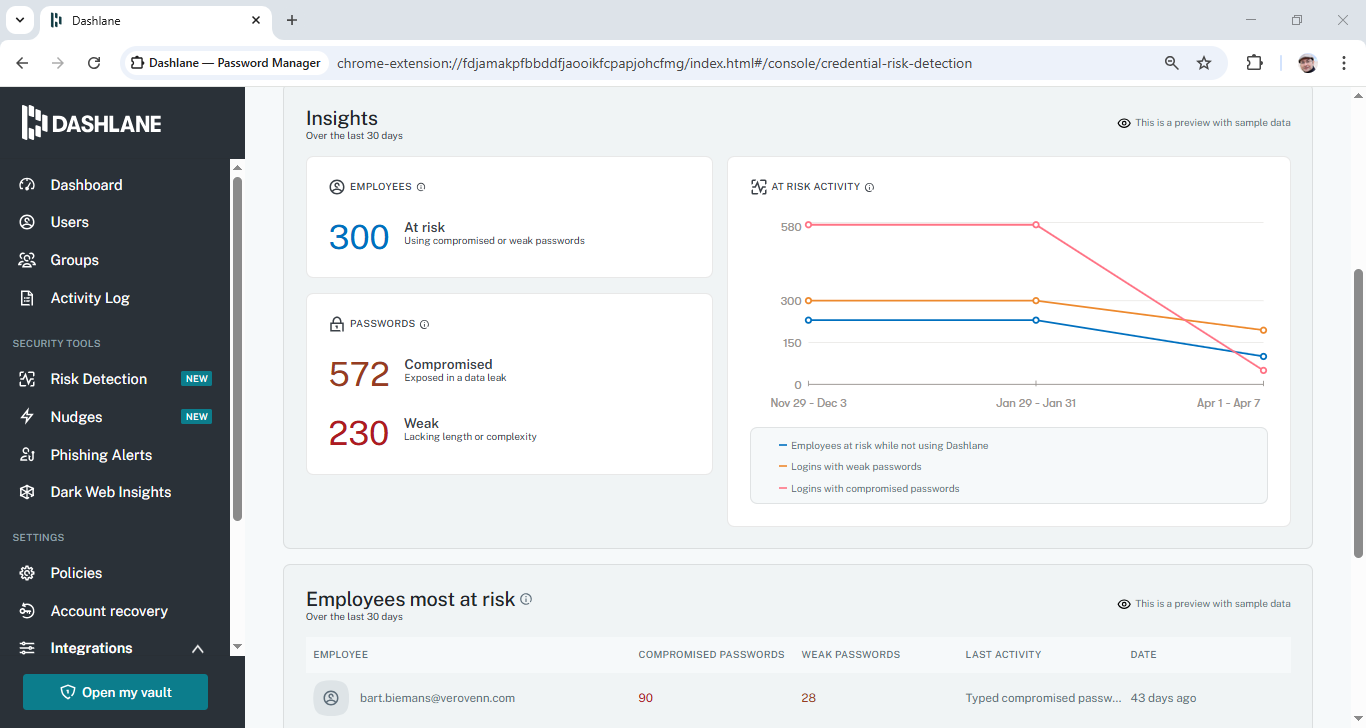
Dashlane also has a public API that provides read-only access to all kinds of data, and insights about your Dashlane business plan, its users, and the devices they use. You can use this API, for instance, feed these details to tools like compliance platforms, and help them audit and verify your organization’s security posture.
Dashlane Business: Ease of Use and Deployment
Navigating the web-based admin console is pretty straightforward, and it allows admins to manage their organization-wide Dashlane deployment remotely.
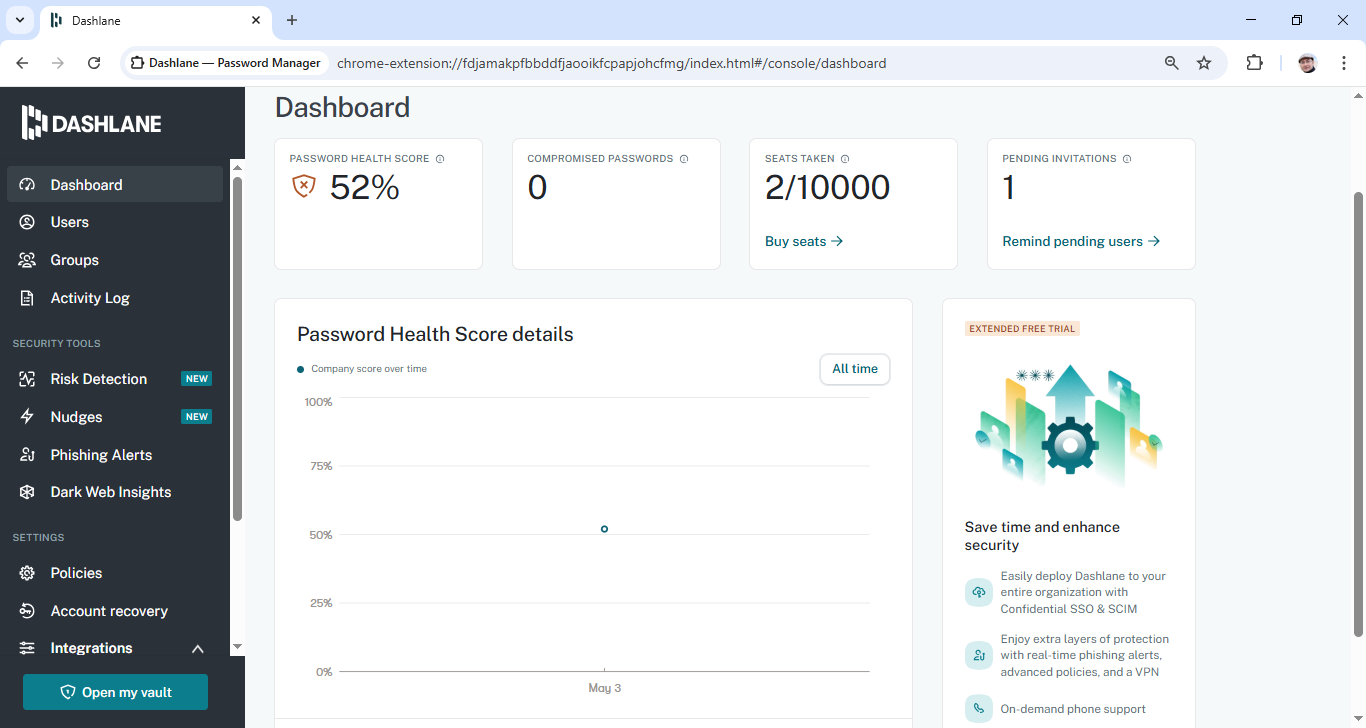
From the Dashboard, you can view the Password Health score of the entire organization, along with the total number of compromised passwords. You can also track the number of licenses left before inviting new users, or purchasing more seats.
You can also track the individual user’s Password Health score from under the Users tab, along with the number of total, safe, weak, reused, and compromised credentials for each user. The panel also makes it fairly simple to change a user’s rights, remove them, create groups, and add users to groups.
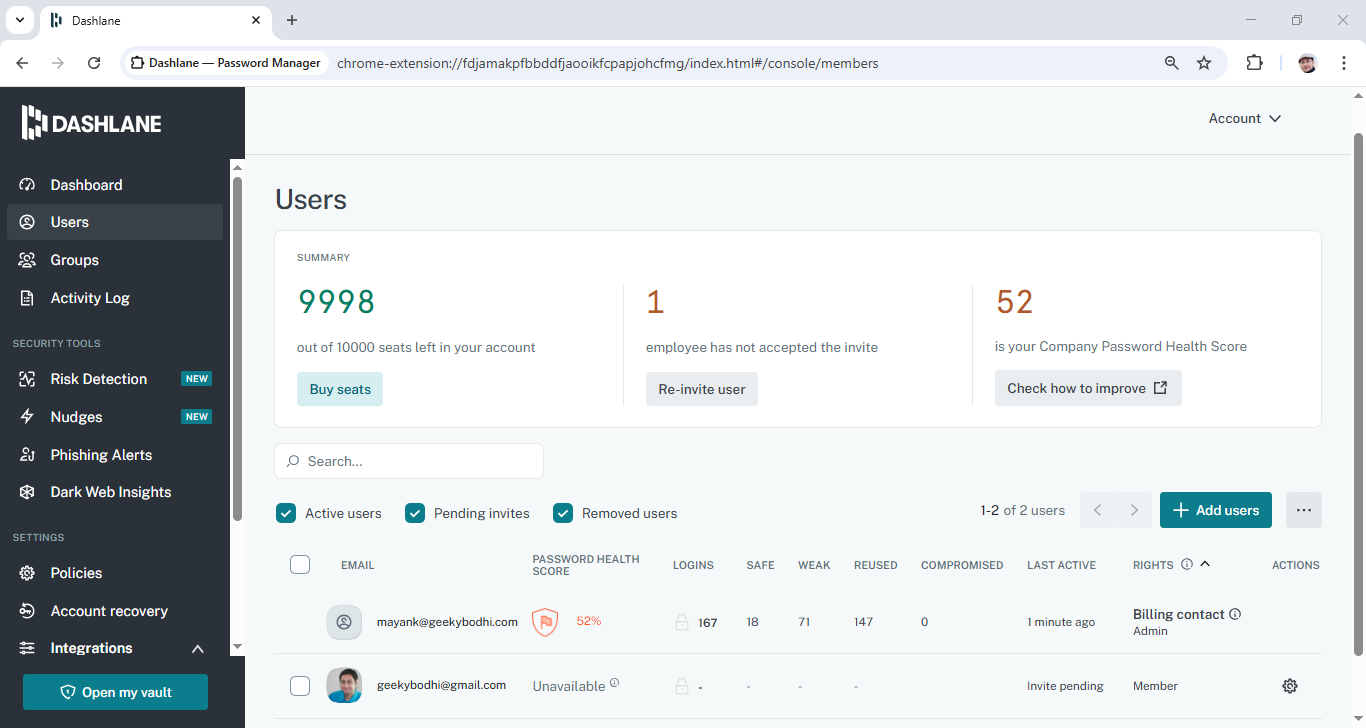
Dashlane offers several mechanisms to onboard users. You can invite users manually by mentioning their email address, which sends them an invitation to join. If you have to invite a lot of users, it’s best to upload a CSV, or TXT file that contains multiple email addresses. The admin console also lets you send reminders to all users who haven’t yet accepted the invitation.
You can also activate an invite link from the admin console, which you can then send to the employees via other means such as an instant message.
As we’ve mentioned earlier, you can also integrate Dashlane with your IdP from the admin console. If you’ve set up SSO for Dashlane, you can also enable Just in Time Provisioning, which further simplifies onboarding employees.
Installing the Dashlane browser extension is a critical part of using Dashlane. All members will be asked to install the extension when they get onboard, but you can also install it for them by mass deploying it for Windows users with Group Policy Object (GPO), and Microsoft Intune, or with Jamf for Mac users.
Dashlane: Customer support
Dashlane has a well-organized and easy-to-navigate support page that we could access through the web app and browser extension. It has a prominent search bar top and center to look for content and plenty of articles that guide users through key app features.
FAQs are comprehensive and arranged into categories such as Account & Security, Passwords & Data, and Platforms & Browsers.
Live chat support is available in English during working hours on weekdays, while out of hours, it's possible to consult the chatbot and contact the support team via email. We tested all options and were impressed with each of them, as there was no queue on the live chat and our request was dealt with quickly and professionally. Our email was answered quickly with information on contracting the live support staff, but the chatbot was a little underwhelming compared with other similar experiences across the web, especially during an era of generative AI. The responses and pre-determined inputs were somewhat limiting.
Remember, too, that certain product tiers also included phone support – ideal if you need help in a hurry.
Dashlane: The competition
Dashlane's biggest competitor is LastPass, which is consistently voted among the best password managers on the market.
Dashlane has a cleaner, more user-friendly interface, but LastPass wins on value for money. Its free version is only slightly different from its paid one, while Dashlane's free product misses out on features like dark web monitoring and VPN support.
KeePass is Dashlane's closest competitor in regard to security. The company sells its service on its security merits, but, unlike Dashlane, this advanced security comes at the expense of convenience. Another strong competitor is N-Able Passportal, which is well-suited to demanding businesses.
Dashlane: Final verdict
The simplicity of Dashlane's interface means even first-time users can benefit from the advanced password management services and security. The free product is a decent option for essential password protection. There's plenty of functionality available in all of Dashlane's products, especially if you upgrade to the paid versions. However, it's worth noting that some of Dashlane's business products are relatively expensive compared to other password manager tools.
We've also featured the best password recovery software.
What to look for in a password manager
Your online identity has never been more crucial in today's digital age. With many login credentials to remember, the convenience of using a password manager can sometimes overshadow the importance of choosing one that offers top-notch security and reliability. When selecting a password manager to safeguard your digital life, here are key features and considerations to remember.
The primary objective of a password manager is to keep your passwords secure. Look for services offering robust encryption protocols, such as AES-256, which is the industry standard. Two-factor authentication (2FA) is another essential feature, adding an extra layer of security by requiring a secondary form of identification beyond just the master password. Additionally, please find out about the company's security company's breach history to gauge its commitment to security.
In our multi-device world, it is key to ensure your password manager works seamlessly across all your devices and operating systems. This compatibility allows you to access your passwords on your phone or computer, regardless of the operating system.
The best password manager is one that you will use consistently. It should have an intuitive interface, be easy to set up and offer simple tools for password generation, storage, and auto-fill capabilities. The less friction it adds to your daily routines, the more likely you will keep using it.
Password-sharing capability is necessary for those who need to share account access with family members or colleagues. However, this feature should not compromise security. Ensure that the password manager allows for secure sharing, enabling you to share access without revealing the passwords.
A top-tier password manager stores your passwords, helps you create strong, unique ones for every account, and evaluates your current pass. The strength of your current passwords is invaluable in maintaining a secure online presence, as it helps eliminate weak or reused passwords.
Data breach alerts are increasingly common, and they are a proactive security feature that notifies you if your information has been compromised in a data breach. This early warning system allows you to change your credentials before they can be misused.
Beyond passwords, many people need to securely store other types of sensitive information, such as bank account numbers, secure notes, or personal documents. Beyond password manager, a good password should also offer encrypted storage for these items.
Consider the cost of the password manager and what you get for your investment. Many offer a basic free version, which might suit your needs. However, premium features like advanced multi-factor authentication, secure file storage, or family plans usually require a subscription. Ensure that the price aligns with the benefits provided.
Finally, take the time to read user reviews and expert opinions on the password manager. A robust and positive reputation within the industry can be a good indication of reliability and user satisfaction.
Choosing a password manager is a crucial decision that can significantly affect your online security. Take the time to compare features, understand your security needs, and select a service that doesn't just remember your passwords but actively contributes to your online safety and convenience.

.jpg?w=600)





