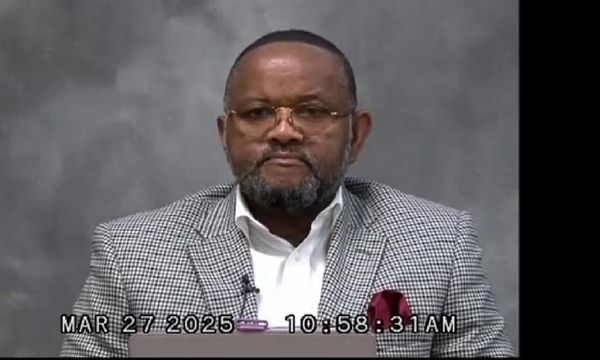Cyberpunk 2077 update 1.5 is finally live, giving players with PlayStation 5 and Xbox Series consoles the chance to download the true next-gen version of the game that was promised at the end of 2020. Whether you’re upgrading from a previous purchase or heard something about a free trial, we’re here to recap the big news from the extensive patch notes. Is one of the most despised games ever made about to mount a massive comeback? Here’s what you need to know.
How to upgrade to Cyberpunk 2077 on PS5 and Xbox Series X|S
If you’ve already purchased Cyberpunk 2077 on PlayStation 4 or Xbox One, then you’re entitled to a free next-gen upgrade of the game, designed to take full advantage of PS5 and Xbox Series hardware. Thanks to the wonders of Smart Delivery on Xbox, Cyberpunk 2077 will update automatically to the next-gen version if the game is installed. If it’s not installed, just redownload the game from your library, and the next-gen upgrade will be automatically downloaded for your Xbox Series X or Series S. When installed, your existing Cyberpunk 2077 save should load as normal.
The situation on PS5 is slightly more complicated. As is the case with all cross-gen releases on PlayStation, the PS5 and PS4 versions of the game are listed as separate products in the PlayStation Store. To find the free PS5 upgrade, here’s what you need to do.
Search for Cyberpunk 2077 in the store, you should see this icon that denotes a free PS5 upgrade is available.
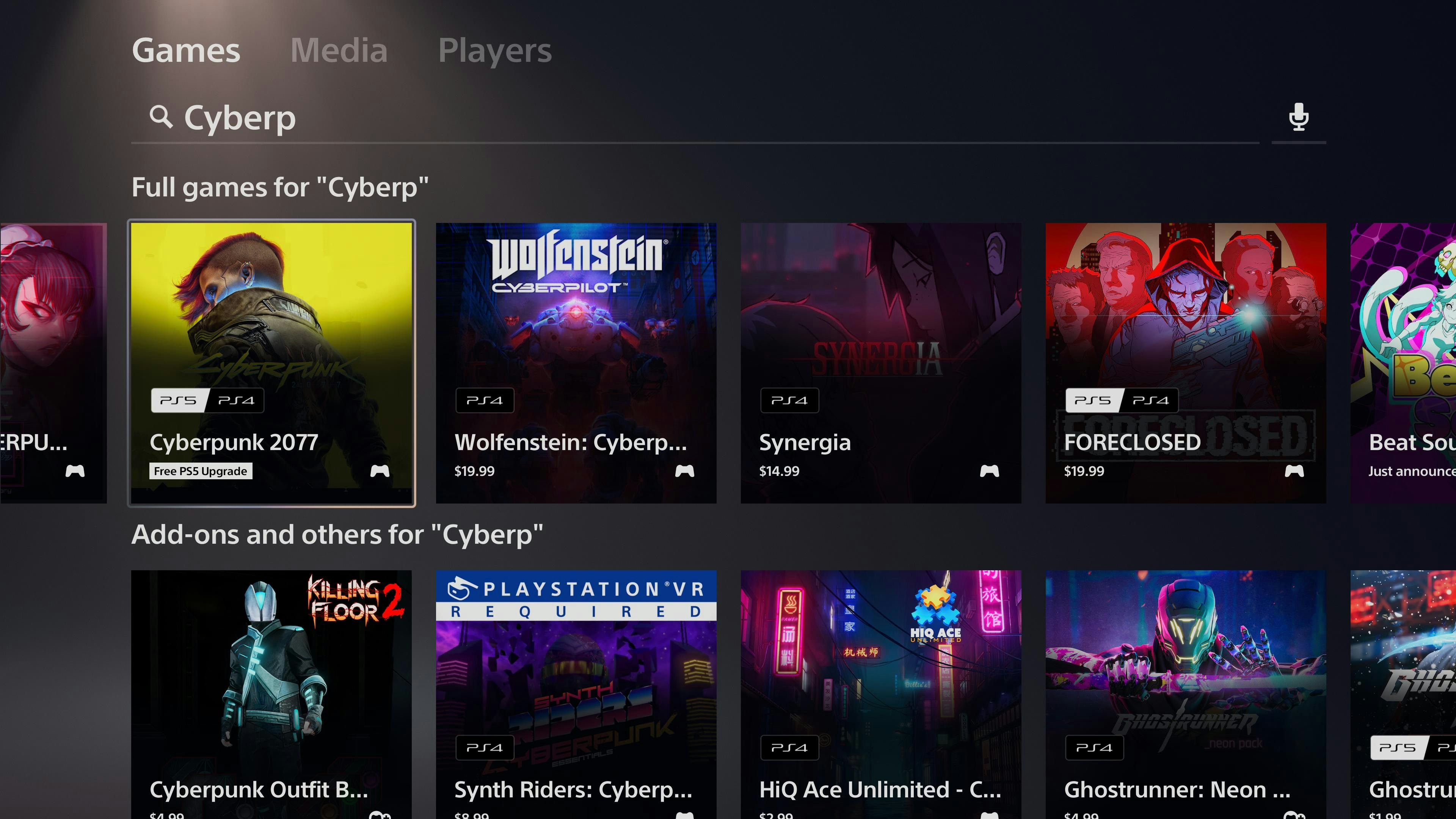
Select that icon, and then select the small icon for the free PS5 upgrade on the right-hand side of the screen. If you were to select the large “download” button shown here, you’d be inadvertently downloading the suboptimal PS4 version. Make sure you see the white PS5 logo to ensure you’re getting the upgrade. From there the download process should continue as normal.
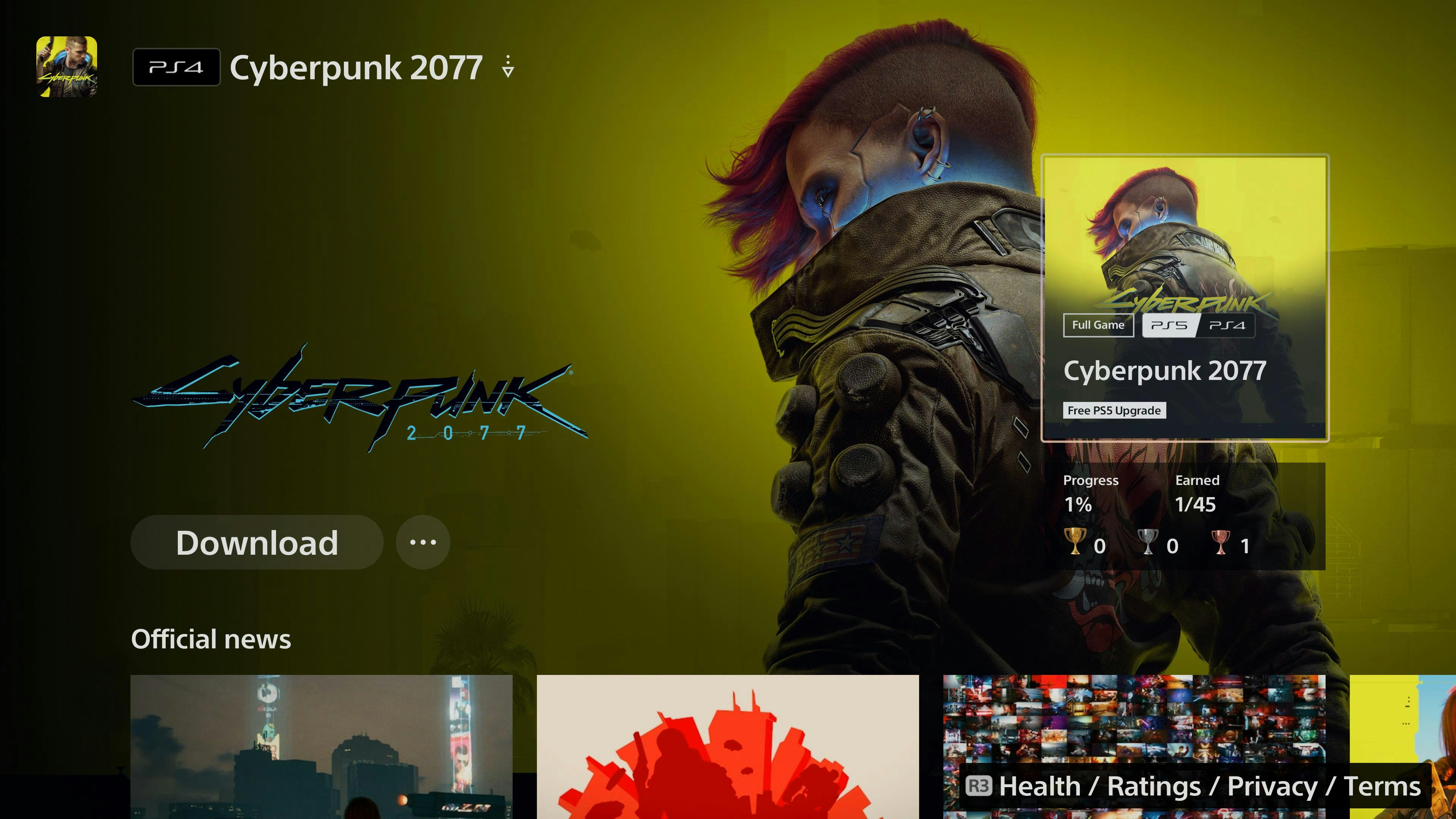
The PS5 version of Cyberpunk 2077 does offer save transfers, but the process isn’t quite automatic. First, you’ll need to launch the PS4 version of the game and load up your save. Press pause and select “save game.” Highlight the save you’d like to transfer and press square to send the save to the cloud. That save should then appear on PS5 as normal.
How to download the free Cyberpunk 2077 trial
If you’ve yet to purchase a copy of Cyberpunk 2077 and have a PlayStation 5 or Xbox Series console, you are eligible to play five hours of the game free of charge.
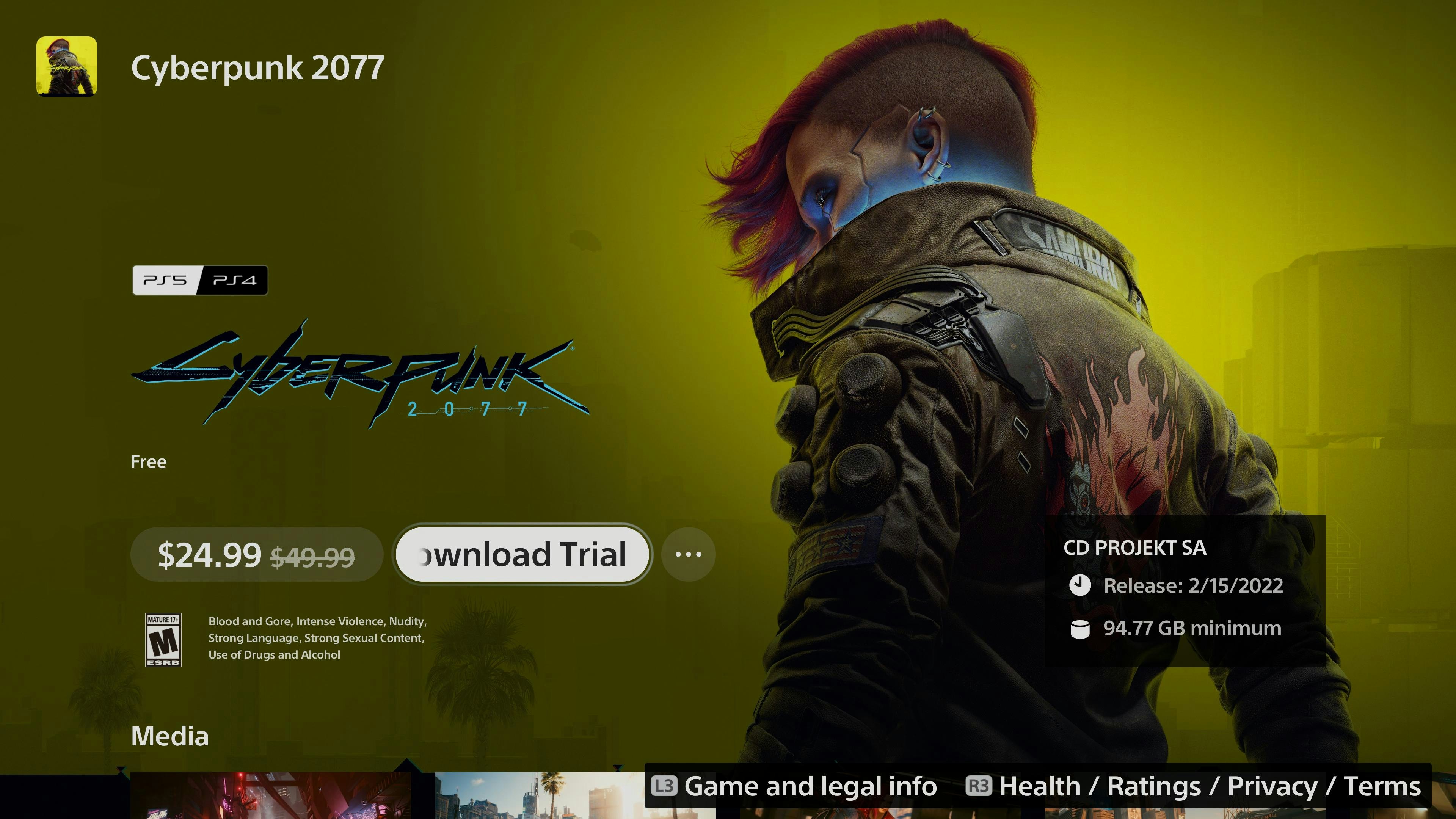
- To download the demo on Xbox, search for Cyberpunk 2077 in the Microsoft Store and press the button that says “Free Trial Download Now” on the game’s store page.
- On PS5, search Cyberpunk 2077 in the PlayStation Store and press the button to “Download Trial.”
Players have access to the full scope of the game for five hours, and that five hours can be split up across as many play sessions as you like. Once the five hours have elapsed you’ll be able to purchase the full game with all progress maintained. The free trial is only available through March 20 at 11 a.m. Eastern, so you’ll need to act somewhat quickly if you want some complimentary playtime.
Cyberpunk 2077 update 1.5 patch notes
As expected the patch notes for Cyberpunk 2077 update 1.5 are quite extensive, and they can be viewed in full on the game’s official website. Here’s a recap of the most essential fixes.

- Next-gen update with graphics modes: On PS5 and Series X the game can be played in performance mode (dynamic 4K at 60 fps) or ray tracing mode (dynamic 4K at 30 fps). Xbox Series S plays at 1440p, 30 fps by default.
- Apartments: V can purchase up to four apartments from their computer, with the same stash in each building.
- Appearance alteration: Features like hair, makeup, and piercings can be changed by going to mirrors. There are new options in these categories as well.
- Two new weapons, four new scopes, and new attachments.
- Combat AI is smarter, and characters respond to impact more realistically.
- Crowd AI is improved and can become hostile in certain situations on next-gen consoles.
- Burn Out mode and improved driving: Hold gas and brake to do brake stands, doughnuts, and drifts. Braking has been improved, and drivability has improved for specific cars and motorcycles.
- Economy: Increased rewards from jobs and activities, as well as decreased prices.
- Perk changes: Bloodsell, Human Shield, Epimorphosis, Cold Blood, Coldest Blood, and Cutthroat have all been rebalanced.
This, of course, amounts to only the broad changes in update 1.5. As with most updates to Cyberpunk 2077, this patch adds many smaller features that make the gameplay experience better on specific platforms. It remains to be seen if this is the most stable iteration of the game to date, but its developers seem confident that it might be.