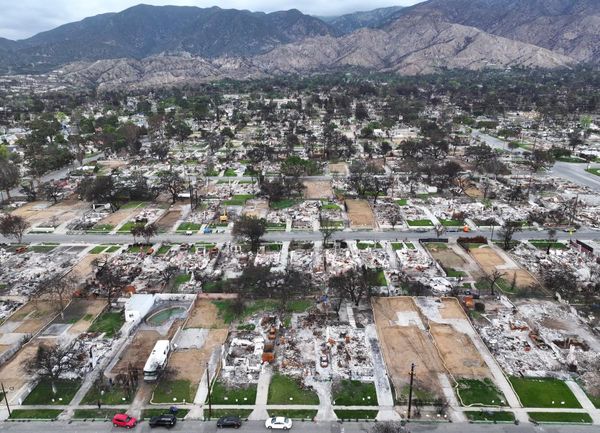Image editing tools for photographers have improved massively, but it’s incredible how sometimes seemingly basic tasks can still be so frustrating. "I wasted 45 minutes on one hair strand," says pro photographer @LisaVisuals. Background removal tools are more accessible than ever, yet most still leave jagged edges or struggle with transparent objects. Adobe Creative Cloud’s $60/month price tag really hurts.
Here’s Why Aiarty Image Matting Changes Everything
Aiarty Image Matting is an advanced AI-powered tool that removes photo backgrounds and seamlessly blends foregrounds with new scenes in just a few clicks. Perfect for photographers, designers, and content creators, this tool simplifies complex image editing tasks with precision and ease.
This powerful AI background remover could be the best background removal solution of 2025. Accurate and versatile, it allows you to remove and change the background of any image, from portraits to product shots, without the headache – or the cost.
In fact, if you move quickly, there’s no cost at all. For a limited time until 15 March 2025, you can enter to get a 1-year license of Aiarty Image Matting V2.0 (valued at $69)!

And if you’re impressed with the software, a full lifetime licence is also available at a discount.
What Makes Aiarty Image Matting the Hair-Splitting Champion?

Aiarty Image Matting removes backgrounds from photos by using AI algorithms to quickly matt any image. In contrast to traditional segmentation methods, it uses alpha matting, which is non-destructive and allows more flexible control. This makes it much more usable for photographers because it allows more precision, and it can handle all kinds of subjects, including those with fine edges, including hair, fur and foliage.
It can deal with even complex scenes with multiple subjects and low-light images. And since it can achieve a natural gradient on semi transparent subjects, it’s finally a usable background remover for things like lace and glass.
For product photographers, it can handle bulk processing of up to 3,000 images to batch isolate subjects and remove and replace backgrounds, which could save tons of time for e-commerce sellers. More importantly, it supports a wide range of image formats, including .heic, .jpg, .jpeg, .bmp, .png, .webp, .avif etc., you can directly import images of different formats for further editing.
Since it’s non-destructive, you can always bring back details. And the advanced alpha matting allows image editors to avoid the dreaded halo artifacts so common when masking subjects even in pro editing suites.
How Aiarty Image Matting works
- First up, download Aiarty Image Matting for free and enter the licence giveaway by 15 March to get a free licence code. Run the program to install it on your computer, and in minutes you’re ready to go.
- The UI couldn’t be simpler. Just drag and drop an image, or use the add button to start removing backgrounds.
- Choose one of the four AI models to use. I found AlphaStandard V2 to be best for hair and anything with semi-transparent edges since it optimizes details. EdgeClear V2 seems to be best for objects like vehicles, jewelry and furniture, while SolidMat V2 preserves detail in complex image structures.

- You can let the software’s AI detection select the subject automatically or you can make a manual selection. I found the automatic selection worked for almost every image I tried. If you’re image is too low resolution, use the 2x upscaling in the Edit section to enhance it.
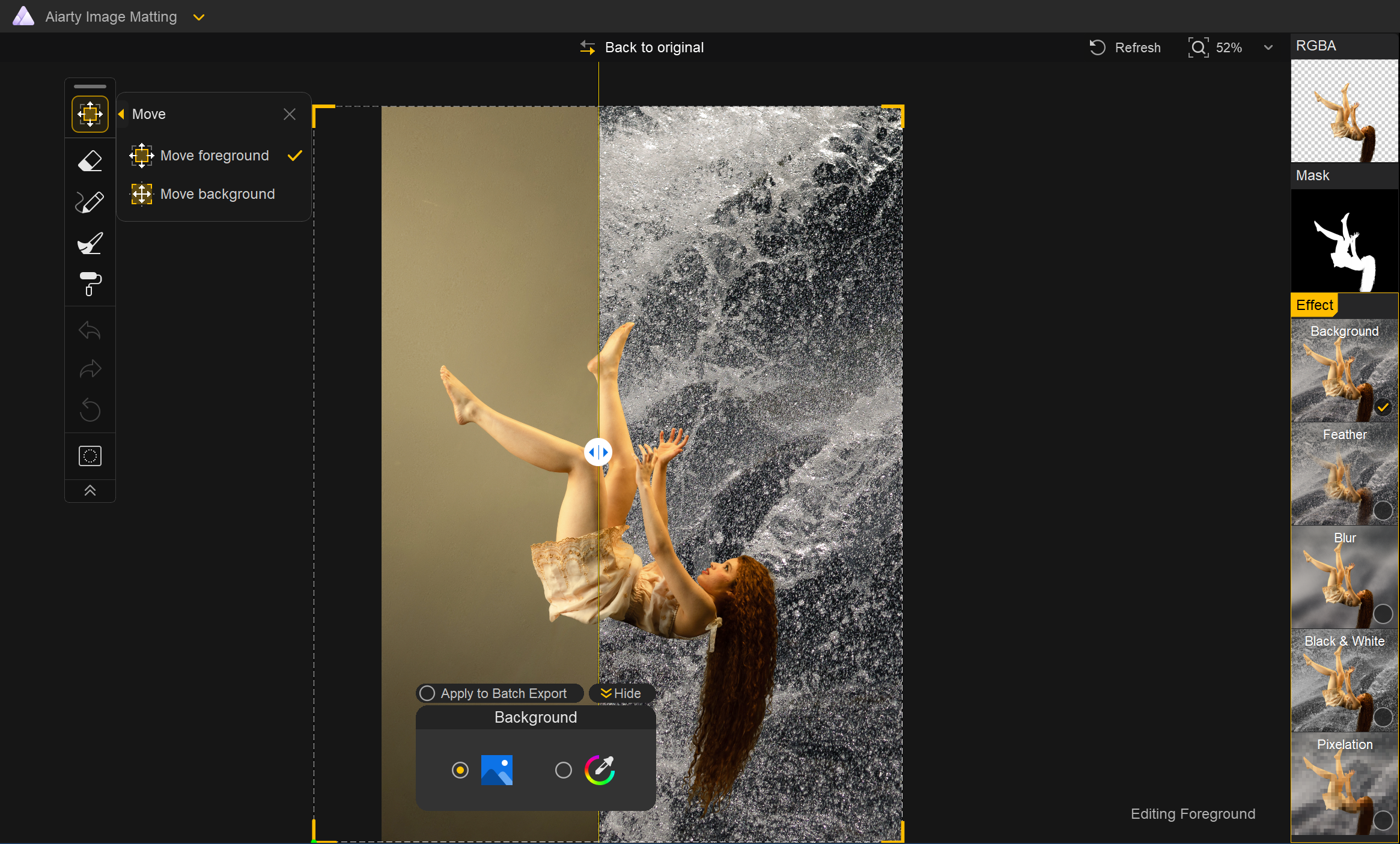
- You can save the subject alone as png on transparency to use as a sticker or drop into any other project. Or you can add a new background directly in Aiarty Image Matting. Just click ‘Background’ and upload an image from your computer.
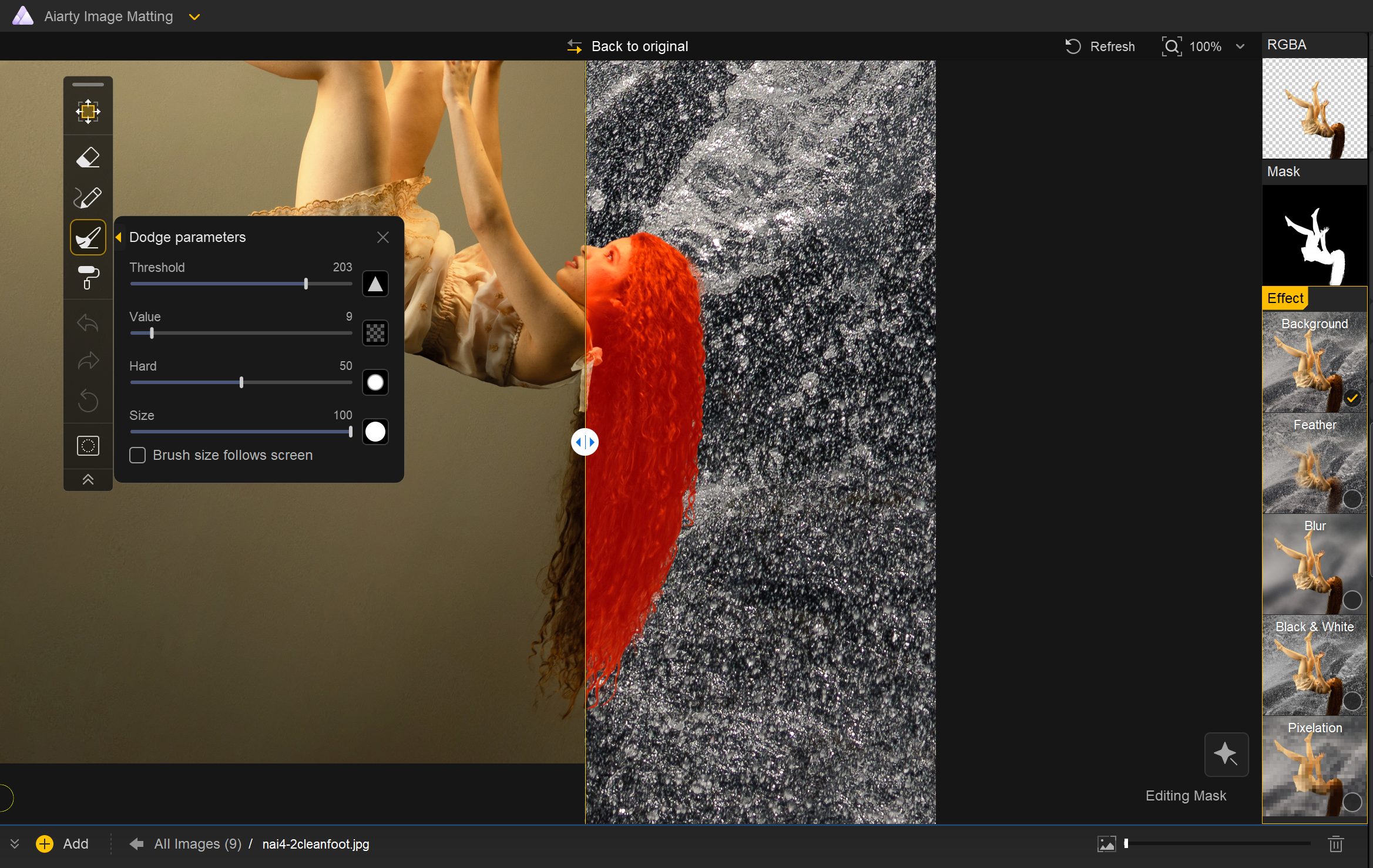
- If you need to refine edges – particularly for fine details like hair, you can go to work with the manual brush, eraser and dodge and burn tools. These work exactly like you’d expect and allow you to refine the matting edges with lots of precision by changing their values and thresholds. This flexibly for adding or removing to selections is a game changer!
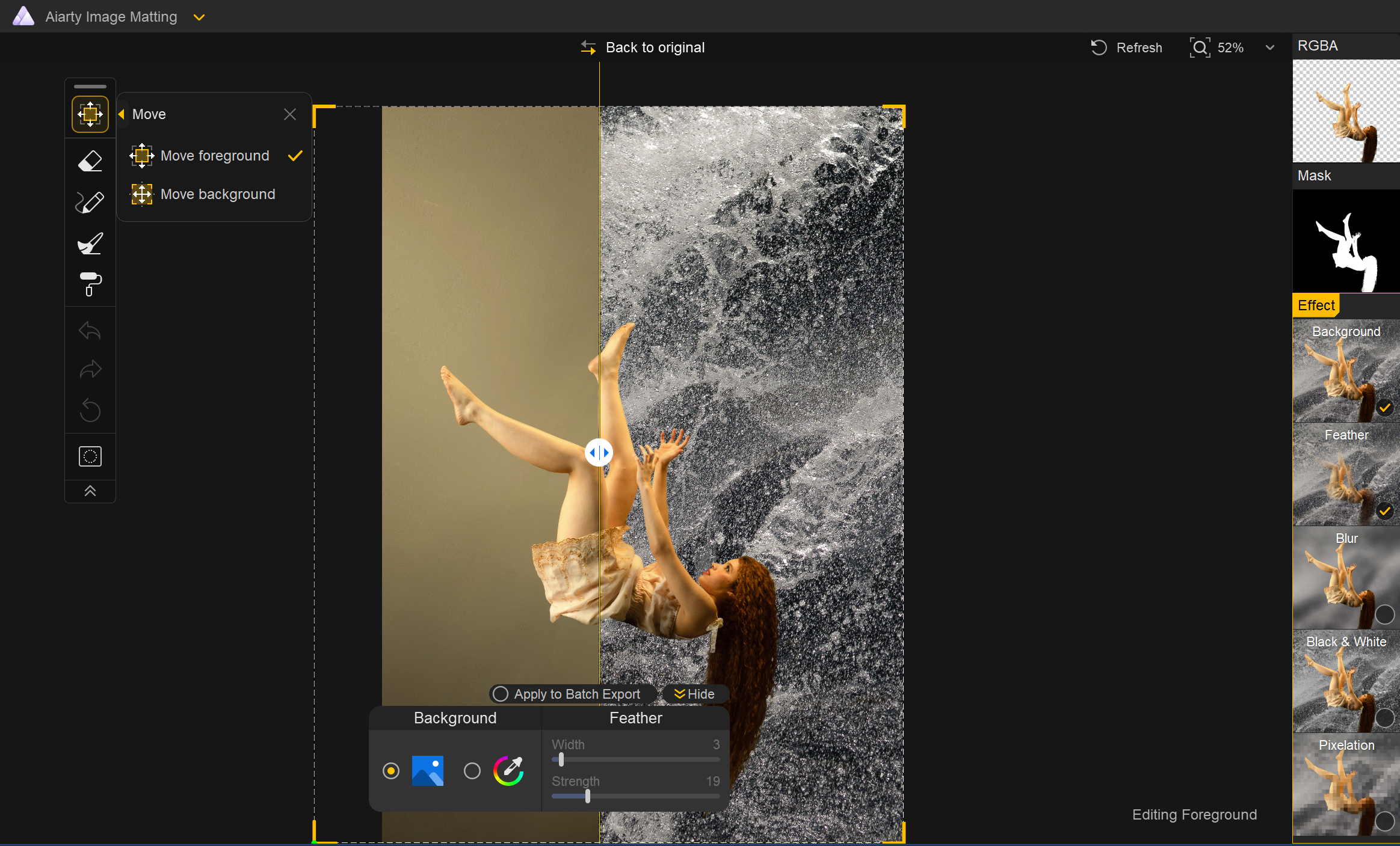
- Once you’re happy with your selection, you can apply an effect on the background if desired (feather, blur, black and white or pixelation).
- There’s much more packed into the tool. You can avoid repetitive processing by applying the same settings to a batch of images to churn out up to 3,000 product images at a time. And you can upscale and enhance images directly in the program with the AI upscaler.
AI is transforming image editing, but so many apps are unreliable, imprecise or don’t allow enough control for professional photographers. Aiarty Image Matting is AI done right, making things simpler and quicker without sacrificing control. It can make life easier for photographers, image editors and for e-commerce sellers, it’s optimised for NPU use on modern AI PCs and it runs locally for ultimate peace of mind.
Download Aiarty Image Matting today with a free one-year licence until 15 March or learn more on the Aiarty website.