
What you need to know
- Microsoft published a new blog post that rounds up all the new features added to Teams in June.
- It's now possible for Teams users to customize captions in Teams meetings.
- You can also mark all your notifications as read in Teams.
- Microsoft has expanded the Distribution Lists for lobby policy in Teams meetings to 10,000 users.
Microsoft has consistently pushed updates to its video conferencing and communication platform, Microsoft Teams. And at times, users might be unable to keep up with all the new features shipping to the tool.
Fortunately, the company usually rounds up all the features that made it to the tool at the end of the month. Microsoft recently published a new blog post highlighting all the new features added to Teams across a wide range of operating systems and platforms in June.
Here's everything you need to know about June's updates, as highlighted by Microsoft:
Meetings
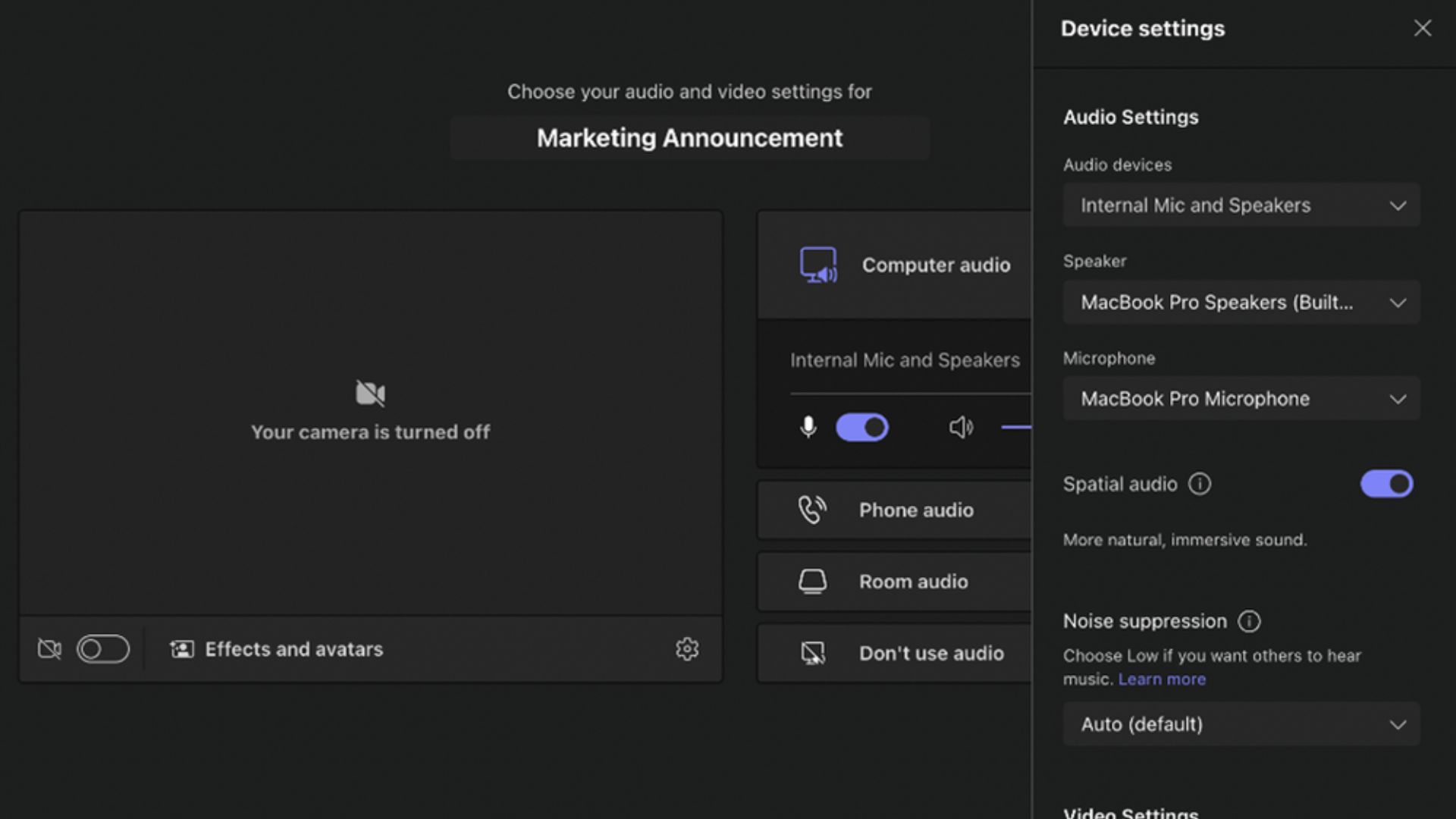
Microsoft has incorporated Spatial audio into Teams, a new audio experience designed to add "a next-generation immersive soundscape to Teams meetings when using either a wired stereo headset or built-in stereo speakers."
According to Microsoft, the experience makes conversations more natural since it "spatializes" the voices of attendees, thus increasing the sense of the audio.
Additionally, the company has also made significant enhancements to the Together mode feature in Teams. Right now, users can view the name labels supporting status icons and raised hands and reactions within the view. Moreover, you'll also be able to remove your own video from the gallery.
Another notable addition is the capability to customize captions in Teams meetings.
Chat and collaboration
Microsoft added several chat and collaboration features in Teams last month, including the capability to mark all your notifications in the activity as read. The feature is designed to help enhance productivity by allowing users to clear their notifications all at once. Previously, you had to go through each notification to mark it as read. This new feature will help save time for users.
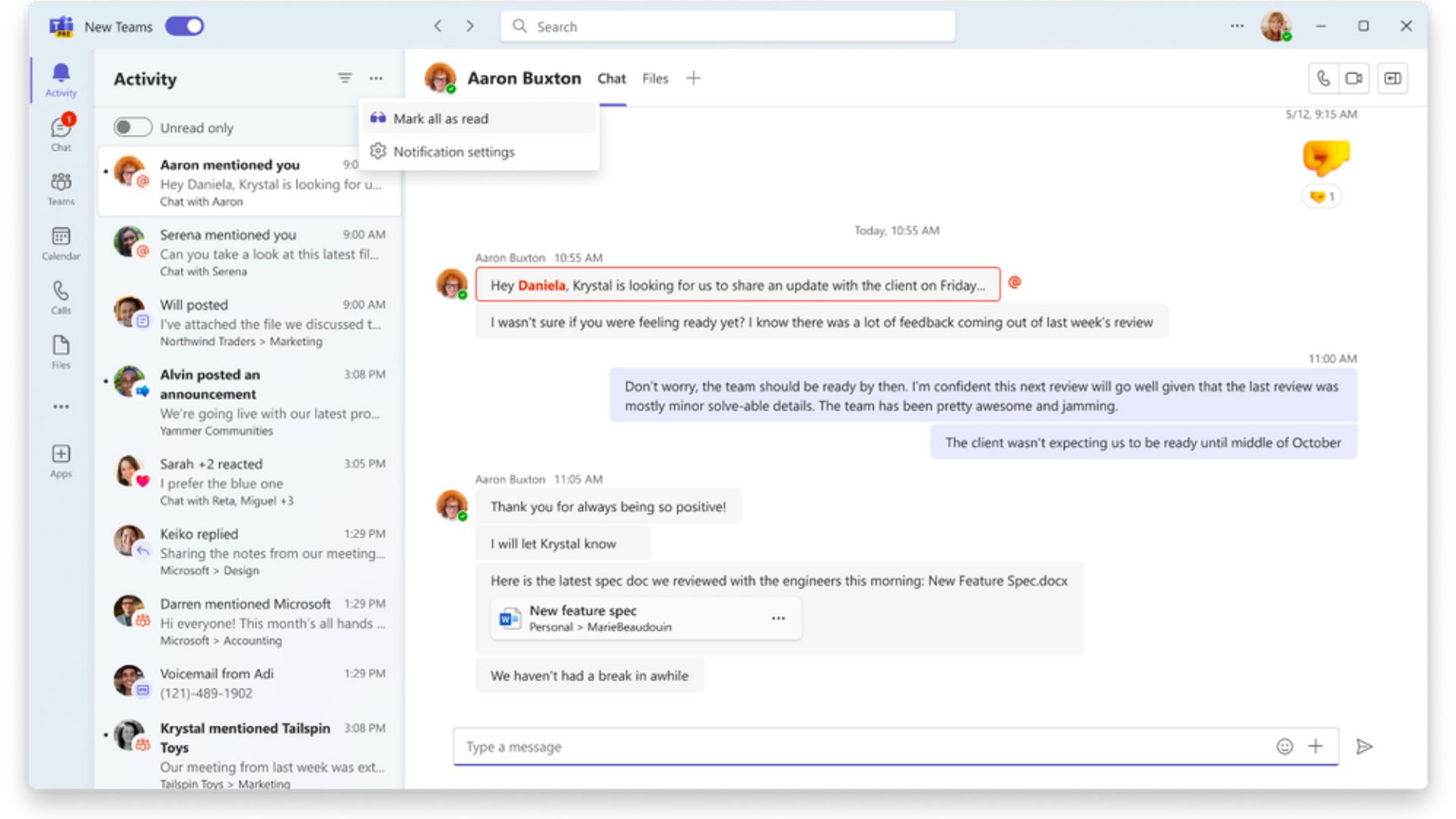
Next up, the company has also introduced a compact chat list feature. It allows users to condense their chat list, ultimately allowing more chats to be featured on the screen. "This will help you quickly scan and prioritize which chat they want to focus on first," says Microsoft.
Teams users will also be able to display their location in their profiles. This way it's easier for your colleagues to determine where you're working from. It's worth noting that you can use a Teams device to update your status. Notably, when using the Scheduling Assistant in Outlook to schedule meetings, you'll also be able to see the updated location status.
Teams Rooms and Devices
Microsoft has now made it possible to customize the backgrounds in a Teams Room on Windows. This way, it's now easier for organizations to incorporate their brand and culture into the meetings.
Additionally, meeting organizers and presenters can now select Together mode for all meeting participants. This way, selecting a layout that will blend with the meeting type will be easier. Previously, the capability was limited to individuals.
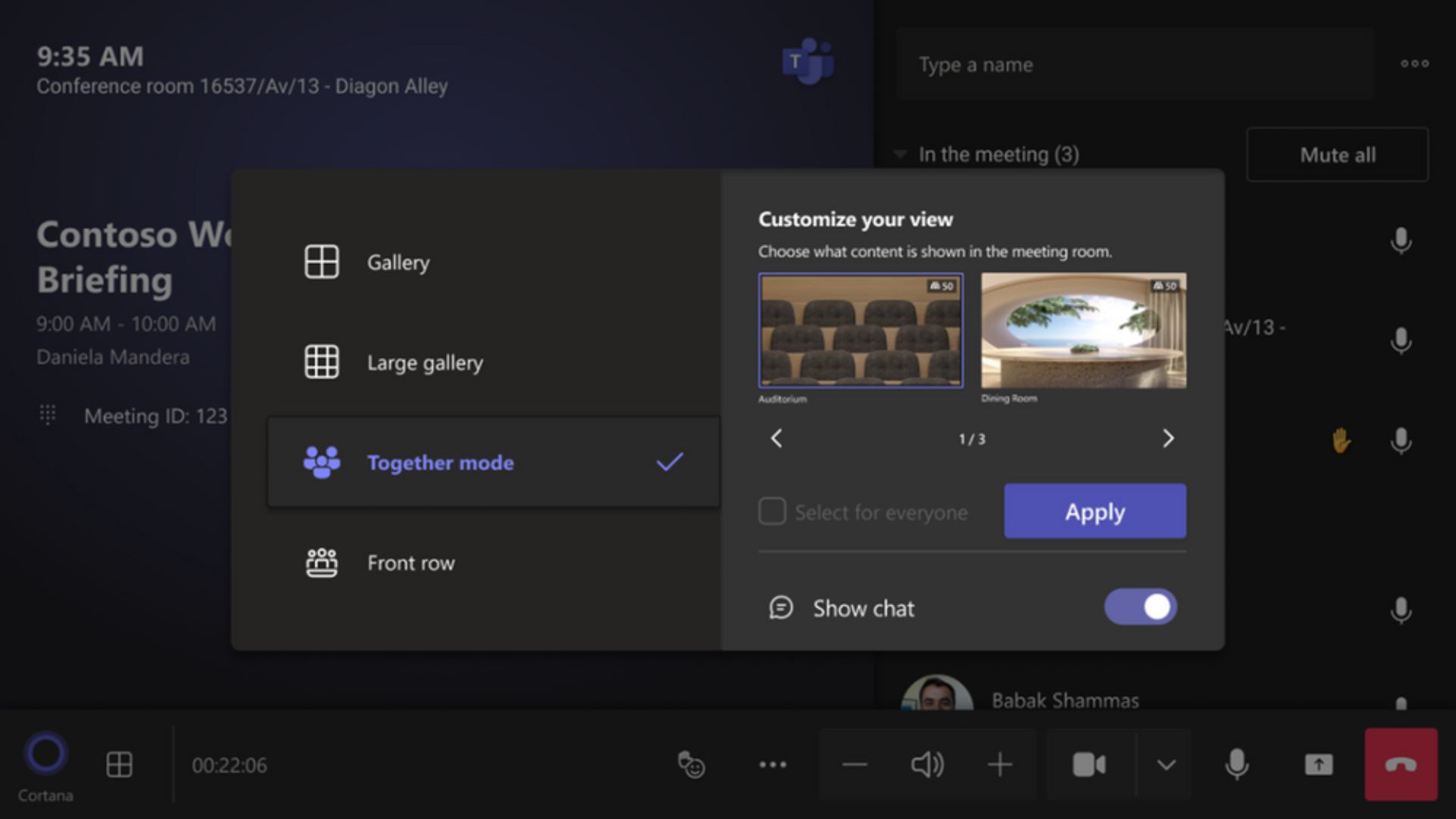
Other key changes include new default meeting layout options for IT admins. That is, Content only and Content + gallery. "Teams Rooms Standard, Premium, and Pro service customers additionally have Front row as one of their default layout options,'' Microsoft added.
The company has also made significant enhancements to the Teams Button on peripheral devices certified for Microsoft Teams. By pressing the button once, you'll be directed to the pre-join screen. You can join the meeting by pressing the button again. You can also use the button to bring the meeting back to focus on your screen if you've navigated away.
Here are all of the new Teams devices:
- Lenovo ThinkSmart Core with Lenovo IP Controller Kit for Microsoft Teams Rooms on Windows
- Yealink MVC860-C5 Bundle for Microsoft Teams Rooms on Windows
- Cisco Room Kit Pro for Teams Rooms on Android
- Poly Studio X52 and TC 10 for Microsoft Teams Rooms on Android
- Cisco Desk Pro on Teams Rooms on Android
- Poly G7500 with Shure Microflex Large Room Bundle for Microsoft Teams Rooms on Android
- Vaddio RoboSHOT 30E-M HD PTZ camera certified for Microsoft Teams Rooms on Windows
- Biamp Vidi 250 camera
- Poly Voyager Surround 80 UC Headset
- SIP Gateway now supports Edge series IP Phones from Poly
- Lenovo ThinkSmart View Plus Teams Display
Frontline Workers and Vertical Solutions
Frontline workers with shared Android devices will now be able to access Outlook, Edge, Viva Engage, and Power Apps. "Microsoft’s shared device mode allows frontline workers to easily authenticate by automatically signing users in and out of all the apps that have enabled this feature."
Microsoft also said that it will be shipping Auto Connect to broad availability. As such, users will be able to automatically join the last connected, default single channel or the channel set by the user when launching Walkie Talkie.
IT Admin and Security
Microsoft Teams will now leverage Microsoft Defender for Office 365 capabilities to enhance the platform's security and protection. With this in place, it'll now be easier to deal with malicious entities. Additionally, Microsoft is incorporating Teams specific attack insights into the Microsoft 365 Defender portal.
Mobile
Users will now be able to upload files from OneDrive from Teams Mobile chat and channel. You can also view Recent files and attach most used files directly from the Recent section.
Microsoft has also updated the companion mode for Android Teams meetings. As such, users will now be able to add their Android device to an ongoing meeting to enhance interaction.
Platform
Here's everything new in Platform:
- Collaborative Stageview
- Search improvements in Teams App Store
- Export API Support for Teams Control Messages
- Share App to Channel or Chat
- Allow meeting apps to show an indicator on their icon to signal new activity
Webinars and Events
Microsoft has expanded the Distribution Lists for lobby policy in Teams meeting. Previously, if you'd set your lobby policy in a Teams meeting to "Invited Users Only” and invited a Distribution List (DL), only 1,000 users were recognized and allowed to access the lobby. However, the new update has pushed this limit to 10,000 users, though the lobby policy should be set as “Invited Users Only.”
Government
Microsoft has added several new features to government versions of Teams. The company usually ships these features to non-government versions of Teams first before rolling them out to government users.
Here are the features that rolled out to US Government Community Cloud (GCC), US Government Community Cloud High (GCC-High), and United States Department of Defense (DoD) in June:
- GCC-H support for Microsoft Teams Rooms on Android
- Microsoft Teams: Virtual Appointments app for GCC
- Manage Surface Hubs as Teams devices from Teams admin center (GCCH)







