
Sometimes an artificial intelligence tool comes out of nowhere and dominates the conversation on social media. This week that app is Cursor, an AI coding tool that uses models like Claude 3.5 Sonnet and GPT-4o to make it easier than ever to build your own apps.
Cursor is part development environment, part AI chatbot and unlike tools like GitHub Copilot it can more or less do all of the work for you, transforming a simple idea into functional code in minutes.
Built on the same system as the popular Microsoft Visual Studio Code, Cursor has already found a fanbase among novice coders and experienced engineers. People working for Perplexity, Midjourney and OpenAI are among the 30,000 customers paying to use the AI tool.
Cursor’s simplicity, working from a chat window, means even someone completely new to code could get a functional app running in minutes and keep building on it to add new features.
What is Cursor?
Cursor 0.39.0 comes with much faster autocomplete.And even more speedups in the next build! pic.twitter.com/5tB7j3L9kdAugust 5, 2024
Cursor is an AI-first code editor. The startup has raised over $400 million since it was founded in 2022 and works with various models including those from Anthropic and OpenAI.
While on the surface a lot of the simple functionality, such as asking a chatbot to build an app, are things you can already do in Claude or ChatGPT. The power comes from its integration with the code editor and ability to quickly make changes or solve problems.
CEO Michael Truell describes it as "Google Docs for programmers", a simple code editor with AIO models built in that can write, predict and manipulate code using nothing but a text prompt.
Speaking to Forbes, Truell said the goal is to have Cursor automate 95% of an engineer's job so they can focus on the creative aspects of coding. This will allow individual engineers to "build systems that are much more complex than what powerful teams can build right now."
In my view, its true power is in the democratization of coding. It would also allow someone without much coding experience to build the tools they need by typing a few lines of text.
Putting Cursor to the test
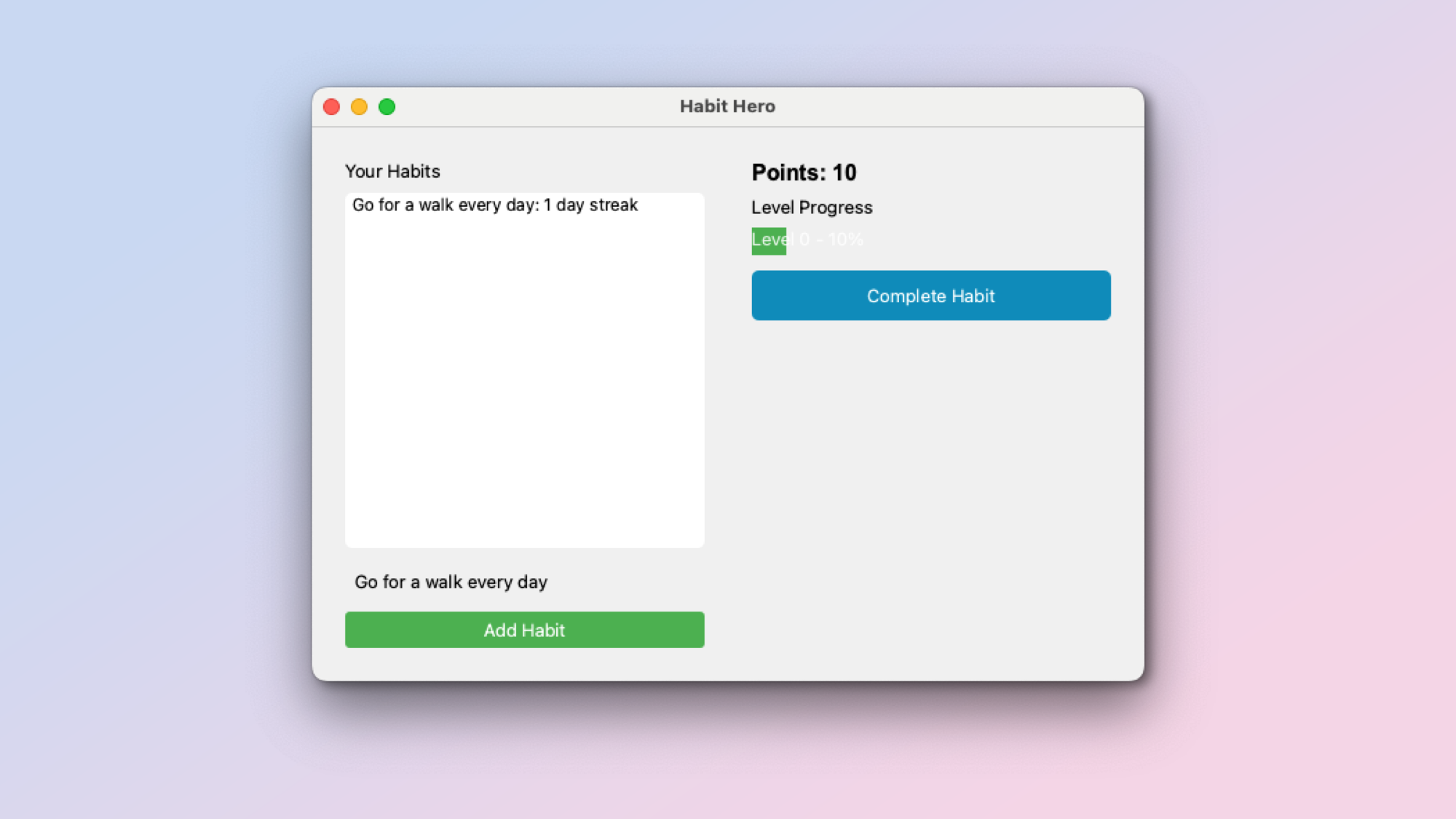
I’ve used a few different AI coding tools including GitHub Copilot and an open-source version of Devin called Devinka. I’ve used Claude to build entire apps and I’ve been coding in Python and Apple’s Swift for years. I wanted to see how quickly I could build an app with Cursor.
As the chat is powered by Claude 3.5 Sonnet you can just have it explain in more detail any element of the code or any task required to make it run.
I’ve recently started going to the gym and so I decided to build a habit tracker app. I started with the simple prompt: “Build a habit tracker in Python with a GUI. Make it look good and add gamification elements to keep it fun. Modern, clean design.”
It generated the necessary code in the sidebar chat window and all I had to do was click Apply and then Accept. This added the code to a new Python file including all the necessary imports. It also gave me instructions on how to add modules to my machine to make the code work.
As the chat is powered by Claude 3.5 Sonnet, you can just have it explain in more detail any element of the code or any task required to make it run.
The first version was a very simple, bare-bones app that had a text box to enter a task, a complete task button, and a tracker showing your completion.
I started the process at about 10am, and by 10:35am I’d enhanced the app multiple times and added new styling and new functionality without writing a single line of code. By the end of my experiment, I had a functional, feature-rich habit tracker I actually plan to use every day. You can download the code from GitHub.
I did also try another project where I built the same app but in SwiftUI for iOS. This involved transferring code to Xcode and I found it hit and miss with more errors than in Python.
Final thoughts
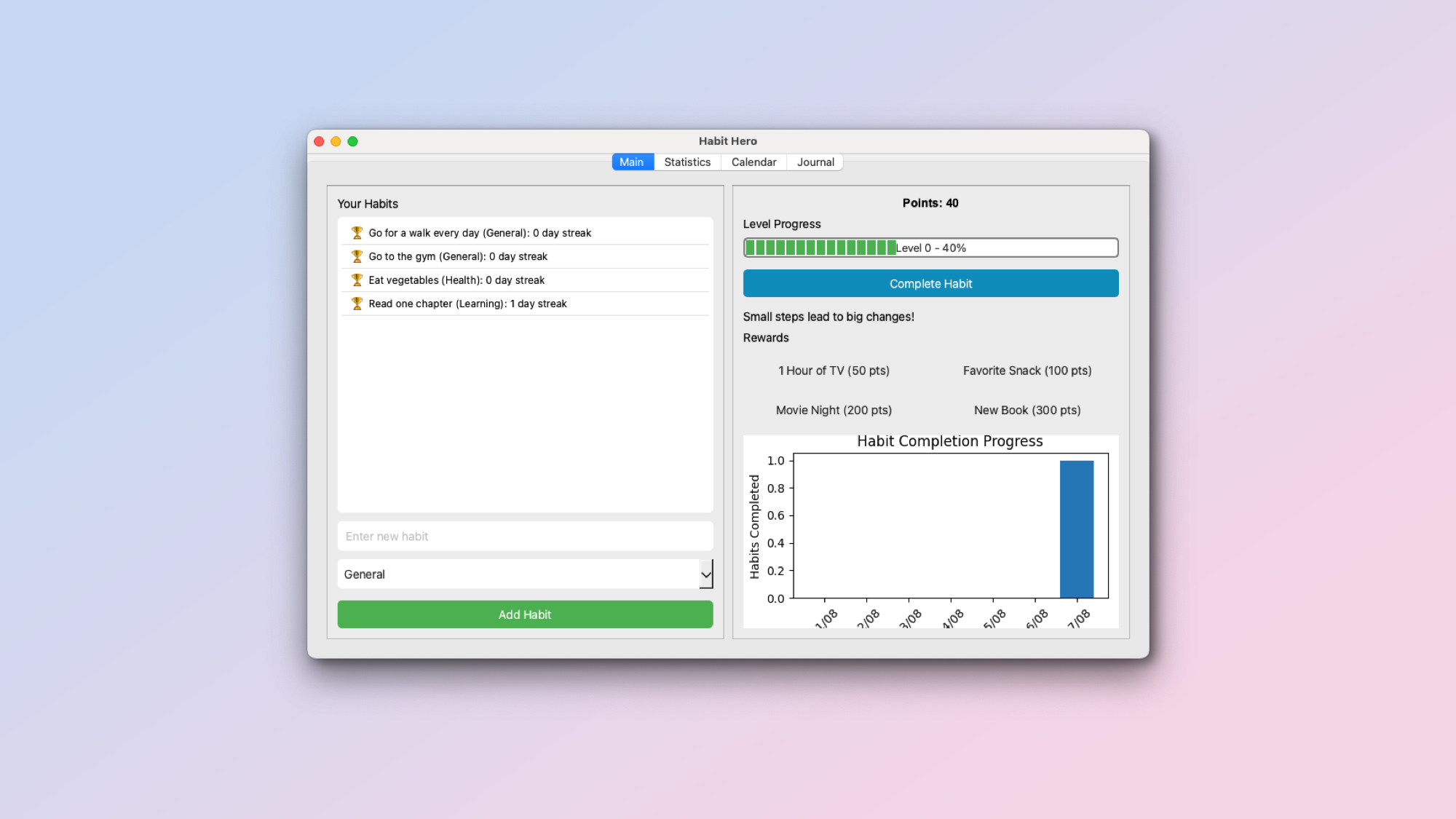
I wouldn’t necessarily recommend Cursor to someone completely non-technical, but if you have even the slightest understanding of code, including writing a line of HTML to make a heading on your MySpace profile bold, then you’ll find Cursor a fun diversion.
Cursor allows you to create an app without writing code, but it does help to have a basic understanding of how code is structured. Even if you don’t, you can just send any error to the chat and Cursor will correct it — but sometimes things go wrong that aren’t well labeled.
Cursor has a free plan that comes with a two-week Pro trial and after that, just enough requests to the AI to get some basic code up and running. The pro plan is $20 per month; about the same as ChatGPT or Claude and includes unlimited requests.







