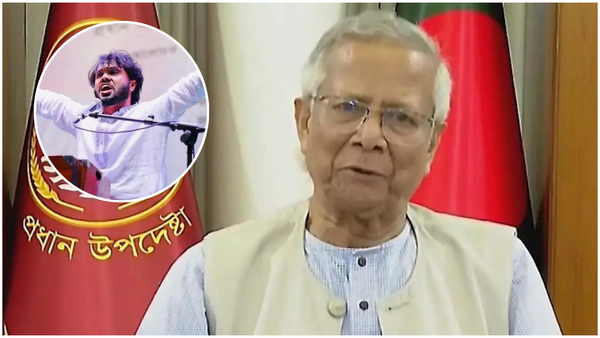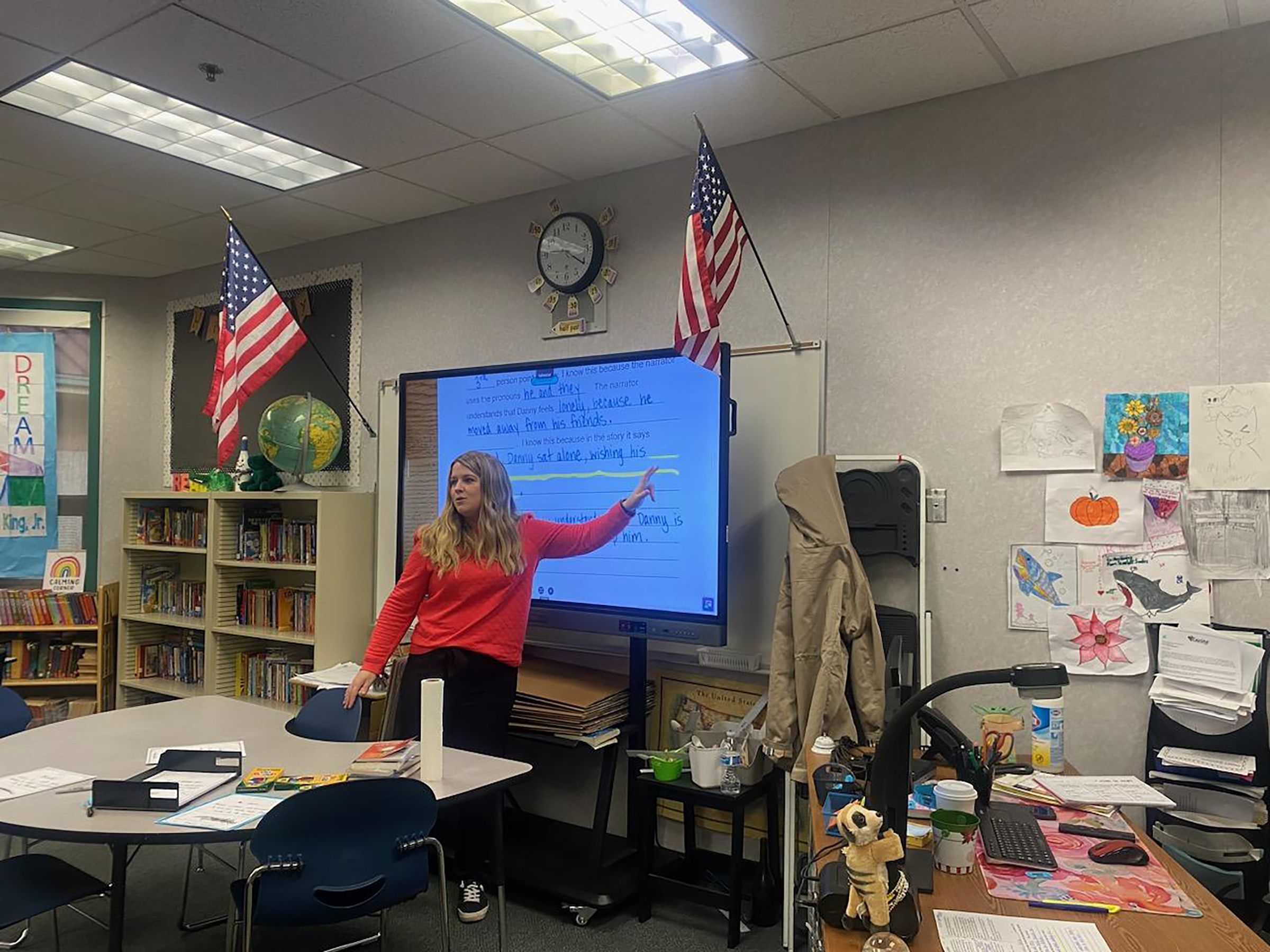
Schools nationwide face a common challenge—how to modernize aging infrastructure to integrate cutting-edge technology into classrooms, ensuring students are prepared for the future. According to NEA Today, half of America’s public schools are more than 50 years old. Adding to the complexity are issues such as deteriorating VGA wiring, outdated whiteboards and projectors, and other AV components that teachers struggle to make functional while keeping up with future-ready standards. Paso Robles Joint Unified School District in California was at this all-too-familiar crossroads. They needed a budget-friendly and immediate solution. For less money than rewiring alone, the school was able to launch into the future with BenQ Boards.
Paso Robles enrolls over 6,000 students across its eleven schools. Despite the annual growth of its district, Paso Robles faced outdated classrooms with 90s-era VGA projectors and infrastructure. The traditional approach of updating cabling and projectors posed significant challenges—construction to open walls, hiring electrical and cabling contractors, and laying extensive—and expensive—new wiring, which would all require a massive budget and time that the district didn’t have. Moreover, this solution offered no new future-ready capabilities for educators.
“Technology has evolved significantly since our classrooms were built, but you wouldn’t have known it to step inside them,” said Scott Buller, MBA, director of Information Technology at Paso Robles Joint Unified School District. “We didn’t have the funds for an infrastructure upgrade to support newer model projectors. But even if we did, that solution would only get us halfway to what we really needed for our students to be future-ready. We didn’t want to rebuild our classrooms—we wanted to transform them.”
An alternative solution emerged—equipping the entire district with Wi-Fi enabled smart boards. This would allow the district to delay infrastructure upgrades until funds were available. Most importantly, smart boards would provide educators with the technology needed for engaging and collaborative learning.
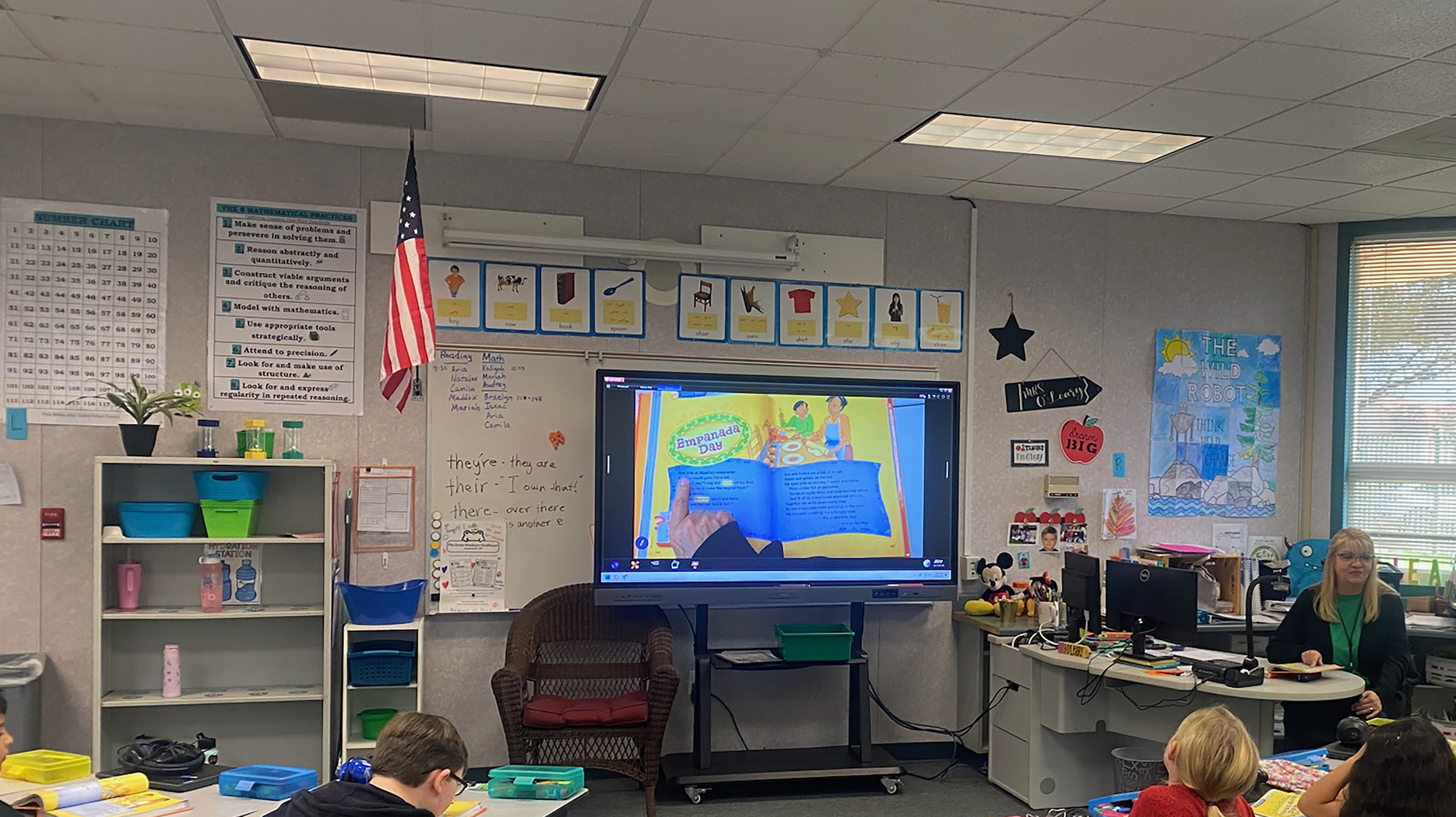
The Decision
After a significant testing period with many smart board manufacturers, Paso Robles selected BenQ Boards. BenQ Boards were the best choice for interactive displays to meet and exceed all the district’s must-haves, including a germ-resistant surface and tools to support the district’s mission for greater equity and inclusion.
“BenQ outshone all the other smart boards we evaluated,” Buller said. “Beyond the sleek hardware and cutting-edge technology, it delivered a comprehensive package. From the intuitive user interface to remote management, BenQ offered more than just a smart board—it delivered a seamless, educator-centric experience that’s zeroed in on the future of learning and flexibility.
While BenQ Boards are designed to boost active learning opportunities for everyone, they’re designed with busy educators in mind. Teachers can get started using them right way with very little training. They offer fast, personalized log-in for teachers using a NFC card, annotation tools, wireless screen sharing for their own device as well as student’s, and screen recording with the ability to save, open, and share personal files on cloud storage and network drives.
The BenQ Boards’ ecosystem is made up of license-free software to address educators and IT staff’s biggest challenges. These include the AWS-qualified EZWrite whiteboarding software, InstaShare wireless screen sharing, and Account Management System (AMS) and Device Management System (DMS). EZWrite 6 transforms collaboration with a digital canvas and tools that make sessions productive and engaging, enabling students to share information and develop ideas through various operating systems and from different locations. Teachers can use their BenQ Boards like a whiteboard, display, computer, and wireless screen-sharing system. And because the software features multiplatform support, it can run on Android and Windows devices as well as web browsers on Mac, iPad, and Chromebook, with a consistent and engaging experience across all devices, even sessions with remote participants. EZWrite 6 is also packed with classroom tools for all subjects, including timers, rulers, protractors, compasses, and more. Whiteboard sessions can be saved on the cloud, allowing users to pick up where they left off quickly or students to access recorded lectures on any device and refer to them later. Teachers also can open IWB, PDF, PPT, and DOC files and image files directly on the whiteboard. To complement the experience, the split-screen windows function enables multiple applications to be opened side by side—with no need to tap between content—making it even easier to conduct lessons and further comprehension.
For collaboration, InstaShare goes above and beyond just screen sharing. It is an education-focused presentation and collaboration solution designed to give teachers greater flexibility and control over their lessons. This powerful solution offers cross-platform support, allowing up to nine users to simultaneously share content from their Windows, Apple, Android, and Chrome devices. They can share their screens, photos, files, and even live camera feeds for more engaging discussions. With InstaShare 2, teachers are no longer bound to their board. They are free to move around and interact with their class, creating a perfect environment for active learning.
As a central hub for every classroom, IT and admin staff are given the tools they need to manage and update the BenQ Boards throughout the district effortlessly with DMS and AMS. DMS gives IT managers at-a-glance device analytics for any BenQ Board. They can easily monitor and analyze the status of all the BenQ devices on a single dashboard, including managing displays, apps, and OTA updates remotely for maximum convenience. The AMS allows schools to create user-specific account settings where teachers can quickly access their files, apps, and settings directly from the IFP. BenQ Boards integrate with schools’ most favorite apps, including Google, Kahoot!, ClassLink, and more. Finally, they benefit from BenQ's X-Sign Broadcast software, which turns any BenQ smart board in the school into broadcast signage and allows schools to keep everyone informed and up to date on events, safety protocols, and emergencies.
ROI
For Paso Robles’ school, the BenQ Board saved a significant amount of money while providing educators with tools for fostering 21st century skills. These include:
Increased engagement: By using BenQ Boards, teachers can introduce hands-on learning. From the display’s antimicrobial interactive screen, multiple students can participate with lessons with enhanced interactivity, thereby increasing engagement.
Increased interactivity: Students are encouraged to take a more active role in their learning (less sit and get lectures). For example, BenQ Boards allow learners to manipulate content, explore concepts, and solve problems, fostering critical thinking and problem-solving skills.
Personalized learning: The displays have opened the door to more easily fostering personalized learning experiences for all students. For example, teachers are able to use BenQ Board’s translation tools for ELL students.
Multimodal learning: With the BenQ Board’s audio, visual, and touch capabilities, teachers have been able to enhance lessons that include all learning modalities.
“We were at a fork in the road on how to move our classrooms into the future affordably,” Buller said. “Instead of rewiring our classrooms and using all available money toward replacing our legacy projectors, we were able to invest in BenQ Boards and propel our school district into the future of learning. We saved money, and increased engagement, accessibility, inclusion, collaboration, and tech skills—all while meeting the needs of our teachers and IT staff. The BenQ Boards’ features and tools have transformed our learning possibilities.”