
Wireless gaming headsets at $99 are about as common as witty introductory paragraph puns. Given how crowded the segment is, it takes a lot to stand out from the crowd.
With the HS55 Wireless headset, Corsair’s recipe is to keep things simple: remove the cable from the previous HS55 wired headset and add wireless connectivity instead. Corsair sets the MSRP at $99.99 and offers the headset in black and white with gray accents.
Corsair HS55 Wireless: Design

The new HS55 Wireless uses the exact same body as the wired HS55. It’s a mostly plastic frame with a steel strap inside the headband for added durability. The earcups attach to the headband using hinged forks so the cups can pivot up and down to better match your head shape.
The padding on the ear cups and the underside of the headband use a firm memory foam covered in a reasonably soft synthetic leather. Control buttons and dials are on the backside of each ear cup and a retractable, but not removable, mic boom is on the left. The earcups can rotate 90° one way where they attach to the band, allowing you to fold them pad-side-down if you want to hang them from your neck (or lay them on a desk, whichever orientation you choose).
This is par for the course on $100 gaming headsets. Nothing stands out, but nothing is truly lacking either. The HS55 has no lighting, RGB or otherwise, apart from a blinking status light on the power button that shows estimated battery life. Corsair’s name is printed across the top of the headband and the model number on the back of the left earcup, leaving the branding rather understated.
The only style element is a chrome Corsair logo on the side of each ear cup. That said, one can certainly appreciate the less-is-more approach, perhaps even go so far as to compliment Corsair on their restraint. Adding lights and flair may look nice to some, but it drives up costs. The HS55 may look plain, but it certainly doesn’t look bad.
Corsair HS55 Wireless: Audio quality

When used without the iCUE software (on a PlayStation or using the default OS driver on a computer) the audio could be described as a little thin, more notably at the bass end. It’s apparent in the intro of Rush’s “Tom Sawyer” as the synthesizer lacks its usual fullness as the effect sweeps to the lower frequencies.
Unless you’re an audiophile (in which case, why are you using a budget gaming headset?) regularly listening to music on your console, this really isn’t an issue. Games have their own audio processing and it isn’t noticeable there.
The iCUE software adds some processing on the low end, even if using the default flat EQ, presumably to make up for the inherent lack of bass with only 50mm drivers. The processing results in a fairly neutral quality, like that of a smaller wide-range speaker rather than the unmistakably artificial bass levels of many headphones. Though this means the flat curve isn’t truly flat, it should be inoffensive to most people.
The HS55 is not a reference-grade headset and it doesn’t claim to be. Like most similar headsets, audio fidelity can be described as adequate, but not stellar. If you don’t like the sound balance, you can change the EQ in iCUE to suit your preferences.
Corsair HS55 Wireless: Technical features

The HS55 connects over 2.4 GHz using a wireless USB dongle and Bluetooth. It can also use both connections at the same time, but doing so limits Bluetooth to phone calls only. You can’t have game/chat audio over the wireless USB connection while also listening to music or media over Bluetooth.
The Bluetooth profiles support AAC streaming, but no other HD audio protocols like apt-X or LDAC. There’s also no option for wired audio of any kind. Corsair didn’t just remove the fixed audio cable, they didn’t leave a 3.5mm jack in its place. The USB-C port on the left earcup is for charging only; the HS55 can’t operate as a wired USB headset. However you can use the normal wireless modes while charging it. Included in the box is a 2m braided cable with keeper strap.
The headphone drivers are 50mm neodymium, as expected at this price point. The mic boom rotates up and down and will automatically mute itself in the up position. The entire boom is flexible, but quite stiff, allowing you to position it as close or far away from your mouth as you like.
However this also means the mic stays curved when you rotate it up. Depending on your head size and shape, and how far you need to bend the boom, this can leave the mic in your peripheral vision or tapping your forehead in the up position. A secondary lateral hinge or dedicated flex point would allow you to completely fold the mic away and quickly reposition it if needed.
The control buttons are easy to reach and press. The interface is simple with only two controls per side. The right ear cup houses one button for power and another for Bluetooth and related commands, like play/pause and next track. Volume controls are on the left.
The volume dial spins infinitely with detent clicks and also serves as a button to cycle through the EQ presets. The headset has four built-in presets for when you’re not using the iCUE companion software, such as on a PlayStation or over Bluetooth. With the iCUE software, you can add and customize more presets, but more on that later. Above the dial is a mic mute button. As the mic already mutes itself when rotated up, this seems unnecessary.
The HS55 can be used as-is (at least Windows will recognize the headset and install the minimum drivers), but to use the more advanced features you need to use Corsair’s iCUE utility. Within iCUE you can customize the EQ curves, update the headset firmware, and enable virtual surround audio.
Corsair HS55 Wireless: Ergonomics, performance & battery life
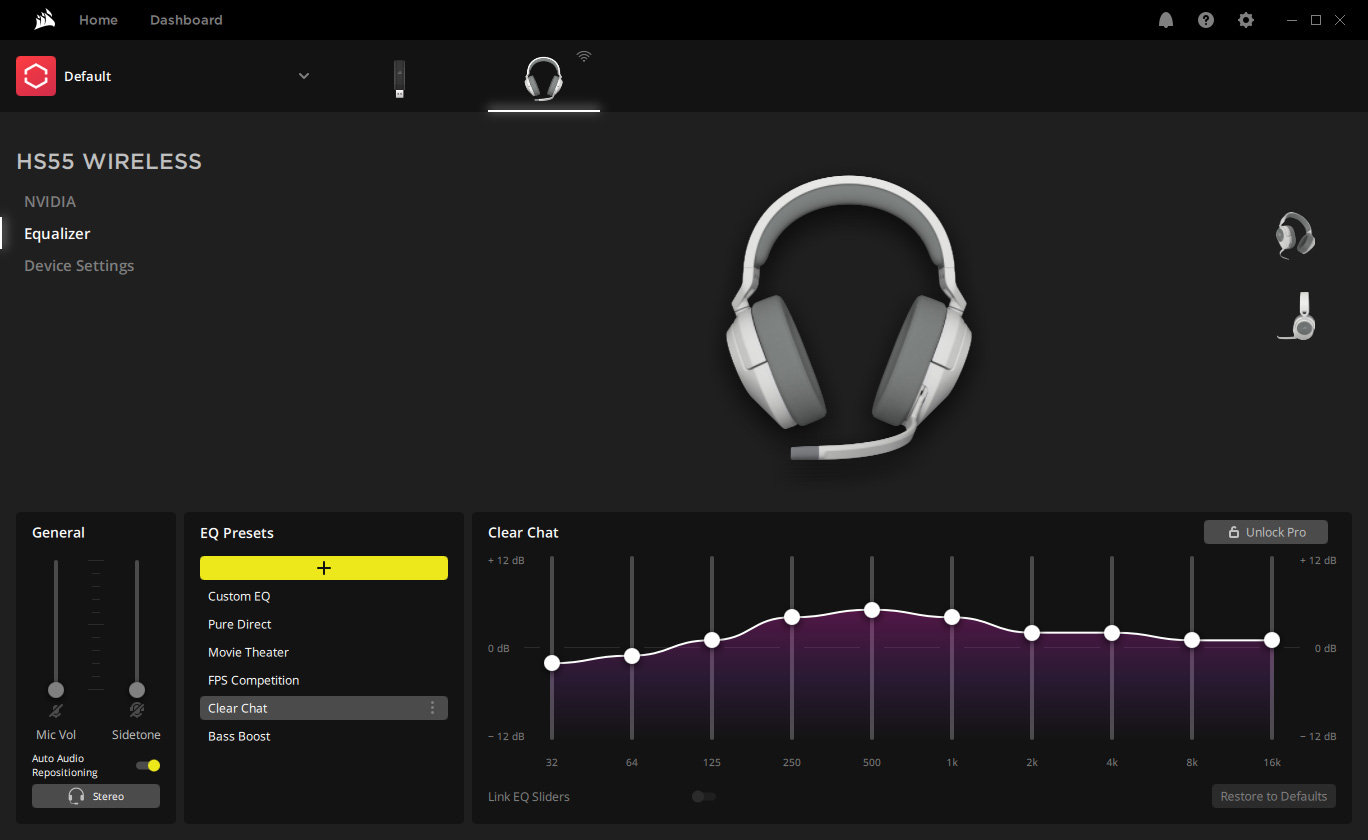
The box advertises the HS55 as “lightweight” at 266g (my scale shows it closer to 275g). That’s about 100g less than some of the beefier headsets available, but still 100g heavier than some of the truly light models. In terms of actual comfort, that’s always subjective to your particular head size and shape. I found the HS55 to be very comfortable, even for long periods of time, and while wearing glasses. Using it for a normal 8-hour workday or extended gaming session should be no problem, either for your ears or the headset’s battery.
During testing, the HS55 demonstrated excellent range and signal stability over wireless USB. Whether right next to the computer, on the opposite side of the TV room from the PS5, or even a few rooms over, I had no drops in audio connection or skips in the audio.
The manual recommends using the USB dongle on a front-facing port rather than a rear connection where metal panels in the computer case or console chassis can disrupt the radio signal. But again, using a rear port had no detrimental effect on performance.
Bluetooth connection stability is unremarkable. Going into an adjacent room is usually not a problem. Putting multiple walls between the headset and the source can result in spottiness, especially if you’re on the other side of the refrigerator or turn your head so the radio receiver is on the far side of your noggin.
Corsair claims the battery can last up to 24 hours. That “up to” is the key part. Normal use in my testing was closer to 16 -20 hours. That still amounts to a few days’ worth of use between charging, which isn’t shabby, but not the top of our charts either.
Corsair HS55 Wireless: Verdict
While testing the Corsair HS55 Wireless headset, the most common idea or phrase that kept going through my head is “adequate.” It’s comfortable, but not so much you forget it’s there.
The sound quality is good enough, but not great. The USB dongle works on computers and PlayStation, but not a Switch dock. It has Bluetooth so you can use it with a phone or tablet – or leave the USB in your PlayStation and just use Bluetooth with your computer – but it can’t mix audio from the two, letting you listen to music or a movie while playing a game.
The one notable feature is its excellent range and connection stability over USB. While that’s nothing to ignore, I doubt many people will be swayed by a headset just because they can still hear the pause menu music in their game when they get up to get a drink in the kitchen. The lack of any kind of wired mode, even over wired USB, also limits its flexibility.
The HS55 Wireless really doesn’t do anything to differentiate itself from the crowd of other sub-$100 wireless headsets out there. It’s not a bad headset by any means. It’s reasonably priced for what it does, and were you to get one, it would likely serve well. It’s just not a standout value or bargain. If Corsair cut out Bluetooth altogether and dropped the price $20, it would be a more attractive “gaming-only” headset.







