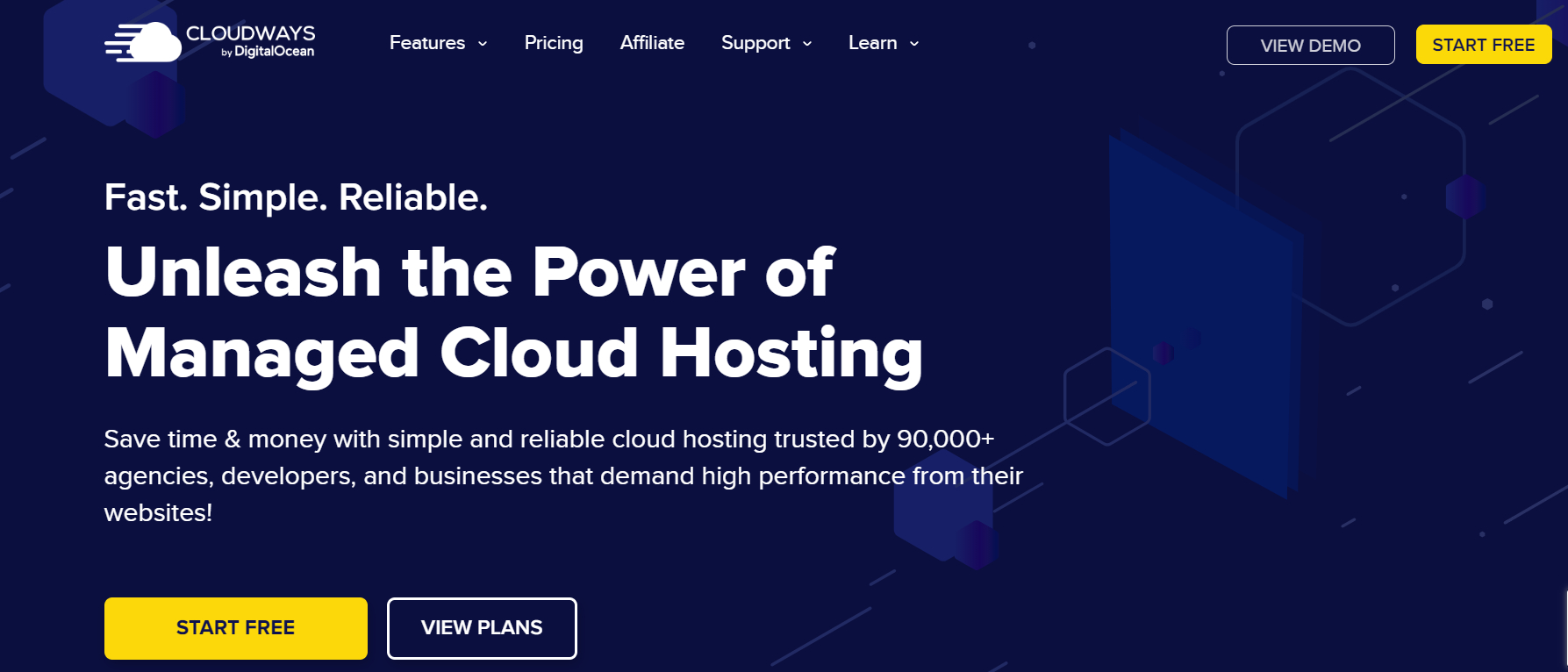
With its robust infrastructure and intuitive user interface, Cloudways has become a go-to choice for anyone looking for the best cloud hosting for their business or personal project. Cloudways has gained a reputation for its reliability and flexibility and is one of our top recommendations for anyone that wants to host a WordPress site on a cloud host
- Want to try Cloudways? Check out the website here
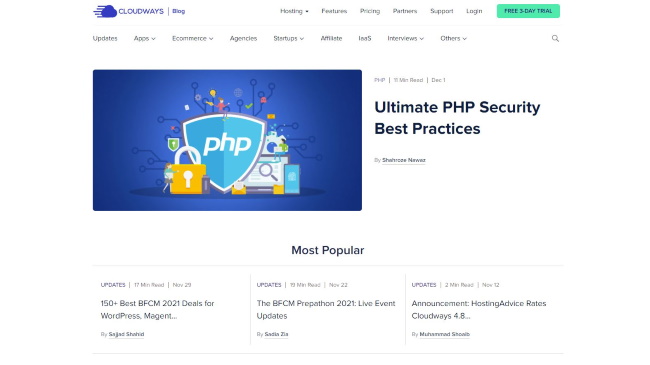
Cloudways features
One of the standout features of Cloudways is the use of SSD-based hosting. With SSD drives, your website will experience sufficient performance improvements and reduced page load times. This is especially important for dynamic websites that rely on quick response times to engage visitors and keep them on your site. Cloudways also provides built-in advanced caches, including Memcached, Varnish, Nginx, and Redis. These caches are optimized and ready to use out-of-the-box, ensuring your website delivers expedited responses to user requests. By leveraging these caches, you can further enhance the performance of your website and provide a seamless user experience.
The platform is also PHP 7.4 and 8.0 ready. PHP 8 is known for its significant speed improvements over its predecessor, making your website faster and more efficient. With Cloudways, you can take advantage of the latest PHP versions and leverage their performance benefits.
Unlike shared hosting, Cloudways offers a dedicated environment for your websites. This means that your server resources are not shared with other users, allowing you to maximize server and app performance. Having dedicated resources ensures that your website operates smoothly, even during peak traffic periods.
One of the ways Cloudways takes care of server maintenance is with auto-healing managed cloud servers. This feature automatically resolves most server issues through auto-healing restarts. You can rest assured that your website will continue running smoothly, and you won't have to worry about frequent crashes or downtime.
For WordPress users, Cloudways offers a free WordPress cache plugin called Breeze. This plugin is designed in-house to provide superior performance compared to other plugins in the industry. With simplicity at no cost, Breeze comes pre-installed on Cloudways, making it easy for you to optimize your WordPress website.
Another noteworthy feature of Cloudways is Redis support. By enabling Redis, you can improve the performance of your databases. Combined with Apache, Nginx, and Varnish, this setup can provide excellent performance for your website.
If you're running a Magento 1.0 store, Cloudways has you covered with a free Magento Full Page Cache. This built-in cache significantly boosts the performance of your Magento store, allowing for faster page loads and smoother user experiences.
Cloudways also includes pre-configured PHP-FPM, which dramatically speeds up your website and improves the loading times of your PHP environment. This means your website will respond faster to user requests, resulting in a better overall experience.
To enhance the speed of communication between web servers and clients, Cloudways servers are HTTP/2 supported. By leveraging the benefits of HTTP/2, you can significantly improve the loading times of your website and provide a seamless browsing experience.
For optimized image delivery and mobile optimization, Cloudways offers the Cloudflare enterprise add-on. This add-on provides one-click image optimization. With these features, you can instantly improve user experience and reduce loading times on all types of screens.
To stay ahead of the curve, Cloudways also supports HTTP/3 with the Cloudflare enterprise add-on. HTTP/3 is the next evolution of the HTTP protocol and offers improved performance and security. By activating the Cloudflare enterprise add-on, you'll be ready for the broader browser support of HTTP/3.
Security is a top priority for Cloudways. All Cloudways hosted servers are protected by dedicated firewalls at the operating system level. These firewalls filter out malicious traffic and keep intruders at bay, ensuring the safety and integrity of your website. Cloudways makes it easy to secure your website with 1-click free SSL installation using Let's Encrypt SSL. This trusted certificate fulfills all your HTTPS requirements for free, enhancing the security of your website and instilling trust in your visitors.
For enhanced security measures, Cloudways offers IP whitelisting. With IP whitelisting, you can create a list of trusted IPs that have unrestricted access to SSH and SFTP. This feature simplifies collaboration with networks or regions that require secure access to your server.
Cloudways takes security seriously and performs regular security patching on your server. By keeping your server up to date with the latest patches, you ensure a secure managed cloud server and mitigate vulnerabilities that could be exploited by malicious actors.
To further enhance account security, Cloudways provides two-factor authentication (2FA). This additional layer of safety protects your Cloudways account from unauthorized access, adding an extra level of protection to your server.
With the help of Cloudways' technology partner, Malcare, you can protect your WordPress websites from malicious bots, brute force login attacks, and Denial-of-Service (DoS) attacks. This ensures that your website remains accessible to legitimate users and prevents performance issues caused by such attacks.
Cloudways offers advanced DDoS protection through the Cloudflare Enterprise add-on. This add-on provides enterprise-grade mitigation of DDoS attacks in under 3 seconds, protecting your application/website and keeping it online at all times. It defends against attacks on layers 3, 4, and 7, providing comprehensive protection against various attack vectors.
To safeguard your websites from emerging threats, Cloudways offers a web application firewall (WAF) with the Cloudflare Enterprise add-on. This secure firewall analyzes millions of sites and processes 32 million requests per second to identify and block attackers intelligently. With the WAF, you can ensure that your websites are protected from evolving security risks.
Cloudways simplifies the process of updating your WordPress websites with the SafeUpdates add-on. This add-on automatically detects, tests, and performs plugin, theme, and core updates for you. It helps keep your websites secure and running smoothly, saving you time and effort.
For agencies or individuals managing multiple websites, Cloudways allows you to launch 10+ apps through 1-click deployment. With this feature, you can deploy multiple WordPress and Magento sites on a single server, providing convenience and streamlining your workflow.
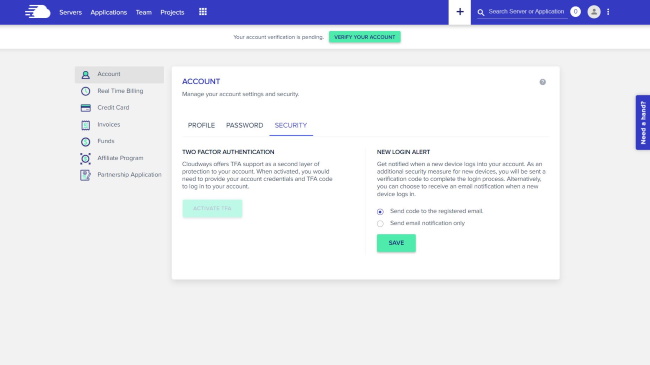
Cloudways supports all PHP-based applications. Its platform combines the freedom of dedicated servers with the ease and agility of PHP PaaS (Platform as a Service). This flexibility ensures that you can host and run your preferred PHP applications without any limitations.
Switching between PHP versions is effortless with Cloudways. In just a click, you can switch between the latest versions of PHP 5.6, 7.6, and 8.1. This allows you to adapt to the requirements of your applications and take advantage of the latest PHP features and improvements.
Cloudways supports the latest versions of MySQL and MariaDB on all servers. You can choose the database that works best for your application and switch between them as needed. This flexibility ensures compatibility with your preferred database system.
Cloudways offers enhanced service level agreements (SLAs) for those who require advanced support. With the Advanced Support package, you gain doubled live chat access and reduced online ticket response times to 3 hours for normal priority or 30 minutes for high priority. For those who require premium SLAs, Cloudways has even more efficient support options available.
In addition to its comprehensive feature set, Cloudways offers server customization and configuration options. Whether you need assistance with deploying custom packages, caching configurations, or server settings, Cloudways' expert support team is ready to help you achieve your desired setup.
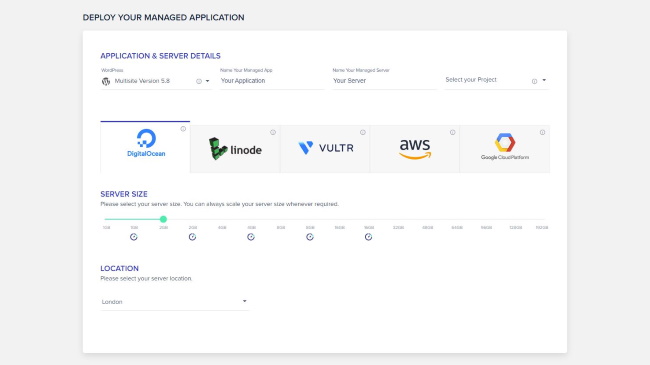
Ease of Use
Cloudways makes the process of signing up incredibly easy and straightforward. All you have to do is visit the official website. Then, you'll be prompted to provide your email address and other necessary details.
However, one aspect that might strike you is the requirement to verify your identity by sending an email to verify@cloudways.com along with your government-issued IDs and social media handles. This might be a cause for concern for individuals who prioritize their privacy and are cautious about sharing personal identification information. It's not an uncommon practice and does give some peace of mind that bad actors are less likely to be on the system.
Once you're past the verification stage, you'll be greeted with an interface that is designed to be user-friendly and intuitive. Navigating through the various menus and options is a breeze, thanks to the well-organized layout.
In my personal experience, I've found Cloudways to be incredibly simple and straightforward to use. The interface is clean and uncluttered, allowing you to easily locate the features and tools you need without any unnecessary complications.
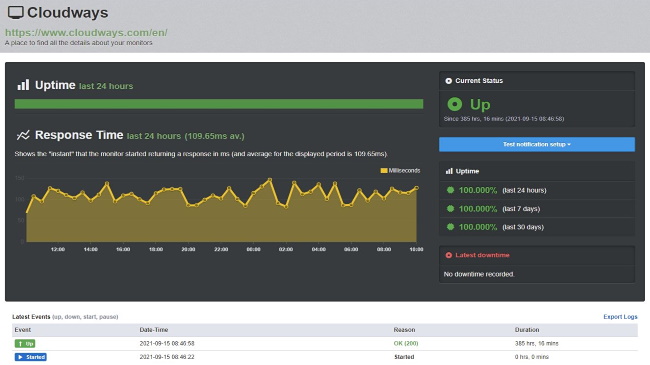
Speed
When it comes to speed and overall user experience, Cloudways excels in delivering consistent performance.
One of the key factors contributing to Cloudways' impressive speed is its choice of hosting providers. Cloudways partners with leading cloud infrastructure providers such as DigitalOcean, AWS, Google Cloud, Vultr, and Linode. This allows you to select the provider that best suits your needs in terms of geographic location and server specifications. These providers offer high-performance servers with robust hardware and network capabilities, resulting in faster website loading times and improved user experience.
In addition to the choice of hosting providers, Cloudways implements various performance-enhancing features. The platform utilizes advanced caching technologies like Varnish, Redis, and Memcached to optimize the delivery of static and dynamic content. This helps reduce server response time and improve overall website speed.
Furthermore, Cloudways offers an integrated Content Delivery Network (CDN). CDN helps distribute your website's content across multiple servers located strategically around the globe. This reduces latency and ensures that visitors from different regions can access your website quickly, regardless of their geographical location. To ensure a smooth and seamless experience, Cloudways also provides 24/7 customer support.
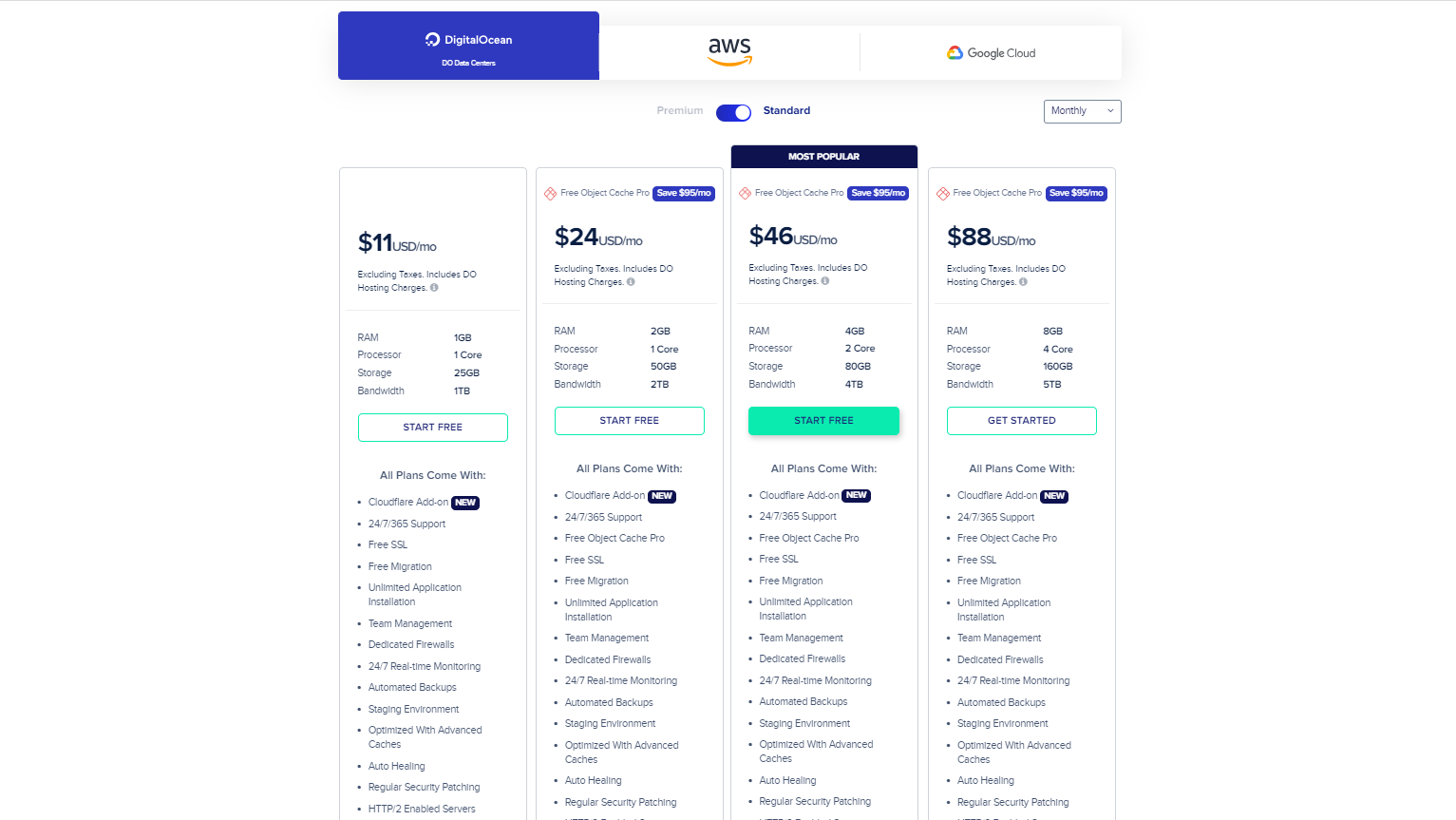
Pricing
Cloudways offers cloud hosting services from several companies for which you can pay monthly or by the hour. With an hourly pay-as-you-go system, you’ll be charged for what you’re actually using, which means you can upscale/downscale a plan or add/remove features from your account and be charged only for the time you were using them.
Since Cloudways offers all the same features on all its plans, whether you went with the lowest-priced plan or highest-priced from Google Cloud, you can expect to get the following features: 24/7/365 customer support, 24/7 real-time monitoring, a free SSL certificate, one free managed migration, unlimited application installs, automated backups, staging environment, advanced optimizations of cache, auto-healing, regular security patching, HTTP/2 enabled servers, and SSH and SFTP access.
The features may be the same but the value for money at each price point varies quite a lot.
At AWS you can get 32 GB RAM, 8 vCPUs, 640 GB SSD, and 7 TB transfer for $160 on Linux and $240 on Windows. A plan with the same resource level at Cloudways from AWS will cost upwards of $450. You are paying for Cloudways to manage the server and you get all the features that come with Cloudways so you are getting something for your money. Just, Cloudways is a Digital Ocean company so there is much less mark up resulting in better value for money using Digital Ocean.
One of the only major differences between the plans, apart from the price point, is the server location.
Although Cloudways doesn’t offer a money-back guarantee, there’s a 3-day free trial, and you won’t have to enter your credit card details to make use of it.
As for payment methods, Cloudways accepts credit/debit cards (Visa, MasterCard, and American Express), and PayPal (which is only available to customers that have upgraded their account from trial to full).
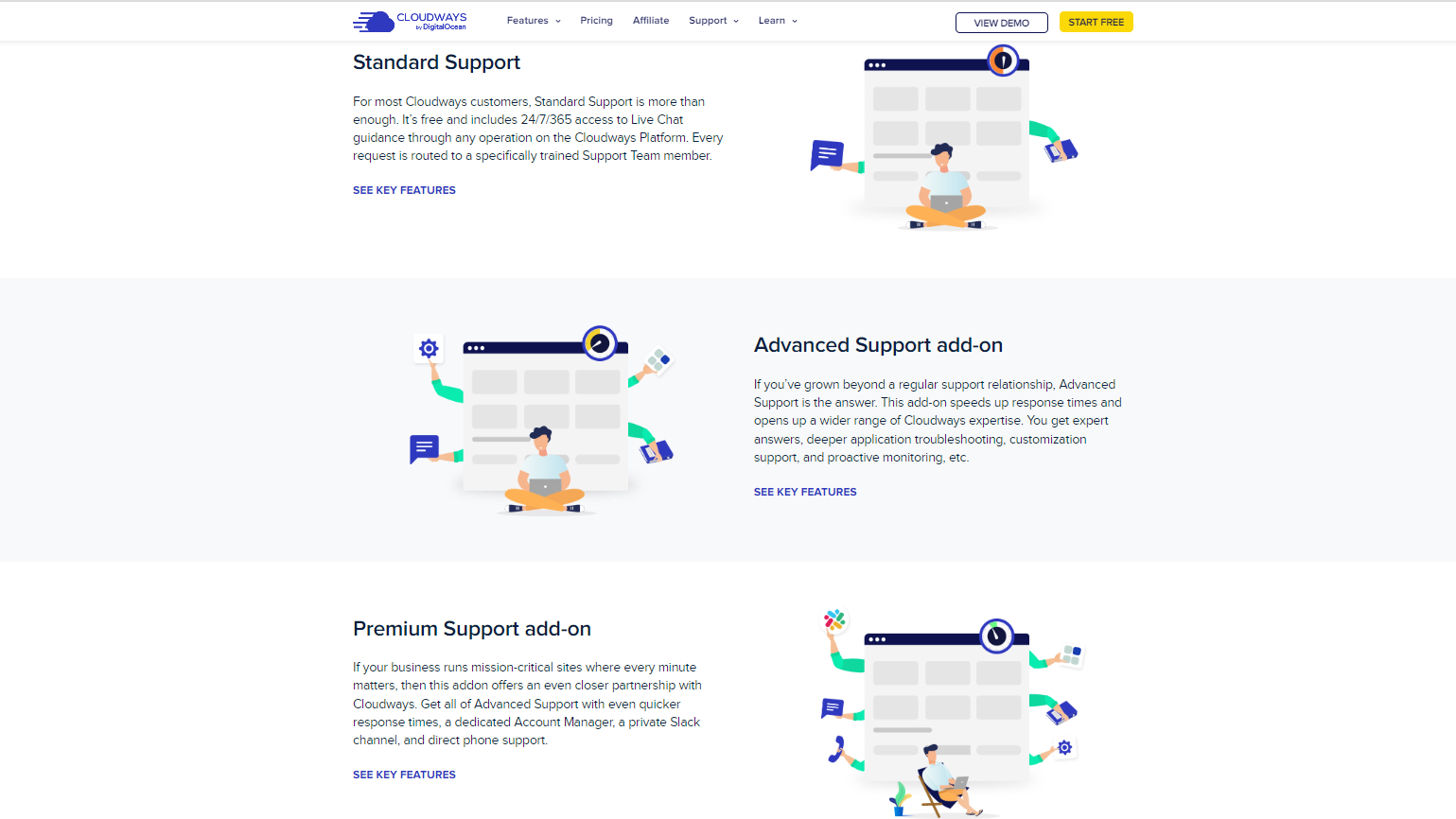
Customer support
Cloudways offers multiple channels for customer support, ensuring that you can easily reach out for assistance whenever needed. The live chat support feature enables real-time communication with a Cloudways support representative.
This can be accessed directly from the Cloudways website or within the control panel. The live chat option is particularly beneficial if you require immediate assistance or have urgent queries.
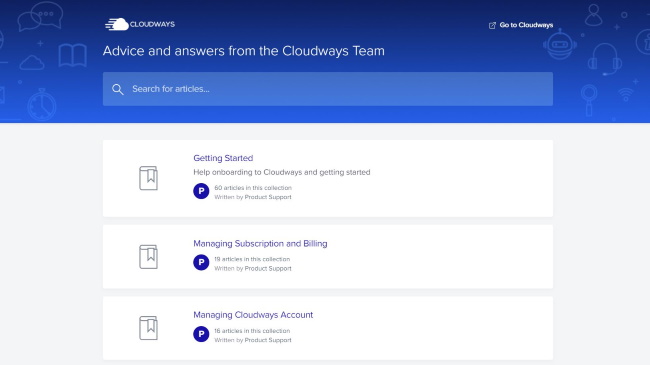
As for self-support, you’ll find most of the common questions covered in their FAQ section, while everything else is answered in the knowledgebase. Besides bristling with how-tos, the knowledgebase is remarkably beginner-friendly as it features a “Getting Started” category as well as a collapsible section that explains all basic technical terms that are used throughout the guides.
Cloudways also provides a system status page where you can get informed about outages and scheduled maintenance, and a community forum where most of the questions are answered by the employees. Unfortunately, the forum has seen better days in terms of activity.
The competition
Cloudways seeks to simplify the cloud hosting experience by offering a simple setup, 24/7 support, management services, and lots of step-by-step guides. However, DreamHost goes a bit further by offering domain registrations (and a free domain name), email, as well as shared, managed WordPress, VPS, and dedicated server hosting solutions. Yes, DreamHost offers more options overall, but if you’re looking for a cloud, Cloudways comes a bit stronger and offers more comprehensive support.
While Cloudways specializes in managed cloud services, InMotion Hosting offers a whole variety of hosting solutions attracting a wider audience. In addition to that, InMotion Hosting’s plans are more pocket-friendly, richer with features (free cPanel license included), and come with a money-back guarantee (ranging from 30 to 90 days), which will attract both individuals and small business owners. On the other hand, Cloudways is more geared towards developers and users with a lot of technical know-how in general.
As is the case with hosts we’ve mentioned so far, in comparison with Cloudways, HostGator offers a wider variety of solutions, novice-friendly features, and cheaper pricing. However, Cloudways has superior server infrastructure, a higher level of server customization, and completely managed hosting services with all its plans, which is something you won’t get with HostGator.
Like with HostGator, Bluehost offers a full range of hosting solutions, but since all its data centers are situated in the USA, you won’t get much flexibility in terms of targeted audience. In contrast, with Cloudways you are free to choose between more than 60 locations around the globe.
Is Cloudways cloud hosting right for you?
Determining whether Cloudways cloud hosting is the right choice for you depends on the evaluation of various factors pertaining to your specific requirements, including the nature of your website or application, your technical proficiency, scalability needs, budget considerations, desired level of control, and customization.
Cloudways, as a managed cloud hosting platform, offers a range of features and benefits that can cater to the needs of different users, such as developers, small and medium-sized businesses, and even larger enterprises. With Cloudways, you gain access to a wide selection of cloud infrastructure providers, including Amazon Web Services (AWS), Google Cloud Platform (GCP), DigitalOcean, Vultr, and Linode, enabling you to choose the one that aligns best with your specific requirements and preferences.
One significant advantage of Cloudways is its emphasis on simplicity and ease of use. The platform incorporates a user-friendly control panel that allows you to manage and deploy your applications with minimal effort, facilitating tasks such as server configuration, application installation, and scaling resources to accommodate varying traffic demands. However, if you need a web hosting provider that offers email hosting, and domain registration, then Cloudways may not be the right choice for you.







