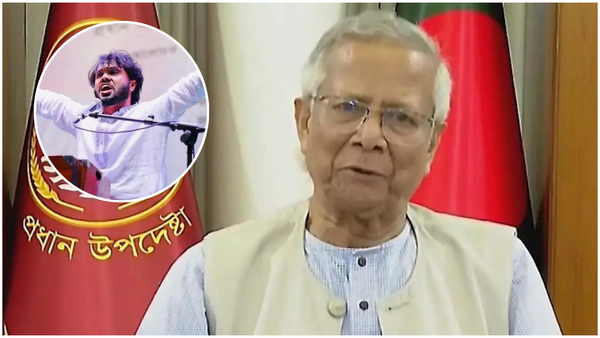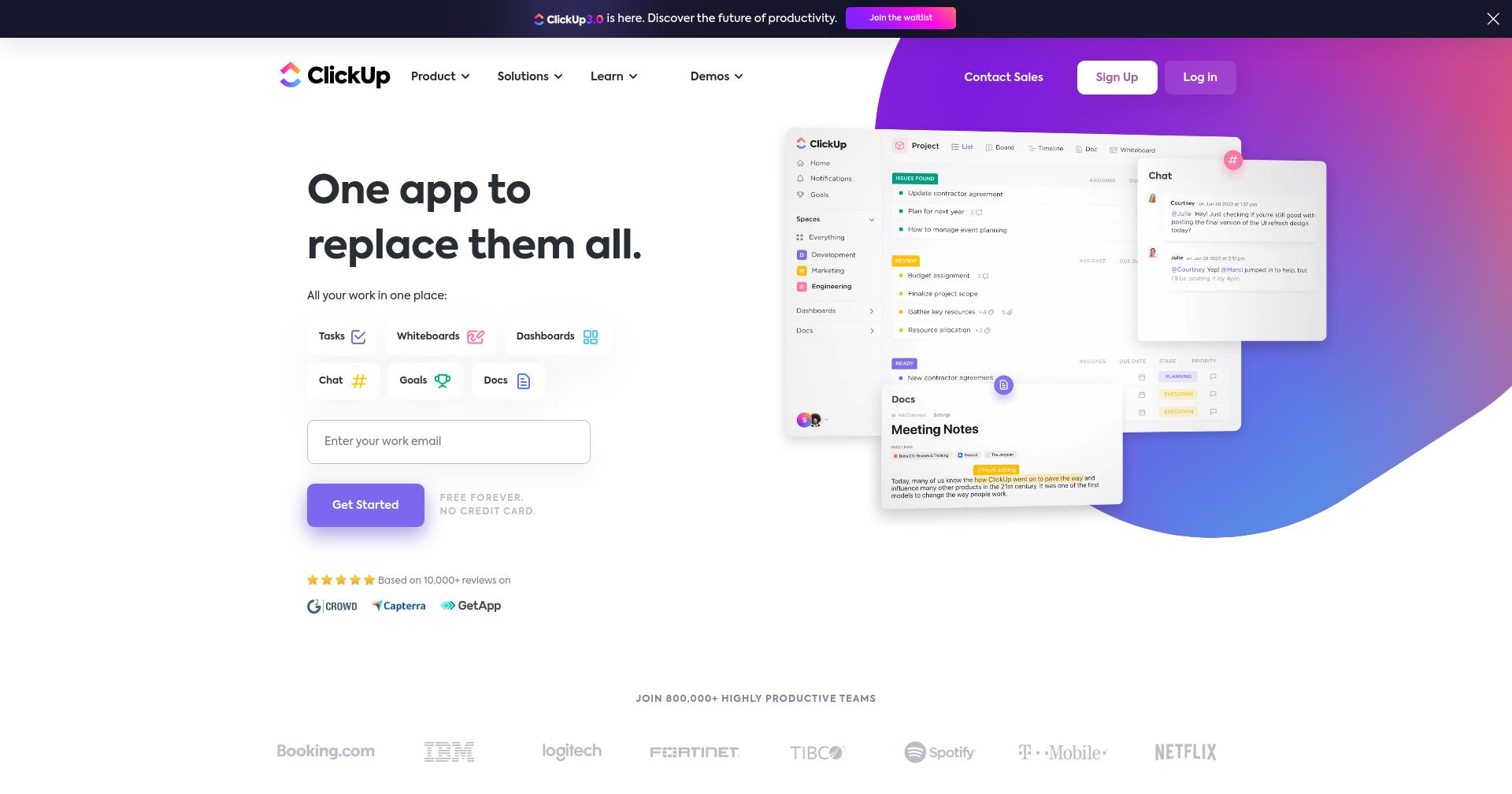
With an extensive array of features designed to streamline workflows for individuals and teams, ClickUp has become a go-to solution for businesses seeking optimal productivity and organizational efficiency.
In this article, we will conduct an in-depth review of ClickUp, exploring its pricing plans, features, setup process, user-friendliness, security, privacy measures, customer support, and how it stacks up against its competition. Join us as we uncover the power of ClickUp and whether it's one of the best project management software solutions.
ClickUp: Plans and pricing
ClickUp offers a variety of plans to cater to different user needs. It starts with a robust free plan that provides users with a significant number of features, making it suitable for individuals or small teams on a budget.
The Unlimited Plan offers unlimited storage, list, board, and calendar views, as well as integrations, dashboards, and custom fields. However, it limits custom exports to five and automations to 1,000 per month.
The Business plan removes most limitations and unlocks unlimited use of activity, timeline, and workload views. It also includes advanced features like custom task IDs, advanced time tracking, workload management, and enhanced security with two-factor authentication and Google single sign-on. However, it is not HIPAA compliant.
The Business Plus plan is similar to the Business plan but is designed for businesses with multiple teams. It offers additional features such as custom role creation, custom permissions, team sharing, subtasks in multiple lists, and an increased automation limit of 25,000 per month.
In summary, the Unlimited plan is suitable for individuals or small teams with less need for automation, while the Business plan caters to businesses with advanced features and improved security. The Business Plus plan is ideal for businesses with multiple teams, providing enhanced project management capabilities and a higher automation limit.
ClickUp: Features
ClickUp's core features, including task management, time management, and collaboration tools, provide significant benefits to business owners.
Task management in ClickUp allows business owners to effectively organize and track tasks. With the ability to create workflows using various views like lists, boards, and Gantt charts, owners can visualize the progress of projects and ensure tasks are completed on time. This feature helps streamline operations, improve efficiency, and keep projects on track. Time management features in ClickUp empower business owners to create schedules and organize calendars, ensuring that everyone is aware of deadlines and important milestones. The capacity management functionality helps owners allocate resources effectively and optimize workloads across the team.
Additionally, the ability to track time spent on tasks enables accurate time tracking for billing, payroll, and productivity analysis purposes.
Collaboration tools in ClickUp foster efficient teamwork and communication as business owners can add comments to tasks or documents, facilitating clear and concise communication among team members. Assigning comments with action items ensures accountability and helps streamline collaboration. Real-time chat capabilities enable instant communication, reducing the need for lengthy email chains and ensuring quick decision-making. The ability to share attachments and send in-app video recordings allows for seamless file sharing and enhances communication clarity.
These core features in ClickUp provide business owners with the necessary tools to effectively manage their teams, tasks, and projects. The task management capabilities enable efficient project planning and execution, leading to improved productivity and timely completion of deliverables. The time management features help owners track and optimize their team's time, resulting in better resource allocation and increased efficiency. The collaboration tools foster effective communication and collaboration, enhancing teamwork and driving better outcomes.
However, one drawback worth noting is that the extensive features of ClickUp may require some initial learning and adjustment for business owners who prefer a simpler project management solution.
ClickUp: Ease of use
ClickUp's modern and intuitive user interface makes it easy to navigate and use.
The platform offers various views, including list, board, calendar, Gantt, and more, allowing users to choose the most suitable option for their workflow. However, due to the extensive feature set, new users might experience a slight learning curve before fully utilizing all the functionalities. Once familiarized, ClickUp can become a powerful tool for managing tasks, projects, and collaboration.
ClickUp: Security
ClickUp takes security seriously and follows strict regulations for managing sensitive data. The platform encrypts all data and maintains 24/7 monitoring for ongoing security and performance. Two-factor authentication is available for all plans, providing an additional layer of security. However, it is worth noting that the Business and Business Plus plans do not offer HIPAA compliance, which may be a consideration for businesses requiring it.
ClickUp: Support
ClickUp provides support through its Help Center, which offers access to documentation, ClickUp University, ready-to-use templates, and webinars.
All paid plans include live chat support, while the Business and Business Plus plans offer priority support for faster issue resolution. It is important to note that some users have expressed concerns about the effectiveness of the live chat support, as it is primarily handled by a chatbot that redirects users to the Help Center.
Email support enables users to seek assistance or report issues, ensuring prompt resolution. Live chat support, available in paid plans, offers real-time communication with representatives, providing immediate solutions and clarifications. The active community forum fosters collaboration, allowing users to engage with peers, exchange insights, and discover best practices.
Furthermore, ClickUp's video tutorials, both on their website and YouTube channel, offer comprehensive guidance, ensuring users can maximize the platform's features and functionalities.
ClickUp: Competitors
ClickUp and monday.com are both popular project management software solutions, but they have distinct differences. ClickUp offers a more extensive feature set, including advanced time tracking, workload management, and customizable task IDs. On the other hand, monday.com focuses on visualizing workflows with its highly customizable board view and offers more flexibility in creating unique project management templates.
Trello and ClickUp differ in a few key aspects. Trello is known for its simplicity and intuitive interface, offering a straightforward Kanban board system for visual task management. In contrast, ClickUp provides a more comprehensive feature set, including advanced task management options, time tracking, and extensive customization possibilities, making it a robust solution for businesses with complex project needs.
Asana is renowned for its clean interface and user-friendly experience, making it well-suited for teams looking for a simple and intuitive solution. ClickUp, on the other hand, offers a broader range of features and customization options, making it an ideal choice for businesses requiring advanced project management capabilities and a higher level of flexibility in their workflows.
ClickUp: Final verdict
With its intuitive user interface, customizable workspace, and robust task management capabilities, ClickUp provides a versatile platform to streamline work and enhance collaboration.
Although one drawback worth mentioning is the potential limitations of live chat support, as it is primarily handled by a chatbot that redirects users to the Help Center, you can still find most answers in their documentation, ClickUp University, ready-to-use templates, and webinars.
The availability of advanced project tracking tools, integrations with popular applications, and automation capabilities further contribute to its appeal. While the extensive feature set may present a learning curve for new users, ClickUp's competitive pricing and the inclusion of a free plan make it a compelling choice for businesses of all sizes.