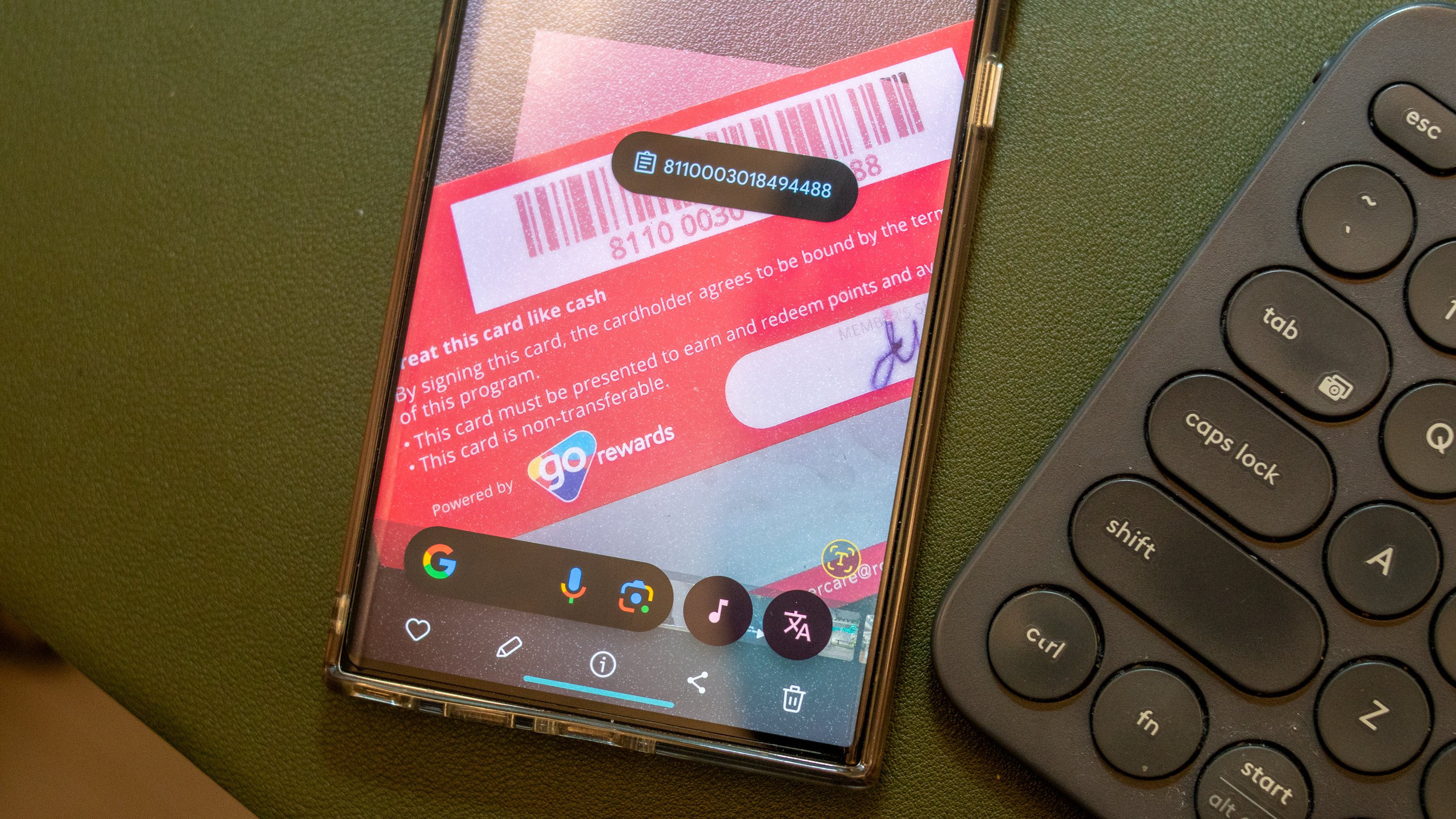
What you need to know
- Circle to Search grew to become a core part of Android, packing translation, song recognition, and Google Lens functionality.
- Now, Google is rolling out an update that condenses the Circle to Search UI.
- There's a new button that opens a context menu with individual options for Translate, Identify a song, and Google Lens.
Circle to Search, the feature that was a highlight of the Samsung Galaxy S24 series and later came to more Android phones, now has a fresh look. Initially serving as simply a quick way to image search something on your phone screen, Circle to Search gained a ton of functionality in the months since its release. It can now scan QR codes, read barcodes, translate text, recognize songs, and more.
With all that functionality, the Circle to Search user-interface started to get cluttered. The main pill-shaped Circle to Search interface had a Google Search logo, a microphone for dictation, and a button for Google Lens. Beside that, Circle to Search was joined by a translate button and a song recognition toggle. Google is changing things to streamline the experience now that Circle to Search is more versatile, as spotted by Android expert Mishaal Rahman in a post on X (formerly Twitter).
The redesign for Circle to Search places all the related buttons inside one pill-shaped area. There's still a Google button, a dictation button, and a translate button. However, the final button now opens a context menu with more options. This tweak will simplify the most common use cases for Circle to Search while still giving quick access to the feature's extra functionality.
Google is also rolling out an updated UI for Circle to Search that adds a button to show additional functions! I quite like this change, as previously, Circle to Search was getting quite cramped with all the new features Google was cramming into it. This new UI has been rolling… pic.twitter.com/Sl5p70cdnaNovember 22, 2024
Interestingly, the updated version of Circle to Search offers a translate button in two different places. It's part of the main Circle to Search pill, and also part of the new context menu. In addition to translation, the context menu serves as the home for Google Lens and Identify a song.
The move also marks the return of Google Lens to the Circle to Search user-interface. Last month, Google removed the Lens shortcut from the main Circle to Search view, instead replacing it with the song recognition toggle. Some users were disappointed by the change, and those users will be happy to learn that Google Lens is back. It'll require an extra tap or two to access, though.
The latest development for Circle to Search helps cement it as one of Android's best features. As it gains functionality, it'll need a few UI tweaks to ensure it doesn't become overbearing. Luckily, Google seems to have recognized this with Circle to Search's most recent update.







