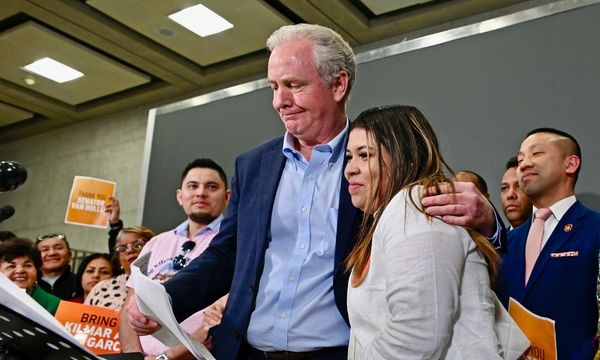What you need to know
- Google's Circle to Search feature is now available on ChromeOS 127 and Chrome 128 beta versions for Windows and macOS.
- You can start a search by clicking "Search with Google Lens" from Chrome's overflow menu and then circling any on-screen element.
- Dragging a box around content instantly shows search results in a side panel, allowing you to continue browsing.
Google is expanding Circle to Search beyond just Android smartphones by integrating it with Google Lens on the Chrome browser for desktop.
The Circle to Search feature is now available on the beta versions of ChromeOS 127 and Chrome 128 for Windows and macOS. With this feature, you can start a search by simply circling any on-screen element, as first spotted by 9to5Google.
Originally launched on the Galaxy S24 and Pixel 8 phones, Circle to Search has quickly spread to more devices. For the uninitiated, it allows users to easily search for information based on visual content. The feature has since been made available on select Samsung models and the Google Pixel Tablet.
On desktops, the feature is called "Drag to Search." ChromeOS users can access it by clicking the new Google Lens icon in the address bar. For Windows and macOS users on Chrome, it starts by selecting "Search with Google Lens" from the overflow menu. You can also pin this option to the side panel for easy access.
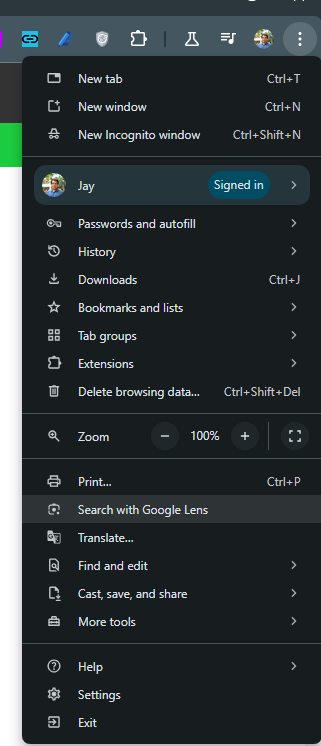
We can confirm that the feature is now active on our device with Chrome Beta version 128.0.6613.7. With this update, you can search for anything by dragging a box around the content you're curious about on your computer.
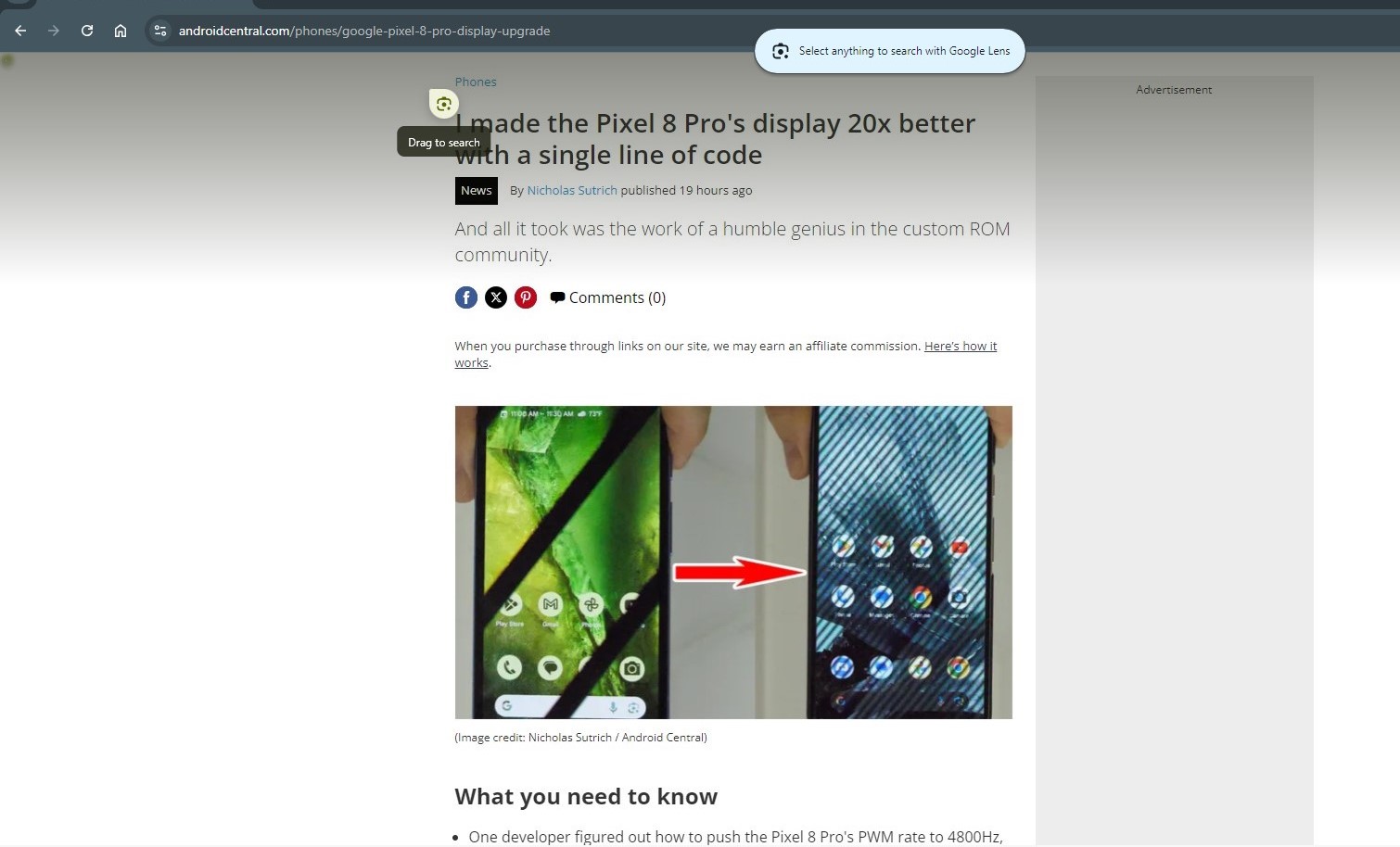
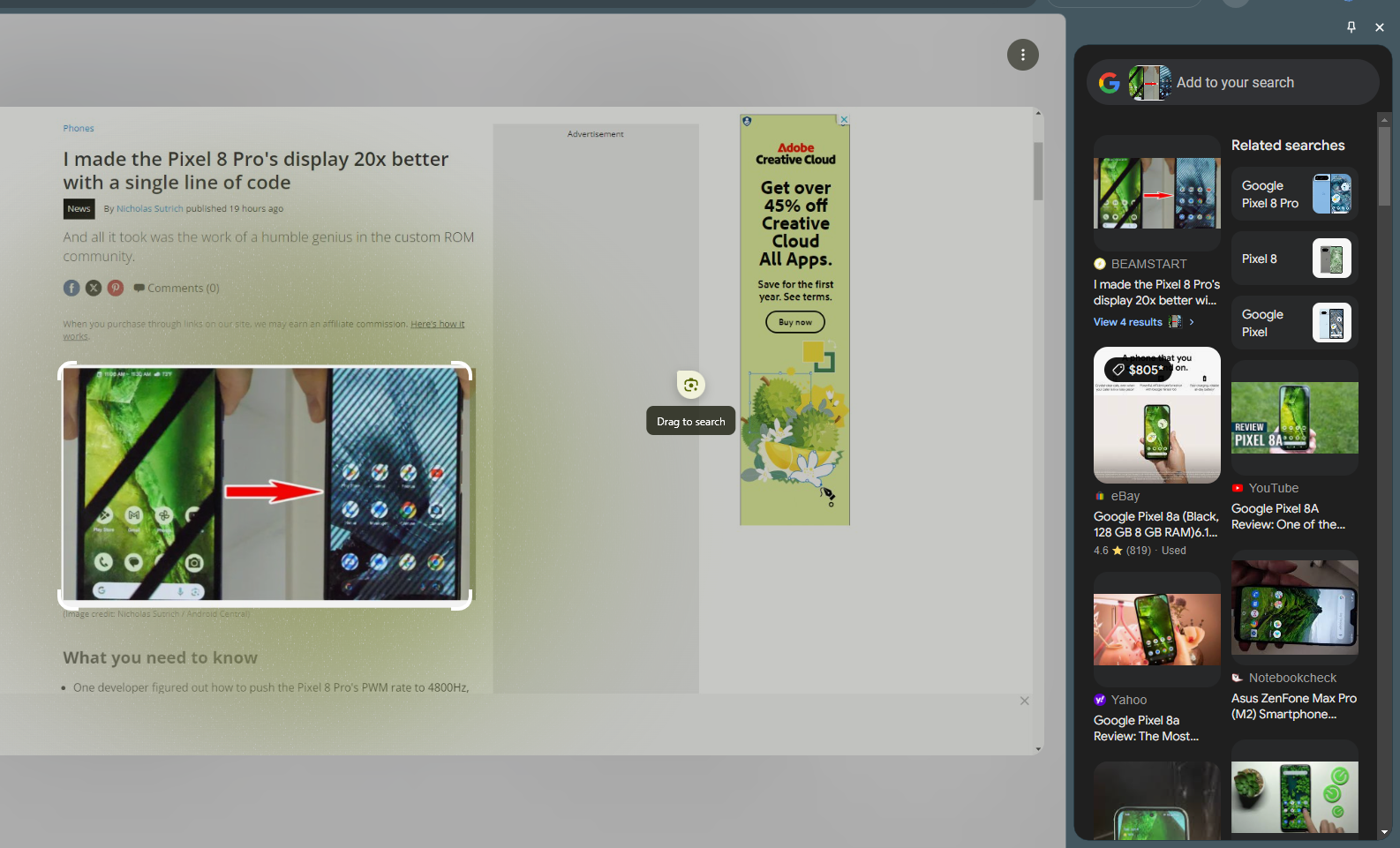
The selected area is processed right away, showing search results in a side panel so you can keep browsing the original page while checking out the results at the same time.
When you install Chrome 128 Beta on your computer, you'll see the following intro message right on the browser's "What's New" page:
Google Lens in Chrome makes it easy to search anything you see on your screen. Search within a video you’re watching, a slide in a livestream, or an image on a webpage. Google Lens will give you answers right there, in your tab, and you can continue browsing with the new information you’ve found.
Having this feature in the official beta channels usually means a wider release is coming soon. However, there's no exact date for when it will be available to everyone yet.