
ChromeOS is slated to receive some new privacy tools in a future update, and chief among them is the ability to control your Chromebook’s location privacy setting. According to a post on the Google Cloud blog, the feature is an expansion of the privacy controls that the company added last year. They’re referring to the microphone and camera toggles from last April. Google didn’t really provide a whole lot of details in their post, but 9To5Google helped with a recent deep dive.
The site states you can determine which apps and system services on your laptop have “access [to] your geolocation”, giving you almost total anonymity. It’s not perfect. The publication explains that the tool “specifically disables Google Location Services," however it is still possible for an app or website to have an idea of where you currently are by looking at the IP address.
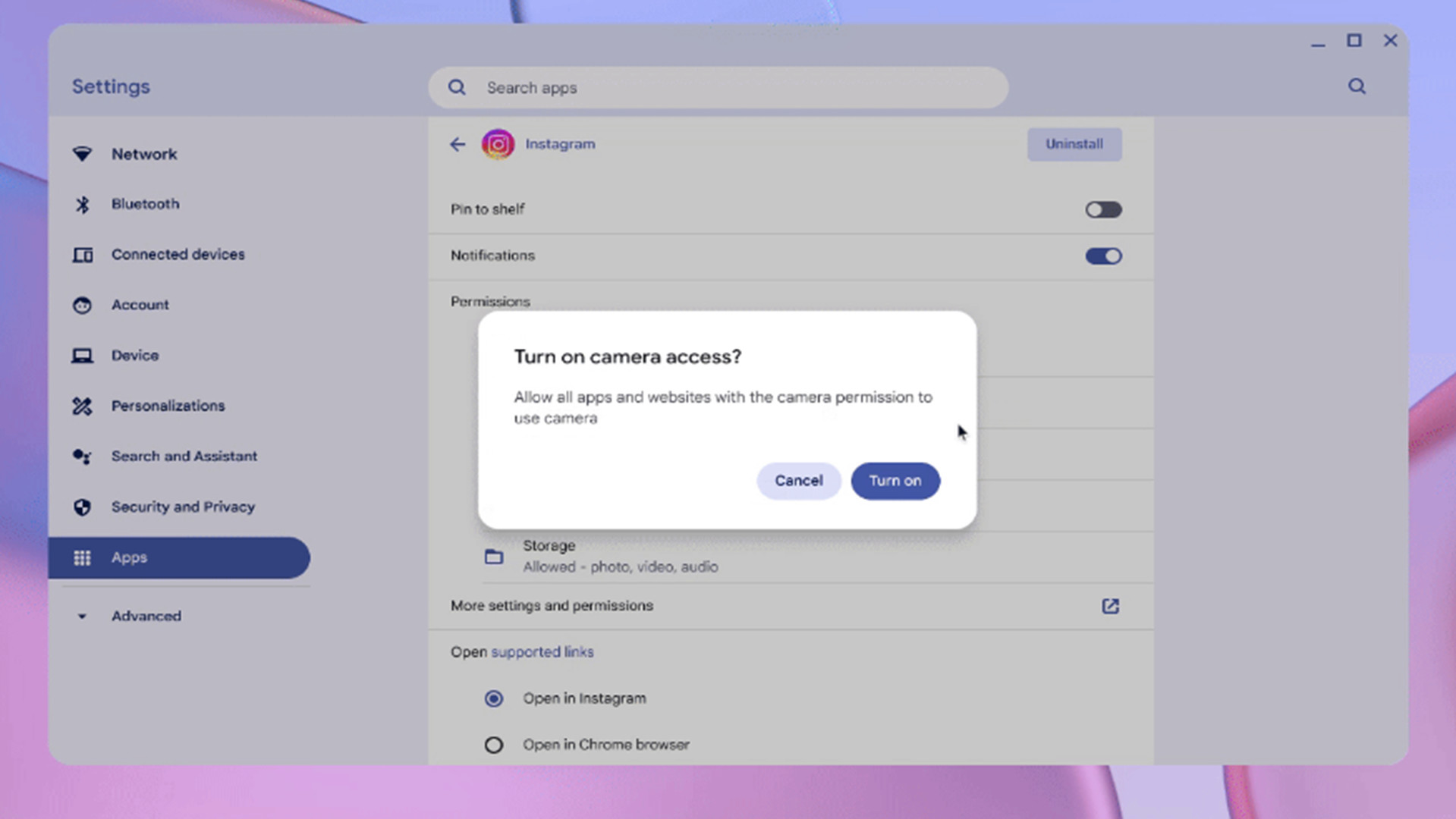
Geolocation controls do exist on ChromeOS, but are limited to the Chrome browser itself. On-device software is still free to collect your information unless you go into an app and manually disable the respective tool. This update will make the process easier to do. No more micromanaging.
Controls for camera, microphone, and location privacy
Alongside the privacy upgrade, ChromeOS will also introduce more granular camera, microphone, and geolocation controls. For certain apps like Instagram, you can decide how you want it to interact with your hardware. Access to a Chromebook’s microphone can be outright denied, allowed for free interaction, or something in between. For example, Instagram can connect to a webcam, but only when you, the user, are actively using the social network. Otherwise, the connection is blocked.
The Google Cloud blog does mention other features coming down the pipeline, but they pertain more towards enterprise customers; not everyday users. It talks about local data recovery as well as an expansion of Google’s data loss prevention policy.
A company representative told us the geolocation patch will roll out to all Chromebooks within the first half of 2024 – so hopefully before the end of June.
To find the new tools, you’ll need to first launch the Settings menu, then go to the Security and Privacy tab. They’ll be under the Privacy controls. Or as an alternative, you can go to a specific app in Settings and expand the Permissions tab. The controls can also be found there.
If you're in the market for a new laptop, check out TechRadar's list of the best Chromebook for 2024.







