
What you need to know
- ChromeOS 115 makes it possible to customize "multi-zone RGB" keyboards.
- The feature is not available out of the box but can be enabled via Chrome Flags.
- This only applies to Chromebooks featuring built-in RGB keyboards and does not work with external keyboards.
Almost two weeks ago, Google began rolling out the stable build of ChromeOS 115 to the best Chromebooks. Easily the biggest new feature is the addition of App Streaming, but there are also some new flags for customizing your RGB keyboard.
In late 2022, Acer, Lenovo, and ASUS introduced a few "gaming-focused" Chromebooks, complete with fast refresh rates and RGB keyboards. The customization options have been fairly limited, as you were only presented with the ability to pick from a few pre-determined colors.
However, there are a pair of Chrome Flags available (via Chrome Unboxed) that allow you to personalize your keyboard backlighting even further. The first of which is Enable multi-zone RGB keyboard customization, and the second is Enable experimental RGB Keyboard patterns support.
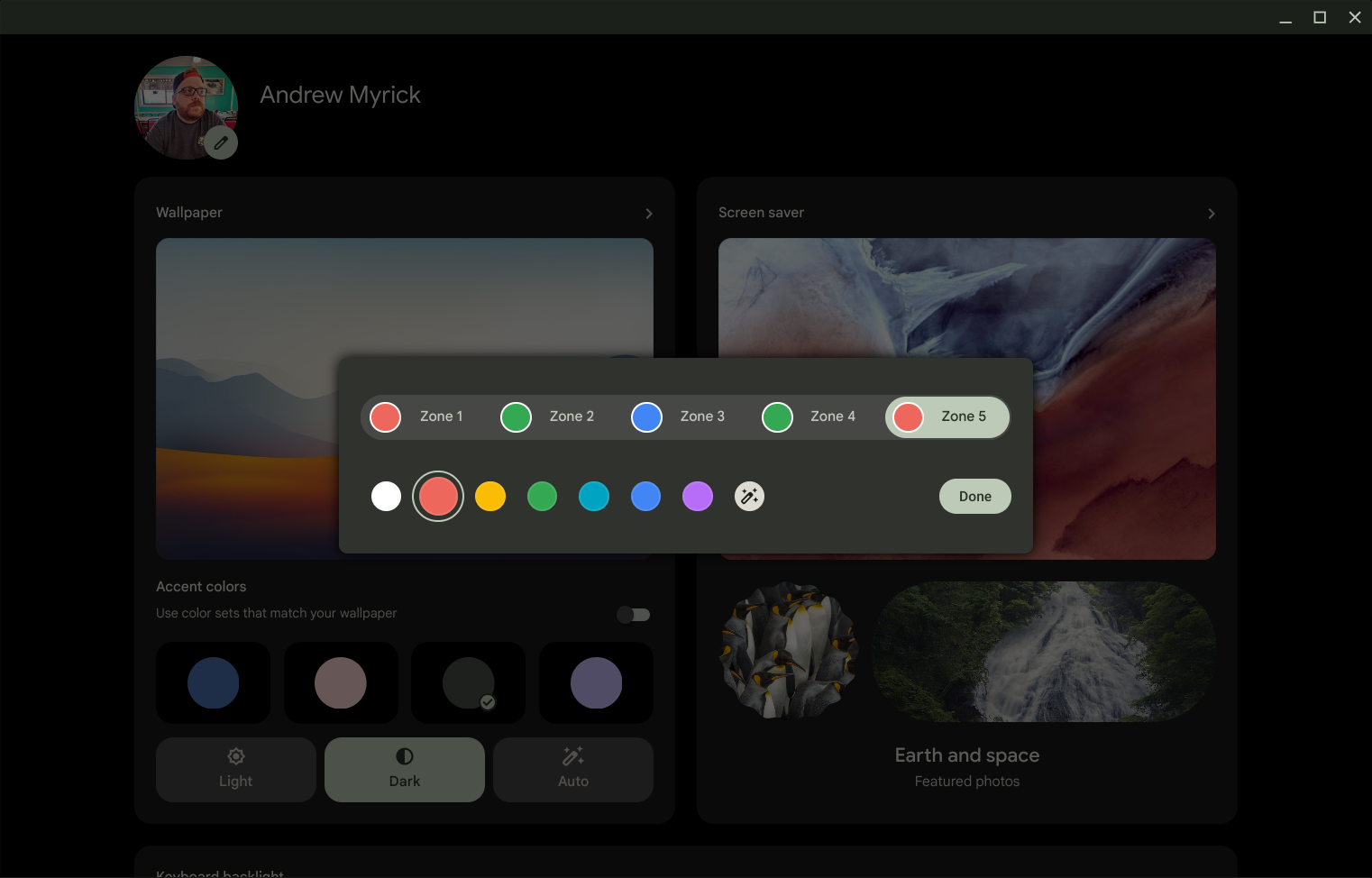
We were able to get these flags enabled on both our Acer Chromebook 516 GE and the HP Dragonfly Pro Chromebook. Once enabled, you'll be able to change the colors of your keyboard's backlight on a per-zone basis, as opposed to an "all or nothing" approach. The color options are still fairly limited, but considering that this change is hidden behind a flag, Google's likely still working out the kinks before making it available for everyone.
Just for the sake of trying, we also plugged a few gaming keyboards into our Chromebook to see if the settings could be controlled. Unfortunately, it's not yet possible, but we also won't be surprised if Google adds this functionality in the future. Then again, considering that most of the best keyboards need some type of third-party app for customization, perhaps we'll see a different workaround for Chromebooks and ChromeOS.
The Acer Chromebook 516 GE might not look too exciting or special on the outside. But as soon as you open the lid, you're greeted with a massive 120Hz screen and an RGB keyboard with addressable zones.







