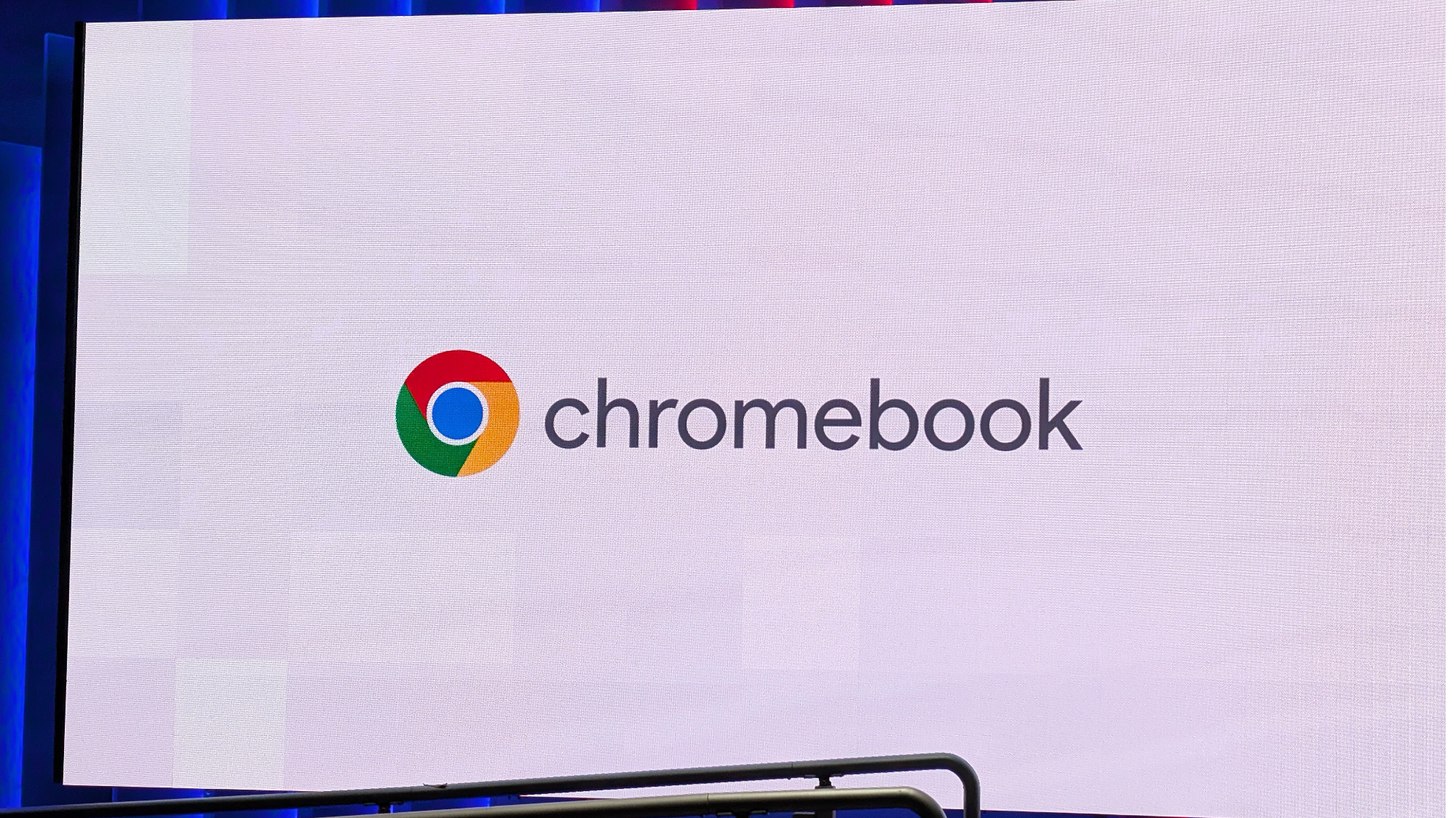
What you need to know
- Google is preparing to roll out a Recorder app for Chromebooks and Chromebook Plus devices through ChromeOS 130.
- In full screen, the Recorder app will show a "dual-column" design with its waveform and live transcriptions opposite each other.
- The update should arrive in October alongside several more updates for existing Chromebooks like "Chat with Gemini."
Google is preparing to roll out one of its Pixel series' most useful tools for recording conversations to Chromebooks.
The Recorder app, which has received updates since its inception is coming to Chromebooks and Chromebook Plus devices. According to 9to5Google, this is set to take place during Google's planned ChromeOS 130 release "later this month." Be advised: the Recorder app will arrive on all Chromebooks; however, Chromebook Plus laptops will receive an AI boost.
Chromebook Plus devices will have an "AI summary" based transcript available, which is reportedly a "2GB model download" with a "three-point summary."
The other side of this is a more in-depth look at what the Chromebook variant of the Recorder app will look like. The publication highlighted a few key elements. Overall, the Recorder app for ChromeOS laptops closely resembles what you'd find on a Pixel 9 or a Pixel 8 series device.
The app will reportedly display a large pill-shaped container at the bottom (middle) of your display. This houses the record button, microphone selection, and other settings. The cogwheel will let users active DND (do not disturb), silence notifications when recording, and "keep screen on when recording." There was also an option spotted for "transcriptions and summary."
From there, users can turn on speaker labels, an "audio transcription" that leverages an offline model, or the Chromebook Plus AI summary.
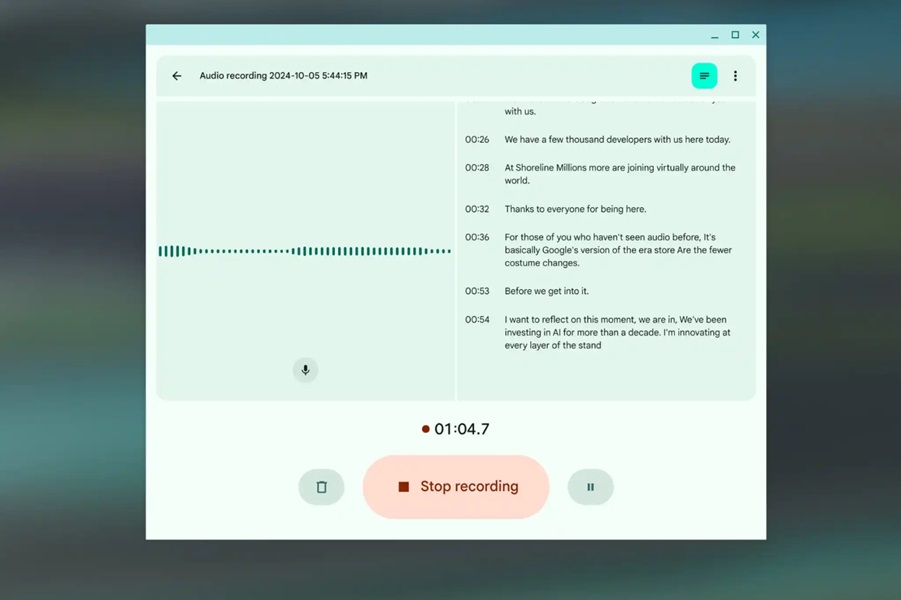
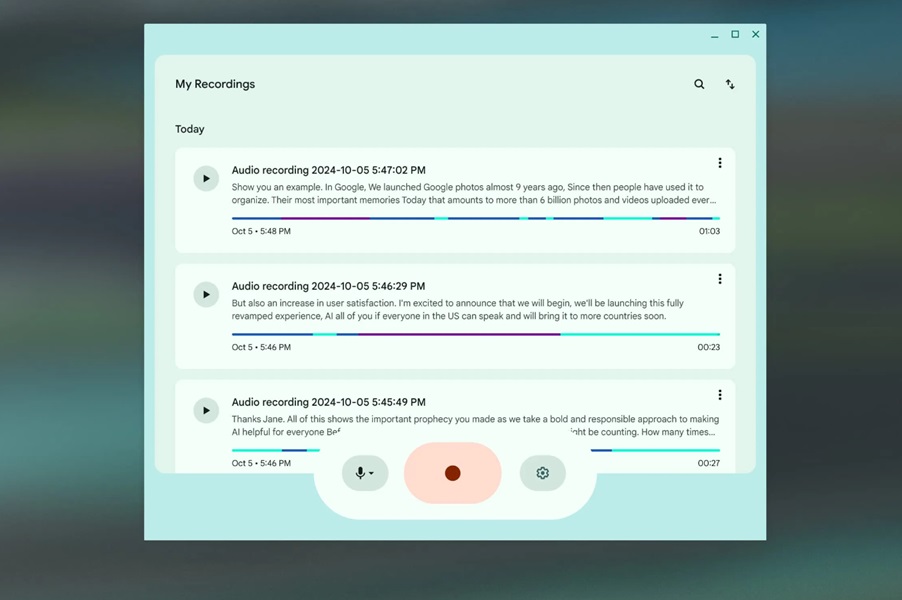
Using the Recorder app is when it becomes much more useful. The publication notes that your Chromebook will display a "dual-column" view within the app. The left side features a persistent waveform and a mic icon for convenient muting. The opposite side offers a rolling, real-time view of the app's transcriptions.
It's unclear if the speaker labels will appear just above the words spoken (and the timestamp), but that would make sense as Pixels offer a similar design. The bottom of the UI is essentially the control center with a stop recording button, a pause button, and a trash icon.
The main view of the Recorder app for Chromebooks offers a "card-style" approach. Users will see things organized with the most recent ones housed under a "Today" title. You can quickly hop back in to listen to those recordings alongside export/deletion options in the three-dot menu.
Google debuted two new Chromebooks from Samsung and Lenovo with the former delivering the Galaxy Chromebook Plus last week. That announcement included a post about the next major ChromeOS update for October. Existing Chromebooks are set to receive "Chat with Gemini" and a quick shortcut to the AI via the shelf.
Logging back into your laptop will display an "overview" that details what you were previously doing and "suggestions" for what to do next. A "Focus" mode for those getting the job done was mentioned alongside a pinning ability for important files on the Chromebook shelf.







