

Beyond the Alphabet is a weekly column that focuses on the tech world both inside and out of the confines of Mountain View.
We're long-removed from the days when Chromebooks were basically nothing more than just Chrome on a laptop. While there are still some limitations when compared to Windows or macOS, Google's ChromeOS development continues to be rather impressive. However, Google is gearing up to bring about the biggest change to the platform since its inception.
For the past few years, we've heard and seen mentions of "Lacros," which stands for "Linux And ChRome OS." Essentially, it's just the same Chrome browser that you would use on any other desktop OS. In that vein, Google is working on de-coupling Chrome, the browser, from ChromeOS, the operating system.
This doesn't mean that you will no longer have Chrome on your Chromebook; instead, it will solve a few of the platform's problems, the biggest of which is the inability to receive browser updates after your Chromebook has reached its AUE date. It's not important from the standpoint of getting new features, but it is important when it comes to receiving security patches that could compromise your accounts.
Decoupling Chrome would allow you to download and install updates for the browser for, hopefully, years to come. Doing so would greatly reduce the stigma around Chromebooks becoming e-waste after the AUE date is met.
Google has been working on different ways to reduce the e-waste introduced by Chromebooks. The most recent change came in September 2023, when Google announced Chromebooks that have been released since 2019 would receive updates for ten years. This is a definite improvement over the previous eight-year commitment, but Google isn't done just yet.
Benefits of Lacros

If done right, you probably won't notice a difference between the Chromebook you're currently using and the best Chromebooks after this update is released. That's kind of the point of it all and explains why this change has taken so long to implement. However, there are a couple of other benefits to having Lacros compared to the ChromeOS that we have today.
For one, you'll no longer need to switch between user accounts just because you have multiple profiles. The same profile switcher that is currently available in Chrome on Windows, macOS, and Linux will now be available on your Chromebook.
Speaking from experience, this is arguably the biggest reason why I jumped at the chance to enable Lacros as soon as I could. I don't need to deal with logging out of one account and into another when the Chrome browser already has profile switching. With so many other quality-of-life improvements coming to ChromeOS, this is just one more that adds another feather in the cap for the platform.
This leads us to another reason why Lacros on ChromeOS is a big deal: we should get a consistent experience across the board. So, any other features that you enjoy when using Chrome on other desktop platforms are likely to make their way to Chromebooks.
The Chrome experience on ChromeOS won't make you feel like a second-class citizen compared to Windows or macOS.
It seems like this would be a foregone conclusion, but because of how tightly integrated Chrome is to ChromeOS, it just hasn't been possible for one reason or another. Thankfully, Lacros will likely "solve" this problem and hopefully avoid any other potential annoyances.
Circling back to updates, while it's important to reduce the amount of e-waste, there's another reason why this eventual split is vital. Currently, both Chrome and ChromeOS receive an update on a four-week cadence. However, there are times when an update for ChromeOS is delayed for one reason or another, usually related to a bug that needs to be fixed.
The problem here is that if there's a critical security patch that needs to be rolled out, Google can't do so without updating the entire operating system. Whereas, if you're using Chrome on Windows, you'll likely see a "Relaunch to Update" prompt appear in the top right corner of the browser window. With Lacros, Google can push an update to the browser, separate from the OS, and implement any necessary changes immediately.
Is there a catch?

By now, you're probably waiting for me to talk about "the catch," whether it's a feature that will no longer be present or broken functionality in ChromeOS. Hopefully, since Google has been working on this for so long, there won't be a "catch" to worry about.
If all goes according to play, you'll update your Chromebook one day and you won't even notice a difference. Unless, of course, you're like us and read through any changelogs that are made available when updates arrive.
As it currently stands, you can try making the switch on your own Chromebook, provided that you're okay with enabling the #lacros-only flag. After a restart, the only difference you might see is that the Chrome icon is changed to the same one as the Chrome Canary icon. Other than that, you can just continue using Chrome the same way you always have.
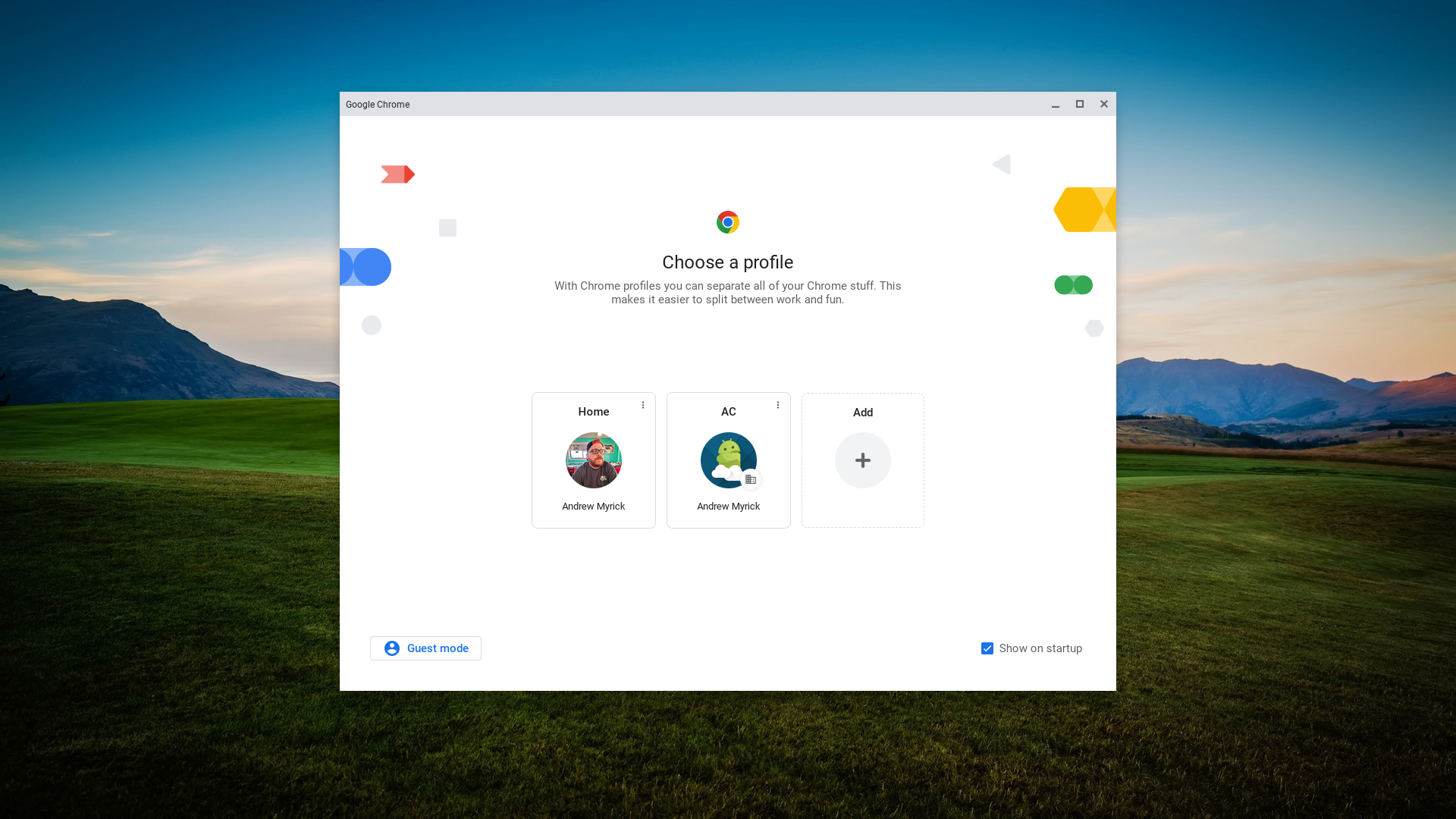
It's worth pointing out that when this does make its way to the stable build of ChromeOS, those who like tinkering with flags will notice a change. Currently, if you want to enable any flags to try new features, you can do so by navigating to "chrome://flags." With Lacros enabled, that shortcut is still available but only applies to the browser. So, if you want to mess around with any system-level flags, you'll navigate to "os://flags."
I wish I were able to sit here and tell you when the change was set to be implemented, but unfortunately, we just don't know yet. Robby at Chrome Unboxed found that Lacros was the default browser on ChromeOS Canary Version 124, but I'm using Version 125, and it's back to "normal."
While it's highly unlikely to come in the next stable release, we are expecting Google to make the biggest change to ChromeOS at some point in the very near future. But when it does come, you may not even know.







