
Google has unveiled a new “help me write” tool for the Chrome browser that will make it easier than ever to write a review, give feedback or fill in a lengthy form.
“Help me write” is the latest in a growing number of artificial intelligence features in Google's browser, which are designed to make the experience of browsing the web easier and more personalized. This includes a tab organizer and a theme generator.
The new feature is available on Mac and Windows in the U.S. and in English. Specifically, Google says it will come with Chrome version M122 "this week," but since this version became available as of Tuesday, February 20, we wouldn't be surprised if it's ready to use right now. So check you're up-to-date, and for other countries and languages, you can expect to see this added in the coming months.
How does Help me write work?
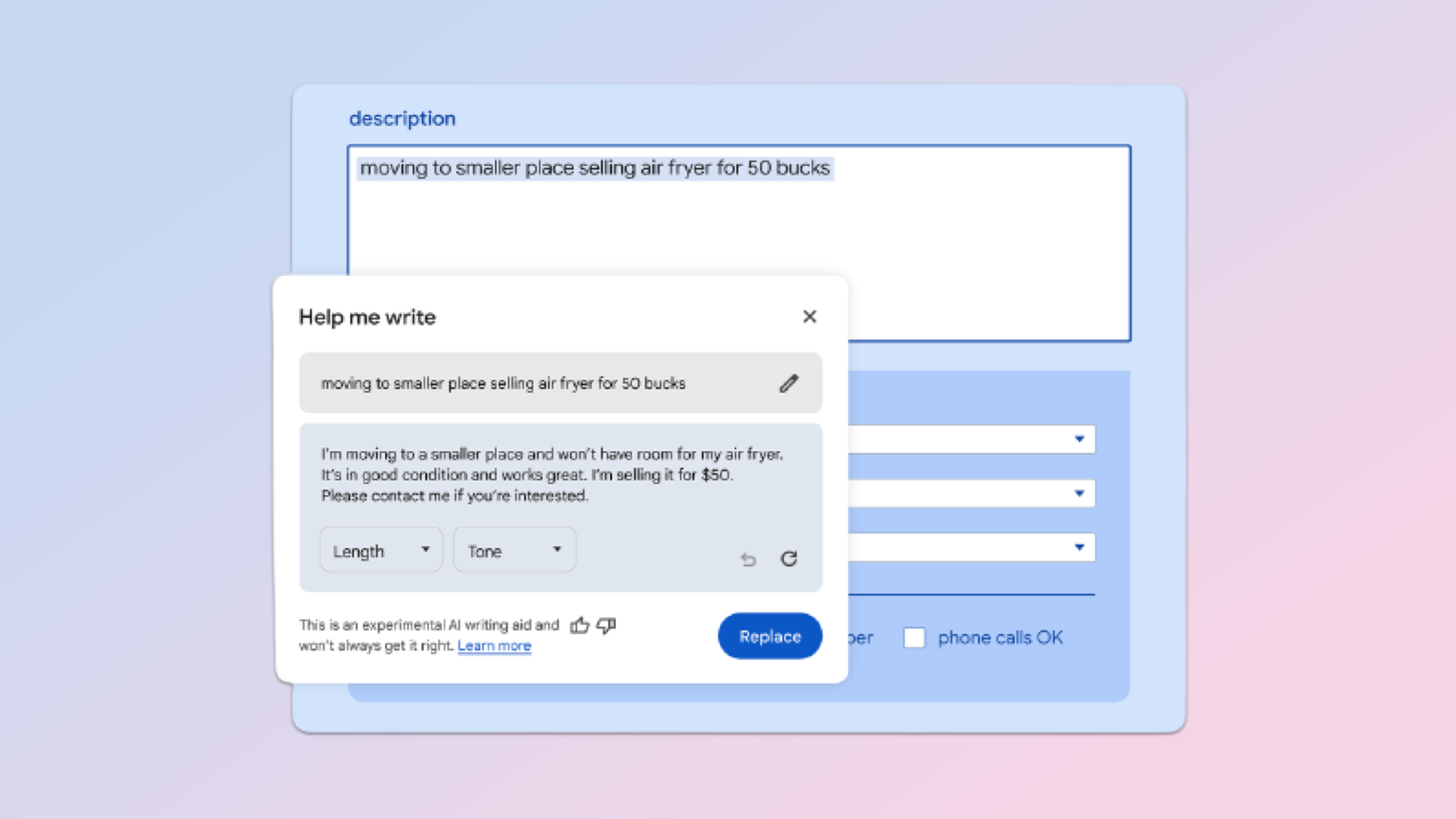
Help me write is built on top of Google’s powerful Gemini AI models. These are the same tools that power the Gemini chatbot and the new Gemini assistant on Android.
Users will be able to turn to Help me write to refine something already written or write something from scratch, ending the “blank page problem” and giving you a place to begin.
It can be used for any form on any website, from selling a piece of furniture on Marketplace to submitting a review of a restaurant on Yelp. It can take what you’ve started writing and refine it to get the best outcome out of your words possible, or write it from scratch from a prompt.
How well does Help me write work?
Google says the tool will understand the context of the webpage you are visiting and suggest relevant content, so you won’t even need a starting prompt.
As it uses the same technology as the Gemini chatbot it will be able to craft well constructed paragraphs. Its ability to reason and understand complex prompts will also allow it to create contextual content that fits the requirements of the site you are visiting.
“if you’re writing a review for a pair of running shoes, Chrome will pull out key features from the product page that support your recommendation so it’s more valuable to potential shoppers,” explained Adriana Porter Felt, Engineering Director on the Google Chrome team.
What else can Help me write do?
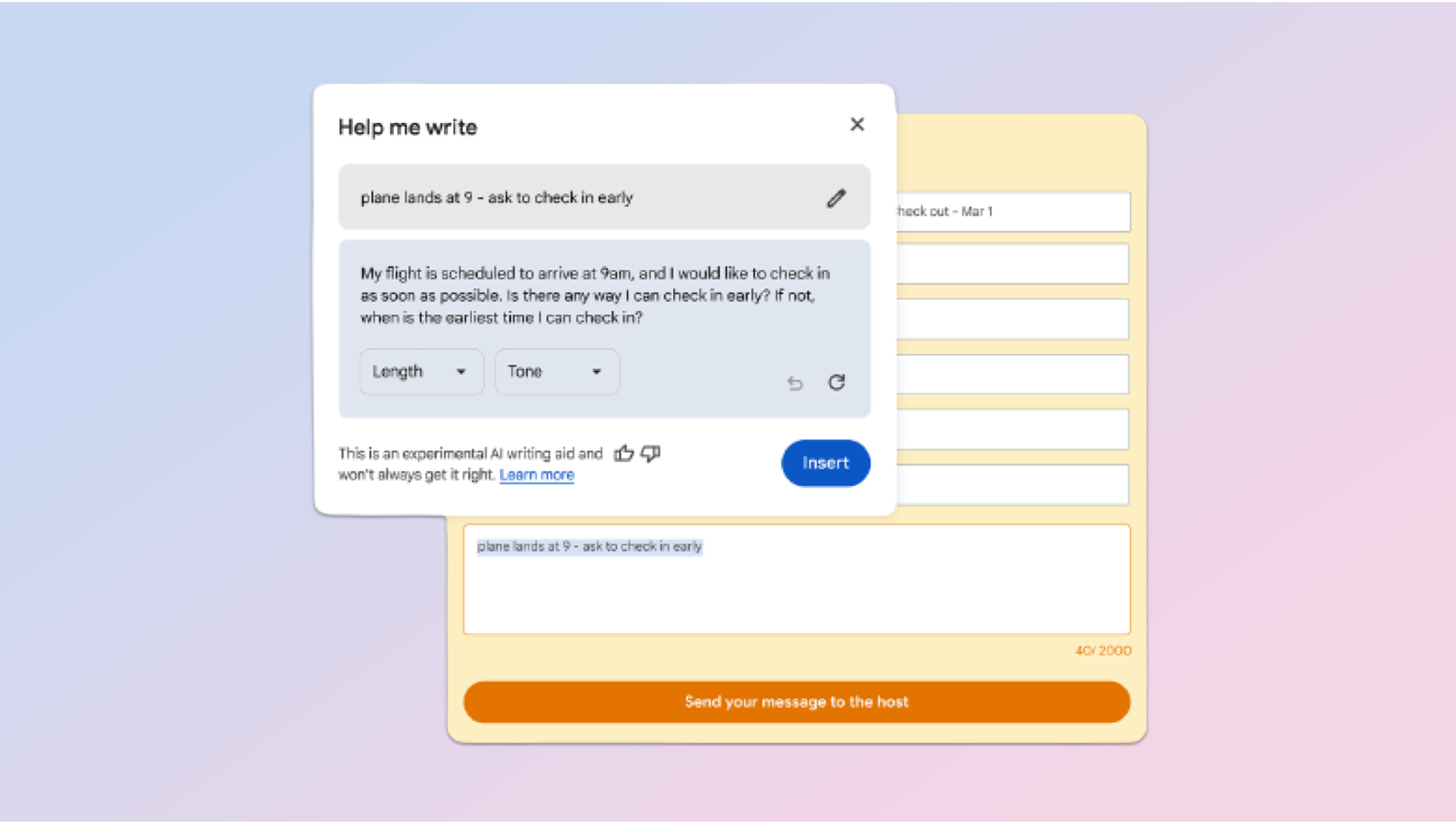
Another example from Google is selling content online. For example you could give Help me write the prompt: “moving to a smaller place selling airfryer for 50 bucks.”
The tool will propose changing the text to something like: “I’m moving to a smaller place and won’t have any room for my air fryer. It’s in good condition and works great. I’m selling it for $50. Please contact me if you’re interested.”
Another example could be in making an enquiry about a hotel booking. You could originally plan to write: “plane lands at 9 - ask to check in early.”
The Help me write feature might suggest: “My flight is scheduled to arrive at 9am, and I would like to check in as soon as possible. Is there any way I can check in early? If not, when is the earliest time I can check in?”
Some of these features are already available from other apps like Grammarly, inside Outlook if you have a Copilot Pro subscription or as an experiment in Gmail. This tool works across all apps as it is a core feature of the browser.







