
What you need to know
- ASUS announced a new Adol 14 Air laptop with Windows 11 for the Chinese market.
- The AI PC is powered by an AMD Ryzen 9 8945H CPU, with 32GB of RAM, 1TB SSD, and 2.8K OLED display.
- A collaboration with fashion designer Anna Sui, who has a unique series of fragrances, brings a built-in air freshener on the laptop's lid.
- The laptop retails for about ¥6,999 (or about $966 USD).
There are plenty of things I see online that don't make much sense to my Western-raised brain. It's a wild world out there, but I like to keep an open mind when browsing the far reaches of the web.
I spend a lot of time looking at the latest Windows laptops during and after work hours, and compared to a lot of topics, PCs are usually pretty safe. That's not to say that there aren't some interesting laptop designs coming out of places like Japan, where no-nonsense functionality reigns supreme. A round touchpad on a thick Panasonic Let's Note laptop might raise an eyebrow, but not as high as the air freshener built into the new ASUS Adol 14 Air.
Spotted first by Videocardz, the new ASUS laptop results from a collaboration with fashion designer Anna Sui. I'd never heard of her before — not a slight against Sui, I'm uncultured — but apparently she's a big deal with a massive lineup of everything from clothes to fragrances.
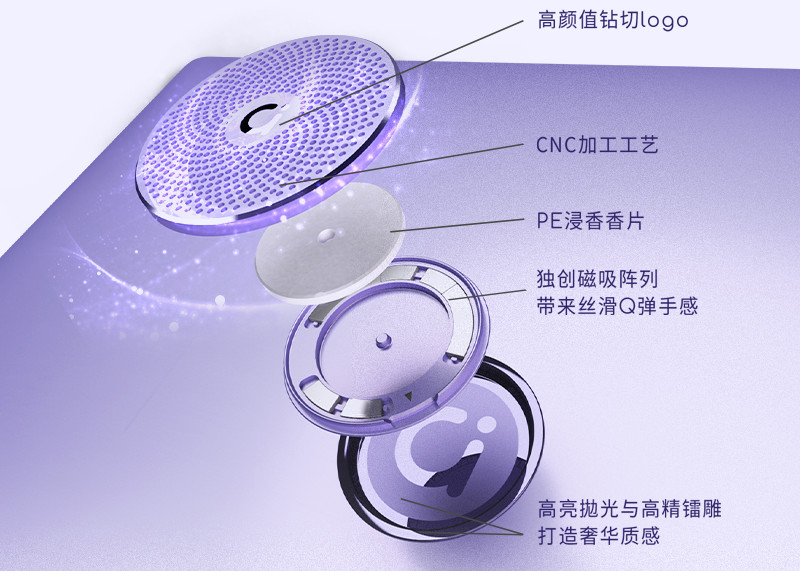
Undoubtedly in an attempt to appeal to the feminine side in us all, the Adol 14 Air has a magnetic attachment in its lid that can be pulled out and filled with special Anna Sui-branded scents. It's admittedly a sleek design with CNC-machined aluminum and a low-profile install, and ASUS throws in a designer carrying case, some matching stickers, and a wireless travel mouse. Not bad for ¥6,999 (or about $966 USD), especially when we get into the laptop's performance specs and features.
The Adol 14 Air is also an impressive AI PC

If the built-in air freshener didn't sell you, the Adol 14 Air is actually an impressive laptop that can be considered an AI PC. That's thanks to the rather potent AMD Ryzen 9 8945H processor (CPU) complete with a Neural Processing Unit (NPU) for local AI acceleration. This NPU isn't nearly as fast as the one in the new Ryzen AI 300 chips, but it can still help with things like AI-driven Windows Studio Effects.
The ASUS Adol 14 Air also has 32GB of LPDDR5x RAM, a 1TB M.2 PCIe 4.0 NVMe solid-state drive (SSD), and a sizable 78Wh battery. All great specs for a 14-inch device.
The best feature might be the OLED display that boasts a sharp 2880x1800 (2.8K) resolution, sizzling 240Hz refresh rate, 100% DCI-P3 color reproduction, and the super contrast expected from OLED technology.
The laptop appears thin and sleek in ASUS marketing images, with a huge touchpad and lots of ports lining the sides. It's reminiscent of the Zenbook 14 OLED we reviewed, in which Windows Central Editor Rebecca Spear called it "ideal for work trips, school, and busy creatives."
🔥The hottest trending deals🔥
-
Seagate Xbox Series X|S Expansion Card (2TB) | was
$359.99now $229.99 at Best Buy -
Xbox Game Pass Ultimate (3-months) | was
$49.99now $29.39 at CDKeys -
ASUS ROG Ally (Z1) | was
$499.99now $399.99 at Best Buy -
HP Victus 15.6 Gaming Laptop (Ryzen 5, RTX 4050) | was
$979now $599 at Walmart -
Amazon Fire TV Stick 4K Max + Xbox Wireless Controller + Xbox Game Pass Ultimate (1-month) | was
$119.98now $82.85 at Amazon -
Surface Pro Signature Keyboard (Multiple colors) + Surface Slim Pen 2 | was
$279.99now $112.99 at Best Buy -
Lenovo Yoga 7i 16 (Core i5) | was
$1,139.99now $789.99 at Lenovo -
Samsung Class QE1C QLED TV (85-inch) | was
$2,799.99now $1,229.99 at Samsung -
Razer DeathAdder V3 Wired Gaming Mouse | was
$69.99now $50.99 at Best Buy -
Razer Basilisk V3 Wired Gaming Mouse | was
$69.99now $49.99 at Best Buy -
Lenovo ThinkStation P3 Tiny Workstation (Core i5 vPro) | was
$1,759.00now $879.00 at Lenovo -
Geekom A8 Mini PC (Ryzen 9) | was
$1,099.99now $699.99 at Geekom w/ code WINDA8OFF -
No Man's Sky | was
$59.99now $21.79 at CDKeys (PC, Steam)
How to add an air freshener to your own laptop
The Adol 14 Air looks like it's only going to be sold in China. It's a shame for anyone outside of the country who wants a laptop that can keep them smelling fresh wherever they go.
Fret not, for I have cooked up a solution. With just the materials I had lying around the house, I created an equivalent with the HP Spectre x360 16 I use as a daily driver. A bit of tape, an Air Wick auto freshener, and a fragrant dream.
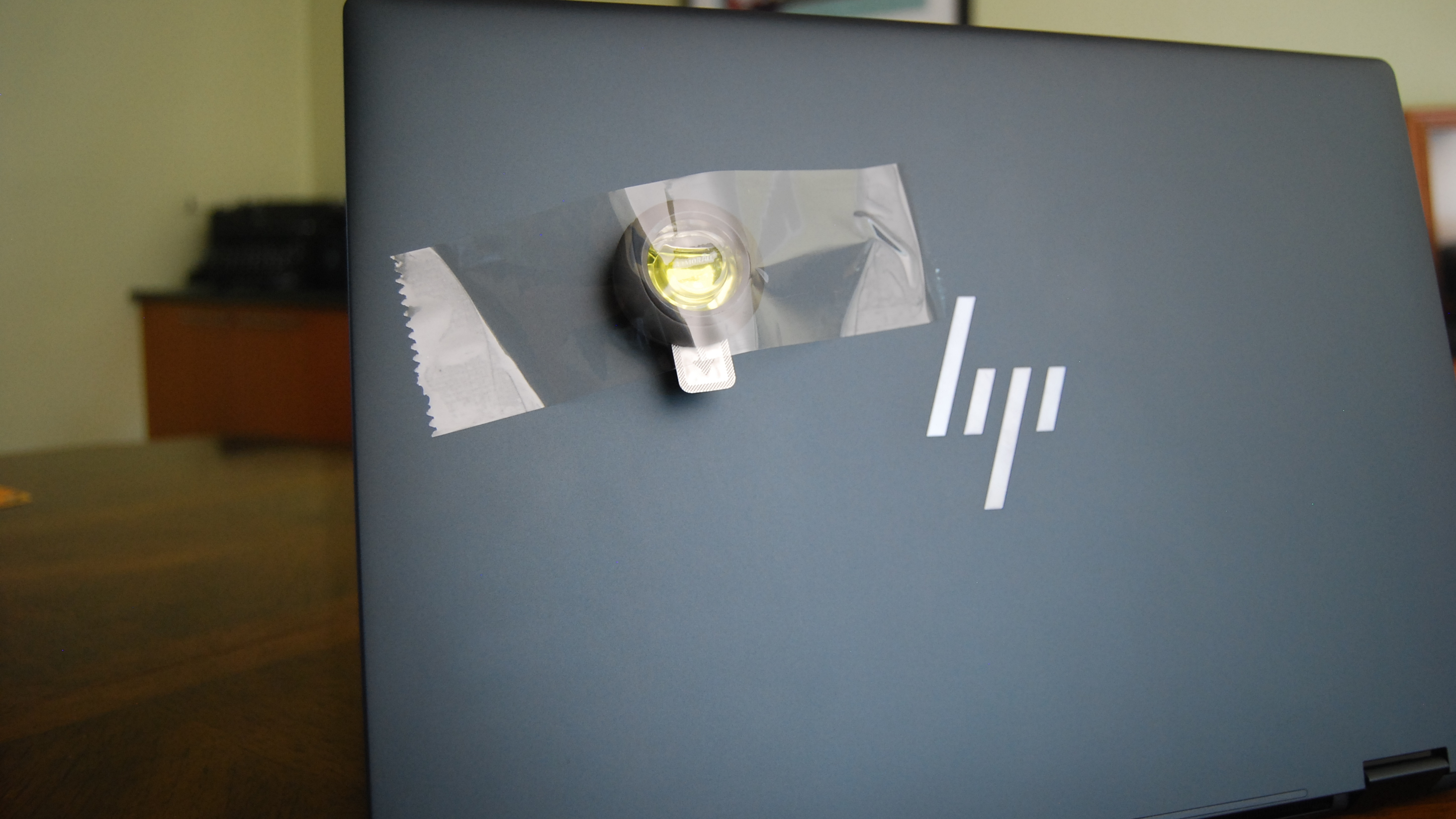
This is a crude equivalent, to say the least, and you might consider buying one of those flat tree-shaped air fresheners and installing it between the bottom panel and motherboard; just make sure the string used to hang it from your rearview mirror doesn't get caught in a fan.







