
One of the most useful and important features of Microsoft’s new $20 per month Copilot Pro subscription is the integration with Microsoft 365. However, if you have a family account and want more than one member to use the AI features be prepared for a big monthly bill.
Currently, a Microsoft 365 Family subscription is $9.99 per month for up to six people, each able to sign in on five devices at once across PC, Mac and phone. This doesn't include any of the AI features available through Copilot.
Being able to generate text in Word, analyze data in Excel and generate PowerPoint slides from a text prompt is a major upgrade but Microsoft want you to pay $20 per month for every user, regardless of whether you have an individual or family 365 account.
Hidden in the small print of the Microsoft Copilot Pro page it says: “If you have a Microsoft 365 Family subscription and have shared your subscription with other people, each will need to buy their own Copilot Pro subscription to use Copilot in the Microsoft 365 apps.”
One account for every user
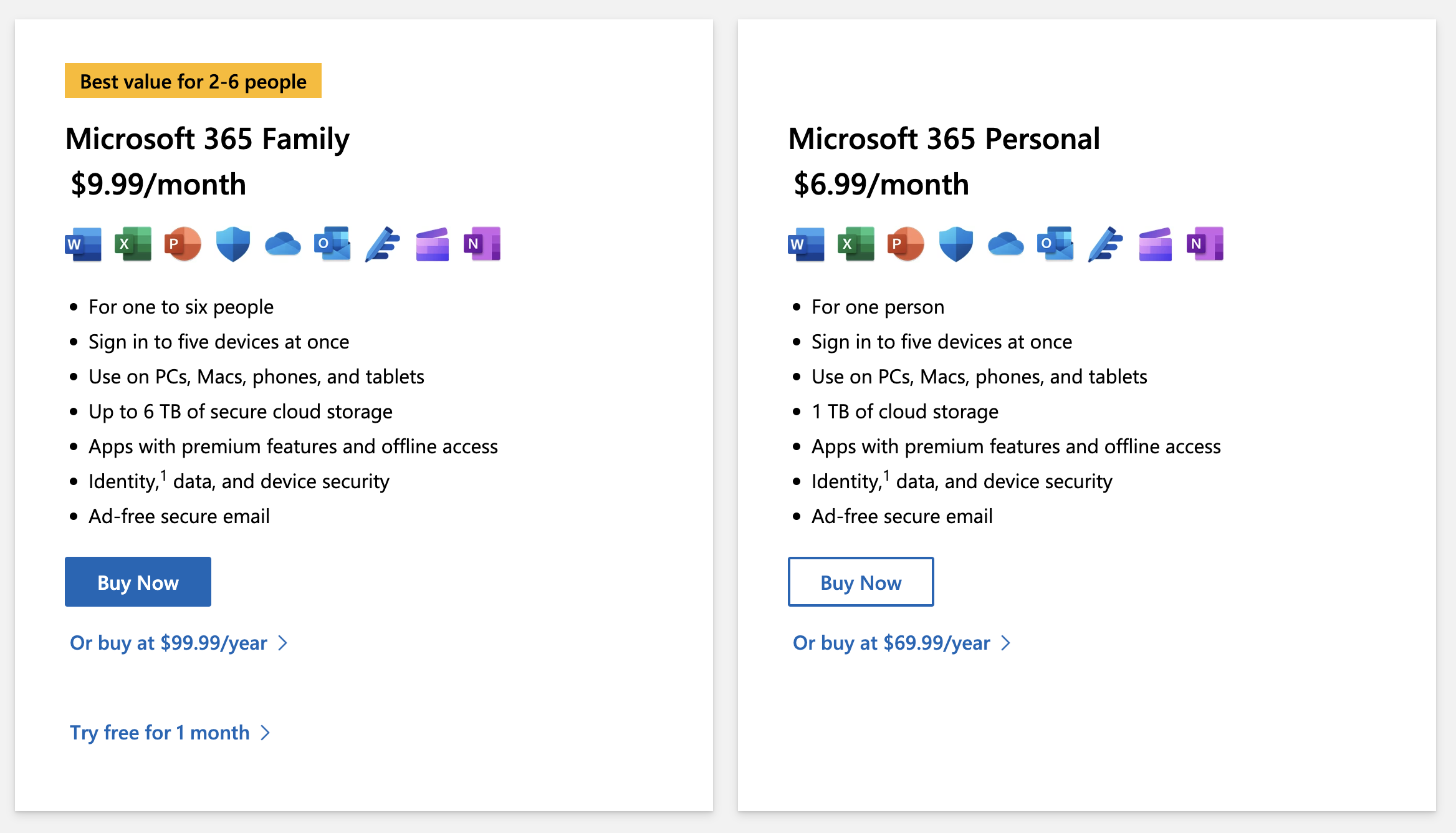
If you are using the Microsoft 365 Family subscription to its capacity, of six users on one plan, and you all want access to the AI features it will push your monthly cost to $130 including the $9.99 for 365.
If you don’t need the full functionality immediately it might be worth waiting as some of the features, including the data analysis in Excel, are still experimental, prone to errors and in English only.
Microsoft also warns about this in its small print: “The Copilot experience in Excel is currently in preview and only supports the English language. For OneNote users Copilot Pro benefits will only be visible in Windows.”
What are the alternatives?
An individual 365 plan lets you sign in on five devices at once, so if you don’t mind sharing data and having the same documents across two accounts then signing in with a single Microsoft account and sharing it between a couple of users would give you both Copilot Pro access.
That approach can cause issues with data privacy, as well as influence how the AI learns from your actions and use cases. Another option is to forgo Microsoft products entirely and opt for Google’s Workspace tools like Docs, Sheets and Slides.
Google has a tool called Duet in its Workspace products that offers similar functionality to Copilot in 365. It lets you generate text, create images for Slides and perform analysis on data stored in Sheets. You can also integrate Anthropic’s Claude 2 into Sheets as a plugin.







