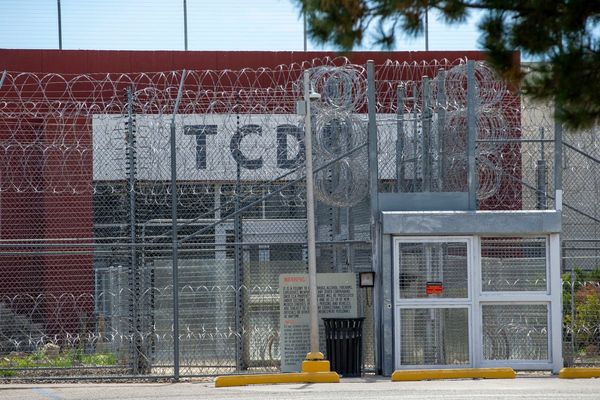CBSE Class 10th result: How to download
Step 1: Visit the official website: cbse.gov.in, cbseresults.nic.in
Step 2: Click on the link: CBSE 10th result 2022
Step 3: Enter login credentials
Step 4: Click on submit, and the result will appear on the screen.
Step 5: Download the result and take a printout for future reference
CBSE Class 10th result: How to check via Digi locker
Step 1: Go to the official website: digilocker.gov.in
Step 2: Enter your login details such as your Aadhaar number, and other details
Step 3: Click on the folder for Central Board of Secondary Education
Step 4: Your provisional mark sheet will be displayed on the screen
Step 5: Download and save the PDF for future reference.
Students can check their results via SMS
- Type the message: cbse10 <space> roll number
- Send the text to 7738299899
- The result can be seen through a registered mobile number.
This CBSE Class 10 Term 2 exams were held from April 26, 2022 to May 24, 2022. The CBSE Board had declared the Class 10 Term 1 result in March. The CBSE Board had sent the term 1 class 10th mark sheet of the students to the respective schools. Only the results of the CBSE Class 10 term 1 exam theory papers were sent to the schools.
The CBSE Board conducted the class 10th and 12th examination in two terms i.e. term 1 and term 2. The first term of Class 10 board exams began on November 30 till December 11.
The result of Class 10 will also be declared only after the Term-2 exam wherein the candidates will be placed in the essential repeat or compartment or pass category.