
What you need to know
- Owners of the Chromebook Duet 5 have reported a new boot-loop issue when trying to update past ChromeOS 116.
- It seems that this has something to do with the USB-C port and accompanying daughterboard.
- Google is investigating the issue, but there is still no official workaround or fix just yet.
When it comes to Chromebook tablets, Lenovo's Chromebook Duet 5 and Duet 3 are two of the best. Unfortunately, Duet 5 owners have not been able to update to the latest version of ChromeOS, and the reason why is pretty darn crazy.
If you head over to either cros.tech or Chromium Dash and look up the Duet 5, you'll see that the Stable build is currently ChromeOS 116. Considering that we're already up to ChromeOS 119, this is rather problematic, and it has nothing to do with the software.
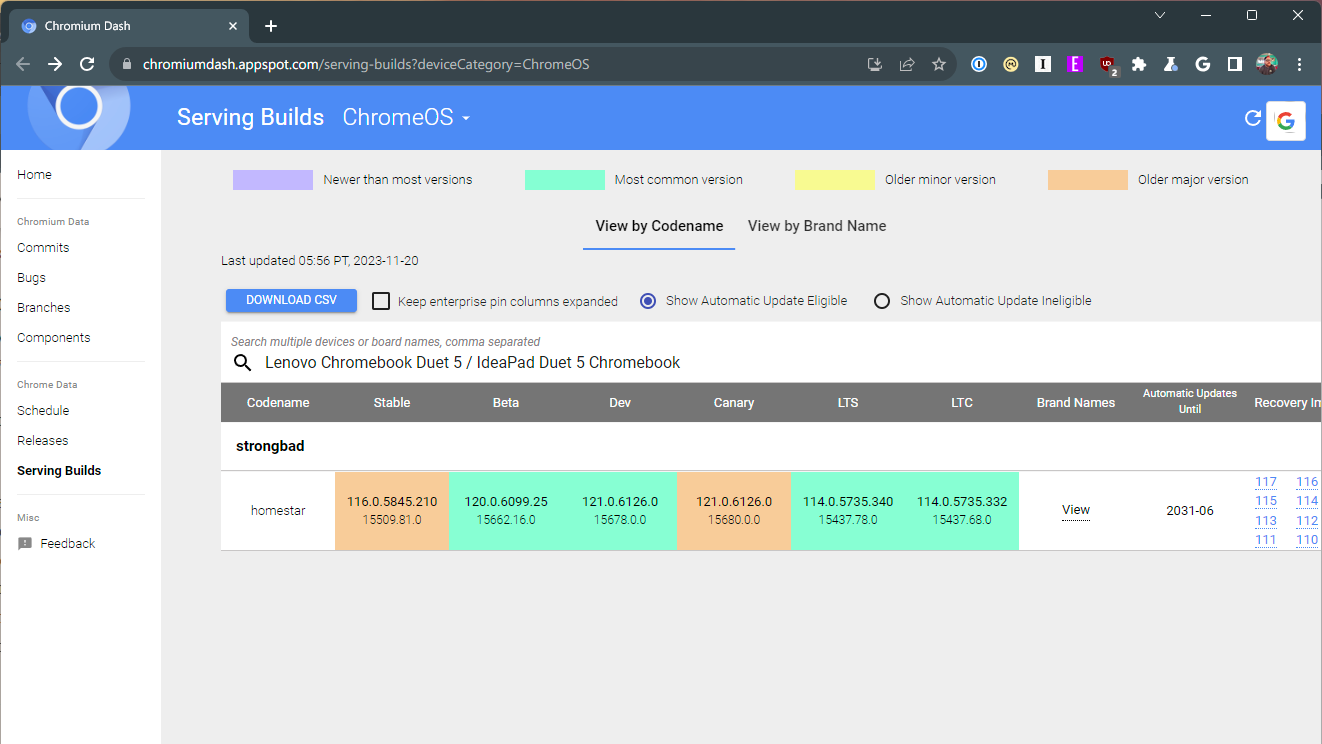
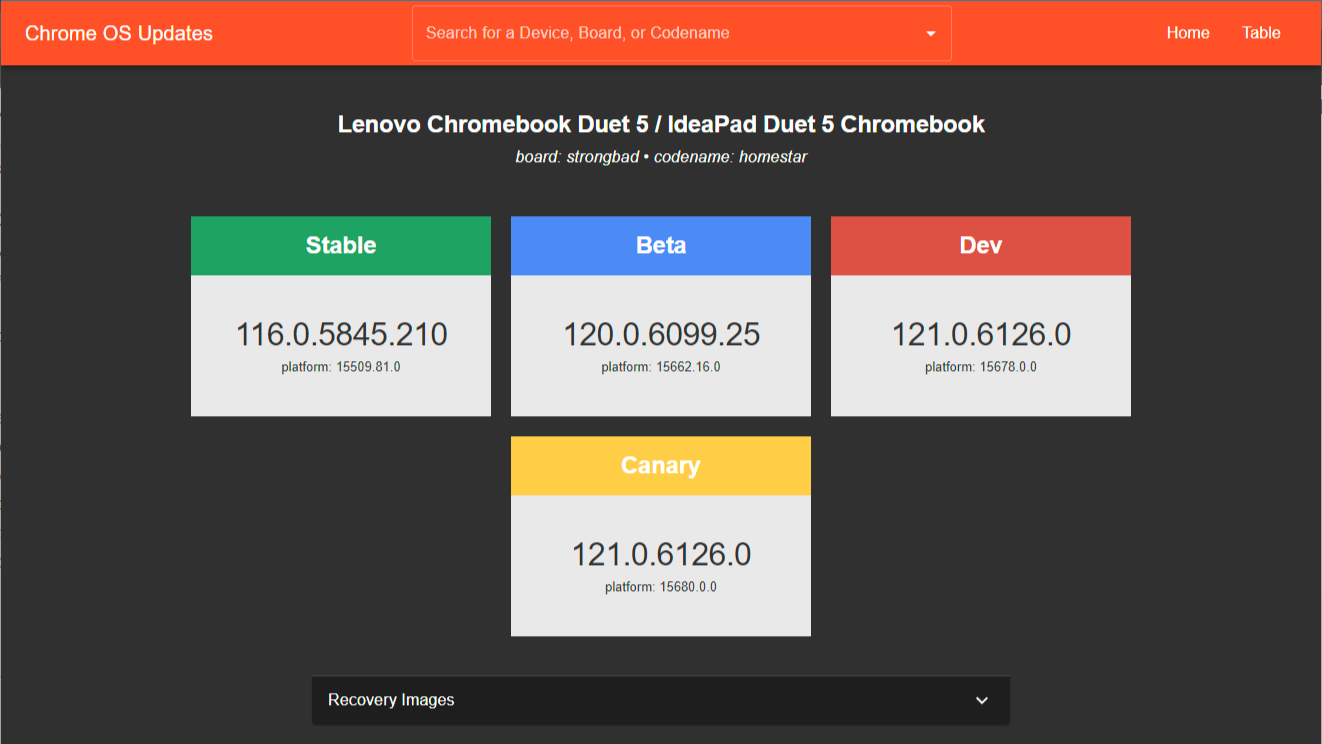
As explained by About Chromebooks, "The problem is that ChromeOS 117 has a firmware update for that USB port on the Duet 5. When updating ChromeOS from version 116, the firmware update puts the tablet into a boot loop."
There are a few Reddit threads of Duet 5 owners that have been dealing with these problems, and it wasn't until fairly recently that the problem appeared on Google's Issue Tracker. One Reddit user had to send their Duet 5 back to Lenovo for repairs, with the "USB BOARD H 82QS TypC C_L" being replaced.
It seems that the USB-C is causing this boot-looping update issue, as a Google employee provided the following explanation:
"We've managed to get one device that was in the "Something Went Wrong" state and analyze it. As expected from all the logs provided by people (thanks!), the device was stuck updating the firmware of one of the components associated with the "Type C" port. We tried a number of ideas to try to make the update go through and talked to the vendor that provided the part but we had no luck there. The vendor has asked us to send the misbehaving part to them for failure analysis and we're hopeful that they will provide a solution to allow us to recover these parts, but we're back in the waiting game here.
We do know for certain that replacing the daughterboard containing this chip fixes the problem. Replacing it on the unit we had in hand made the device boot normally again. For the curious about what the part looks like, I managed to find the part on Lenovo's website. The one we had to replace was on the left side so I believe it's "USB Board H 82QS Typc C_L" (part number 5C50S25268), there's no reason that we're aware of that the same issue couldn't affect the right side board which would be "USB Board H 82QS Typc C_R" (part number 5C50S25269)."
Currently, there seems to be no solution for updating the Duet 5 past the Stable build of ChromeOS 116 without sending it to Lenovo to repair the daughterboard. It also seems that this isn't affecting everyone, as users have replied to either Reddit threads or through the Issue Tracker stating that they have been able to update their Duet 5s.
Making this situation even more confusing is that you might be able to work around the problem yourself by switching your Chromebook to the Beta, Dev, or Canary channel. Obviously, this means that you won't have the most stable version of ChromeOS and could end up running into odd bugs that wouldn't otherwise be there.

Considering how similar both the Chromebook Duet 5 and Duet 3 are, there's an obvious question of whether the problems are also affecting Lenovo's smaller device. One Google employee stated that they are "not aware of any reports of this failure happening on Duet 3." However trivial, it's also worth noting that we were able to update our own Duet 3 to the beta build of ChromeOS 120 without any issues. Of course, with a problem like this, your mileage may vary.
We're hopeful that the ChromeOS team will be able to provide some type of official workaround that doesn't involve sending the Duet 5 back for repairs. However, until then, you can try to update to the Beta Channel, stick with ChromeOS 116 until the issue is remedied, or check out some of the early Black Friday Chromebook deals to get a new device.







