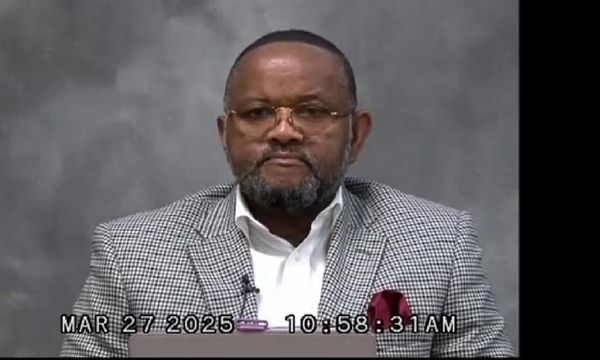Can I play Civilization 7 on Steam Deck, ROG Ally, and other gaming handhelds?
Civilization 7 is launching with Steam Deck verification, as stated in a Community page post on Steam. Now that the Civilization 7 review embargo has lifted, I can share more details about the handheld experience.
Looking at Civilization 7's official Steam Deck Compatibility pop-up, Valve gives a pass for functionality using the default controls (including controller icons), in-game text legibility, and default graphics performance.
This should translate well to other popular gaming handhelds, including the ASUS ROG Ally and Lenovo Legion Go.
Optimal Civilization 7 settings on Steam Deck

Civilization 7 on Steam Deck defaults its graphics settings to an acceptable level, but I've found that I can turn up a few individual options without harming performance too much.
There will be some frame drops when panning the camera around the map and when AI players take their turns, but in my experience that's not much different compared to playing on a desktop gaming PC. It's a turn-based game, so a constant 60 FPS isn't as important. I just want the game to feel smooth when I'm performing actions.
Note that I've yet to reach an end-game scenario on Steam Deck, and I expect that having many military units on screen at once might require some further graphical tweaking. Late-game war and AI unit movement grind on any CPU, including the 9800X3D in my PC.
With the goal of keeping 60 FPS intact for the majority of my playthrough, these are the Civilization 7 settings I'm using on Steam Deck:
- Screen Mode: Fullscreen
- Game Resolution: Auto
- Enable Vertical Sync: ✅
- Upscale/Anti-Aliasing Mode: AMD FidelityFX Super Resolution 3
- AMD FSR 3 Quality Level: Quality (probably change to Performance in late-game situations)
- AMD FidelityFX Ambient Occlusion: Low
- AMD FidelityFX Screen Space Reflections: ✅
- Screen Space Shadows: ❌
- Screen Space Overlay: ❌
- Bloom: ❌
- Asset Quality: Low
- Texture Detail: Low
- Particle Quality: Low
- Shadow Quality: Low
- Water Quality: Low
- Image Sharpness: Medium

The Steam Deck's small screen doesn't need a lot of detail to look fresh, but you can tweak the "Low" options to see how they fare on your handheld if you'd like more detail. Coming from an ultrawide 1440p display I used for the bulk of my Civilization 7, I expected the handheld experience to be a bit jarring. Instead, I'm pleasantly surprised.
I've so far played a few hours of Civ 7 on my Steam Deck. It took some time to get accustomed to the gamepad controls, but I'm now able to finish turns at a solid pace. Menus are understandably a bit cramped — making the text smaller isn't really an option considering how packed some of the menus are — but they remain legible and easy to navigate.
It's tempting to use the Steam Deck's touch display to pull up some menus, but the built-in radial menu opened by holding RB solves that issue. There you have access to all of your trees and panels, as well as leaders for diplomatic purposes.
Overall, Civilization 7's turn-based approach makes it a prime candidate for long sessions on the couch. The Steam Deck handles it quite well, and that should translate into other gaming handhelds.
Civilization 7 recommended PC hardware

The Civ 7 Steam page lists system requirements for Windows and SteamOS/Linux. Unsurprisingly, they're nearly the same. Let's start with minimum specs.
On PC, Firaxis is suggesting a minimum Intel Core i5-4690, Core i3-10100, or AMD Ryzen 3 1200 processor. The game needs at least 8GB of RAM. For GPUs, you're looking at an NVIDIA GTX 1050, Intel Arc A390, or AMD RX 460. It'll eat up about 20GB of hard drive space.
Recommended Civ 7 PC specs include an Intel Core i5-10400 or AMD Ryzen 5 3600X CPU, NVIDIA RTX 2060, AMD Radeon RX 6600, or Intel Arc A750 GPU, and 16GB of RAM. The only major changes for SteamOS/Linux are 25GB of available hard drive space and a slight boost for GPUs up to an NVIDIA GTX 1060 and AMD Radeon RX 580.
Considering how much power modern PC gaming handhelds have to offer — even despite a discrete GPU, relying instead on a modern AMD APU — I don't expect there to be any major hiccups with any handheld hardware.
What is Civilization 7?
Civilization 7 is the next entry in the legendary Sid Meier series, and it's expected to launch on February 11, 2025. It's coming to PC, Xbox Series X|S, Xbox One, PS5, PS4, Nintendo Switch,
Civ 7 gameplay was first revealed mid-way through 2024. Unlike Civilization 6, which felt more like a tweaked sequel to Civilization 5, the new Civ 7 brings some significant changes to the series.
For example, leaders are no longer exclusive to certain civilizations. Each age is now separated by a soft rest for all players, at which time you choose a new civilization to lead through the age at hand. It's proving to be a fun way to play, and it opens up countless new strategies that can be changed depending on how your opponents are playing.
The new Commander Units for air, land, and water make waging war a lot less tedious, and they can provide huge benefits on the open battlefield or at home. I urge you to check out the Civilization 7 preview I wrote after 20 hours of play for a more in-depth breakdown of the changes.