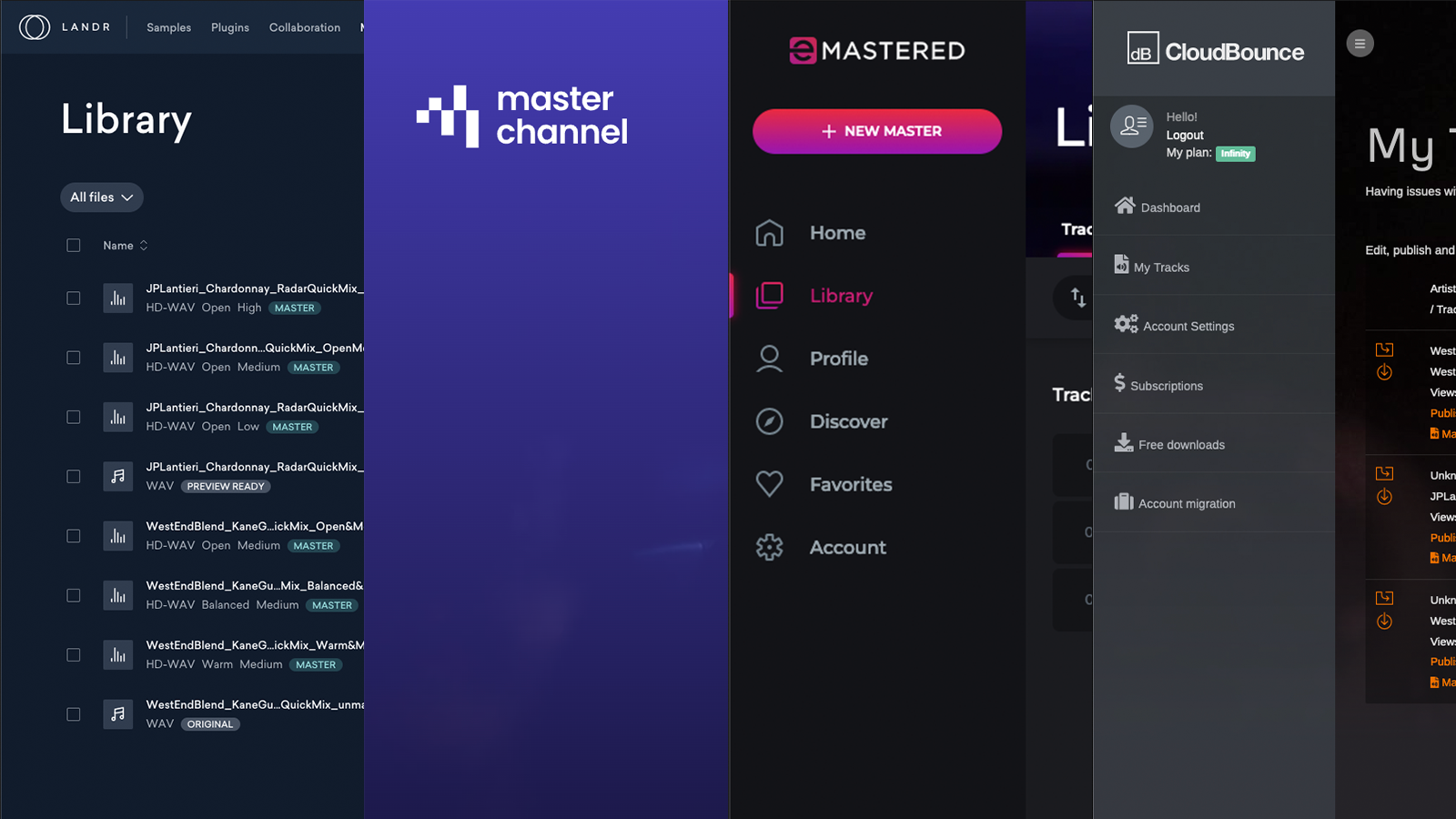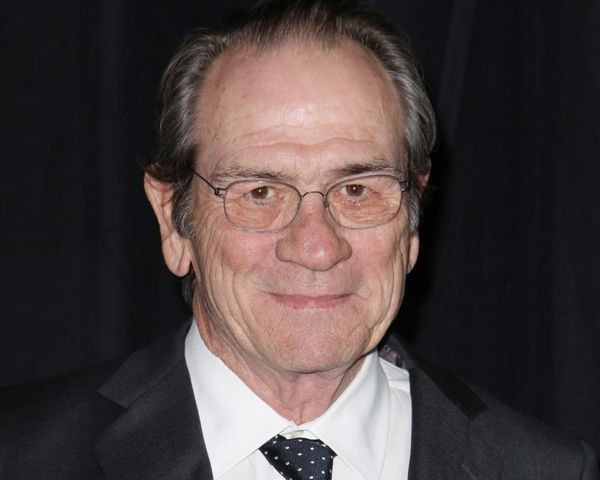For some, mixing is the most thrilling stage of a project, the place where musicality, imagination and technical nous combine in an endlessly creative and deeply satisfying quest for perfection. But for others mixing is a frustrating, difficult and overly technical process that rarely seems to deliver the desired outcomes.
Experience is key, of course. One can't uncover the secrets to creating a good mix without first making lots of bad ones. But just because someone wants to write and share their own music, it doesn't mean they also want to learn about the intricacies of different compressor types, explore the minutiae of EQing, or master phase alignment.
Thankfully, help is at hand in the form of a new breed of AI-enabled audio processors and tools, but this raises the obvious question: can an AI mix better than we organic meat-sacks?
To find out, we enlisted the services of the recently updated iZotope Neutron 5 and an experienced human, and gave each the multitrack parts for three very different songs. The results were intriguing... but let's not get ahead of ourselves.
What is Neutron 5?

Neutron 5 is a suite of 10 processors ranging from the conventional to the exotic. Specifically, these are Gate, Equalizer, Compressor, Transient Shaper, Exciter, Sculptor, Unmask, Clipper, Density and Phase. None of these processors are AI powered in-and-of themselves, and can be used just like any other plugin.
The first dose of AI comes in the form of the Neutron 5 plugin itself, which provides slots for hosting each of the processors (there are two Compressor slots). You can work with this entirely manually, setting up the individual processors yourself, but the main benefit of using the Neutron 5 wrapper is to access its AI-powered Assistant mode.
Once the Neutron 5 plugin is inserted on a track, the Assistant can be told to listen to a small portion of the track's audio and then configure the processors accordingly. It does this by identifying the instrument that is playing and then setting up the processors in a way that attempts to match that instrument's sound with a supposed ideal.
The Assistant can recognise a good range of different instruments and instrument types, but its knowledge is by no means exhaustive, and its recognition is not foolproof (synths are a particular Achille's heel, which is understandable). This isn't a problem, though, as you can overrule the AI by selecting a different instrument from a list or by importing audio that contains an ideal example of the instrument, and this triggers the AI to reconfigure the processors accordingly.

Assistant mode also provides a simplified set of controls that act as macros reaching down into the underlying processors, making it easy to modify the AI's chosen settings. If you want more extensive control over things you are free to dive into each processor's regular GUI and make specific adjustments.
The suite's second AI-powered plugin, Visual Mixer, helps with achieving a good balance between all of the tracks in a mix. This means loading a single instance into your project, typically as an insert on the main mix buss. It is possible to load more instances, but pointless as each is just a window into the same thing.
Visual Mixer is aware of, and can interact with, any other Neutron plugin loaded into your project. You select which of these will be controlled by Visual Mixer, and which should be viewed as the mix's primary focus, and then let the AI listen through the entire song, preferably with all track faders set to 0dB and panned centrally.
The aim of Neutron is to act as a helpful studio assistant that can deal with the finicky details and leave you, the producer, free to focus on the bigger picture
Once done, the AI presents a set of five faders with which you can set the relative balance of the primary focus, vocals, percussion, bass and "musical" components of the mix. When you're happy with this balance, Visual Mixer returns to its main view of a vertical fader track, and overlays markers representing the volume of each track included in the AI's analysis.
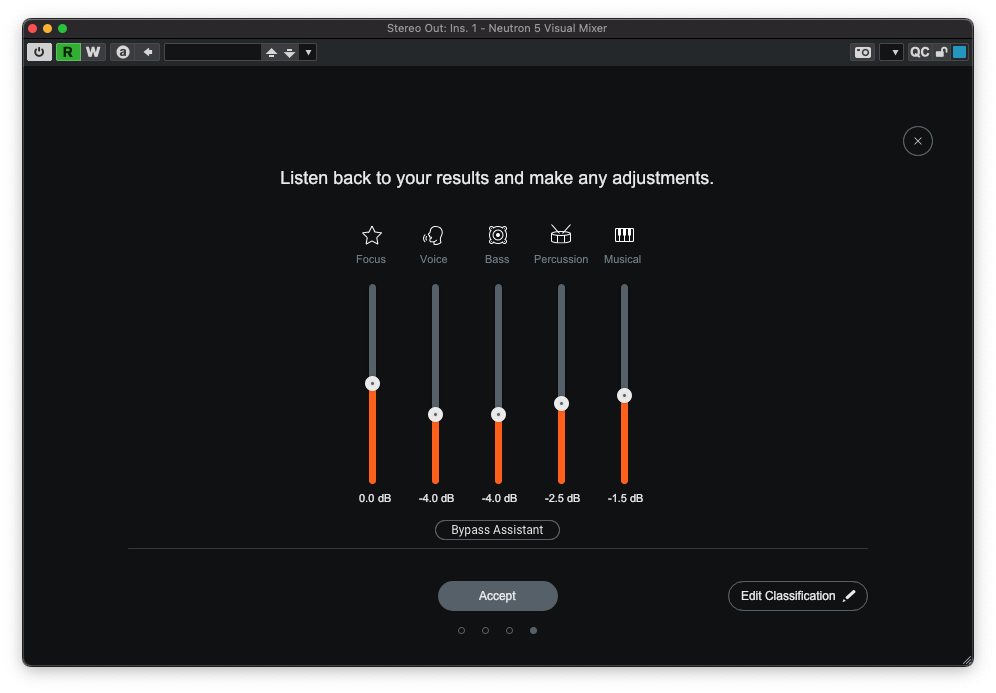
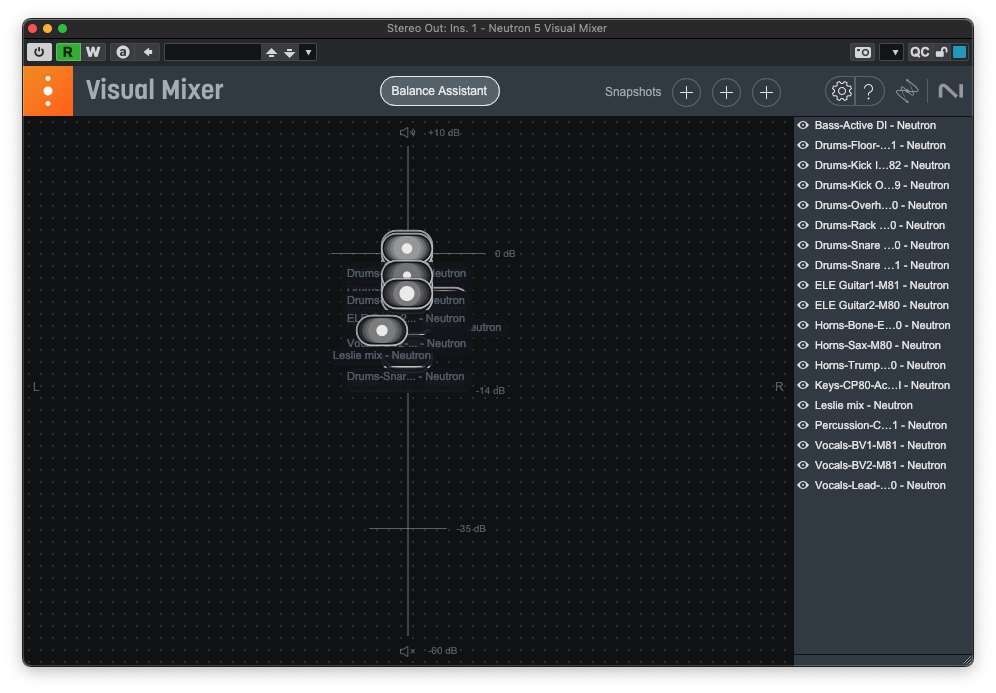
Moving a marker up and down controls that track's volume and, for stereo tracks, moving left and right and dragging the edges of a marker sets pan position and stereo width. Weirdly, mono tracks are locked to the centre and so have to be panned using your DAW's regular mixer, which feels quite clumsy.
Overall, then, the aim of Neutron is to act as a helpful studio lackey assistant that can deal with the finicky details, that does not argue or complain if overruled, and that leaves you, the producer, free to focus on the bigger picture.
Artificial vs natural intelligence
How does one mix a track? How loud should the vocals be? What is the "right" EQ setting to apply to a guitar, a snare drum, or a sousaphone? How much kick compression is too much? And, ultimately, how does one achieve the glossy, polished sound of a commercial release?
Does an AI-powered system like Neutron aid with mix creativity by doing the heavy lifting for you, or does it railroad you towards a homogenous sound and style?
The simple, albeit unhelpful, answer is "it depends". Every song, session, situation, musician, performance and recording is unique, and so every mix requires a bespoke approach tailored to fit this unique combination of factors. This is second nature to an experienced human mix engineer, but can AI mimic the same situational awareness and versatility? And does an AI-powered system like Neutron aid with mix creativity by doing the heavy lifting for you, or does it railroad you towards a homogenous sound and style?
To answer these questions we chose three very different songs and gave them to a human producer to mix using their normal approach. In some cases this meant using nothing more elaborate than Cubase’s built-in Channel Strip (gate, dynamics, EQ, saturation) and standard plugin suite (Frequency EQ, Studio Compressor, etc.). In other cases, plugins were chosen that work particularly well on certain instruments.
For example, KIT Plugins F66, modelled on an original (and immensely rare) Fairchild 660 compressor, was used on all vocals, and a chain featuring Sonnox Oxford EQ and a variety of 1176 compressor models was the main go-to when Cubase’s Channel Strip couldn’t cut the mustard. Stereo width control was handled by SSL Fusion Stereo Image due to its ability to add width whilst maintaining central focus, and the the brass parts in Don’t Keep Me On Hold were given extra fizz with PSP Binamp, which sounds ridiculously good on brass parts.
With the human mixes complete, all mix processing (EQ, dynamics, widening, etc.) was stripped out and replaced with AI-configured instances of the Neutron 5 plugin. Creative and special effects – reverbs, delays, filters, etc. – were carried over from the human mixes to the Neutron ones, as were any edits (cutting away mic spill, for example) and, where appropriate, automation.
The AI-derived settings were tweaked where it was deemed appropriate, but we limited this to only using the Assistant's simplified macros because the aim is to compare human against AI, not human against human-assisted AI.
Here's how things turned out. For each example, you can listen to the mixes via the Soundcloud embeds. Soundcloud applies processing to audio uploaded to the platform, so if you'd like to hear completely unprocessed versions, click here to download the original WAV files.
1. Hayley Reardon & Pau Figueres - In The Good Light
We chose this song for its simple vocal and guitar instrumentation. The challenge in this kind of mix lies in creating depth and interest from just two instruments. What makes this particularly tricky is that both instruments do their important work in the mid range of the audio spectrum, raising the possibility of frequency masking problems. Furthermore, it isn't possible to achieve a sense of depth via a solid bottom end because neither instrument does much of anything in the low frequencies.
Neutron mix
Human mix
Verdict
We did not think Neutron did a particularly good job of this mix. The AI's chosen settings for the vocal resulted in a very harsh and unflattering sound, and even though our human backed off these settings considerably, the vocal treatment in the finished mix does not do justice to Hayley's voice. Similarly, Neutron's treatment of the guitar part sounds slightly insipid, and is panned too wide to give a realistic sound stage. Again, our human tried to back this off somewhat.
In contrast, the human mix sounds more realistic, with each musician occupying their own space on the sound stage. The vocal treatment brings out the delicate breathy quality of Hayley's voice without making it sound thin or harsh, and the dynamics are even and pleasing. The guitar, too, has a rich tone, and the smooth dynamics don't strangle the impact of Pau's percussive slaps and taps.
We call this as a hands-down win for the meat-sack, then, but you're welcome to disagree.
2. Albert Kader - Whiptails
When producing EDM and other contemporary styles, the mix is very much just another stage in the composition process. Layers of effects and extensive automation are as intrinsic to the finished music as are the source parts, instruments and performances. To keep things fair here, then, we didn't get overly carried away with such treatments, and ensured any that were used were the same for both mixes.
Neutron mix
Human mix
Verdict
Neutron did a good job here, delivering a solid-sounding mix that complements the music and instrumentation. The stereo image is strongly focussed on the centre, but this isn't necessarily a bad thing for a track that may find itself playing over a club's sound system.
To our ears, the human mix is more subtle than Neutron's in-your-face results. Hi-hats are lighter and less brash, individual sounds and instruments are easier to discern, and the wider, clearer stereo image creates a satisfying sense of movement and space.
Both are good mixes, but are noticeably different to one another, so deciding which is best boils down to individual preference. If on a night out we'd probably lean towards Neutron's mix, but if listening on headphones or a good hi-fi we'd prefer the human mix. We're calling this one as a draw, then. What do you think?
3. Remember Jones - Don't Put Me On Hold
The extensive instrumentation of this groovy, feel-good romp throws down the gauntlet to AI and human alike. We've got vocals, backing vocals, a multi-mic'd drum kit, bass, two guitars, electric piano, Hammond organ, a three part brass section and, to top it all off, congas in the choruses.
Each of these instruments needs to be processed appropriately to carve out its own dynamic and spectral space, before being balanced properly to ensure it fulfils its role in the song. With different instruments delivering their own particular flourishes at different points, this balance has to shift constantly.
Neutron mix
Human mix
Verdict
Given the complexity of this session, we were pleasantly surprised at how well Neutron handled it. There are faults that could be picked, such as the snare being too up-front, the overheads being a bit wishy-washy, and the electric piano being quite muffled and generally lost in the backing music. But there are also aspects that Neutron handled particularly well, such as the balance and clarity of the guitar parts. Let's put it this way: if this were our song we'd be happy to release the AI's mix of it.
That said, we'd much prefer to release the human mix, which is so much more dynamic, energetic and exciting than the AI's. The vocal is crisp, characterful and clear. The low end gives a controlled and solid foundation whilst the top end has a sparkling clarity. The stereo image is sumptuous without any loss of central focus, and the instruments sit back when they should, only coming to the fore when they've got something interesting to say. And the brass sounds incredible!
The AI certainly put in a good showing here, and is a worthy runner-up, but we don't think it matched the creative ingenuity of our human mixer.
Who came out on top?
It may seem from the above that good ol' meat-sack mixing has proven itself superior to AI, but there are some important caveats to consider. For one thing, we could have ameliorated many of the deficiencies in Neutron's mixes by overruling the AI's decisions, but we would not then have revealed its abilities and shortcomings. For another, we've given no consideration to how much of a time-saver Neutron's AI helpers are.
Furthermore, whilst the AI was restricted to using Neutron's processors, our human engineer could delve into a much larger pool of processors and plugins. Nothing was used that Neutron can't in theory match, but our human had the luxury of choosing plugins that are particularly well-suited to the instruments being processed.
We did find that mixing with AI assistance felt like working through a checklist whereas, in comparison, regular mixing feels like crafting a bespoke piece of art using all of the accumulated knowledge and wisdom that you can bring to bear. This isn't a reason to avoid Neutron 5. Its individual processors are all excellent, and well worth the suite's cost, and whilst the AI helpers will be particularly welcomed by those who find mixing a frustrating process, it is entirely up to you whether to actually use them or not.
Nevertheless, even with these caveats in mind, we're confident that we've answered the question posed at the top of this page. That answer is "No, it can't... or not yet, anyway".
The tracks used in this article were sourced from Telefunken Elektroakustik's Live From The Lab series and the Cambridge Music Technology multitrack library, both of which offer producers a catalogue of downloadable multitracks to practice their mixing skills. We'd like to thank Telefunken, Cambridge MT and the artists involved, Hayley Reardon, Pau Figueres, Albert Kader and Remember Jones, for allowing us to host their music.