

Take better photos with the camera in your pocket. iMore's iPhone Photography Week 2024 is filled with great content that will take your iPhone camera-snapping ability to the next level.
- Check out more iPhone Photography Week 2024
#iMorePhotographyWeek
Thanks to AI image generators, the most brilliant and absurd images can now be created in seconds with a simple text prompt.
Ever wondered what a giant red panda riding a mongoose into a sunset might look like? Well, you don't have to leave it to the imagination, just take a look at the image below:
If you've kept an eye on AI developments over the past year, you're likely aware of the buzz around image generators like DALL·E 3, Midjourney, and Stable Diffusion. They've stirred up their share of controversies, from copyright concerns to deepfake implications, and even fears about the future of the creative industries.
However, if we step away from these headline-dominating, potentially society-altering AI tools, we discover a whole other world of AI applications. These don't conjure new images from thin air but rather empower you to edit your own photos effortlessly. But where exactly do you find these AI editing tools, and more importantly, do they really make your photos better?

What are AI photo editing tools and what can they do?
Editing tools that use some sort of AI to enhance your images aren’t new. For example, Adobe’s Photoshop Content Aware Fill, filling gaps on a canvas or over imperfections based on the surrounding image data, has been around for years. It allows you to remove an unwanted element – say, a dog photobombing your perfect beach sunset shot – and seamlessly fill in the gap with the surrounding scenery, like sand and sea, making it look as though your new furry friend was never there.
But recent advances in AI have revolutionized photo editing, with a growing number of apps and software programs now incorporating smart tools similar to, even exceeding the capabilities of, Content Aware Fill. These require minimal editing skills and take little time to use.
While these AI tools don't create images from scratch like DALL·E 3 (yes, the one behind our red panda on a mongoose image), they're incredibly handy for tasks such as adjusting lighting, smoothing skin, or conjuring up new backgrounds and objects.
You'll find these AI wonders in many apps, catering to everything from sprucing up selfies to more sophisticated tasks, like social media content creation, professional photography, product shots, or advertising campaigns.
Now, we're using 'AI' a bit broadly here, as is the norm these days. It implies some form of artificial intelligence at work, but its functionality varies. For example, Photoshop employs generative AI, which can create new outputs (like texts or images) based on learned patterns and features. It 'knows' what a wall looks like because it's been trained on numerous wall images. Other tools might use simpler algorithms for tasks like identifying blurry areas in a photo and suggesting fixes.
Although AI is a broad term, it's become a widely accepted catch-all in many areas, especially in image editing. It typically refers to using an AI tool for smarter, automated tasks that would otherwise require professional expertise.
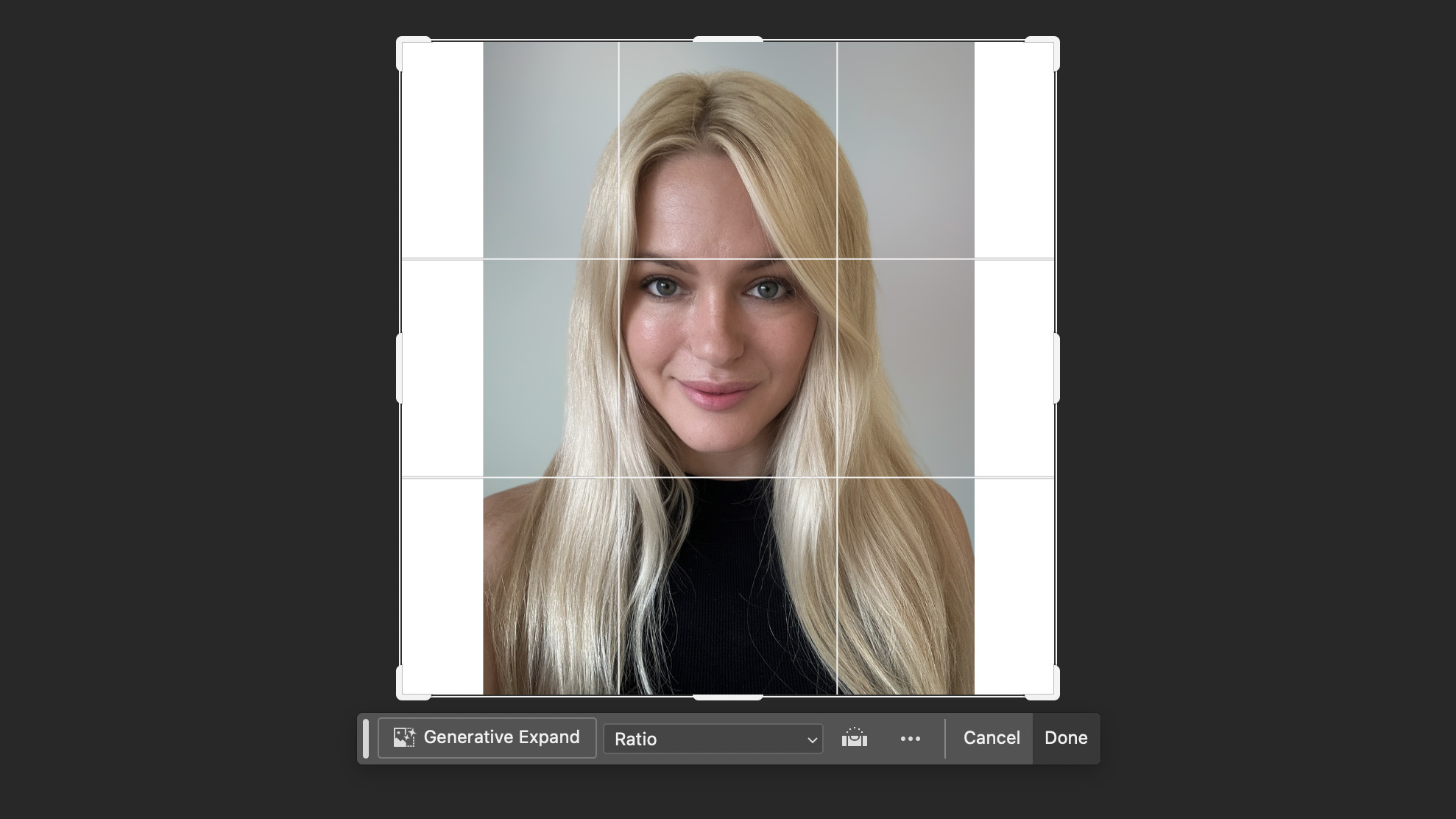
Does AI make photos better?
Is AI making our photos better? For many purposes, the answer is a resounding yes, especially for specific tasks. Let’s dive into some of the coolest AI photo editing features available in top apps today.
These tools can sharpen blurry images, remove or add backgrounds, isolate subjects, enhance lighting uniformly, tweak facial features (like smoothing skin and brightening eyes), colorize black and white photos, and even suggest optimal edits based on the photo type.
Using a decent app makes photo editing not just easy, but also fun. It’s great for selfies, of course, but the benefits extend to professional work as well. For pros, tasks like manually cutting out objects or choosing new backgrounds with realistic lighting can be time-consuming. AI streamlines these processes, enhancing workflow and reducing headaches.

Now, let's dive into the latest and greatest in AI tools offered by popular apps. They're incredibly fun to explore but do warrant a thoughtful approach. My current favorite? The Generative Expand and Fill features in Photoshop.
These features harness the power of generative AI technology. In essence, when you provide a text prompt, Photoshop taps into its extensive knowledge base to generate a visual interpretation that closely aligns with your request. It's like having a digital artist at your fingertips, ready to transform your ideas into visual realities.
Take the portrait of me above the 'Does AI make photos better?' heading. I upload it to Photoshop, expand the crop, and instead of being left with white space, I can add a text prompt like 'in a bright co-working space wearing a futuristic black outfit.' The results, as you can see in the image above, are impressive for something that takes just 30 seconds.
This tech is great for headshots, mock-ups, spicing up selfies, or just for fun – like the 'engineering room of a spaceship from the future' image at the top of this article. The angles, lighting, and color palette look believable. But perfect? That’s up for debate.
Consider another example below with the prompt 'on a yacht sailing in the sea.' Someone with editing skills could refine it further, but for a novice like me, the outcome is decent, albeit a bit eerie.

So adding new elements to an image is one thing; ensuring alignment, realistic lighting, and a natural look is another.
This applies to my experiments with Generative Fill above, but I also find this applies to selfies too sometimes. The changes can look real, but go overboard with skin smoothing or eye brightening, and there’s an unsettling 'uncanny valley' effect.
Which AI photo tools are the best?
In the world of image editing and even on social media platforms, especially those focused on selfies (I'm looking at you, TikTok), AI is quietly at work. Some apps may not heavily promote their AI features, while others boast them as their unique selling point.
But certain tools excel in specific areas. Take Facetune, for example. It's fantastic for subtle selfie enhancements – although remember, moderation is key. It suggests optimal adjustments, some of which look incredibly natural. Lensa is another top choice in this category.
Then there's Canva, primarily a design app, which boasts AI features like background removal. It's also recently launched Magic Design. Input a brief, like ‘Instagram post for a beach holiday travel company,’ add a relevant photo, and it suggests numerous templates and designs. They're not flawless and may need a bit of tweaking, but they're an excellent starting point. Canva also has a generative AI feature for creating images from text prompts – think ‘cat eating birthday cake’ for party invites.
Pixlr is an affordable, user-friendly option with nifty AI tools, including template designs similar to Canva, straightforward object selection and removal, background removal, and batch editing. It’s free with limited features, but a subscription unlocks more.
For those willing to invest time and effort, apps like Luminar Neo shine, especially with AI-powered features like sky replacement, making it a solid choice for editing selfies and portraits. And then, of course, there's Adobe Photoshop – the gold standard in photo editing, packed with advanced AI tools, like the Generative Expand and Generative Fill features I mentioned above, as well as many more. It's not free or the easiest to use, but it offers unparalleled performance and control for those seeking professional-quality results.
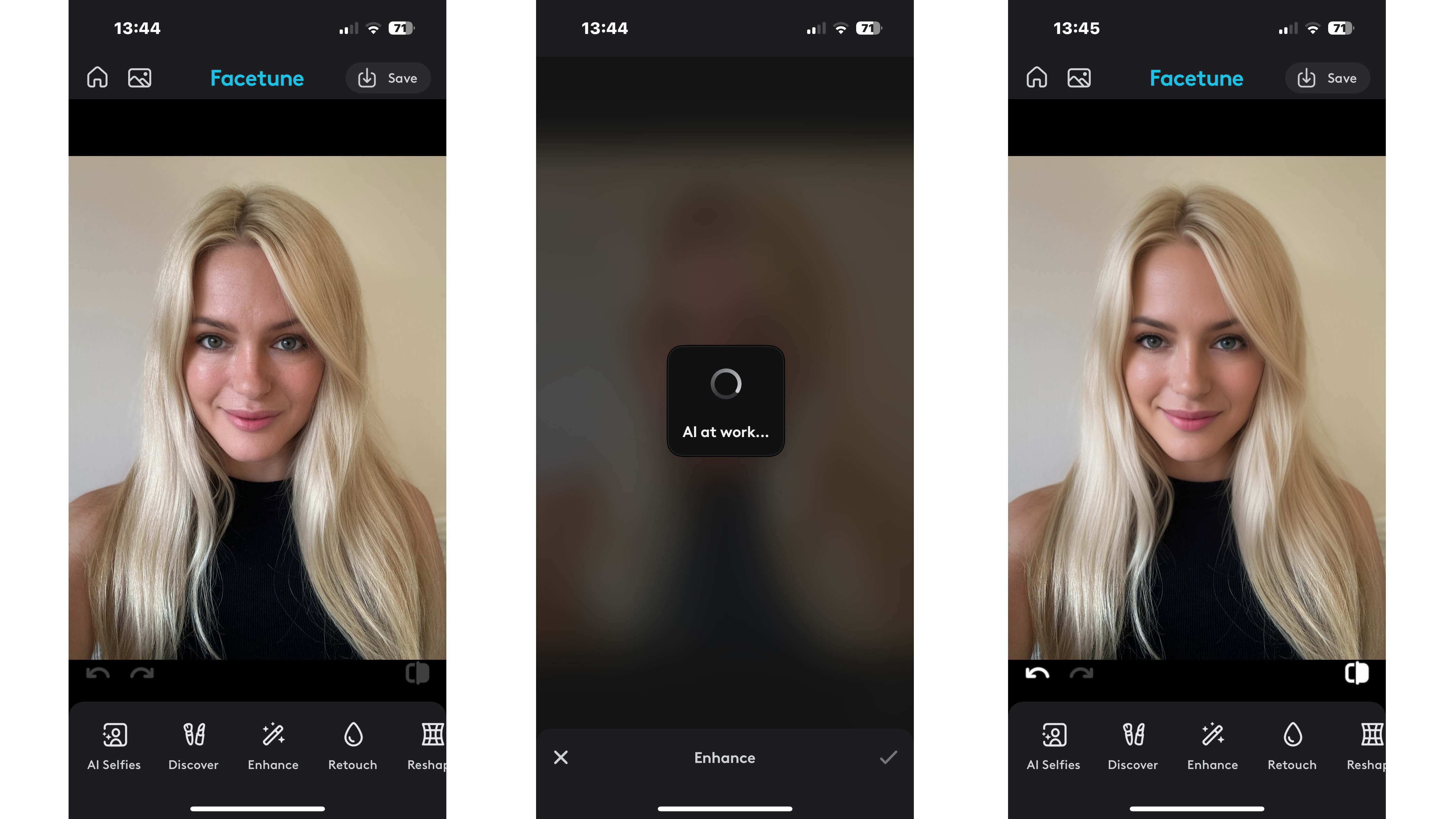
Should we use AI to edit our photos?
Deciding whether to use AI photo editing tools really comes down to your objectives and the nature of your photos.
AI image generators have sparked controversy, and there's a growing concern among creative professionals that larger editing tasks traditionally outsourced to experts are now being handled by apps.
The debate extends to the ethics of image editing. How much is standard tweaking, and when does it become potentially harmful manipulation – not just to viewers but also to those who frequently edit their own images?
Some experts believe that constant exposure to edited faces, especially through highly refined TikTok filters like 'Bold Glamour', could skew our perception of reality. These filters, powered by machine learning and AI, subtly yet significantly alter skin texture and facial features, potentially fueling dissatisfaction with real-life appearances and reinforcing unrealistic beauty standards.
Despite these challenges, it's undeniable that AI-enabled apps can significantly enhance your photos – to an extent. Many common edits are just a tap away. Especially straightforward tasks like smoothing skin or erasing a photobombing dog. If that's all you want to do then today's AI tools are efficient, effective, and enjoyable.
But for miraculous transformations that don't look creepy, you might need to invest in more advanced tools like Photoshop, learn the ropes and remember that when enhancing photos for a natural, believable look, less is more.
This feature is part of iPhone Photography Week 2024. Expect new posts to appear daily, focused on making your photos shot with iPhone better than ever before.
Share your photos with iMore on X (Twitter) using #iMorePhotographyWeek







