
What you need to know
- Cameyo has announced Virtual App Delivery (VAD) for ChromeOS, bringing Windows apps to the platform.
- VAD allows users to run Windows and Linux apps on ChromeOS in a similar way to how web apps work.
- Currently, this is only available for enterprise users, and it's unlikely we'll see a consumer-facing version.
When it comes to considering whether you should purchase a Chromebook, one of the biggest questions is if you can still use the same apps you're used to. This is especially true for businesses, as Chromebooks are more cost-efficient but don't run the same apps as Windows or Linux devices. Cameyo is now trying to solve those potential concerns with the announcement of the "ChromeOS Virtual App Delivery with Cameyo."
For the unaware, Cameyo is a software virtualization company that specializes in providing businesses with desktop versions of apps across multiple platforms. The company has been making efforts to make Windows and Linux apps more accessible on ChromeOS, and it seems that the Virtual App Delivery is the culmination of its work.
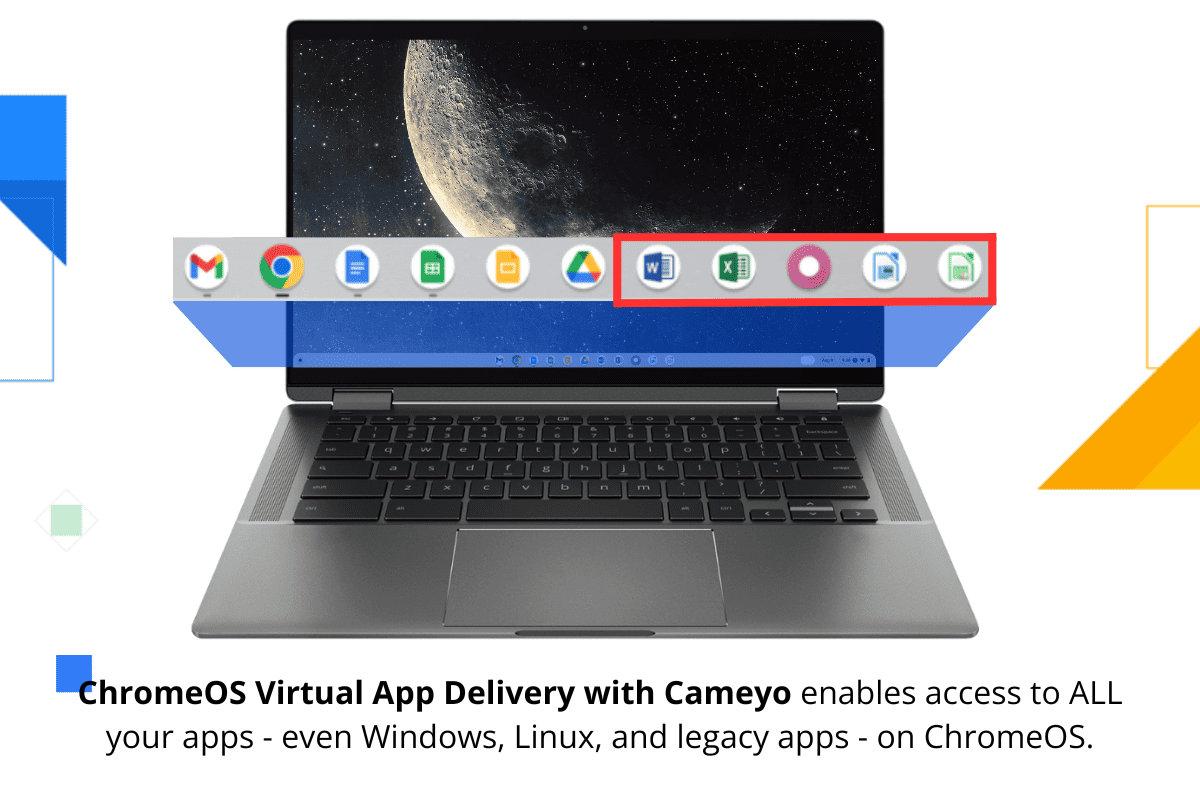
With Virtual App Delivery, enterprises will be able to deploy apps on Chromebooks and Chromeboxes through the help of Progressive Web Apps. In doing so, this removes the need to rely on virtual desktops just to access a single app. Once Cameyo has been deployed, the virtual apps will appear right on the shelf, alongside any other apps that are installed on the ChromeOS devices.
This makes for lower costs, as a recent study states that "ChromeOS and Cameyo provide a 54% reduction in Total Cost of Ownership (TCO) compared to virtual desktops." The Virtual App Delivery also ensures a secure connection, as noted by Mario Zúñiga, IT Director, Digital Workplace at Fortune 500 manufacturer Sanmina:
"One of the biggest draws of migrating to ChromeOS was its security. This integration, and the fact that Cameyo has a zero-trust security model baked in at its core, adds additional layers of security so that we can confidently enable our employees to work from anywhere, on any device, with the utmost security."
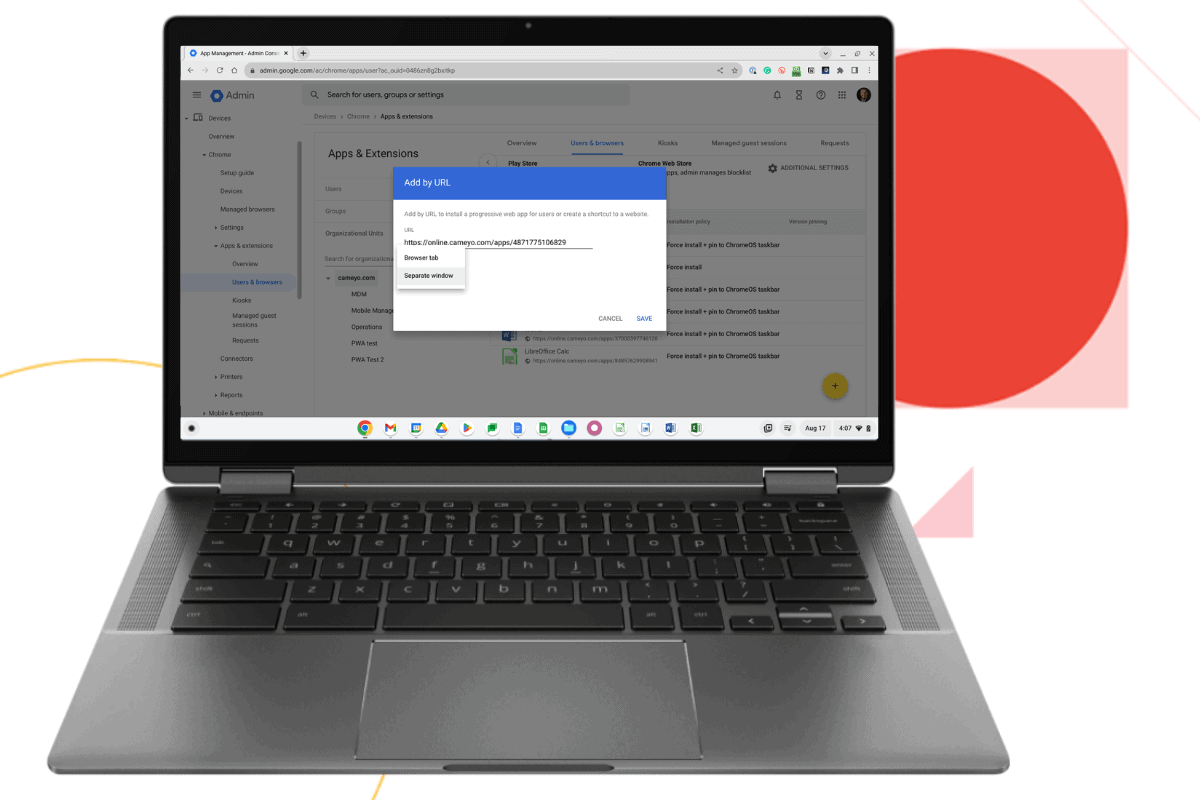
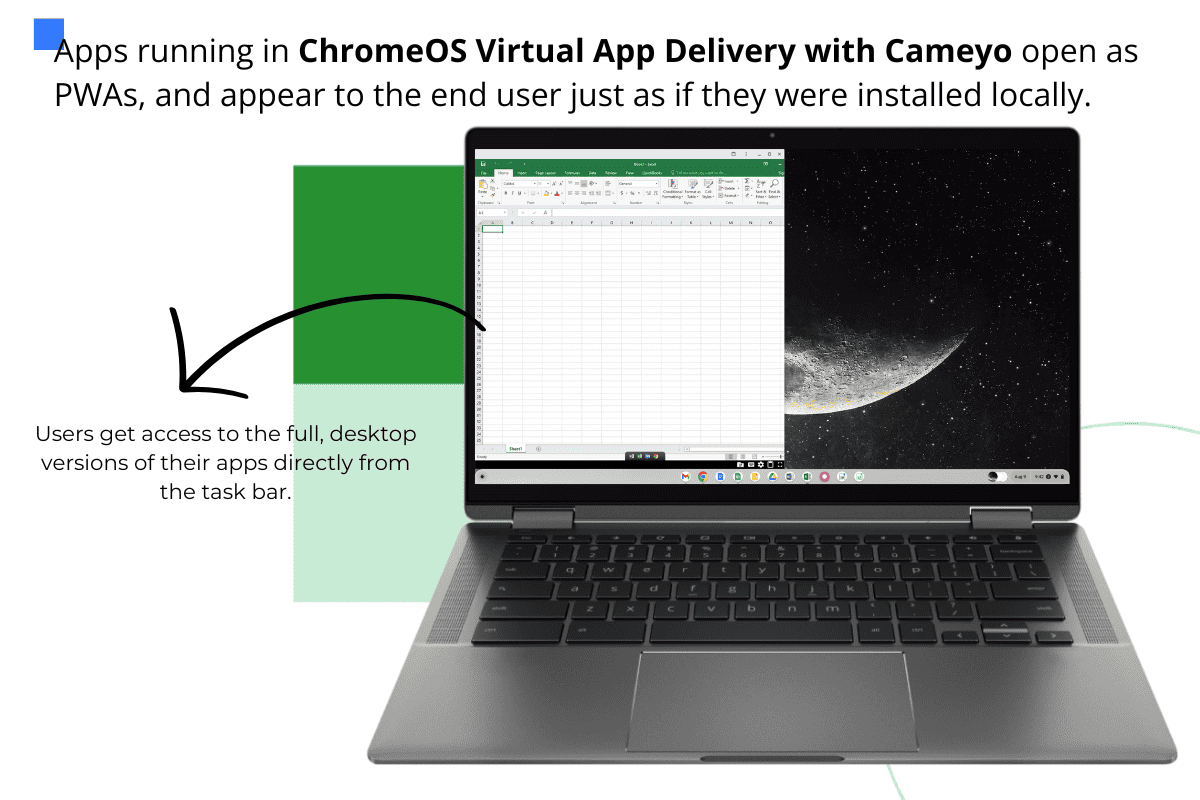
Truthfully, this sounds like the perfect way to make the most out of ChromeOS without sacrificing performance. The only downside is we don't expect Cameyo to make its VAD available to the general public. It's a similar situation to Parallels for ChromeOS, as that's currently only available for enterprise customers and education.







