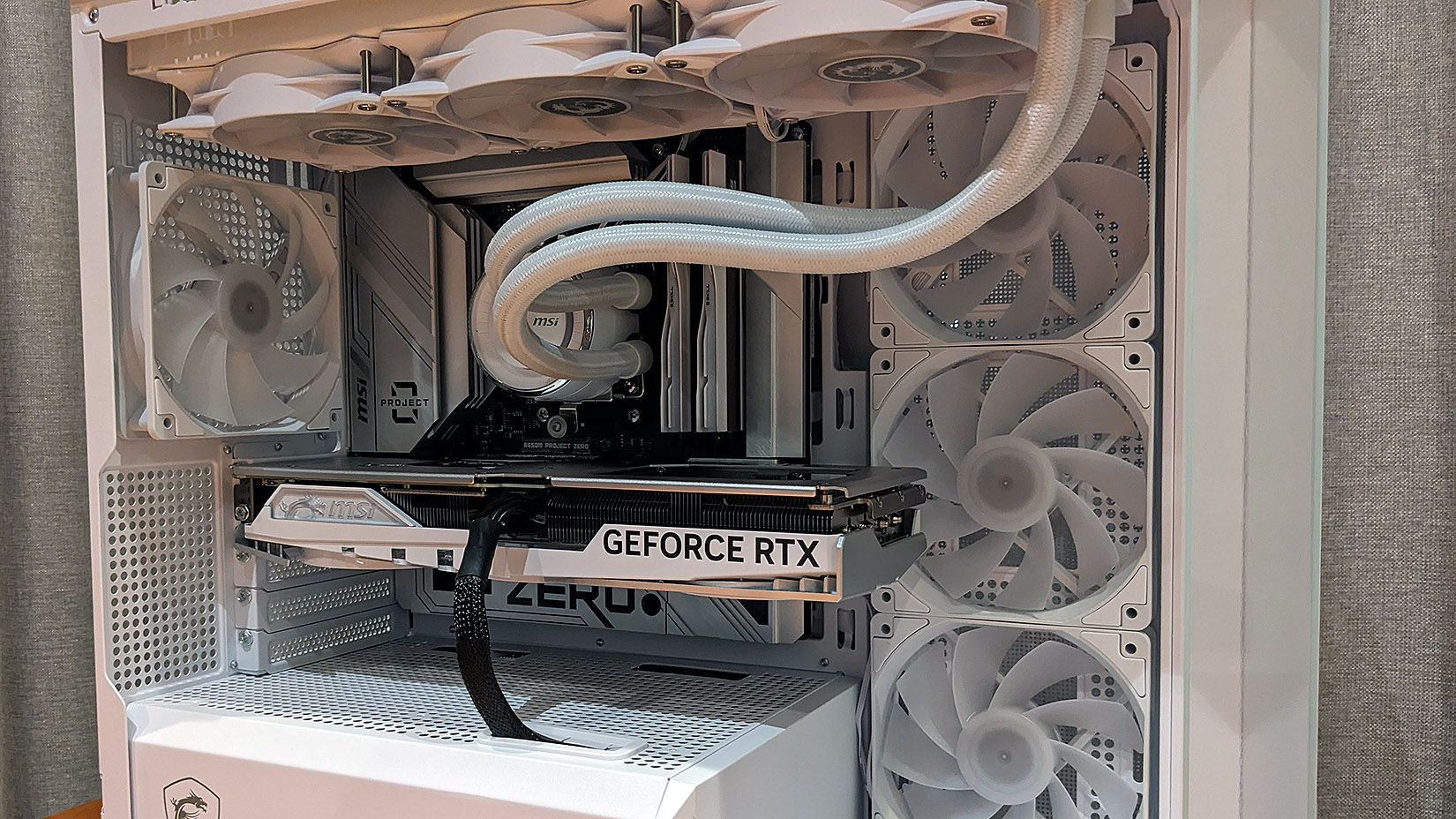
Cables. You can't live with them and you can't yet live without them. Or can you? If you can't see them, do they really exist?
Deep philosophical questions aside, the humble PC has come a long way over the decades. Still, despite the advances in PC technology witnessed since the launch of the ATX standard back in 1995, the fundamentals of PC design have remained more or less the same.
If you took the side panel off of a bland beige box from the 1990's, the basic layout is easily recognizable when compared to the PCs of today. The CPU socket, expansion slots and graphics card, memory slots, and rear in/out connectors are in pretty much the same places they are today. Then there are a bunch of cables that supply power to the system, with headers for fans and the various case connectors.
Case designs with cable management in mind have been available for many years, but no matter how much you try to keep things looking tidy, you still need to plug the power cables in, and connect the motherboard to your case's USB, audio and fans.
Some well thought out cable ties and sleeving doesn't negate the fact that the damn things are still there, staring you in the face.
Enter MSI's Project Zero. Its claim to fame is that it relocates all of those unsightly headers and cables to the rear of the motherboard, giving you a much cleaner looking build. A secondary benefit is that it helps to improve case airflow by removing the turbulence imposed by cables all over the place. That big ol' relic of a 24-pin power connector typically sitting right in the path of the front to back airflow.... begone!
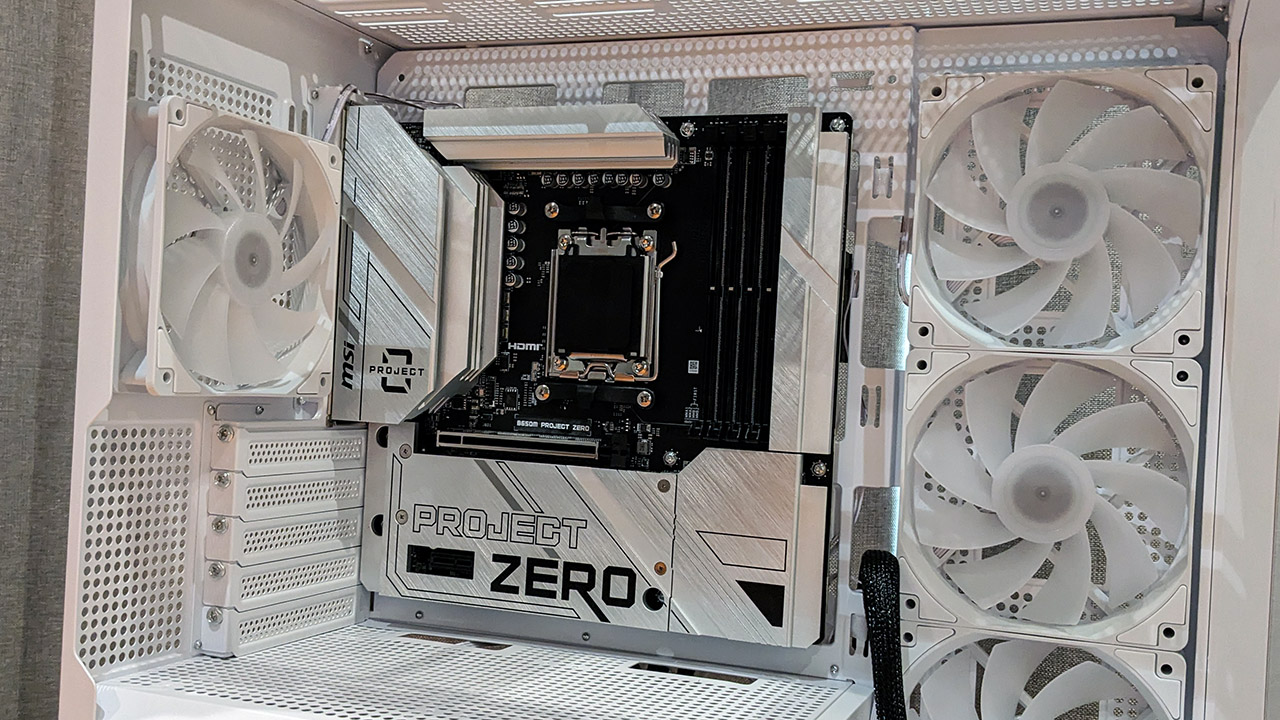
Of course MSI is not the only manufacturer to release a motherboard with this 'connector-less' concept. Gigabyte released its Z690 Aorus Elite Stealth motherboard and accompanying C300G Stealth case in 2022, while Asus has its own BTF (Back to the Future) products. The Asus concept goes even further and integrates a GPU power slot onto the motherboard itself, negating the need for a GPU power cable. But while BTF has one over MSI's Project Zero in that regard, that option is a far more expensive one that requires a specifically engineered Asus graphics card, too.
Its claim to fame is that it relocates all of those unsightly headers and cables to the rear of the motherboard, giving you a much cleaner looking build
The main components required for a system with backside connectors are the motherboard (of course) and a compatible case. MSI sent over its B650M Project Zero motherboard and a MAG Pano M100R PZ case. The case has the cut-outs required for the rear attached cables. A standard case is almost certain not to have the required cut-outs, unless you're adventurous with a dremel, that is.

Along with the motherboard and case, MSI kindly sent over an MPG AB850G ATX 3.0 power supply, Coreliquid E360 AIO cooler and an RTX 4070 Super Gaming X Slim. I supplemented these with an AMD Ryzen 7 7700X CPU, G.Skill Trident Z5 2x32GB DDR5-6400 memory and a Kingston KC3000 NVMe SSD. These predominantly white colored components should look really impressive when the build is finalized.
MSI B650M Project Zero motherboard
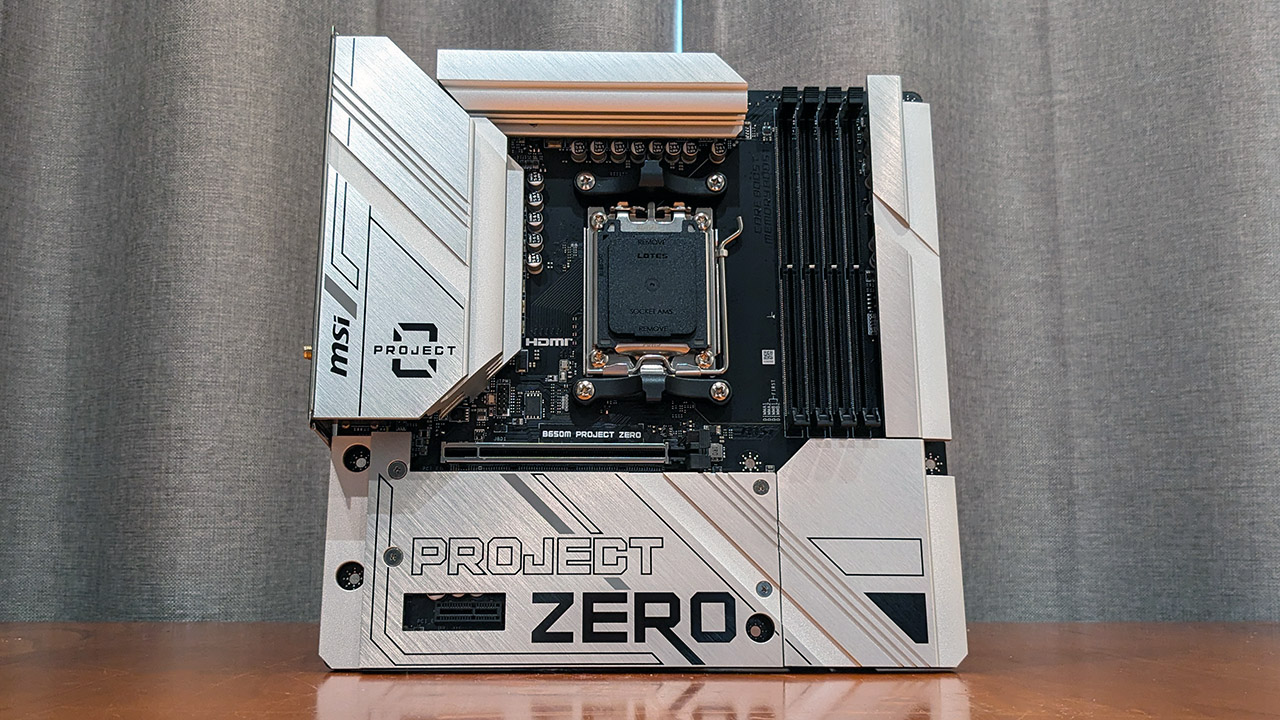
None of this would be possible if not for a motherboard that relocates all the connectors to the back. I can't imagine it being too much of an engineering effort to do so as all the headers are in the same places they'd be if they were on the front.
The B650M Project Zero motherboard is a Micro ATX motherboard that features a black PCB adorned with a large covering of metallic heatsinks. I'm not sold on the in-your-face Project Zero stenciling, though it is understandable given this is a concept in its nascent stages. A white PCB would help the build look even better in my opinion.
MSI's decision to use the affordable B650 chipset over the B650E, X670 or X670E chipsets is likely an effort to make the ecosystem affordable. If you prefer Intel, MSI has B760M Project Zero and the ATX sized Z790 Project Zero options.
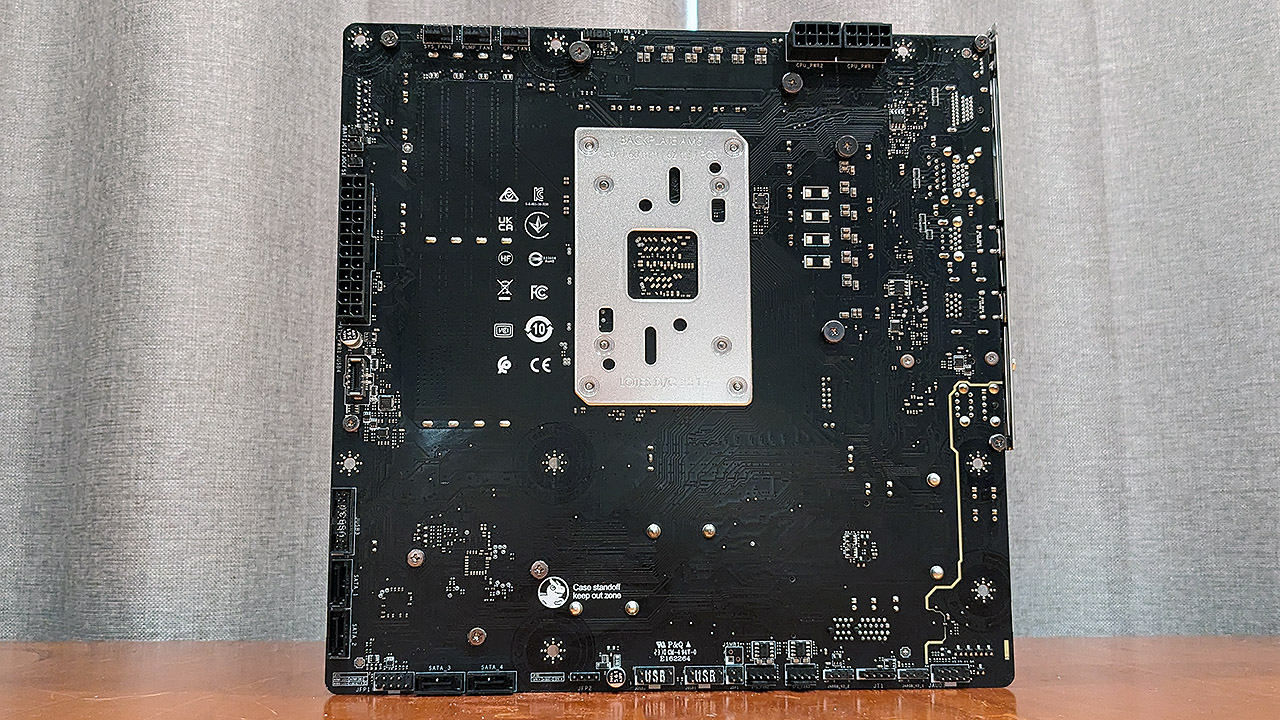

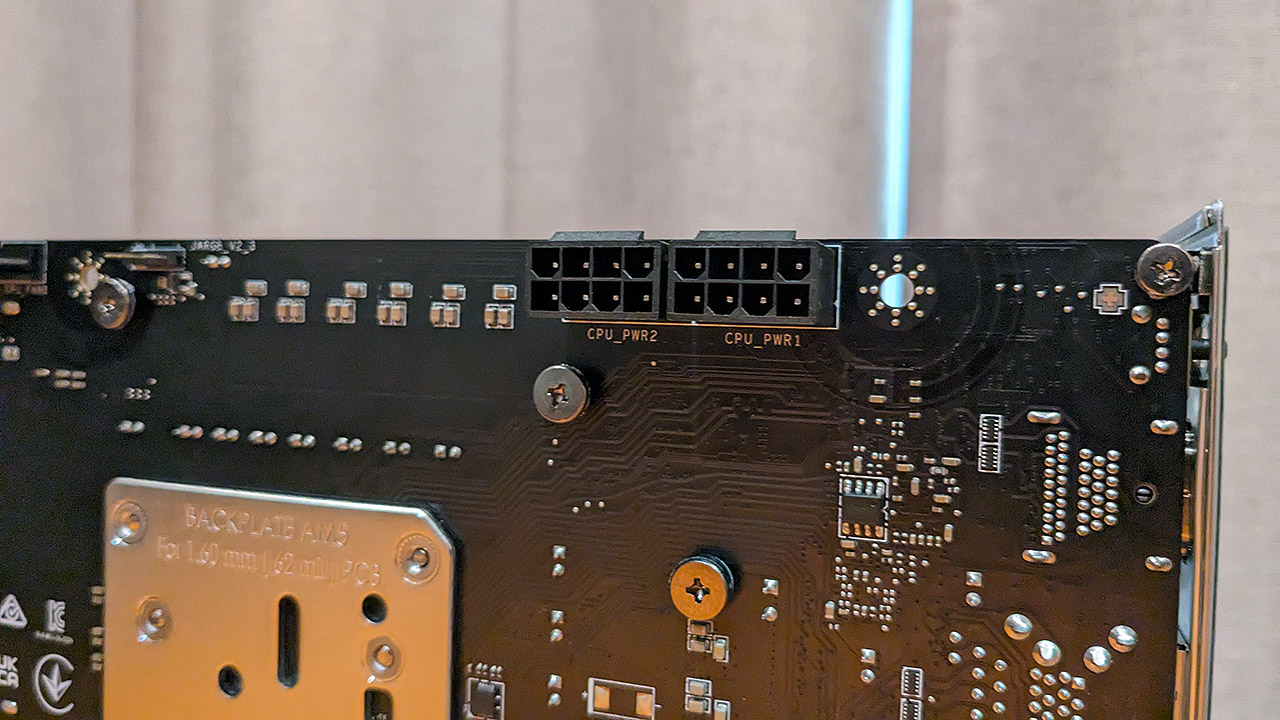
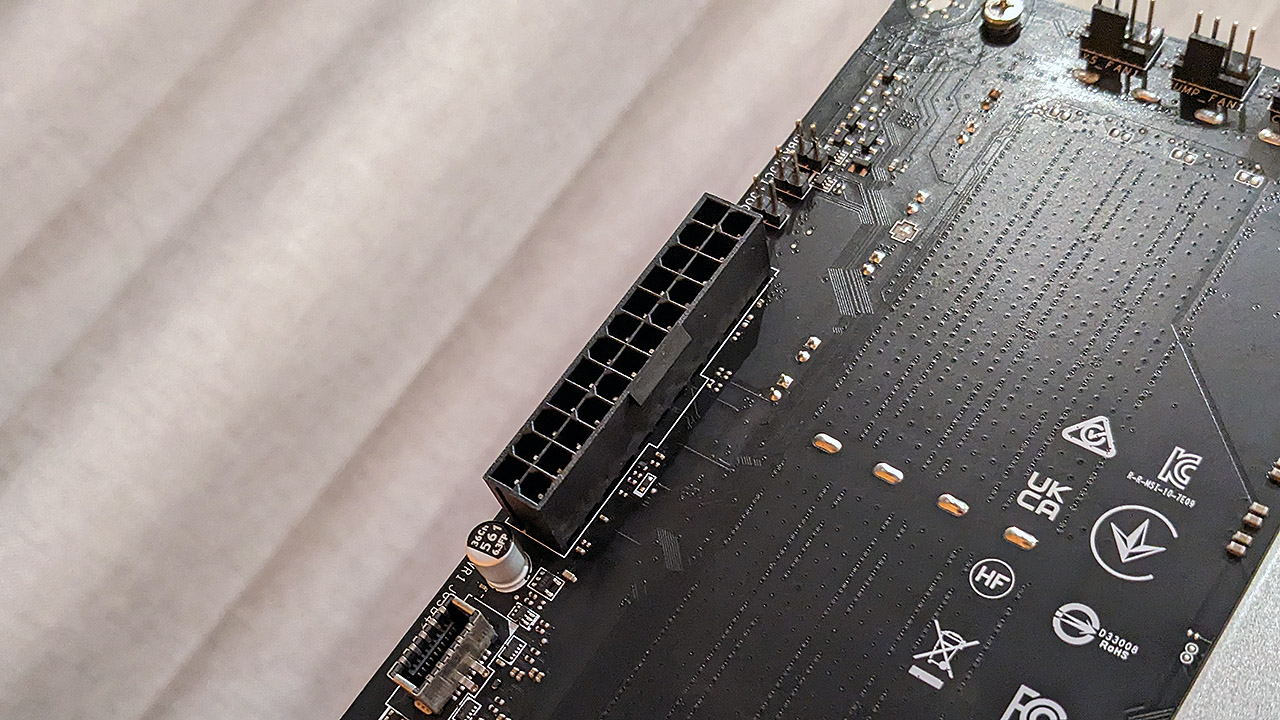
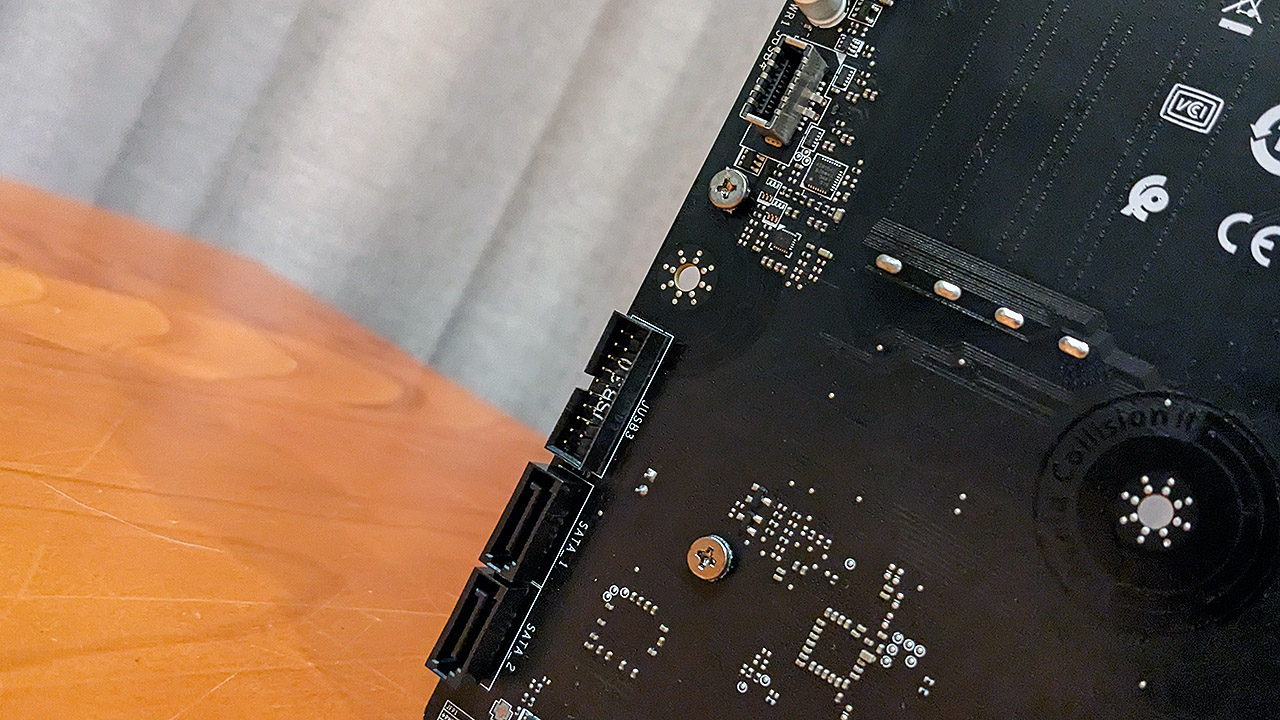
Apart from the backside connectors and unique aesthetic, the B650 Project Zero is a fairly standard mATX offering, though its feature complement is a clear step above what you'd find on entry level B650 offerings. It's got a 10+2+1 phase VRM with good cooling capability, four DDR5 memory slots, two PCIe Gen 4 M.2 slots, 2.5G LAN, Wi-Fi 6E and a 20Gbps USB-C port. Not bad all being said, though Gen 5 SSD support would be nice to have.
The brushed metallic heatsinks are very well made. Other than adding a touch of class, they're very much functional too. They're not even remotely challenged by the requirements of my Ryzen 7 7700X CPU, and I can't see them struggling with a higher core count chip either.
The main M.2 heatsink is particularly sturdy. It's securely held down by four screws. It's not some dinky lightweight thing.
MSI MAG Pano M100R PZ Case

The Pano M100R PZ (Project Zero) case is a fairly typical Micro ATX case. It can also accept a Mini-ITX motherboard. The front and side of the case features glass side panels. By placing the three intake fans on the far side of the case, you're able to ogle your system when its positioned on the right side of your desk.
The case ports are located on the left side of the case. They consist of a 20Gbps Type-C port, a 5Gbps Type-A port, and a 3.5mm mic/headphone port. Next to the power button is a button for adjusting the various LED modes. The case includes a 4-in-1 ARGB and fan controller. These are used for controlling the case's three intake and single outtake fans.
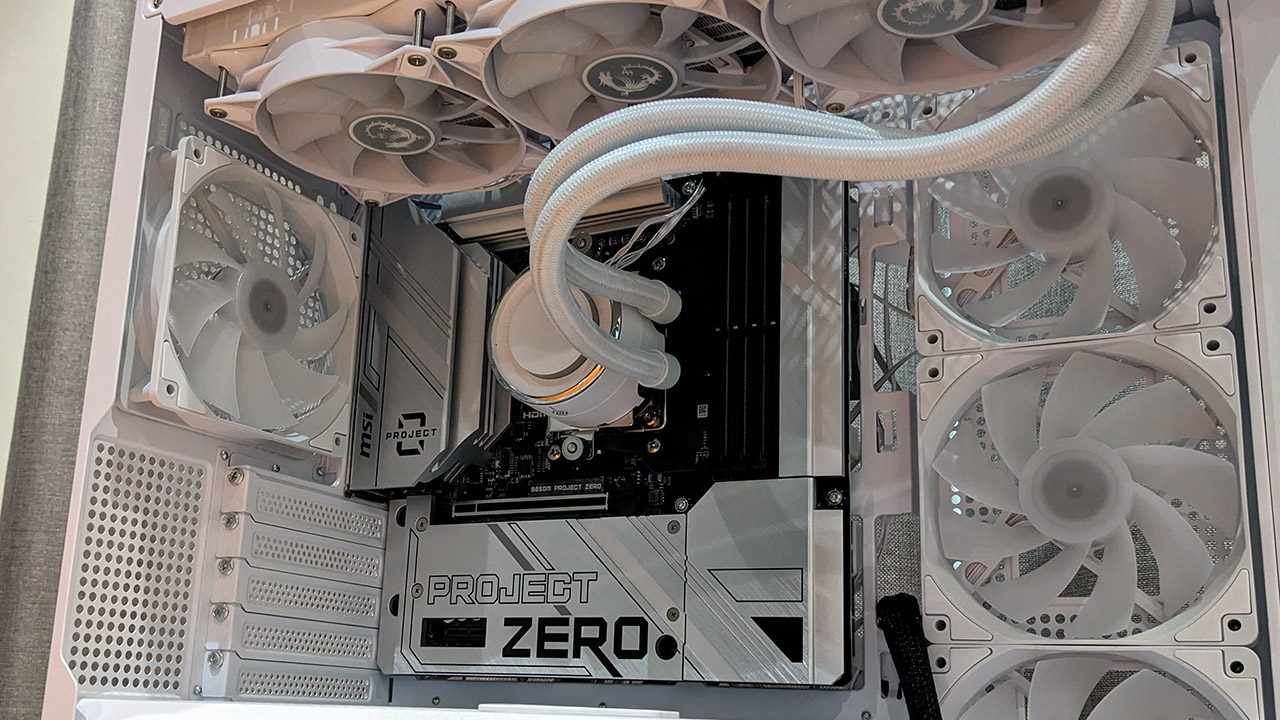
Additionally, you get dust filters, cable routing ties and mounts, and support for two 2.5-in drives, or one, plus a 3.5-in HDD.
Hiding ugly cables is one thing, but there is a flaw with the Pano M100R PZ Case. It's the design of the case's USB Type-C cable. While the USB 3.0 cable is right angled, the USB-C one is not, meaning it gets pressed against the rear case panel. MSI will surely fix that with a future revision.
I've never really understood why case manufacturers don't just add an extra centimeter or so behind the motherboard tray so such things are never a problem. 24-pin power cables can be really stiff. Anyway, I digress.
Not your run-of-the-mill build
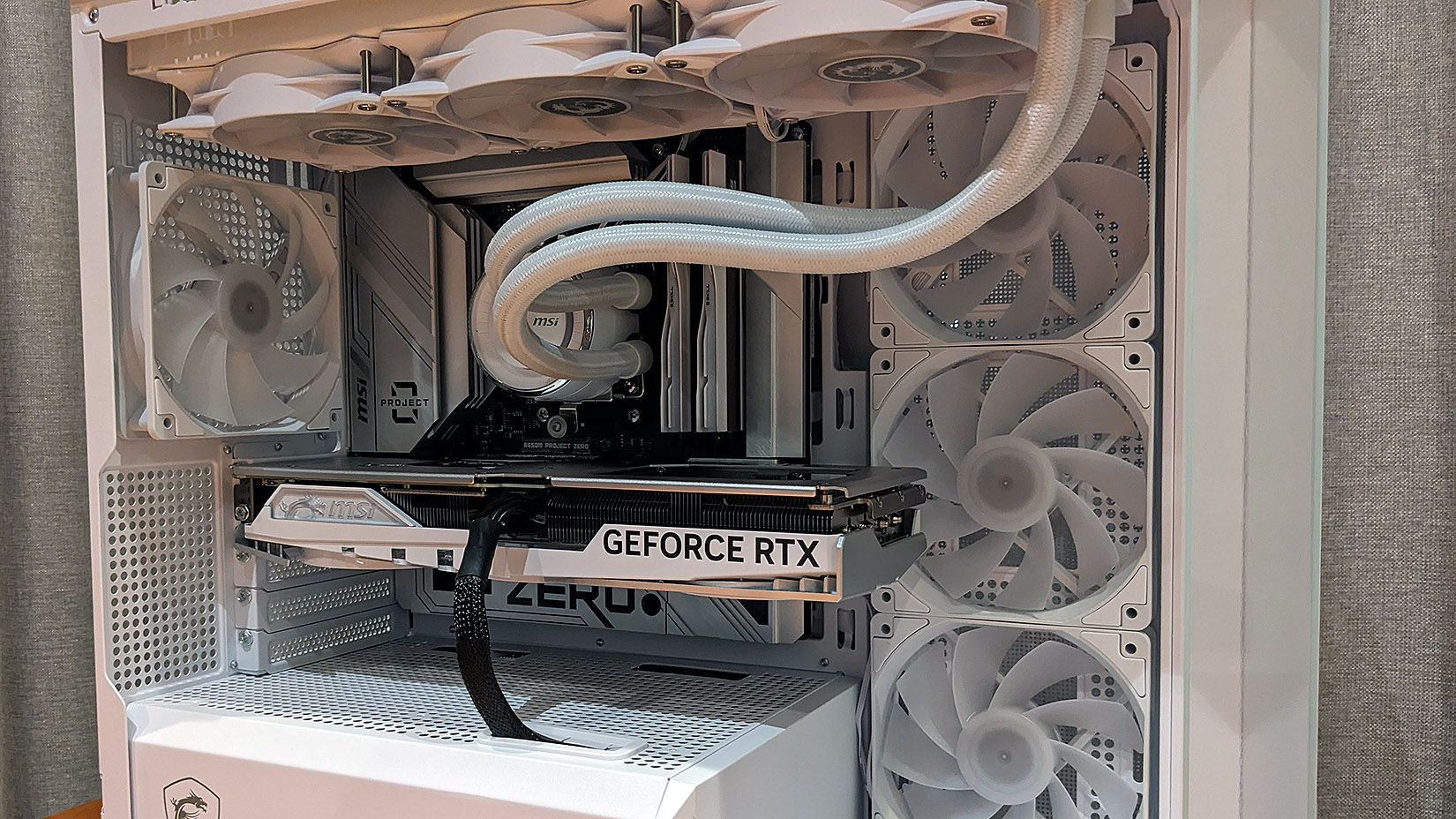
As all of the connectors are on the rear of the motherboard, a bit of special care needs to be taken when working with it. With a typical build you would usually install the CPU and cooling backplate (where relevant) before installing the board into the case, but with the exposed connectors, you don't want to be putting any pressure on them for fear of bending pins.
Placing all of the motherboard connectors on the rear means the front of your build will look exceptionally clean, but the same definitely can't be said of the rear. After all the fan and RGB connectors are plugged into the controller, it looks like a nightmare. I didn't even bother taking a picture. Out of sight and out of mind is my philosophy when it comes to rear-side cable management. Your thoughts might differ.
The rest of the build process is the same as it would be with any other system. The AIO installation is easy, and the power supply sits hidden inside its own chamber. I installed the M.2 drive after the motherboard was installed.
Look ma! No cables!

I love the concept of backside mounted connectors. It just makes the whole build look cleaner even if this iteration of Project Zero does leave the GPU power cable sitting front and center. I believe the Asus motherboard mounted power slot is too impractical for widespread adoption, though I can't imagine it being too difficult to place a 16-pin power connector at the end of the card, or even at the rear of the card so it can be routed straight out into the rear of the case. Though perhaps that's easier said than done.
Let's hope this concept really begins to take off
I'm not sold on the overall look of the M100R PZ case. I do understand why MSI designed it this way as a vehicle for the Project Zero concept, but it doesn't have the appeal of a genuinely premium case. Still, it's just $109 so it's hard to argue with the value it offers as a chassis for this surprisingly affordable concept ecosystem. It's easy to make it look good with your choice of RGB light effects and its wide open front and side are desirable if you like to admire the innards of your build.

At $229, the B650M Project Zero motherboard is not an overly expensive proposition, either. At that price, its not much more than the mid range B650 motherboards from most vendors, while B650E options tend to be a step up to the $250+ mark. Credit to MSI for pricing the board in a range that's accessible to budget-minded builders.
As a PC enthusiast, I love to see innovative ideas come to market. If we ever get a proper ATX replacement, rear mounted connectors should be a standard part of it. While you're at it, get rid of the 24-pin power connector in favor of something more compact, make everything 12V only, and bring in a 90+ PSU specification. Yeah, it's a shopping list, but the PC of the 2030's should not be afraid to ditch the legacies of the 1990s.
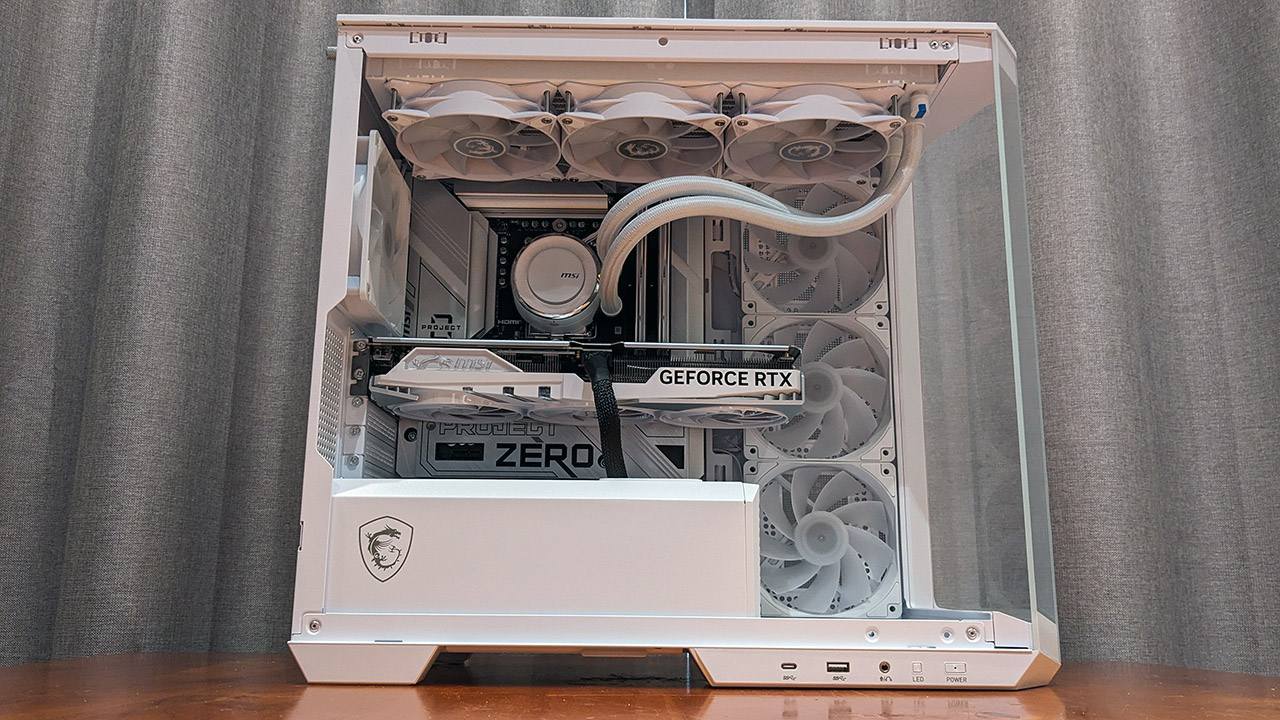
Let's hope this concept really begins to take off. MSI is working with vendors including Lian-Li, In-Win, Cooler Master, and Thermaltake among others. As more compatible cases come to market, the incentive for motherboard makers to make motherboards with backside connectors will increase.
The clean build obsessives out there have a genuine option with the Project Zero ecosystem. Less is definitely more.







