
Buffer bills itself as a simple but effective, all-you-need social media toolkit for small businesses. It’s just one of many different social media management tools out there on the market, but the emphasis with Buffer is on affordability, which is always welcome given current trading challenges.
If you’re after a one-stop social media management solution then Buffer should do the trick, even within the confines of its free edition. To unleash its full potential though you’ll need to invest more time and money to access its full suite of tools.
Like its rivals in Hootsuite, Sprout Social, and Circleboom, among many others, Buffer aims to make the world of a social media manager – or whoever has the keys to the social accounts – that much easier by automating scheduling, helping visualise content, and more.
If your company is based on the UK, Buffer is currently offering a free trial, so make sure to claim that, at least to try out its features.
Let's dive into our review of the Buffer social media management tool.
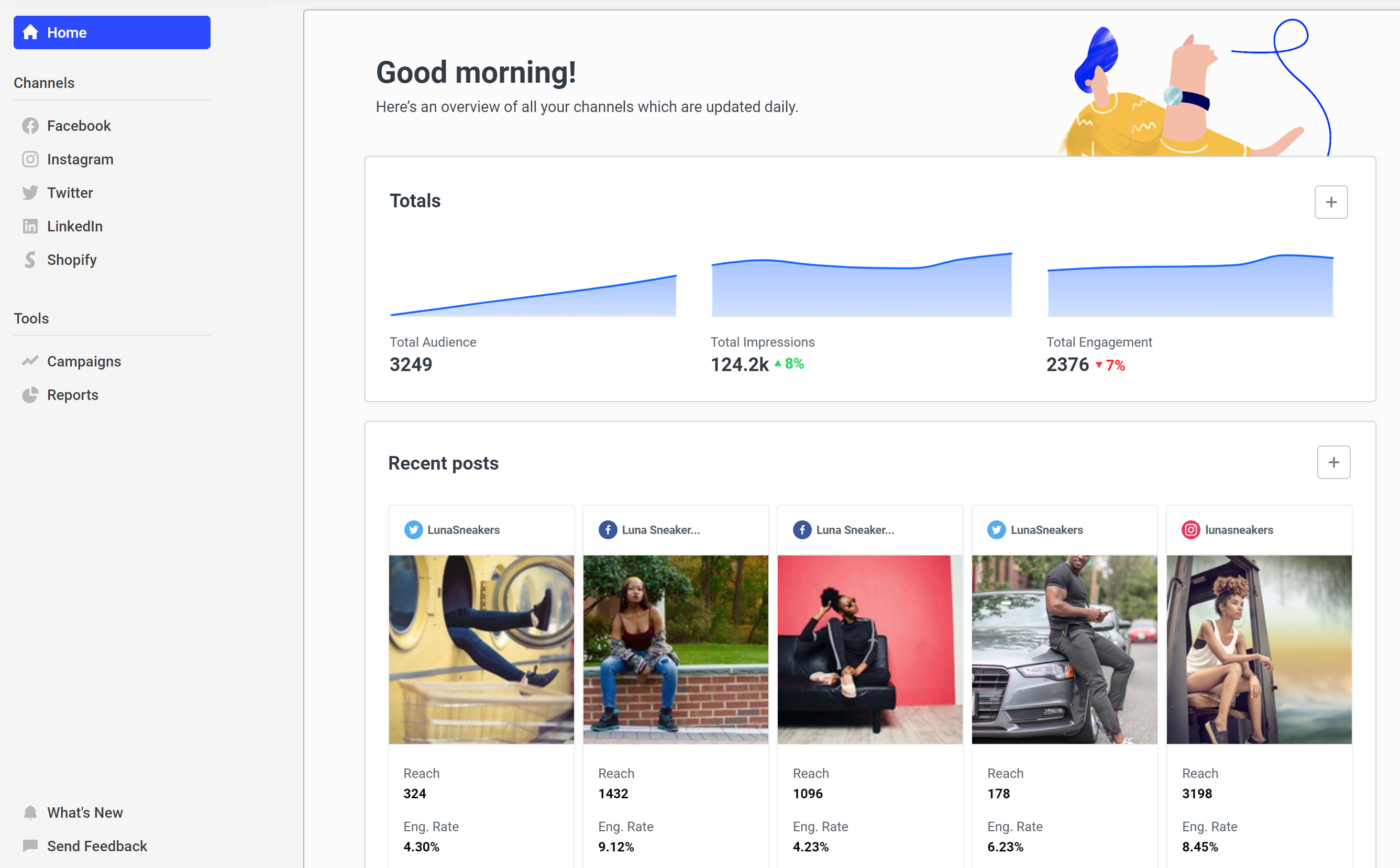
Buffer: Plans and Pricing
Buffer has kept a keen eye on simplicity with its pricing plans.
There’s something for most if not all types of business, and payment can be done on a monthly or annual basis. If you’re simply starting out and want to gain some experience using a social medial management tool, the Free package makes a lot of sense. Better still, this comes with a £0 (or $0) price tag, which is ideal if you’re running to a tight budget and helps you manage up to three channels.
Next up is the Essentials package, which costs $6 per month or $5 annually per social channel. It’s easy to add additional channels when and if you need them, and by paying annually you’ll shave $12 off the overall cost over a year. You can try this plan free for 14 days and it’s suited to professionals who have to call on publishing, analytics and engagement tools as part of their daily brief.
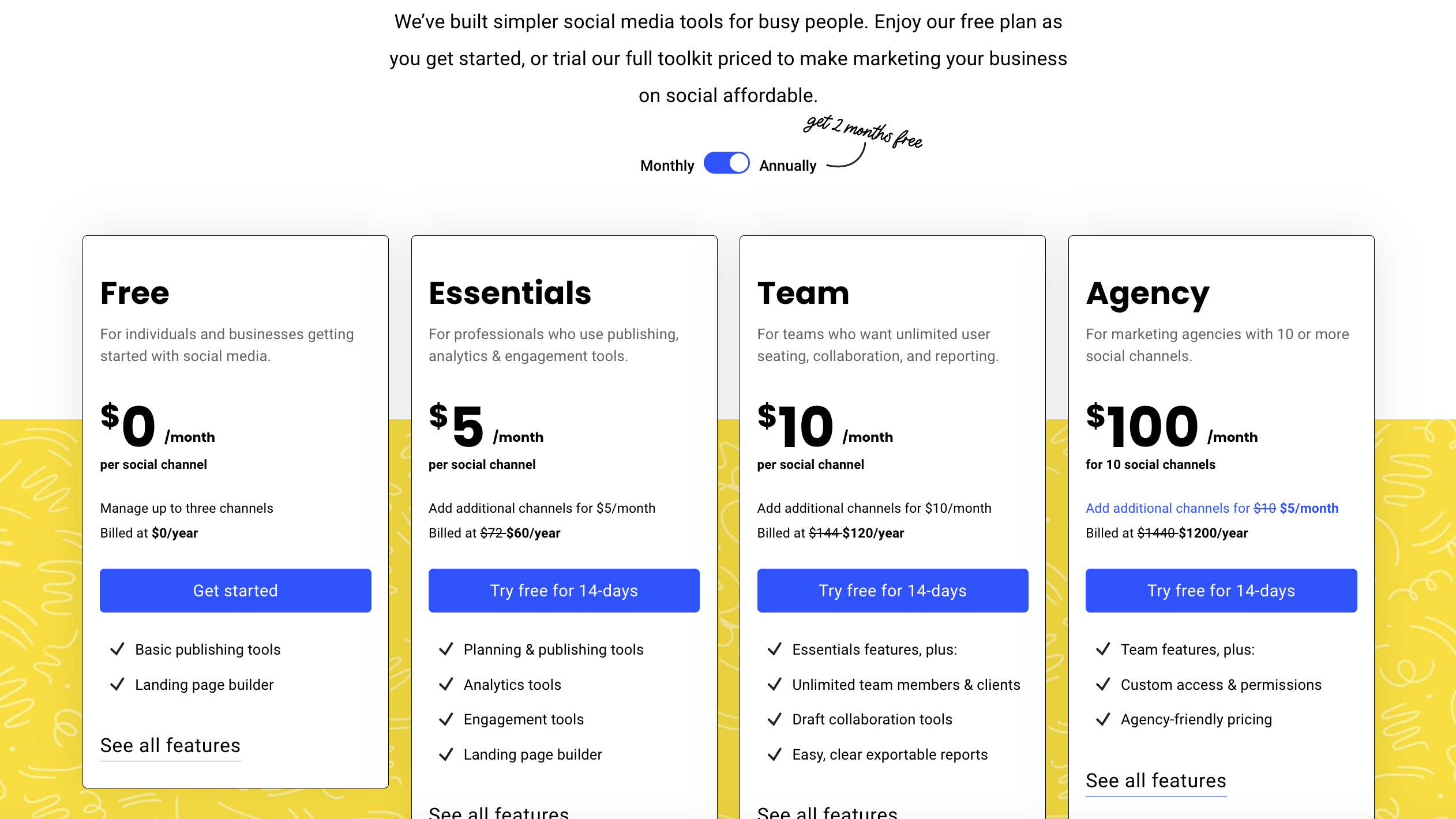
The beefier Team package is aimed squarely at any businesses that have more of a collaborative arrangement going on. This offers much more user flexibility and costs $12 monthly, or you can knock $24 off the price by paying $120 annually. Additional channels can be added as and when they’re required, meaning lots of freedom for your business.
Finally, Buffer also offers muscular Agency package, which is well suited to marketing agencies with 10 or more social channels. However, the pricing matches the potency at $120 per month for 10 social channels, though this drops from $1,440 to $1,200 per year if you choose to pay annually. You get all the features of the Team package, plus customs access and permissions and more besides.
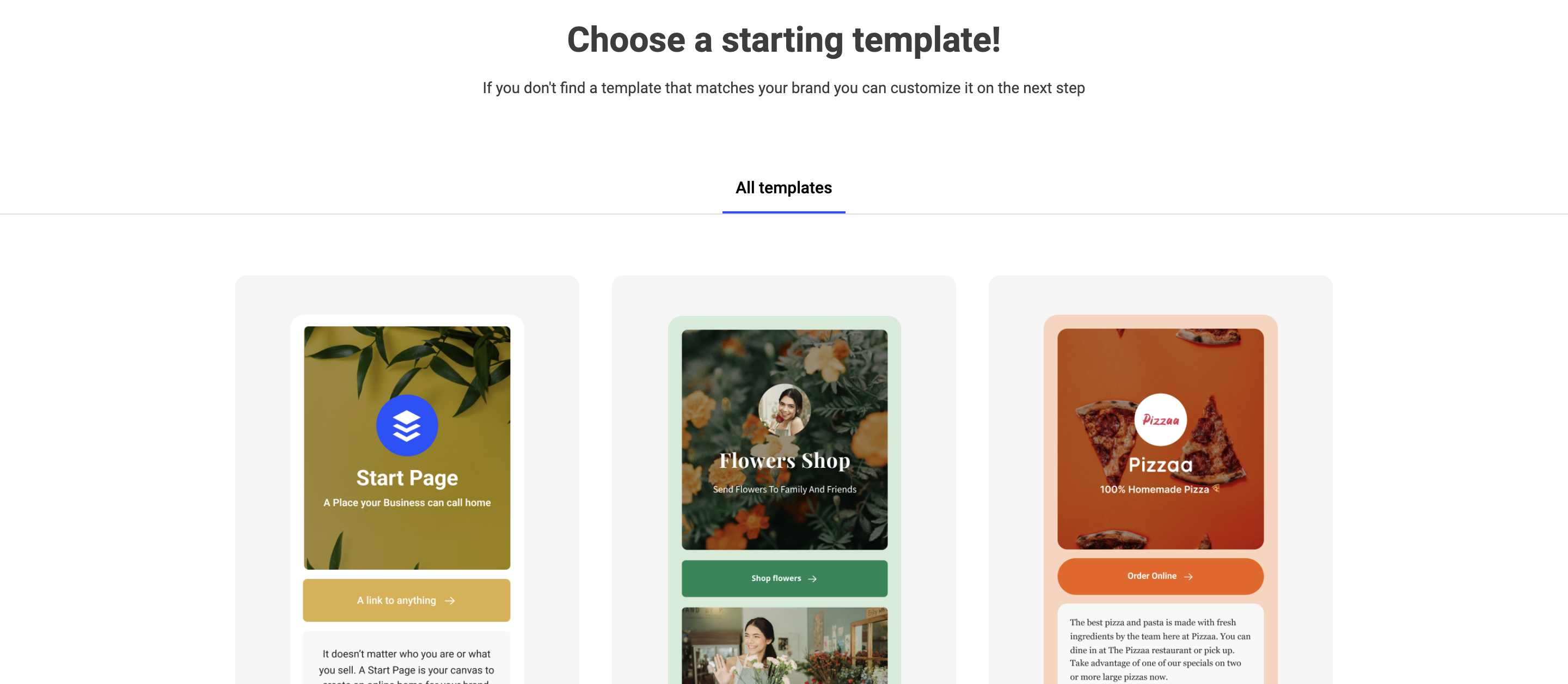
Buffer: Basic features
As with any scalable social media management tool, Buffer can be used in its most basic incarnation, most suitable if you’re just starting out. Buffer users get an array of basic publishing tools and a handy landing page builder as standard, but if you’ve got a desire to really boost your potential, head for the Essentials or upwards.
The free tier comes with three channels, basic scheduling, a landing page, the ability to schedule 10 posts per channel at any one time (with no monthly limit), and a useful new AI assistant.
Meanwhile, the Essentials plan comes with everything in the free tier, plus as many channels as you can wish for, unlimited post scheduling, analytics, and engagement tracking. Those last two might prove the difference between paying nothing and going for the $5 per month per channel option.
All of the teams get iOS and Android apps, which make working on the go much easier, and support for 30+ app integrations, plus two-factor authentication.
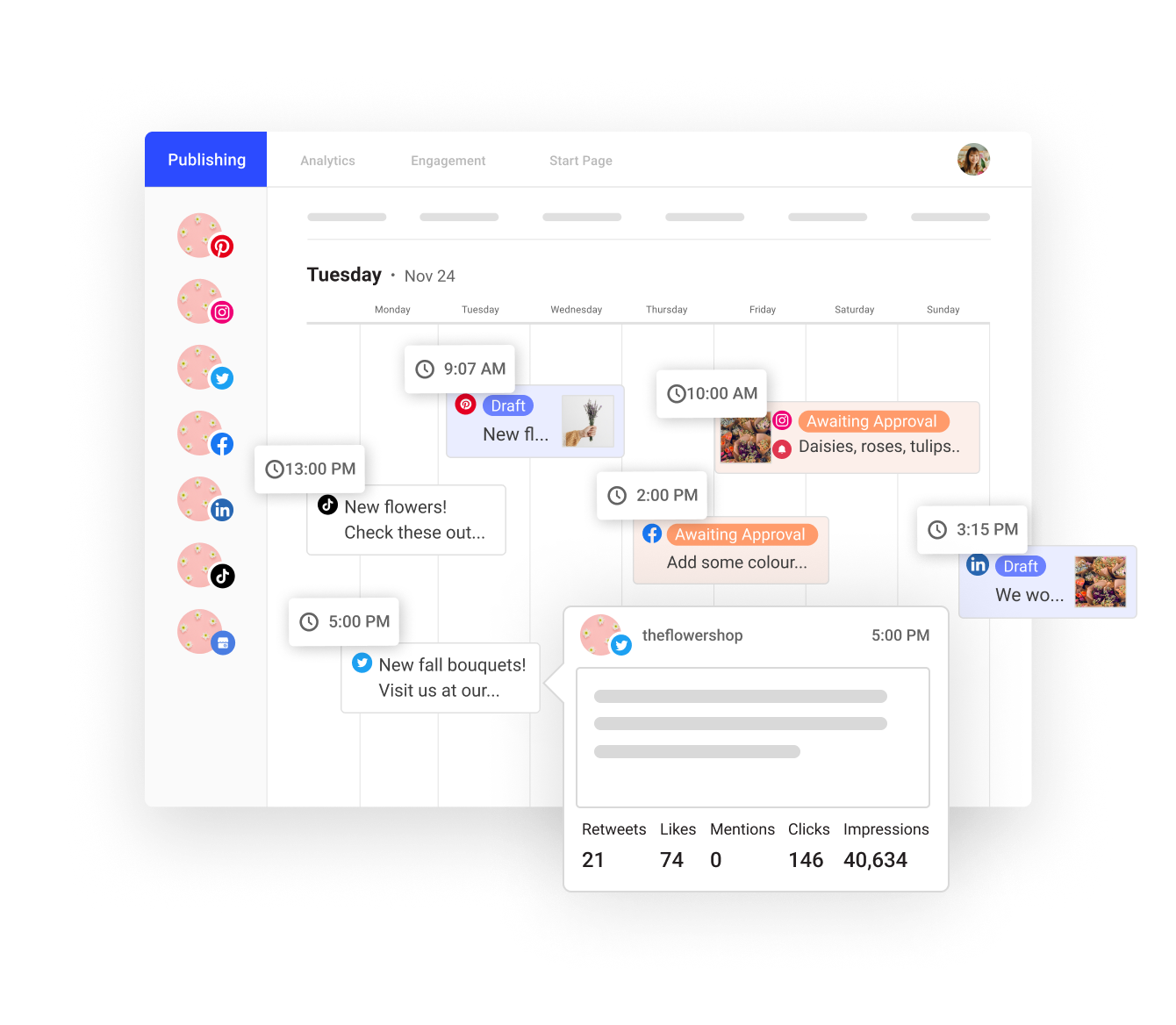
Buffer: Advanced features
By upgrading to either Team or Agency, you business will instantly have the ability to do much more. For example, scheduled posts per channel are limited to just 10 per on the free tier, rising to up to 2,000 on the higher tiers. Of course, it’s easy to work with the obvious social outlets including Instagram, Facebook, X (or Twitter), LinkedIn, and Pinterest on any edition of Buffer.
Similarly, on the higher tiers, there are assorted scheduling options, a calendar view, plus handy day to day features such as a link shortener capability and one for tweaking custom links, too. The paid-for editions also deliver features such as custom video thumbnails, multi-channel campaign delivery, and lots of cool options for tweaking Instagram, Twitter, and Facebook posts.
To cut to the chase, the main features features that the non-free tier options get are analytics, insights, and reporting. Essentials, Team, and Agency all get a performance overview, data access, and much more, while Team and Agency gain branded reposts and a cover page.
If you feel like any features are missing, check out Buffer's product roadmap.
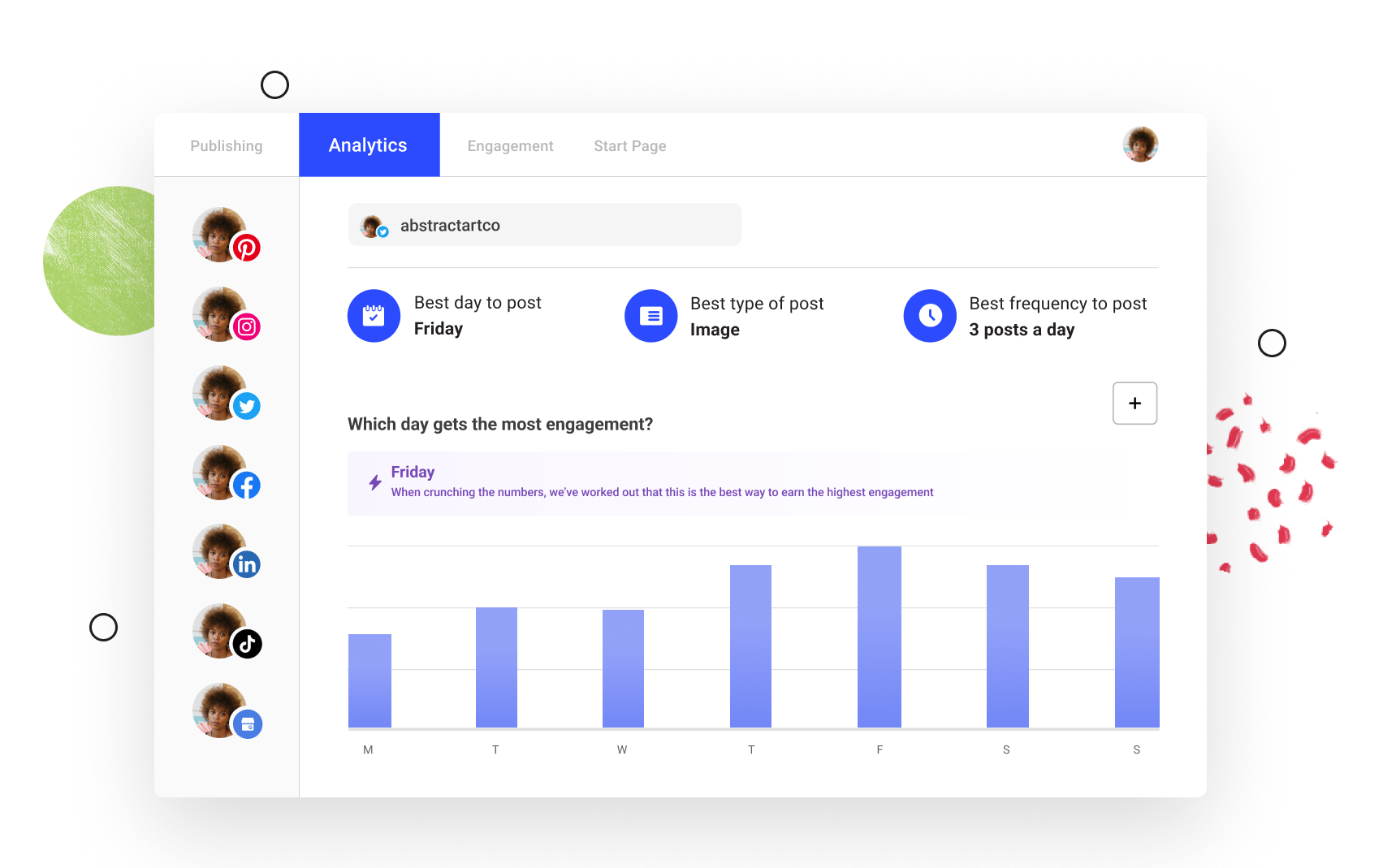
Buffer: Analytics and reporting
Vital ingredients for more efficient social media management are inside Buffer too, such as the power tools for checking audience demographics via machine learning insights, which is basically a smart way of tweaking and fine-tuning your results.
Buffer is also great for its tools that cover the array of analytics and reporting. The ability to get a performance overview is paramount, and that comes packed inside Essentials and upwards, along with more specific history details in individual posts, plus historical insights that help businesses build up a bigger picture scenario.
Users of non-free tiers can see insights into post performance, individual post analytics, data storage, tag analysis, hashtag performance, audience demos, Instagram Stories analytics, Shopify performance, custom and exportable reports, and more besides.
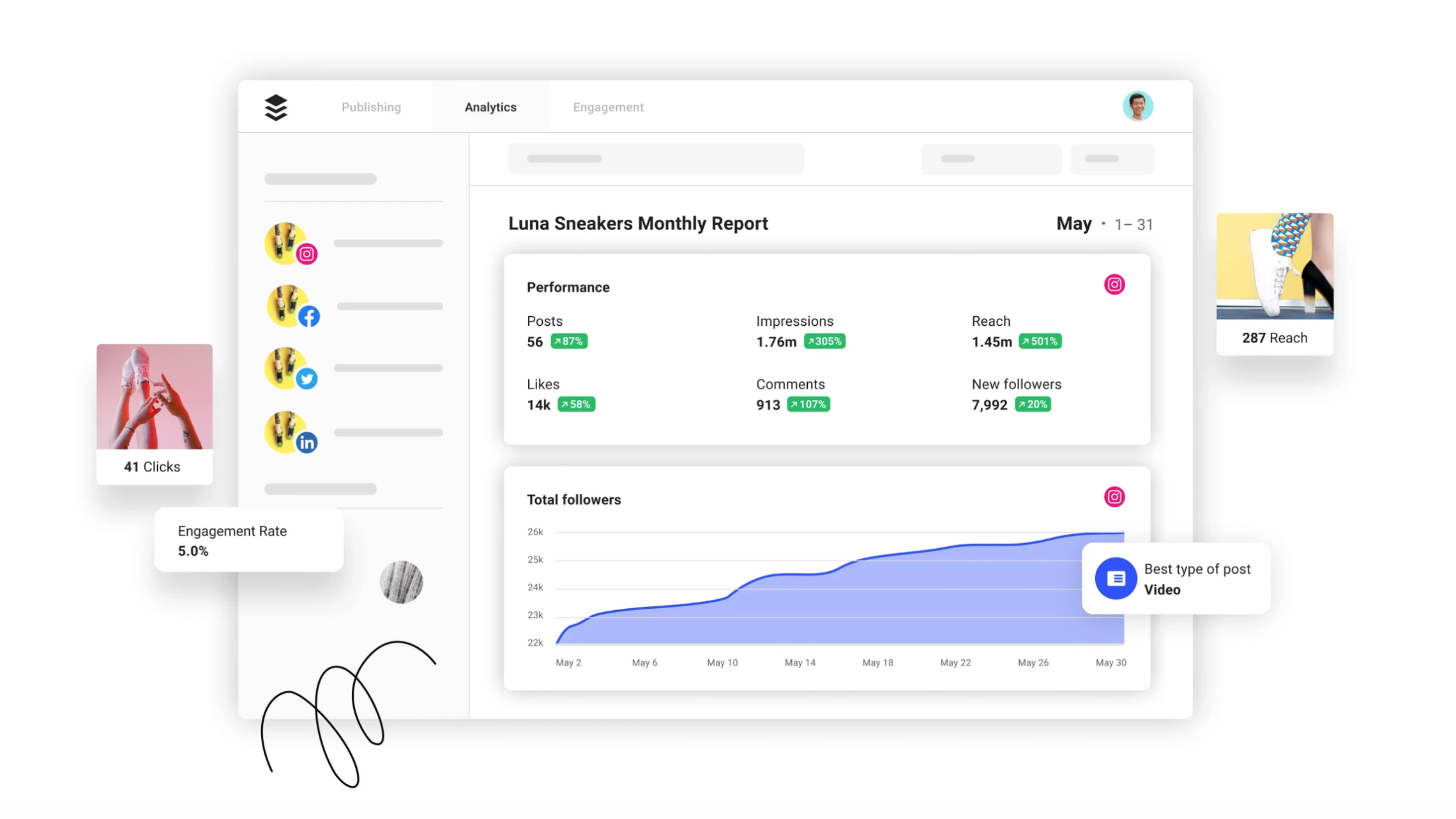
Adding to the appeal of Buffer is its extensive range of reporting tools. After all, if you have no data to present at meetings the validity of the purchase will soon come into question, no matter how nice the graphs look.
Buffer offers custom reporting tools, including exportable reports on the higher tiers. However, corporate users will find these options invaluable and presumably not mind the added expense of getting them.
The app also offers important comment detection, giving insights into potentially good or bad posts, alongside hotkey support.
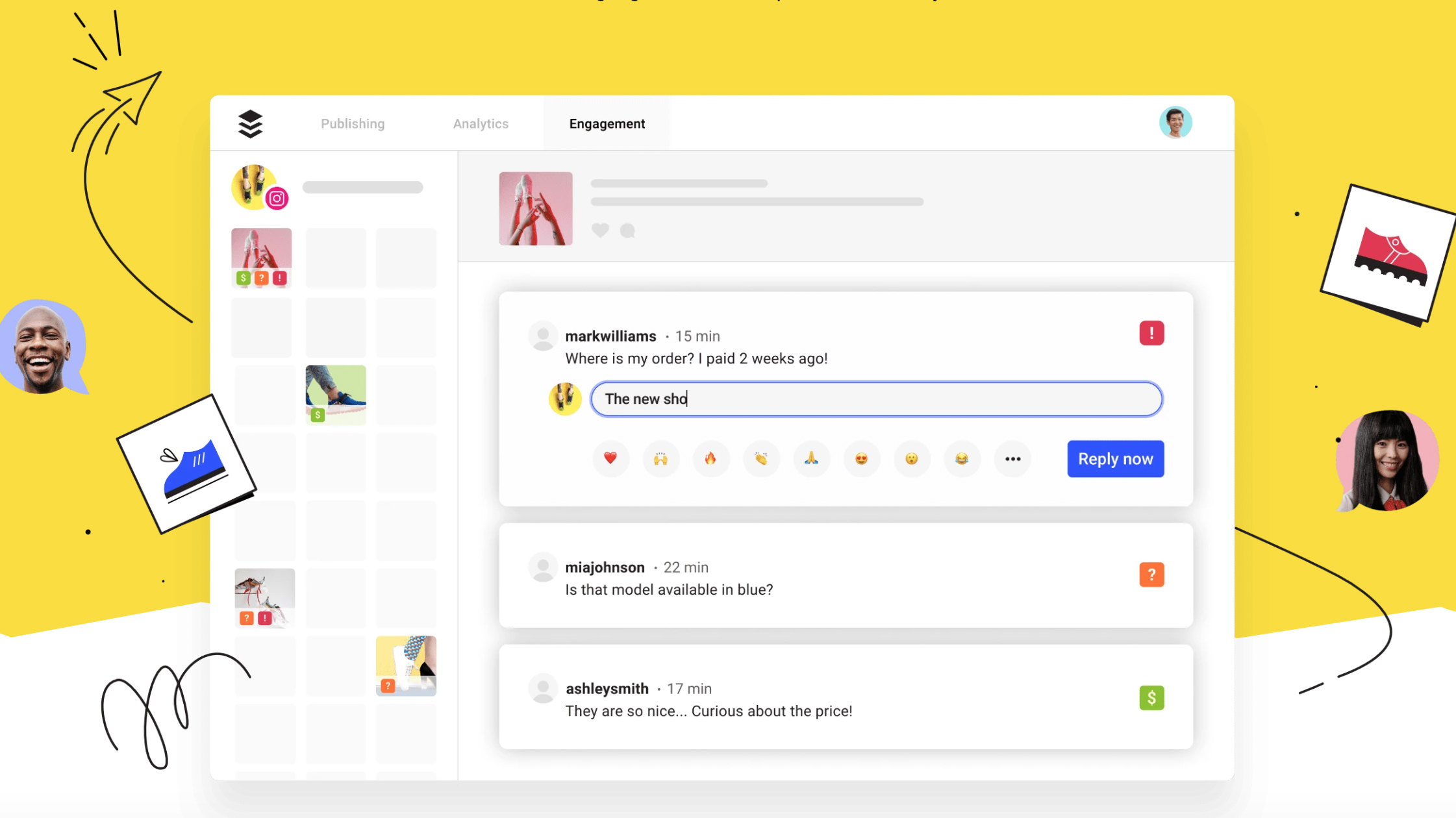
Buffer: User interface
One of the best things about Buffer has been the way the designers have made the interface a joy to use. Much of this is down to the simplicity of the layout, with little to get in the way of boosting your social medial management potential. This extends to the more complex and feature-heavy premium products, too, even those that pack in powerful reporting tools and comprehensive data analytics.
While some rival services can feel overburdened with features, Buffer manages to treat the line perfectly, and we never really encountered any issues getting around.
The addition of an AI assistant also helps with discovery of new features and creating ideas from scratch, which could be useful in smaller organisations with less people to bounce things off.
We're big fans, and for anyone who cares about UI and UX, Buffer has you covered.
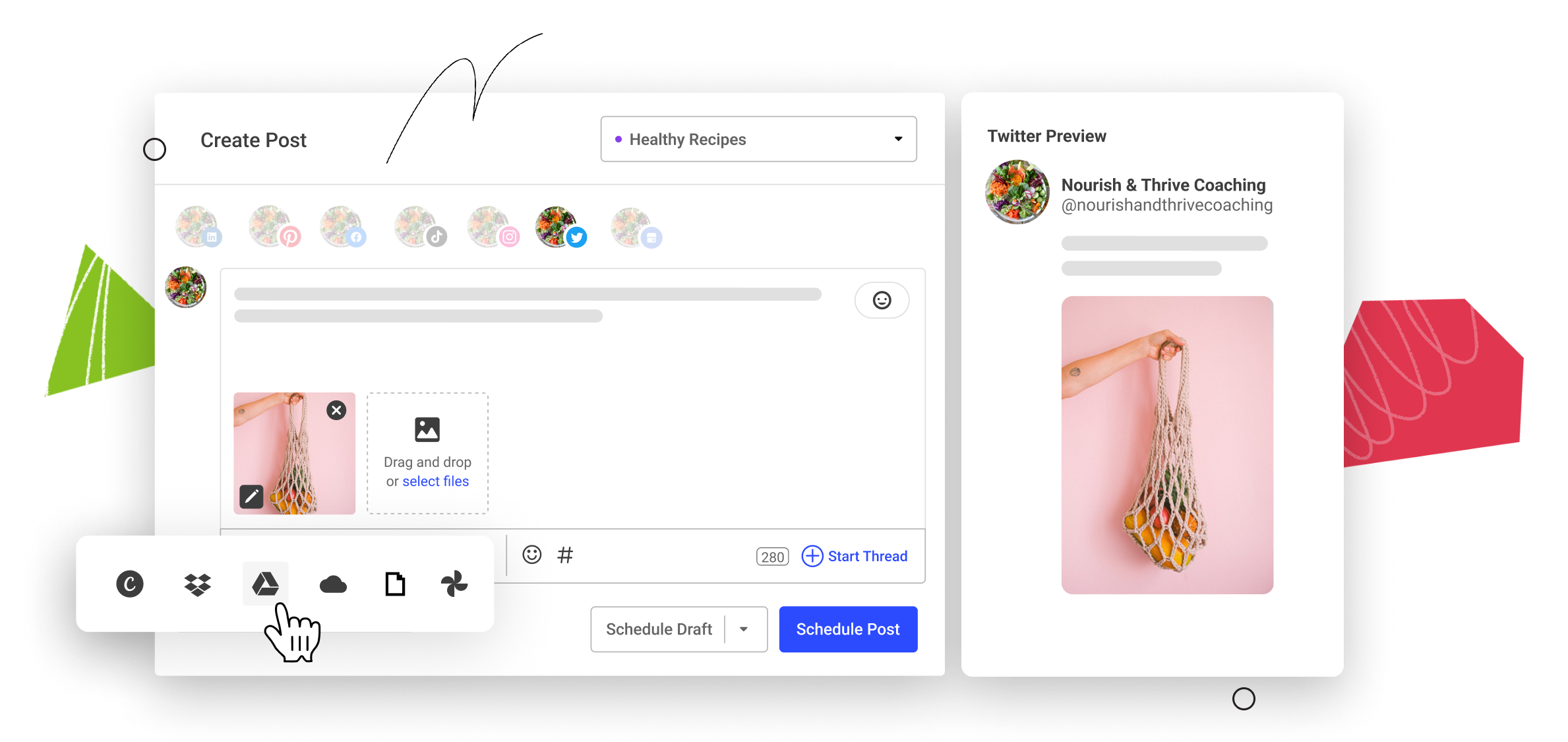
Buffer: Support and transparency
We’ve been really impressed with the attention to detail displayed by Buffer support. Like everyone other social media rival, there’s a great starting point via an online help centre, which contains a searchable database of help topics, plus a whole host of tutorials and other insights into how to get the best from Buffer.
Anyone needing further help on a one-to-one basis can contact the Buffer Support team. The process is very straightforward: simply raise a ticket using one of the many different subject area options to trigger a response. The Buffer community is another aspect of the support options found inside this package that allows a wider range of contact options to users.
On top of support, Buffer offers some of the best transparency in the industry, regularly reporting everything via its transparency dashboard. For example, you can see that Buffer has over 154,000 MAUs, $1.5 million in MRR, and makes $27.17 per user on average.
Buffer also publishes its staff's salaries transparently, breaks down what each subscription supports (eg, hosting, retreats, or salaries), and so much more. The addition really serves to build trust in Buffer as a company.
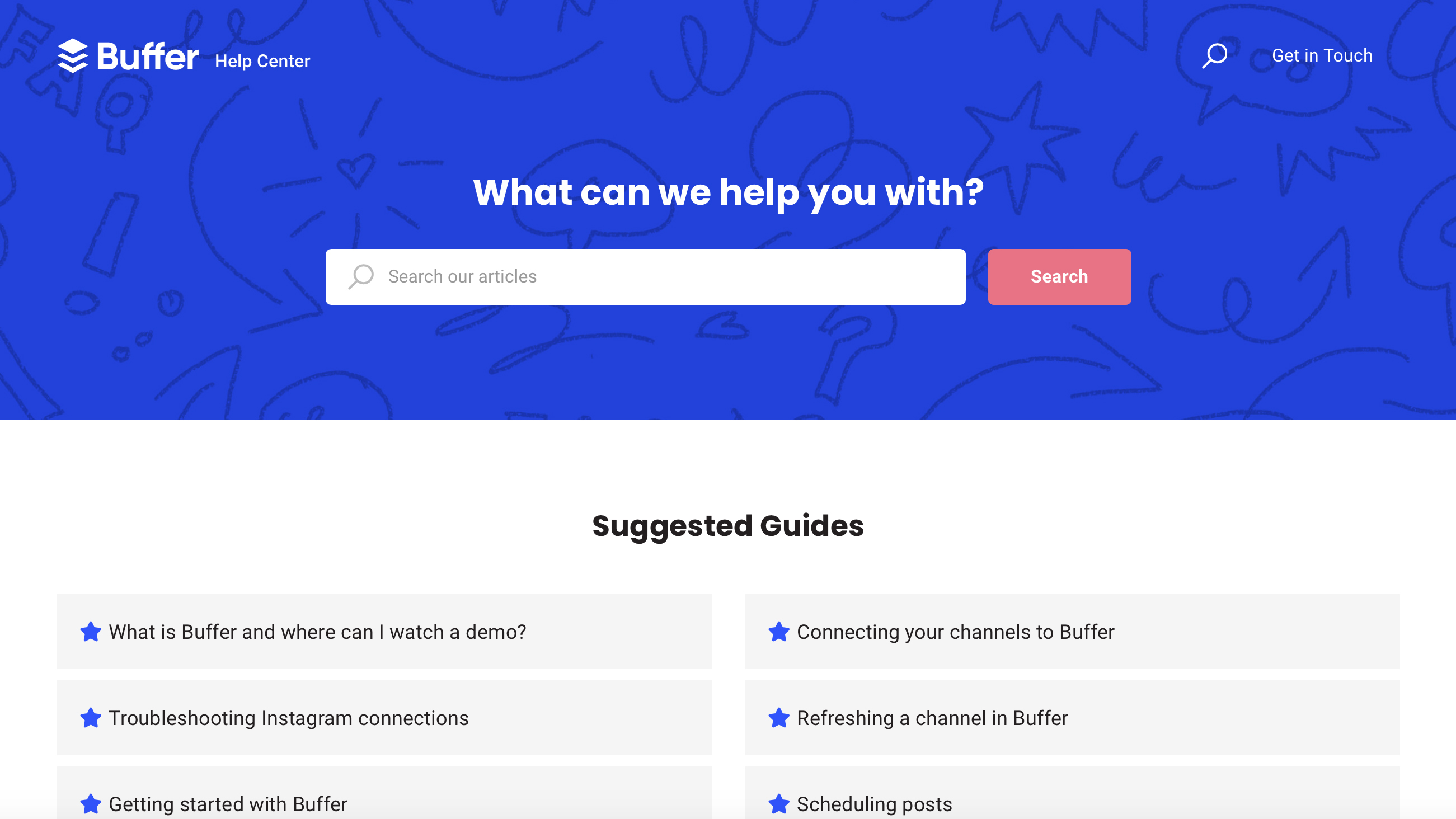

Buffer: The competition
While users with fairly basic needs will be able to make use of Buffer, this is a social media management package that will really come into its own for larger business concerns. So while the likes of Hootsuite, Sendible, Loomly, HubSpot, and Zoho Social are all competitor products worth looking at, Buffer's packages do have a great deal of scalability.
After spending many hours testing Buffer and its rivals, we can say that while some have more powerful features than Buffer at the absolute high-end, none of them manage to artfully combine so many features in a non-threatening and understandable way, which is a real plus.
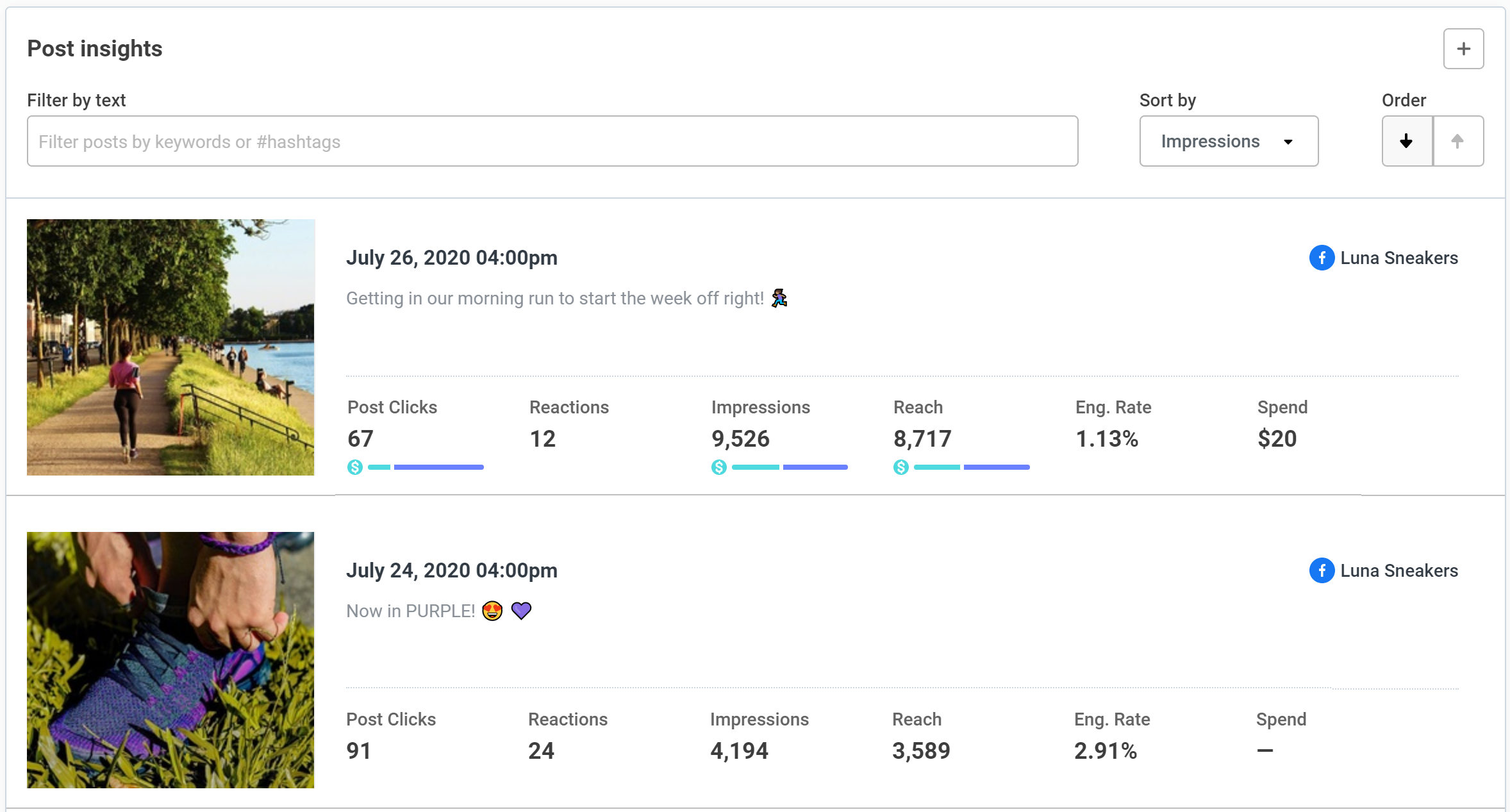
Buffer: Final verdict
Buffer is one of the best full-service social media management suites you can get and there’s a package to suit all kinds of user.
Naturally, the free edition lacks some of the muscle that comes with the premium editions, so it’s worth spending a little more if you want to boost your social media management potential. Along with its ease of use, there’s no doubting the potency of Buffer, while the capacity for expanding its capabilities is great, too.
For example, there are over 30 different third-party integration options, letting users harness the likes of Zapier and more. We’re also very keen on the ability to use Buffer quickly and easily on iOS and Android, creating room for more efficiency when you’re not able to carry out tasks at your desk.
Overall, it’s easy to see why Buffer continues to draw in plenty of new customers since its 2010 launch, and we can't recommend its software highly enough.







