
The Brother QL-1100c has a top of the range specification that is matched by great build quality. 300 dpi ensures labels are printed at high resolution, with the ability to generate up to 69 labels every single minute. This is a mono only printer, and the wide format design makes it possible to accept rolls up to 4 inches wide. Operating system compatibility spreads across Windows, macOS, Linux, and Android.
This Brother printer accepts labels in a range of sizes, all the way up to 4 inches wide. At all sizes, it is possible to print up to 69 labels per minute. Each individual label is cut as part of the printing process.
Getting the printer setup is as simple as plugging it into a power outlet and then connecting the USB-A cable to your computer. With support for both PC and Mac, this printer is great for all systems, including hybrid setups. The free P-touch Editor label design software is easy to use and lets you add text, images, and barcodes to your labels.
If you're printing labels through FBA, then the special PDF crop print function will help to ensure everything is consistent and meets the necessary requirements. The drive detects, extracts, and prints each individual label, making it easy to mark up items to be shipped to Amazon.

Brother QL-1100c: Specifications
Brother QL-1100c: Design & Handling
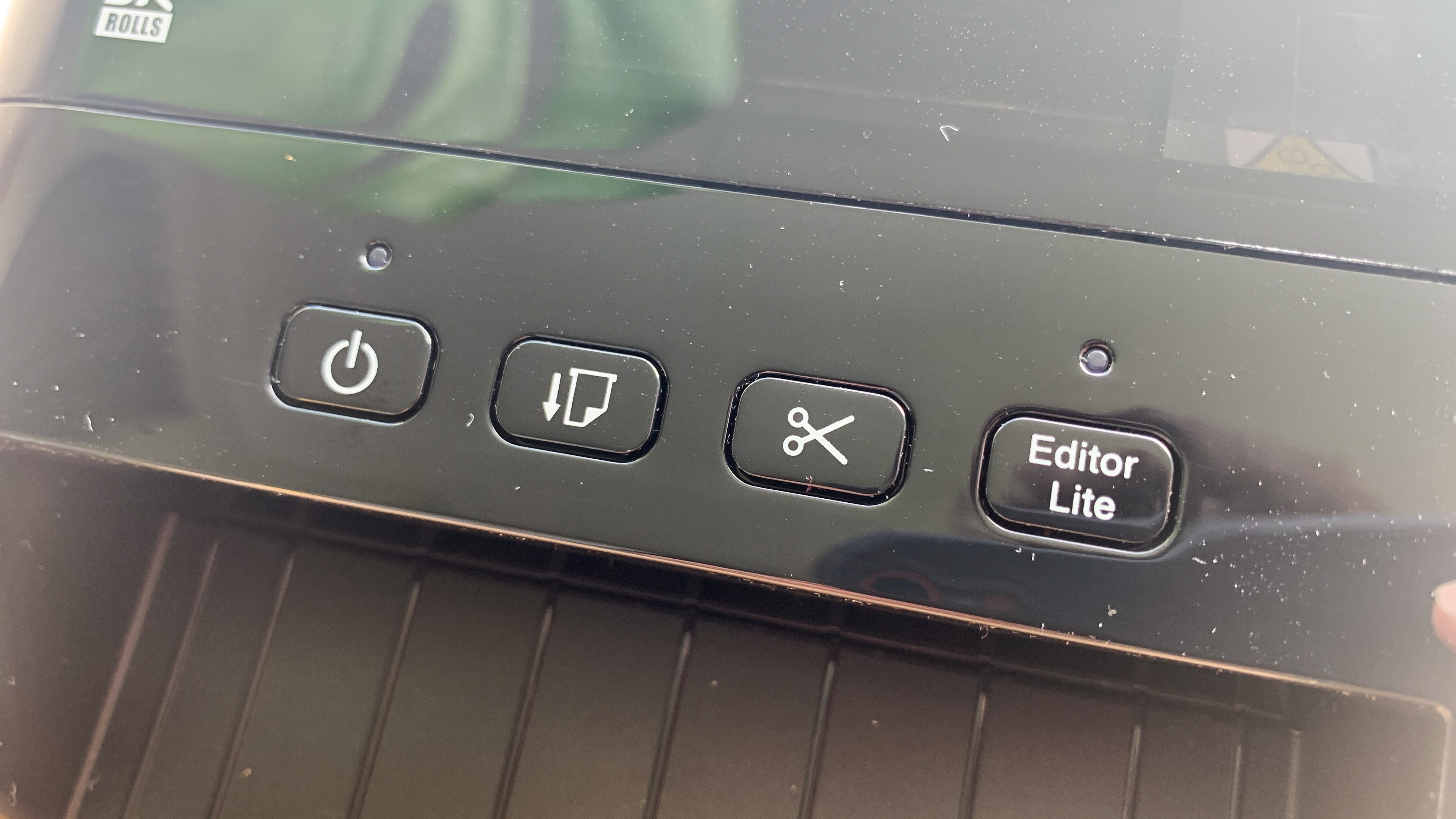
The build quality of the Brother QL-1100c is second to none. The unit is predominately made up of two types of plastic, both thick enough to avoid damage during use. The hinge is strong enough to cope with regular roll changes, and the release catches are equally well manufactured.
The roll inserts into three notches with no clips or latches. The lack of moving parts here helps to ensure the device's longevity. Its notched design means the printer can accept labels at a variety of different widths, all the way up to 4 inches wide.
Loading the roll was a little fiddly, and at first I didn't realise that the roll needed to be located underneath a guide panel. After becoming familiar with the process, I had no problems swapping rolls out quickly and efficiently.
The inclusion of four different function buttons—power, feed, and cut—helps give users access to the most commonly required functions.
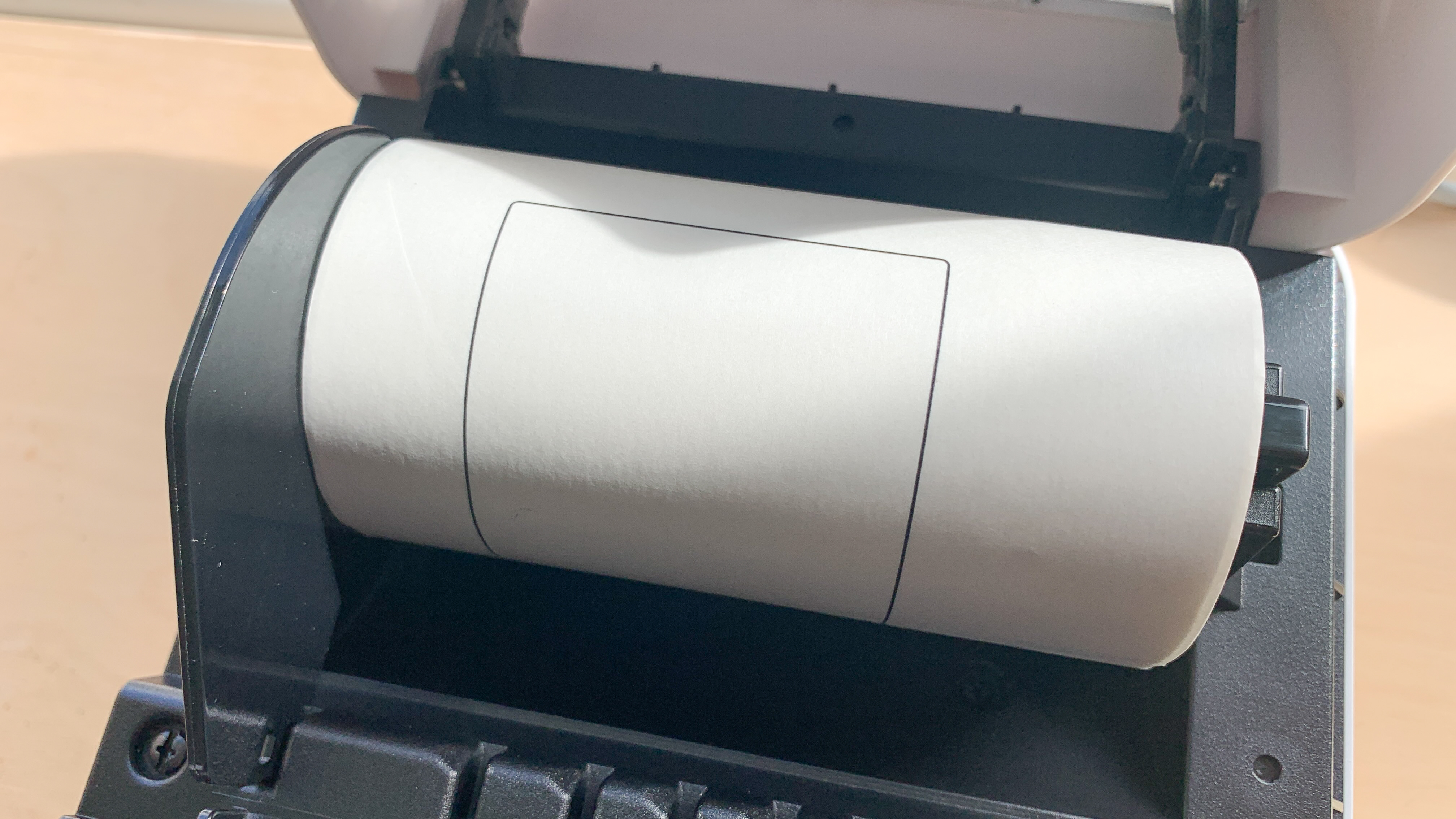

Brother QL-1100c: Performance
This particular type of printer is most commonly utilized for producing wide-format labels that feature a combination of text and bar codes. It excels in rendering vector-based elements with exceptional sharpness and clarity, owing to its impressive 300 dots per inch (dpi) resolution. However, when it comes to graphic elements such as photos, the printer's performance is not quite as impressive, with visible dots and some slight vertical streakiness across the images.
On the positive side, the printer boasts incredibly fast printing speeds, and its label-feeding and cutting functions are consistently precise and reliable. If your primary use case involves simply printing wide-format labels, you won't be disappointed by the print quality and overall performance.

Brother QL-1100c: Verdict
The Brother QL-1100c has a really impressive specification. With compatibility across all major operating systems and an easy-to-use design package, it is possible to use this printer with whatever hardware you're using. Support for a range of different label widths all the way up to 4 inches makes this a versatile option for users needing a lot of flexibility.
The print quality reaches 300 dpi but is limited to mono output. This will be absolutely fine for almost all users, but if you need a color printer, then this Brother isn't for you.
The modern curved design means it'll look great in any setting, and a top-quality build ensures it'll last a long time, even in a busy warehouse environment.








