
Type: Mono laser printer
Functions: Print only
Connectivity: Ethernet, USB, Wi-Fi
Data storage slots: none
Max print speed: 34ppm (simplex)
Max paper size: Letter/A4
Print quality: 1,200 x 1,200 dpi
Memory: 128MB
Apple AirPrint: yes
Consumables included: black cartridge, 1,200 pages
Dimensions/Weight: 723 x 435 x 285 mm (WxDxH)/71.4lb/7.1kg
This little laser printer bears Brother’s Workhorse branding, which means it's designed for business use, but its compact size and convenient features will appeal to home workers too.
The Brother Workhorse HL-L2865DW is a single-function black and white printer offering a fast print speed, cost-effective mono printing and a range of useful features. Like many of the best laser printers I've reviewed, this one can auto duplex and its inbuilt Wi-Fi is dual-band, but it’s also equipped with a useful front-loading multi-purpose tray for printing on envelopes. It also comes with the security needed for a shared office and eco-friendly features including settings that reduce energy and toner consumption.
Brother HL-L2865DW: Design and build

The Brother HL-L2865DW is an unassuming grey box that’s small and light enough to share your desktop. It has ports for Ethernet and USB data cables as well as offering wireless connectivity with AirPrint compatibility. It’s a pity there’s no USB Host port at the front, but the front-facing manual feed slot is a very welcome feature as it saves so much time with those single print jobs such as printing on headed notepaper and envelopes.
It feels somewhat light and plasticky and the single-line display is quite hard to read, but at least these money-saving measures keep the overall cost competitive. As this is a mono printer, there’s plenty of room for the single high-yield black toner cartridge, which means your cost-per-page is also competitive.
Brother HL-L2865DW: Features & specifications

For a print-only mono device, the Brother HL-L2865DW has quite a few features to shout about. The print speed is impressive, especially in duplex mode. The given figure is 16ppm (pages per minute) which I corroborated with my stopwatch. In simplex mode, its 34ppm, which is significantly faster than the 26ppm HP Color LaserJet Pro 3201dw.
The single-line LCD is small, but at least it does have a display. The inbuilt wi-fi is dual-band and there’s also an Ethernet port. The main paper tray takes an ample 250-sheets of Letter or A4-size paper and the single-sheet front input slot is essential for those one-off print jobs.
Brother has taken some steps to make this printer more sustainable with an Eco Mode to reduce power consumption, and a Toner Save Mode to reduce toner. It’s a shame that no recycled plastic or parts have been used in its construction, and the packaging includes polystyrene, so there’s room for improvement.
Brother HL-L2865DW: Setup and operation
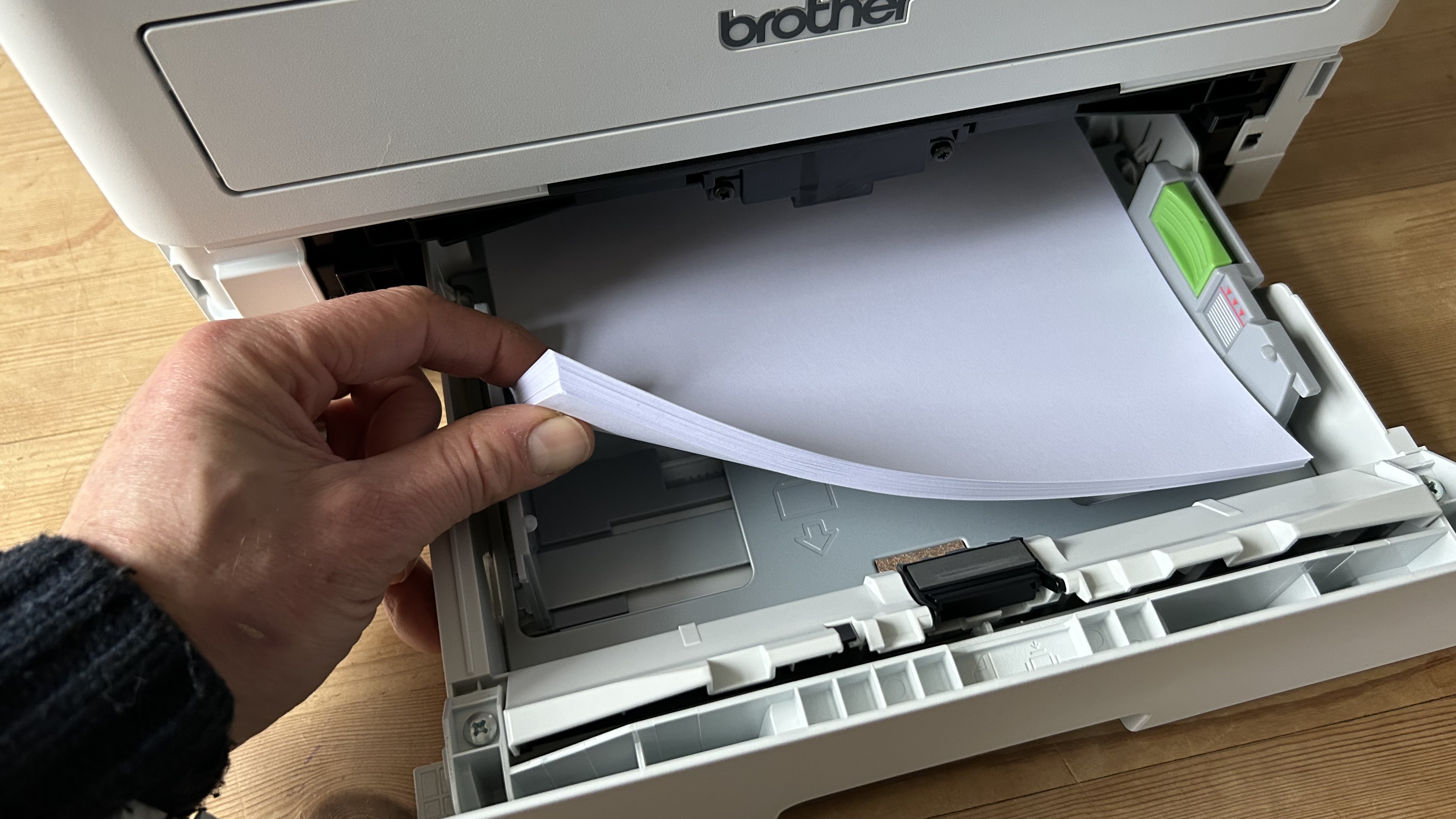
The setup manual is very brief because Brother is assuming you will download the excellent companion app, called Mobile Connect, and use that as your setup guide. It’s a case of plugging in, loading your paper and installing the toner cartridge, before letting the app on your smartphone get the printer connected to your local wi-fi network. It worked first time for me, and with AirPrint built in, I was able to print from my MacBook and iPhone straight away. It’s also fully compatible with Windows and Chrome OS. The Mobile Connect app is good for general operation too because you can use it to check the toner level, ordering a new cartridge, or update the printer’s firmware.
Brother HL-L2865DW: Performance
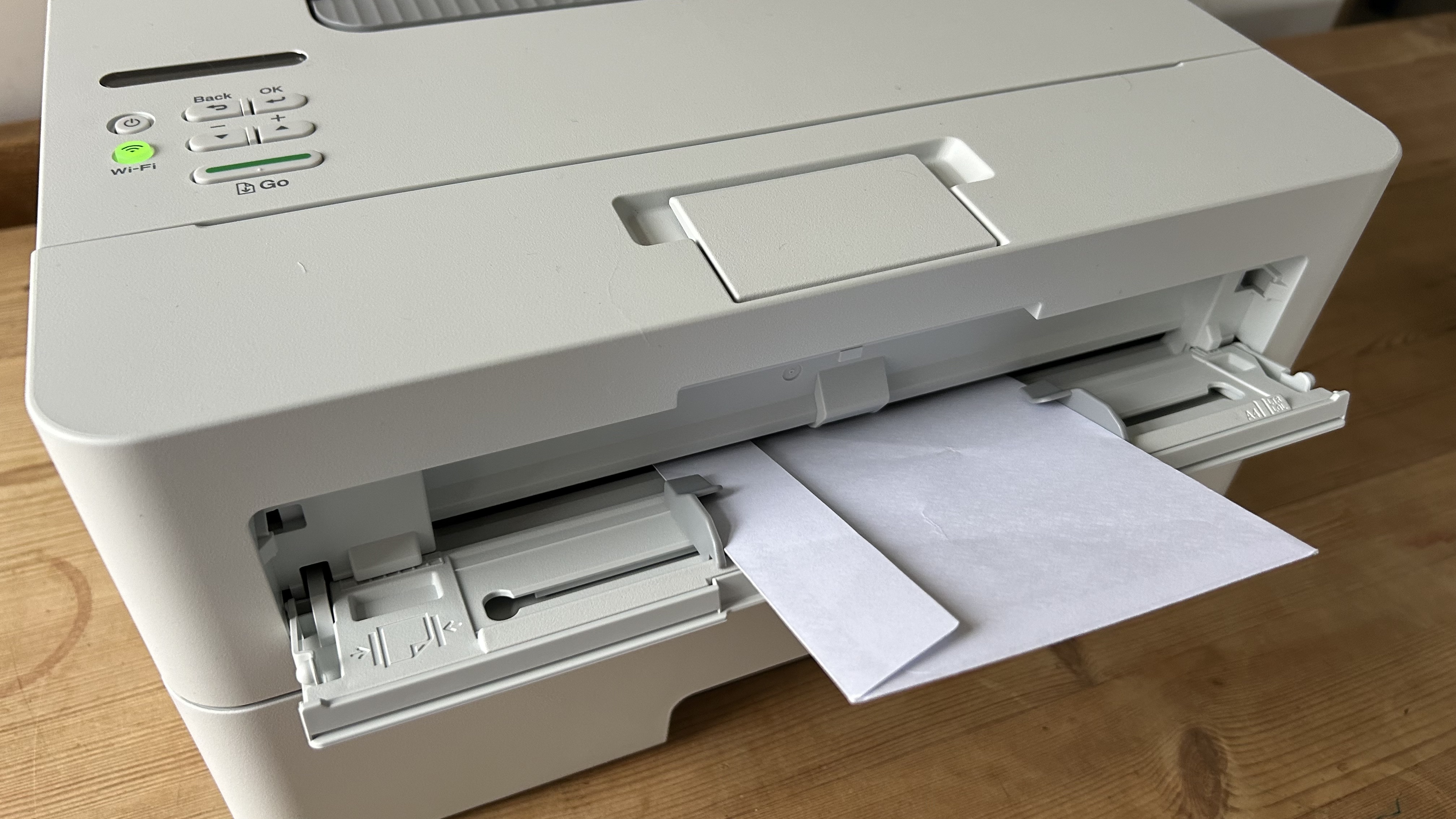
I found the Brother HL-L2865DW printed quickly and surprisingly quietly throughout the tests. The quoted speed of 34ppm is accurate enough, while the quoted noise level of 49dB makes this one of the quieter laser printers on the market. It also printed reliably and well, so long as you don’t ask it to duplex thick paper. I found that it could print well on heavy 300gsm paper stock in simplex mode when using the single sheet input, which is designed for heavier paper, but automatically turning the page over always caused a jam. Removing a stuck page involves removing the cartridge to access it. The paper weight limit for auto duplex printing is a rather thin 105gsm.
The primary task of any black and white laser printer is to turn out pages of text and this it does with clarity and consistency. The characters don’t look quite as inky black as some rival laser printers I have tested, but that’s not to say they are pale. When I reduced the font size to just two points, I was still able to read the text (through a magnifying glass) quite easily.
The quoted resolution of 1,200 x 1,200 sounds better than the 600 x 600 you usually get with laser printers, but sadly that doesn’t equate to superior print quality. The black and white photos I printed looked less sharp than other laser printers at this price point can manage. More impressive was the way it applied the black toner very evenly, leaving no tramlines or blocking, which is good news if your documents include pie charts and areas of solid black. As mentioned, however, it’s not the darkest black toner available, so it has a tendency to appear grey.
Brother HL-L2865DW: Consumables

Replacement toner cartridges for this printer are cost effective, especially the high-yield TN830XL (TN2510XL) cartridge, which gives you 3,000 pages for a cost of US$152 (£96). That’s a pretty low cost-per-page. The bundled cartridge yields 1,200 pages, which isn’t too bad for inbox toner either.
Brother HL-L2865DW: Maintenance

Unlike inkjets, laser printers don’t suffer from blocked nozzles when left unused, so they require less maintenance on the whole. They do, however, rely on a drum that, in this case, needs replacing after 15,000 pages and a new DR830 (DR2510) unit from Brother costs US$136 (£106).
Brother HL-L2865DW: Final verdict

The Brother HL-L2865DW highlights how efficient a black and white laser printer can be in a shared office or home office situation. If you can say with certainty that you don’t need to print in color, a mono laser like this is smaller, simpler, cheaper to buy and cheaper to run. With just one cartridge, there’s room for more toner, enough for 3,000 pages in this case, and more paper (250 sheets). And it performed its single job of turning out professional-looking pages of text very well throughout my testing. The print rate of 16ppm in duplex mode is pretty fast and at less than 50dB, it operates quietly too. The only test it failed was duplexing high quality, which caused a jam. The limit for duplexing is 106gsm stock. I would have appreciated a larger display, or a front USB Host port, but the front-loading multi-purpose input slot proved invaluable for one-off print jobs such as printing on envelopes and headed paper. Overall, this basic laser printer proved to be good value for money.
Want a printer for the home or home office? We reviewed the best home printers around.







