
A little while ago, I reviewed the Bresser Biolux NV 20-1280x microscope, and while it performed well for a budget microscope, I criticized it for having a low-quality camera. Now I’m back with the Bresser Biolux Touch 5MP HDMI Digital Microscope, a step up in both quality and price. Unlike the NV, this has a fixed digital screen in place of an eyepiece tube, which can also be connected up to a laptop or display screen. As such it makes a good fit as a demonstration microscope for teachers or lecturers, while an amateur can use it to take good quality photos and videos. It’s a little unusual to have a purely digital compound microscope with a screen attached and no eyepiece, so it makes for an interesting microscope to test.
Specifications

Price
When a microscope comes in around $450/£350 you have to be getting pretty serious about microscopy. At first it may seem a little expensive for what you get, but when you consider the high-quality camera included it makes more sense. There aren’t many similar microscopes around to compare to, but you could pick up a trinocular microscope, such as the Swift 380T, and purchase a digital camera separately. I hesitate to recommend purely digital microscopes over traditional light microscopes as you may find it hard to upgrade or fix elements, so it might not retain its value in the same way.
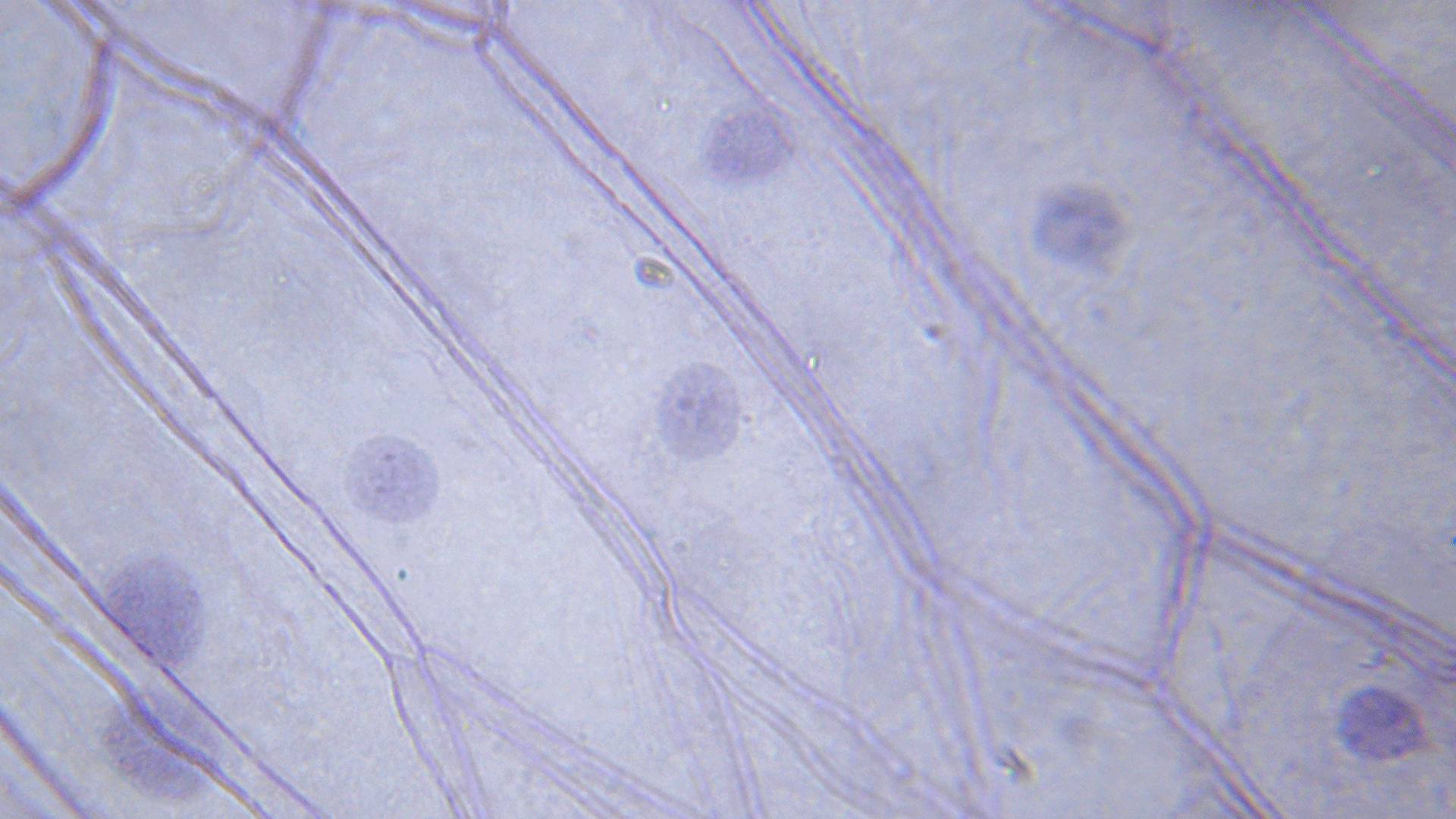
Building and handling
This microscope comes set up and ready to use straight from the packaging. You need a stable surface to sit it on and a power source to connect it to. Currently this kit contains an EU plug, so if you’re in the UK you’ll need an adapter. At 2.2kg, the body is sturdy and stable, made from metal, with plastic elements and rubber feet. There are very few moving parts, everything is fixed in place, which makes it easier to use, but comes at the cost of potential upgrades or fixes. Presumably this is to keep the electronics safe and out of reach.

The stage is also made from metal, which doesn’t make much difference, but lets you know that Bresser have taken the construction seriously. There are XY controls to the left of the stage and coarse / fine focusing knobs on the back stem, which move in tandem. Both LED lights (transmitted and reflected) are controlled by dimmer switches down the side of the body. As with many of these types of microscopes there is no condenser, but a filter wheel between the lower light and the stage.
The three standard objective lenses, 4X, 10X and 40X sit on a rotating wheel and can be removed for cleaning. None of them are set up for oil immersion, but the 40X is spring-loaded to avoid collision damage with a slide. While the magnification is labelled on each, they do not display the numerical aperture.

The most notable element of this microscope is the 5MP camera and screen. Because there's no eyepiece, the field of view is reliant on the objectives and sensor size of the camera. The magnifications given in the table above are approximations based on a ruler placed on the built in screen. Due to the limitations of microscope resolution, 5MP is pretty much the maximum camera resolution you will need for high resolution images.

The camera uses a touch screen to control the taking of photos and videos. You are provided with HDMI and USB cables to connect up to separate displays, although it doesn’t seem to work with a MacBook (the user manual says laptop, so I guess this is limited to Windows). The primary way of recording photos and videos is the SD slot on the side (no SD card is provided).
Along with five example slides, this kit comes with a small number of accessories for creating your own, including slides, coverslips, tools and a fairy shrimp hatchery.
Performance

My initial experience of this microscope was trying to operate it while standing at a desk. Because the screen is set in place and cannot be adjusted, you pretty much have to sit at the same level to have a comfortable viewing position (or make use of using a remote display). Because I am in the UK, I had to use an adapter to fit my plug sockets. I used a cheap travel adapter and the power kept cutting out, so I would recommend purchasing a proper adapter to avoid this happening (Bresser do offer an AC adapter as a replacement).
Above: a selection of video images captured with the Bresser Biolux Touch 5MP HDMI
The stage and clip are both solid and work fine, while the focusing knobs are smooth and fit the hand well. However for right-handers, the left-sided stage controls can be very awkward to use. Their position is inconvenient as you cannot easily control focus and position at the same time, while the knobs themselves are small and tight. Moving your hand from one to the other increases the chance of knocking the stage and affecting your sample. I generally find this kind of filter wheel lacking in effect compared to a condenser and I wonder how much the camera's auto-exposure settings affect it.
The objective lenses are of a reasonable quality and switching between them is smooth. Parcentrality was a little off between the lenses, while they were reasonably parfocal.
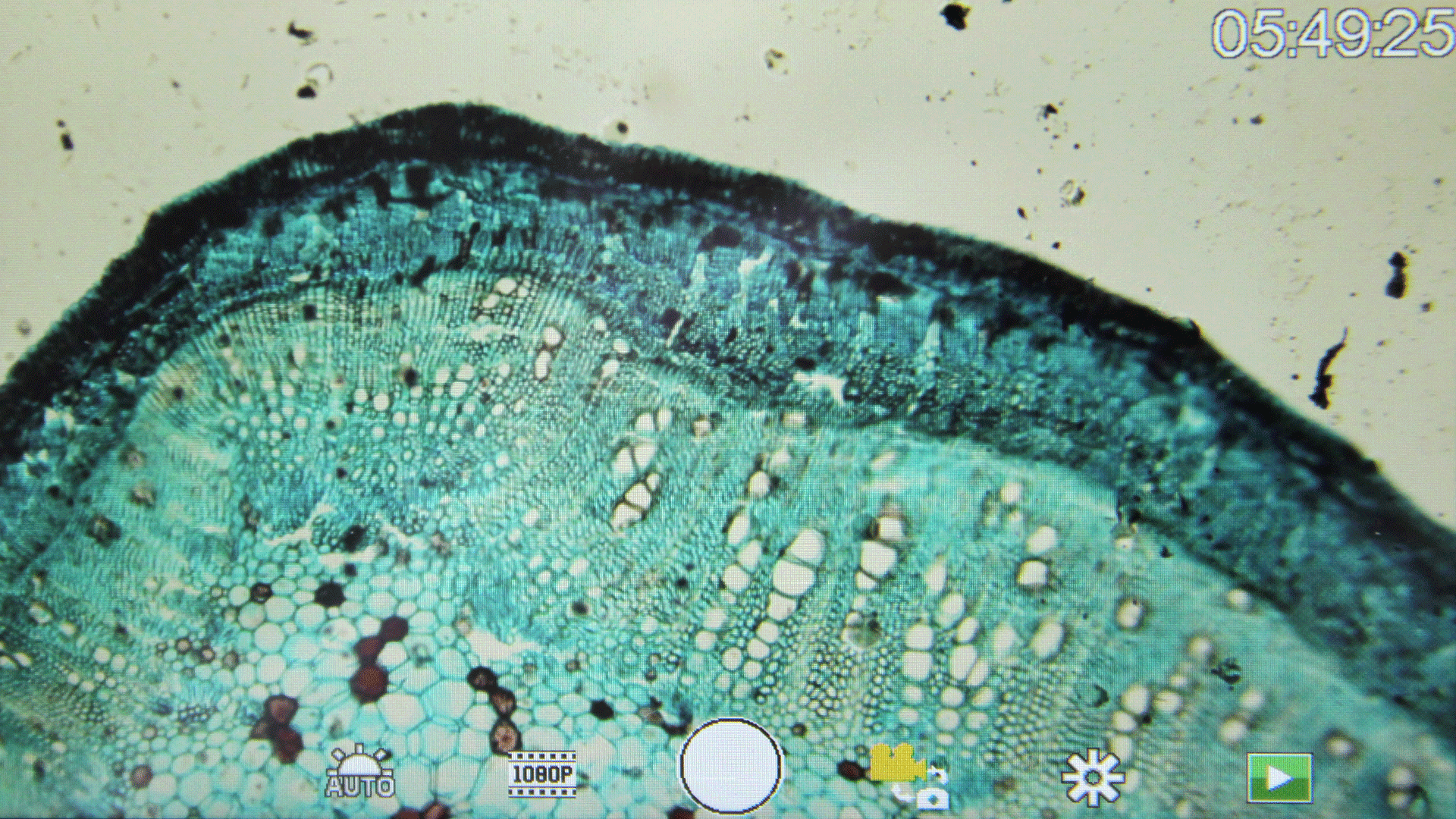
Staring at a digital screen is a lot easier than bending your head over an eyepiece and there is less strain on your eyes. I found the fitted screen a little slow to react to button presses, while there are limited controls over the image – white balance seems an odd inclusion considering the light colour should be consistent from the LEDs. You cannot change the image quality and exposure is automatic. Automatic recording can be useful if you’re working in a lab and need to take photos at specified intervals, but there is no option to record any labels or information on the image. You can pick between 1080p (30fps) and 720p (60fps) for video. There is also the option to 'pinch' the screen to digitally zoom in and out, which adds up to 4X magnification to your view, though this doesn't work with video.
The benefit of this microscope is that you can connect a livestream up to a screen with HDMI connection at 30fps, which makes this a good option for teaching or seminars. Depending on the display you're using this works well and I didn't notice any lag or hitching in the connection. The wire provided isn't huge, so you Lmay need to consider your setup if you want to use in a classroom or lecture theatre.
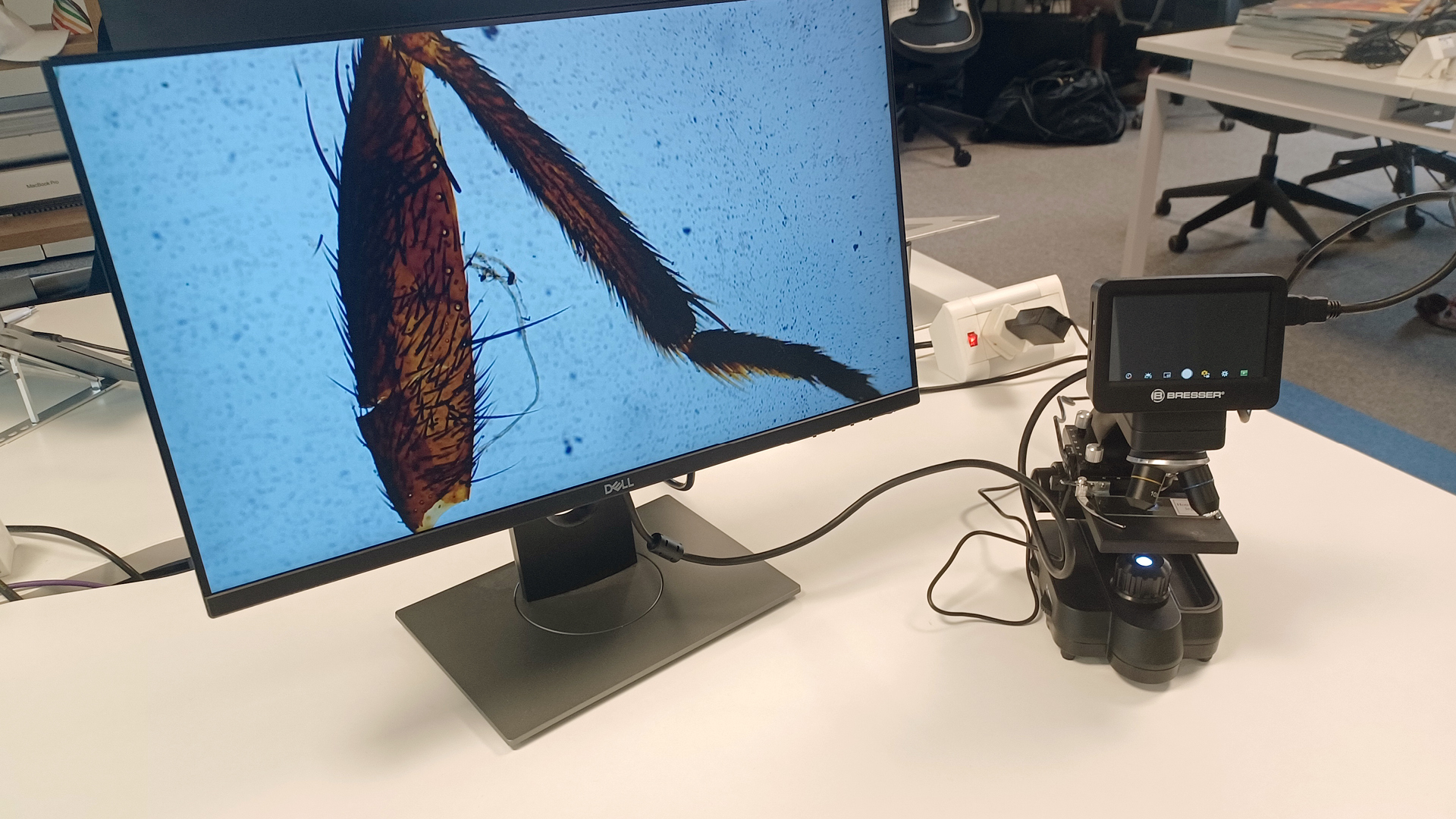
Verdict
This microscope is a great option if your main aim is to take photos or video, while it could be a useful tool for classrooms and lecture theatres. The quality of image is generally pretty good, though the design of the body and the image control is a little lacking.
See our full guide to the best microscopes







