
Buying a gaming laptop can be tricky. Not only do you need to have a general idea of computer parts, but you also need to skirt around every manufacturer’s weird and often nonsensical naming conventions in order to know what the right machine for you is. You may think that going with a gaming laptop might save you from having to know about PC components, but in honesty, it’s one of the key ways you can ensure you’re getting the best deal.
Knowing your components will be a big help in figuring out how much you need to spend on a gaming laptop, because it’s so easy to overspend on power you don’t need, and a simple mistake to hamstring yourself with a machine that has bottlenecks. The good news is, PC jargon isn’t all that difficult to understand once you have a bit of a baseline on it all. Yes, all gaming hardware these days seems to have dreadful naming conventions that are designed to confuse you, but it’s not all doom and gloom. Buying one of the best gaming laptops doesn't need to feel daunting, so don't worry too much.
Down below we’ve put together a simple list of gaming laptop terms that are bound to come up when you peruse the online shelves. We’ve provided a brief, and hopefully, simple description of each one in order to arm you with the knowledge you need to make a buying decision. Don’t fear those capital letters, weird numbers, and daunting price tags - here are the important specs you should look out for when buying a gaming laptop.
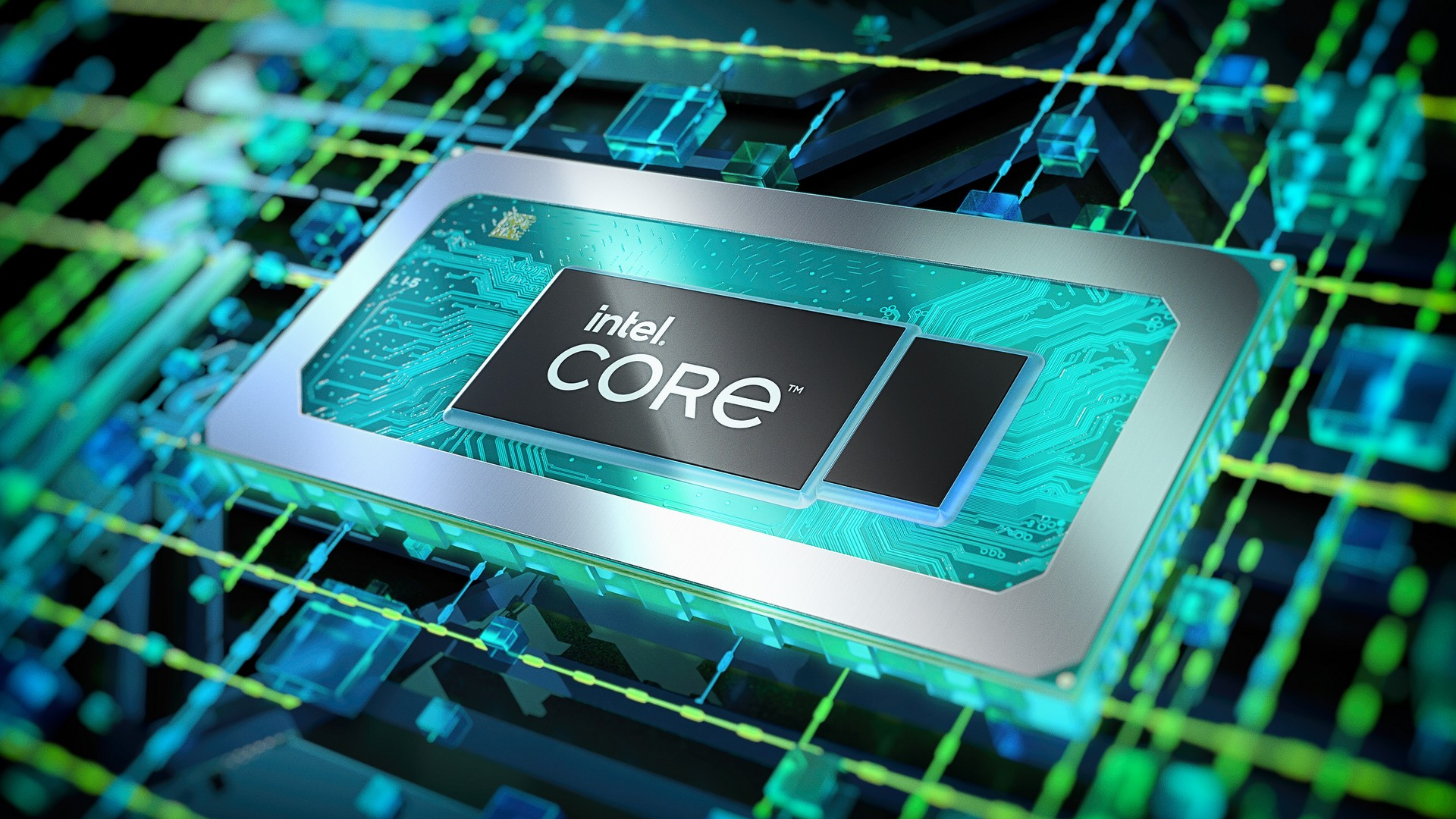
CPU / Processor
Let’s start with one of the most important laptop components since it can be one of the trickiest to understand. One of the best CPUs for gaming is a core processing unit, which is considered the brain of a computer. It’s the component that will allow you to run apps, and multitask, and the money you spend on one will usually determine its speed. It’s the component that all the others will talk to in order to function properly.
As a general rule, if you’re coming from a PC background, shoot for a CPU one higher than what you would for a desktop. Since gaming laptops are smaller, the power drop-off is a little more drastic - although with the latest 13th Gen Intel Core processors (HX Series), that's not so true.
GPU / Graphics card
The GPU, or graphics processing unit, is traditionally called a video card, and that’s because it’s the part of the laptop that will power your video, graphics, and gaming tasks. For a gaming laptop, One of the best graphics cards is typically the thing you need to concentrate the most on, since it will determine most of all how many frames per second you’ll get in your games, and at what resolution.
Annoyingly, these are named fairly unhelpfully. Again, the higher the number, the more power you’ll get. With Nvidia, you’re looking at either the RTX 30 or 40 series these days, followed by the amount of power. So an RTX 4050 or 3060 will be a strong entry-level option, but an RTX 3090 or 4090 will be where the most power lies.

RAM / Memory
Not to be confused with storage space, which we’ll come onto next - the memory/RAM of a gaming laptop is how much Random Access Memory it has. This is, in effect, a form of storage, but it’s lightning-fast storage where all of your multitasking processes are held while they aren’t being processed by a CPU. So, for example, if you’re the type of person that leaves 50 million tabs open on your computer at a time, the best RAM for gaming is the thing that will determine how quickly you can go from one to the other.
The latest RAM is DDR5, which can seriously bail out lesser machines if your laptop and CPU is compatible with it. DDR5 can reach speeds of about 5000MHz, and anything around or above that number is crazy fast. For the latest games, either 16GB or 32GB is what you should be seeking out in a gaming laptop.
Storage
Storage is the more typical type of memory. This will determine how many files, apps, games, and data your gaming laptop can hold. In today’s gaming laptops there are usually two choices, SSD and HDD. HDD is slower at accessing that data, but might be used for laptops with greater capacities like those with more than 2TB since it’s a bit cheaper.
SSD for gaming is the faster type of storage that can access data quickly but might be a bit more expensive to buy in a laptop. If you can afford a gaming laptop with an SSD, we’d always recommend it since load times will be cut to zilch when playing the latest titles. Remember that you can always bolster a laptop's internal storage with one of the best external hard drives.

Display
Finally, a laptop has a display. These are a bit easier to understand since they’re usually dulled down to what size you need, but it can be useful to know that there are different types of display panels, with IPS usually being the best all-rounder. It can also be helpful to know that these displays have refresh rates, which determine how many times that display can change down to the finest millisecond. The higher the Hz, the quicker the display and in all likelihood, the more frames your gaming laptop will be able to generate in a second.
For pointers on buying laptops without overspending, take a look at the best cheap gaming laptops, the best RTX 3070 laptop deals, and the best RTX 3080 laptop deals.







