
Blink Outdoor 4: one-minute review
The Blink Outdoor 4 is an outdoor-intended camera that offers weather resistance and a simple, easily fixed square design that's perfect for placing up in the corner of a roof or sitting on a windowsill. Its best feature is a phenomenal two-year battery life, powered by two easily replaceable AA batteries – though if you really want, the camera can be powered via a USB-C connection.
Available for $99 / £92.24 / AU$149, this outdoor, battery-powered camera may be attractive just for its low cost. Blink is Amazon’s budget home security brand, and unlike its premium brand Ring, Blink is focused on affordability. Still, the camera works quite well and has a worthwhile range of features. With the included Sync Module 2, offline video capture and storage can be facilitated, provided you have a USB-A device connected (below 256GB).
Aside from this offline solution, you may instead wish to subscribe to one of Blink’s paid memberships, which offer additional features like unlimited 60-day cloud storage and photo capture. However, for most of my time with the Blink Outdoor 4, I used the free subscription with the Sync Module 2, and found it to be a perfectly fine experience.
Setting up the Blink Outdoor 4 was extremely easy. Everything happens through the Blink app for Android and Apple handsets, where you’re prompted to set up an account (you can link to your Amazon account in the app). Pairing your Outdoor 4 with your Sync Module comes next – and as long as they’re both on the same Wi-Fi network, everything works seamlessly. You can place the Sync Module 2 anywhere in your home provided it has power.
After setup, I could check-in on the camera at any time through an always-online live feed. This offers decent (if a bit grainy and motion blurry) 1080p stream, along with two-way audio with sound quality that isn’t terrible, but isn’t the clearest either. Motion-triggered notifications are available with all three subscriptions, but motion event recording, live view recording and person detection are restricted to paid subscriptions.
Motion detection is reliable and you are given the option to turn up the sensitivity in the settings (you can even adjust retrigger time between events). Person detection is serviceable and I generally didn’t have any problems with it, testing it both inside and out.
On the hardware side, the Blink Outdoor 4 is easily mounted on the outside of a home with the included bracket, and its IP65 rating gives it a fair amount of resistance to the elements. A basic mounting kit and power adapter is included in the box, but I’ve happily had the Outdoor 4 sitting on my windowsill over the past couple of months with no mount attached.
Adjusting privacy zones in the app is easy, but selection is limited to an array of rectangular zones on the display (privacy zones will be completely greyed out). The same goes for setting activity zones, though you are given slightly more depth of customization with this setting.
In terms of quality, you may be left unimpressed with the Blink Outdoor 4 if you’re after a replacement for a premium outdoor camera from Ring or Eufy. The 1080p resolution is perfectly fine for a first time home camera, but it’s no premium device. Selecting the ‘best picture quality’ setting will resolve some issues with moving object blur, but you may still find it a bit too grainy. Improving the video quality does reduce battery life. It may be unattractive to you if you already have a robust security system, and it's more intended as a first-time device.
Overall, you’ll be impressed with the Blink Outdoor 4 if you’re after a cheap and reliable battery-powered camera for outdoor or indoor use. It’s not the best security camera on the market but it’s a good entry-level pick for a security-minded homebody. Check out our article on the best home security cameras if you’re shopping for an alternative.
Blink Outdoor 4: price and availability

- List price: $99 / £92.24 / AU$149
- Availability: US, UK, and Australia
- Release date: November 2023 (October 2024 in Australia)
The Blink Outdoor 4 is available at quite a low price when compared to other home security cameras, but it’s designed to be an affordable solution. It's been available in the US and UK since November 2023, but only made its way to Australia (along with the Blink brand) in October 2024.
Directly compared to its predecessor, the Outdoor 3, the Outdoor 4 sports a slightly wider field of view (143 degrees versus 110), upgraded night infrared vision, better motion detection, dual-zone motion alerts and person detection. Additional purchases for things such as mounts may be required depending on where you want to place the Outdoor 4 in your home.
Being able to store all footage locally is a huge plus, but note that you’ll need to use the included Sync Module 2 and your own USB-A storage device (up to 256GB). Stored footage can be viewed through the Blink app.
- Value score: 4 / 5
Blink Outdoor 4 subscription offers

Blink has two subscription tiers to choose from, both offering unlimited recording cloud storage for up to 60 days. Monthly or yearly billing is available.
- Blink Basic: $3p/m | £2.50p/m | AU$4.95p/m
- Blink Plus: $10p/m | £8p/m | AU$15p/m
Blink Basic includes support for one device, motion event recording, live view recording, automatic local storage backups, instant video access, video sharing, person detection and photo capture. Blink Plus includes all Basic features, along with unlimited device inclusion, moments capture, notification snoozing and 10% off Blink devices.
Blink Outdoor 4: specifications
Blink Outdoor 4: design and features

- Easy setup
- No privacy cover
- No remote control capabilities
Setup for the Blink Outdoor 4 couldn’t be more simple. After slotting in the batteries, all I had to do was download the app, scan the barcode on the back of the device, and follow the prompted steps. Setup for the Sync Module 2 is similarly simple.
The Blink Outdoor 4 is only available in Black, and though a basic mounting kit is included in the box, you can get by with just sitting the Outdoor 4 on a flat surface. There’s no motorized movement, meaning you’ll need to make any position adjustments by hand.
The basic mounting kit can be screwed into the wall or ceiling, but note that you’ll likely want it to be within easy reach to replace the batteries. There’s no privacy cover and no ability to simply cut recording unless you physically remove the batteries.
Setting privacy zones is easy enough, but you may be left underwhelmed by the lack of customization. Zones can only be created as collections of rectangles, as can activity zones (though activity zones are given slightly smaller rectangles to modify, allowing for greater coverage control). If you so wish, you can disable video recording or disable the audio connection.
- Design and features score: 4/5
Blink Outdoor 4: performance

- Two years of battery life
- Some lag and pixelization
- Can be positioned almost anywhere
I reviewed the Blink Outdoor 4 in two different positions – sitting atop my lounge room shelves (keeping an eye on the room) and sitting on the windowsill (keeping an eye on my front door/lawn). In these spots, I tried out all the different recording qualities and, predictably, was most satisfied with the highest quality selection. Two years of battery life is quite a long time to begin with, so I’m not too worried about running the device flat too quickly.
Accessing these settings is easy. Go to the app, then tap the three dots displayed in the corner of the camera’s view, then click device settings. If you have multiple devices set up, you may want to tap the settings icon in the bottom right corner, then access Device and System Settings, then tap the ‘System’ you want to edit, followed by ‘All Devices’, then the camera you want to modify.
All of the video quality options are quite acceptable for the price. Graininess and blurred movements are fine at this end of the market, and ultimately the quality was never so insufficient that the camera was unusable. The camera is set to ‘Standard’ mode out of the box, with lower quality ‘Saver’ mode and ‘Best’ also available. Night vision was also sufficiently capable, but it’s not presented in colour, owing to the lack of an LED light on the device.
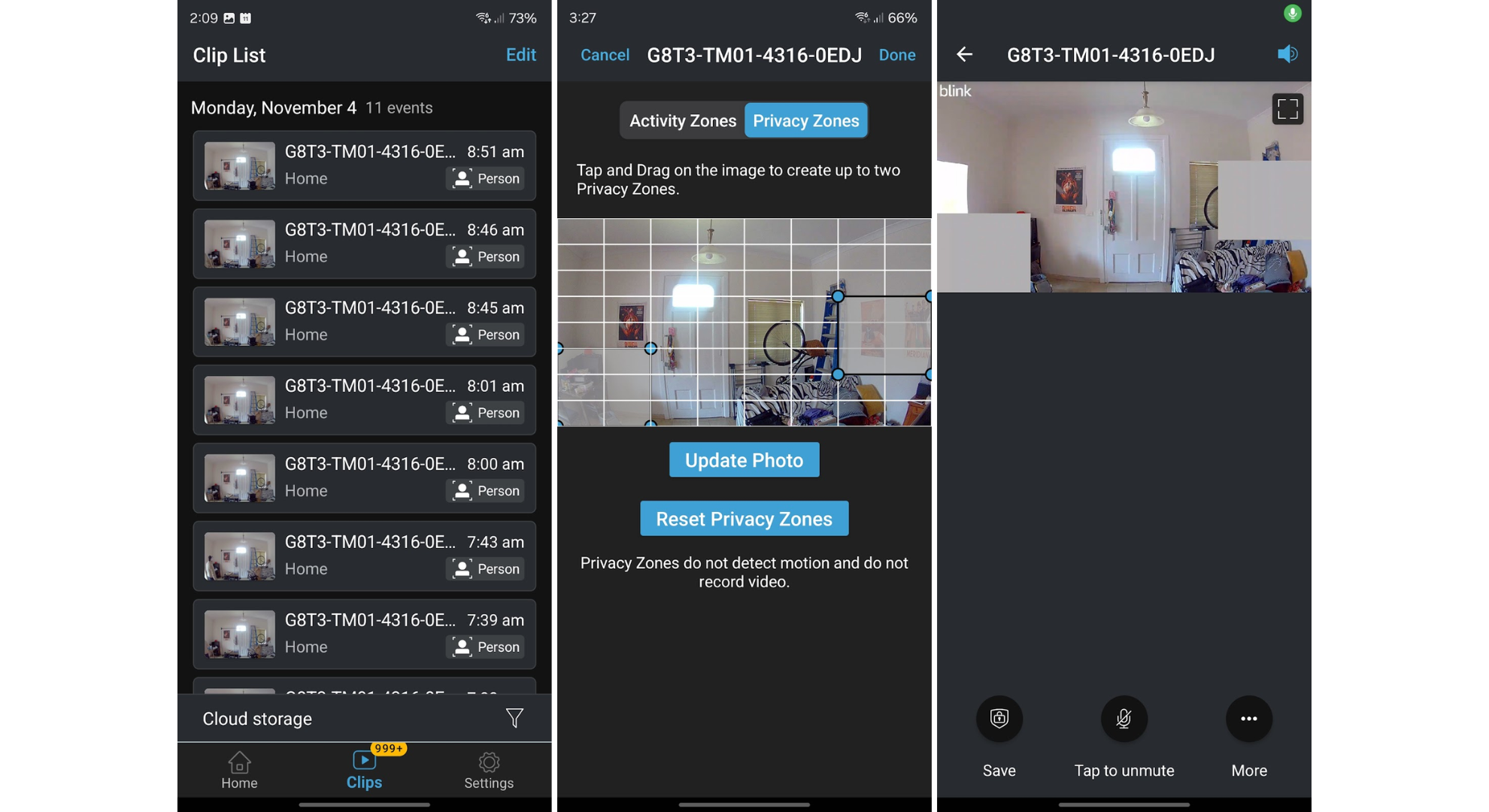
Audio quality was fine and is most comparable to a standard intercom buzzer for an apartment. Back and forth communication is easy with microphones and speakers on both ends (on the camera and on your smartphone), but Ring fans may find it lower quality than what they’re used to. Motion sensitivity was fine, and for the duration of my review, I had it set to the default setting of five. I could turn the sensitivity up if I wished, but I found no need.
It’d be nice if the Blink Outdoor 4 had the option to view footage on a browser or computer, or any device without the smartphone app. Being limited to your small phone screen for your home security is disappointing, so hopefully this is changed at some point.
Finally, obviously the two year battery life is an estimation provided by Amazon. Unfortunately I’m not a time traveller, so I can’t provide a good estimation of my own on this – though over my two months of use, it hasn’t had any battery issues (the battery is still reportedly ‘OK’ in the app with no percentage offered). Most of my use was inside however, so I could have easily gotten by with USB-C delivered power.
- Performance score: 3.5/5
Should I buy the Blink Outdoor 4?
Buy it if…
Don't buy it if...
Blink Outdoor 4: also consider
How I tested the Blink Outdoor 4
- Tested it over two months in my home
- Assessed the device on sound and video quality
- Set it up in several different spots in several different configurations
From the moment I received the Blink Outdoor 4, I got to work testing it. I put it through its paces as a casual device, not putting it into a hardcore testing environment and instead treating it as something I would use in my own home.
For most of my review period, the Outdoor 4 was positioned at the top of my shelves, looking over my lounge room. It was given a decently lit and sized room to allow for motion and person capture, and I was given the ability to test privacy and activity zoning with a lot of freedom.
I tested audio quality by giving the camera to a friend and going to the next room, allowing us to have a conversation over the two devices. I frequently checked the camera through the app and would use it to make sure I closed my front door.
I assessed the Blink Outdoor 4 as a first time device, as somebody who has never had a home security camera.
Read more about how we test.
First reviewed December 2024







