
I have to confess that I have no problems using software interfaces for making adjustments when editing photos and videos, but I may have been swayed by the Blackmagic Design DaVinci Resolve Micro Color Panel. This is a color grading control panel designed for use with DaVinci Resolve video editing software that can be used with both computers and iPads.
In reality, I don’t spend enough time color-grading videos to justify the investment in this slick, tactile, and ultimately time-saving device. But if you spend a lot of your time doing just that, the Micro Color Panel could be a game-changer for your workflow. Plus, the compact size, internal battery, Bluetooth connectivity, and an iPad slot mean that not only is it highly portable, but it can also be used on the go, practically anywhere.
This could be incredibly useful for content creators because work can be completed on location with an iPad and quickly and easily uploaded to social media or a client for proofing. For professional video editors and colorists, it’s undoubtedly a comfortable and precise input device that’s equally at home connected to a desktop or laptop.
It’s fair to say that given the cost of the Micro Color Panel, it’s not going to be a cost-effective option for casual video editors. Of course, you could still buy one and you would no doubt be happy with yet another high-quality product from Blackmagic Design that makes adjustments incredibly precise and, indeed comfortable. But at $509 / £498 with no copy of DaVinci Resolve Studio included, it’s arguably aimed more at professional users who already own a software license. Although, it can also be used with the free version of the software which provides access to professional color grading controls available in the full version.

Blackmagic Micro Color Panel: Specifications
Blackmagic Micro Color Panel: Price
The DaVinci Resolve Micro Color Panel is a specialist device designed to provide tactile control within DaVinci Resolve’s Color Page. So, in a nutshell, it’s just for color grading and image adjustments. It’s quite expensive at $509 / £498, although it is less expensive than the more advanced, larger and heavier DaVinci Resolve Mini Color Panel.
The Micro Color Panel is, however, more expensive than products such as Loupedeck and TourBox controllers that can be used with a variety of photo and video editing software. But where the Micro Color Panel lacks this multi-software versatility, it makes up for it in the fact that it’s designed for one job and does it extremely well.
A point to consider is that where many Blackmagic Design controllers come bundled with a copy of Davinci Resolve Studio, ultimately reducing the cost if you don’t already have the full version of the software, the Micro Color Panel doesn’t come with a software license.
Blackmagic Micro Color Panel: Design & Handling
There’s no getting away from the fact that Blackmagic Design manufactures high-quality products, and the Micro Color panel is no exception. The black finish looks great, albeit a dust magnet. The trackballs, wheels, and dials have a pleasing amount of resistance that adds to the tactility of the device, while the backlit labeled buttons have a positive feel when pressed. Plus, rubber pads on the bottom help to avoid slipping when used on a desk.
The backlighting is fantastic overall because colorists and editors often work in dimly lit rooms, so this naturally makes it easier for you to see what’s what. Unfortunately, the dial labels aren’t backlit and this would be extremely useful because when the buttons are backlit the labels appear extremely dull in comparison. It’s certainly not a dealbreaker, but it would undoubtedly be better if they were backlit.


The setup of the Micro Color Panel is as simple as could be, so you don’t have to be a computer expert to get yourself up and running. The instructions suggest that you can simply connect the device and that DaVinci Resolve will recognize it, which it does. But to make it work with the software I discovered that I had to select it as the Color Panel to be used in the software preferences.

It’s not a difficult task, and once this is done the Micro Color Panel can be connected via USB-C or Bluetooth. Although it needs to be charged for the latter so you will initially and occasionally have to use it plugged into your computer, or at least charged directly with a USB-C charger. The internal battery, alongside the iPad slot, also allow for the Micro Color Panel to be used on the go, and it can even be charged by the iPad although this has obvious consequences.
Compatibility of the device is for DaVinci resolve version 12.5 and above, so it goes back quite a long way since the current stable version is 18.6.6 and the final release of version 19 is imminent at the time of writing. In terms of operating systems, the Micro Color Panel is compatible with Mac 14.3 and above, Windows 11, and Rocky Linux 8.6. I connected it to computers running Windows 11 and 10 via Bluetooth and had no issues with the latter despite Windows 10 not being officially supported.
Blackmagic Micro Color Panel: Performance
The Quick Start guide that comes with the Micro Color Panel is extremely useful and is clearly laid out so that you can learn what all of the controls are for if you’re unfamiliar with them. It’s essential reading anyway because some buttons have toggle operations – they change what a specific control adjusts – so knowing this will ultimately improve the effectiveness of the device.
The Micro Color Panel at its most fundamental level simply takes the on-screen user interface controls of the Color Page and puts them in your hands. Can you get by without one? Definitely, but there’s no denying that it makes adjusting these controls quicker, easier, and more precise. It would be difficult to justify the expense as a casual user, but for people who spend a lot of time color grading, it would be a worthwhile investment.
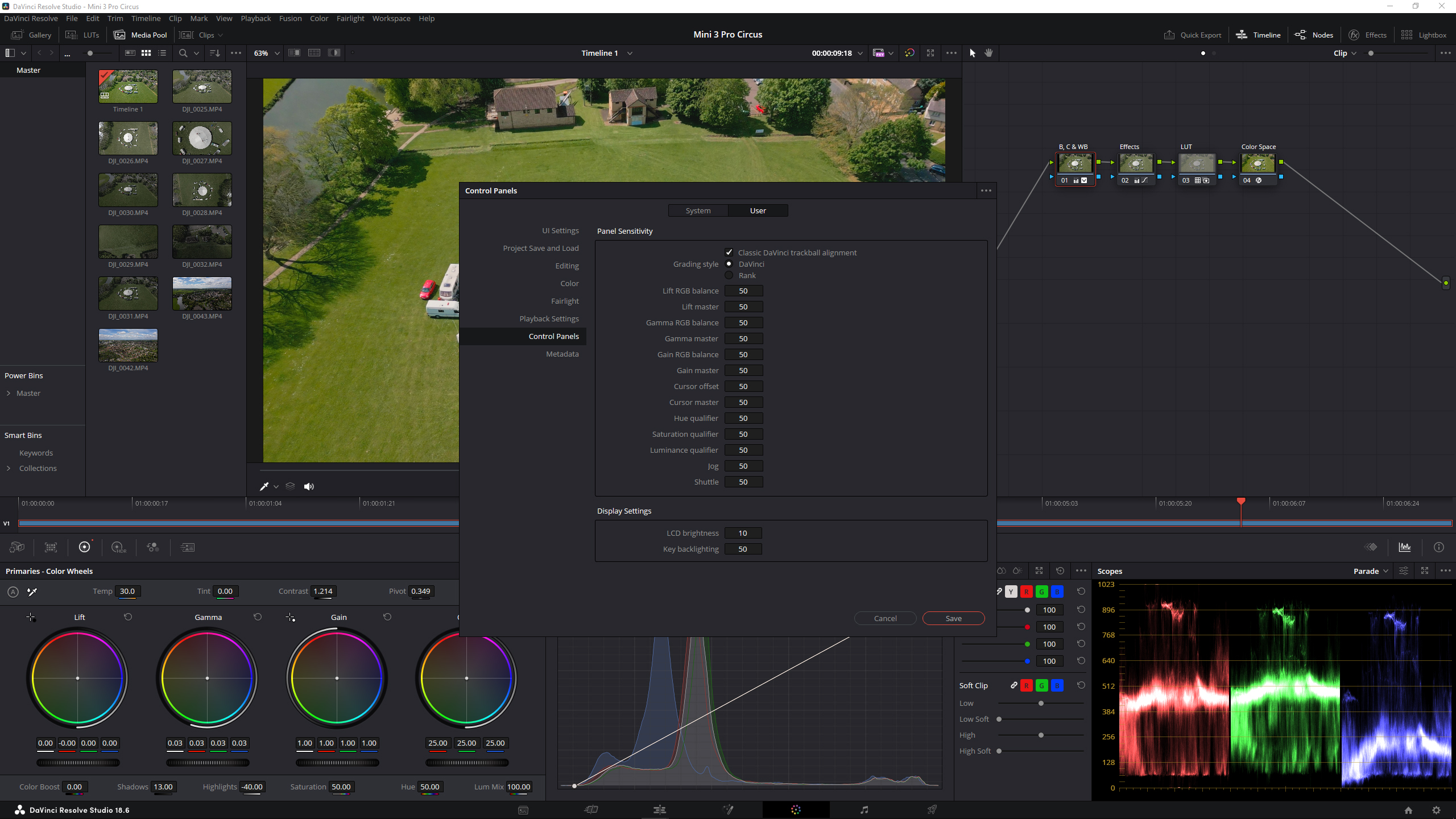
I didn’t test the device with an iPad neatly tucked into the iPad slot/holder. However, it’s obvious that using the two in combination would provide a vastly improved user experience than touching the screen to adjust settings; adding precision and also providing a more comfortable working position with the Micro Color Panel positioned on a desk or your lap.
One feature that I found extremely useful concerning the dials is that as well as twisting them to make adjustments, pushing down the dials resets the relevant adjustments. It’s just a small thing, but it helps to reduce the reliance on using a mouse or touching the iPad screen to reset if you’re unhappy with any of the dial-based adjustments you’ve made and would like to start again.
I could list all of the controls available, but that’s not going to explain much and would end up being a boring list. But some of the highlights include Y Lift, Y Gamma, and Y Gain for controlling the luminance of the three main tonal ranges, Contrast and Pivot to control contrast and the balance of how contrast is applied, the three trackballs and surrounding wheels, and much more.
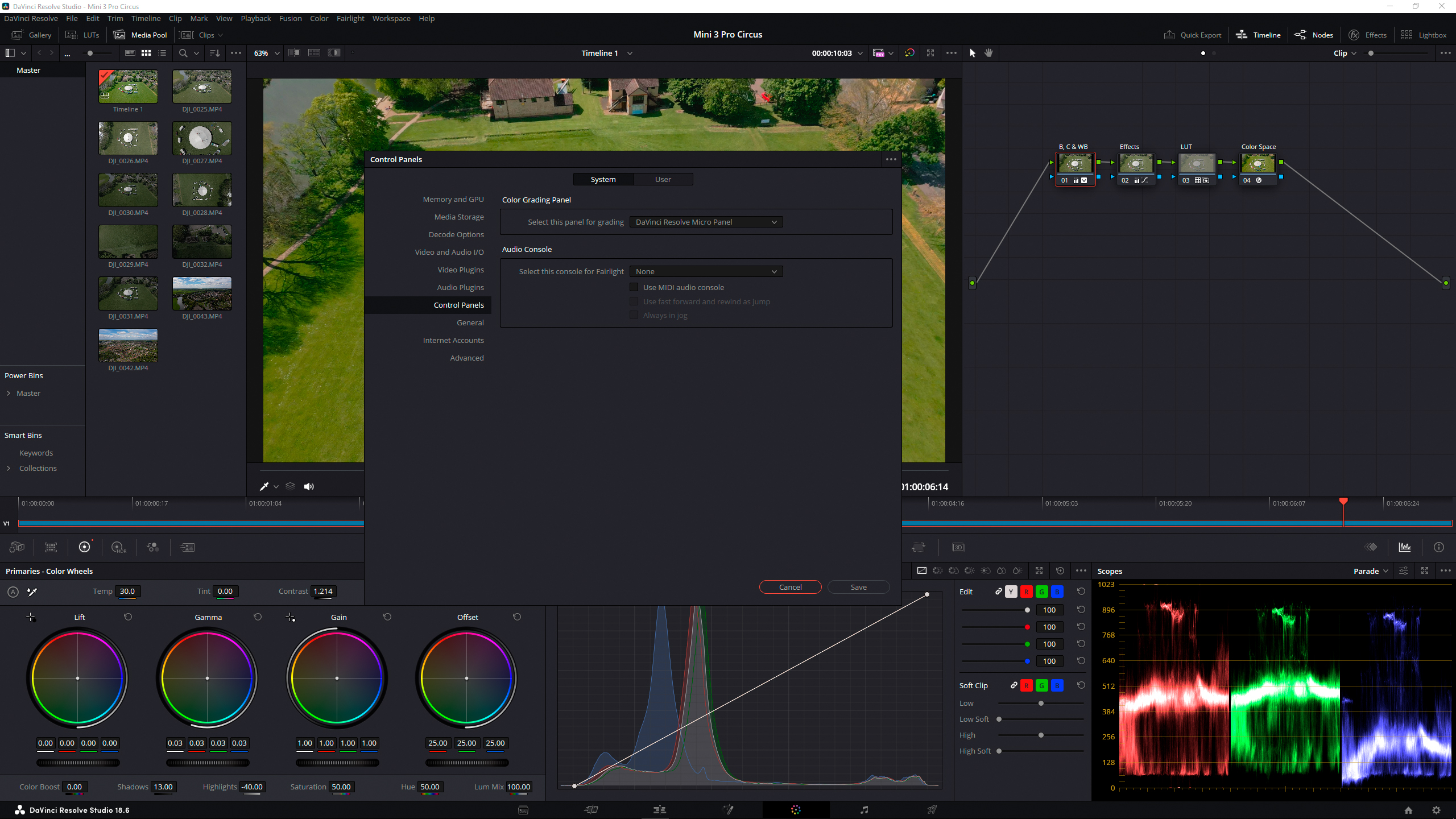
Blackmagic Micro Color Panel: Verdict
The Blackmagic Design DaVinci Resolve Micro Color Panel is an excellent tool for professionals or those who often color grade their video footage and require tactile precision. It’s highly portable – small and light enough to carry around in a backpack – and can be used at a desk with a computer or an iPad, but at $509 / £498 it may be less expensive than the more advanced Mini Color Panel, but it’s still a pricey piece of kit.
That said, it is a pleasure to use and it certainly makes color grading video a more comfortable experience and ultimately faster. The default sensitivity of the trackballs, wheels, and dials is perfect being not so sensitive that adjustments go off the charts, but sensitivity can be customized if you wish. There is a small learning curve to understand all of the controls, and over time this naturally becomes second nature. But there’s no getting away from the fact that the Micro Color Panel is a specialist professional device rather than a consumer product for occasional video editors/colorists.

✅ Buy this if...
- If you spend a lot of time color grading video and would like to add speed and precision to your workflow, alongside tactile control.
- If you use DaVinci Resolve on an iPad and would benefit from a hardware device to improve your colour grading experience on the go.
🚫 Don't buy this if...
- If you’re only a casual user of DaVinci Resolve because the controls in the user interface are more than sufficient.
- If you need a more advanced device for working on the Color Page in DaVinci Resolve. The Mini Color Panel is more expensive, but also much more advanced.







