
Monthly cost: NA
Yearly cost: $240
Family plan: No
No. of bureau scores: 3
No. of bureaus monitored: 3
Frequency of credit reports: Monthly
Type of credit score: VantageScore 3.0
Credit-improvement simulator: Yes
Credit-lock/freeze button: Yes
Security software: AV, browser extensions, PW manager, VPN, parental control software
Investment account monitoring: Yes
Max. ID-theft coverage: $2 million
Data Breach Alerts: Yes
Medical Records Monitoring: Yes
Payday loan monitoring: No
Sex Offender Alert: Yes
Title Change Alert: No
Two Factor Authentication (2FA): Yes
Based on the company’s proven Premium Security Plus plan, Bitdefender’s Ultimate Security Plus takes online security to a new level by adding identity theft services from Identity Force, last year’s ID protection winner. By integrating it all into the Bitdefender Central software, Ultimate Security Plus is one of the best ways to protect your identity and secure your digital life. In addition to monitoring and $2 million in identity insurance, the service provides credit scores and reports from the top three credit agencies. The Ultimate Security Plus plan can freeze your credit with a single click and features two factor authentication, a password manager and access to an unlimited VPN for secure communications.
With all that going for it, you’d think that Ultimate Security Plus would be one of the most expensive ID protection services available. Think again, because it costs what IdentityForce does (without Bitdefender’s security apps), making it one of the least expensive ways to provide full protection. About the only things it lacks are payday loan and title change monitoring, but Bitdefender is working on adding those.
Our Bitdefender Ultimate Security Plus review will help you decide if this is the best identity theft protection service for you or if it’s worth considering other options instead.
Bitdefender Ultimate Security Plus: Costs and what’s covered
Like Norton LifeLock, Bitdefender has a combined package with online security and ID defenses for comprehensive protection. Rather than building its ID services from scratch, Bitdefender’s Ultimate Security Plus uses IdentityForce’s analysis, defenses and insurance.
A leader in security software, Bitdefender’s Premium Security includes malware scanning, real-time protection and the company’s Traffic Light Web browser extensions. It covers Windows, Mac, Android as well as iPhone and iPad and has ransomware protection and adware blocking. The VPN access is unlimited for five users and the service includes a password manager and priority support. It costs $160 on its own to protect 10 systems.
At $180 a year (sorry, no monthly plans), Bitdefender’s Ultimate Security builds on this security foundation with identity protection that includes $2 million in identity theft insurance and single-bureau credit reports. The flagship is the Ultimate Security Plus that I used, which includes three bureau monitoring, bank and investment account monitoring and costs $240 a year.
If you shop around, you’ll see the Ultimate Security Plus plan for as little as $150 for the first year; it increases to full price at renewal. Bitdefender does not have a Better Business Bureau score but IdentityForce has an eagerly sought-after A+.
Bitdefender Ultimate Security Plus: How we tested
During the summer of 2022, I signed up and paid for Bitdefender Ultimate Security Plus myself; later Tom’s Guide reimbursed me. I used the service for three months and checked in several times a week using a variety of computers, phones and tablets. When the evaluation period was over, I canceled the service.
Bitdefender Ultimate Security Plus: Credit scores, reports and monitoring
The IdentityForce (IDF) connection with Bitdefender Ultimate Security Plus is evident in the ID protection screens that have the black and red IdentityForce logo. The Ultimate Security Plus plan provides monthly credit reports from Equifax, Experian and TransUnion. There’s no provision to buy an instant credit report if you suspect something’s awry, however. Others, like MyFICO, let you get instant reports.
Rather than the more popular FICO score, Bitdefender uses the VantageScore 3 rating based on TransUnion data. It’s a good stand-in for your creditworthiness. The monthly tracker shows changes to the scores over time and there’s a way to see each credit bureau’s month-by-month positive or negative ratings.
Able to keep an eye on up to 10 bank and investment accounts, the Ultimate Security Plus package is fairly complete. Two things it lacks are tracking payday loan agencies and surreptitious changes to a property title.
Feeling anxious about your online identity? Bitdefender Ultimate Security Plus can start a TransUnion credit freeze with the click of a mouse and also provides a code to reactivate the credit. A nice addition is BreachIQ which shows data breaches and rates them in terms of severity and danger. The Action Plan for each event ranges from changing passwords to getting a spam blocker. It also makes it easy to opt out of junk-mail lists.
Bitdefender Ultimate Security Plus: Insurance and services
The Ultimate Security Plus plan includes up to $2 million in identity-theft insurance. That’s more than what most others provide but less than Aura’s $5 million in insurance with its Family plan.
The insurance covers getting new documents, legal, accounting and investigative help as well as reimbursements for stolen funds. It also ponies up $1,000 a week in lost pay (for up to five weeks) as well as up to $2,000 in travel expenses. As is the case with many others in this business, AIG underwrites the insurance.
Should you experience an identity crisis, Bitdefender’s software can speed up freezing your credit cards to limit the damage. The cards need to be registered though.
Bitdefender Ultimate Security Plus: Notifications and alerts
The alerts from Bitdefender Ultimate Security Plus stand out at the top of the main page. Many are repeated behind the bell icon in the Central account page’s upper right corner. There, you’ll see which new systems have been added to the protection circle as well as any recent emergencies. These notifications can be sent by email or text.
The notifications can be sent for a variety of breaches, from your Social Security number showing up on the dark web to court records to your Medicare number popping up in the wrong place. Many of the transaction alerts can be modified with minimum dollar amount changes for the bank and investment accounts. There will also be a flag if a bank account or credit card is opened in your name.
Over my three-month evaluation, Bitdefender Ultimate Security Plus alerted me eight times, mostly with dark web notifications. Overall, the product’s security is more than adequate with encrypted HTTPS sessions for all transactions and two-factor authentication.
Bitdefender Ultimate Security Plus review: Setup
To get going, I found the Ultimate Security Plus page on Bitdefender’s site and clicked “Buy Now.”
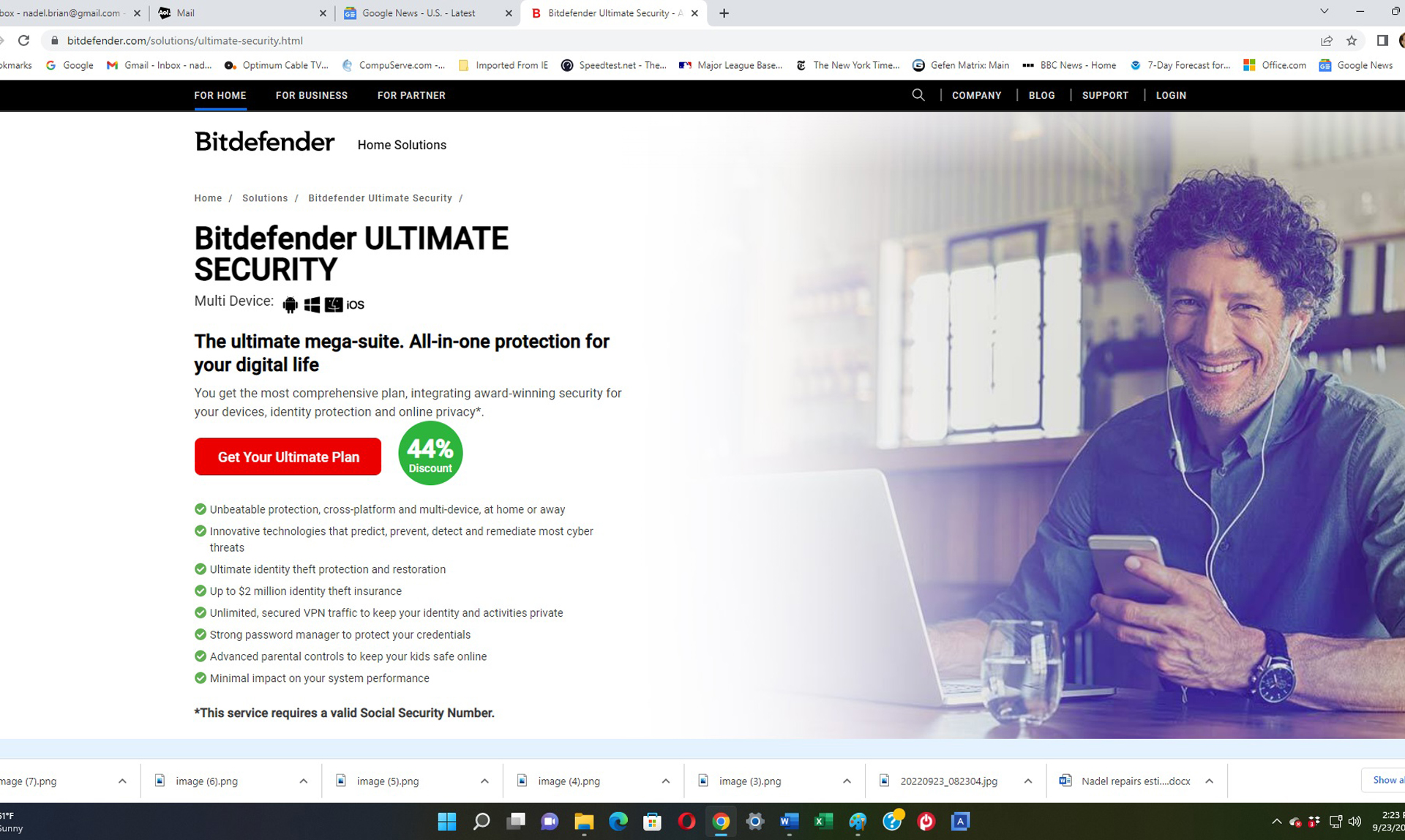
I paid $162.55 with my credit card for the first year; next year, it rises to $240 plus tax. The company accepts credit cards, PayPal and wire transfers. After noting that I was an individual, I verified that I was over 16 years old and agreed to the license terms. I then waited on a confirmation email.
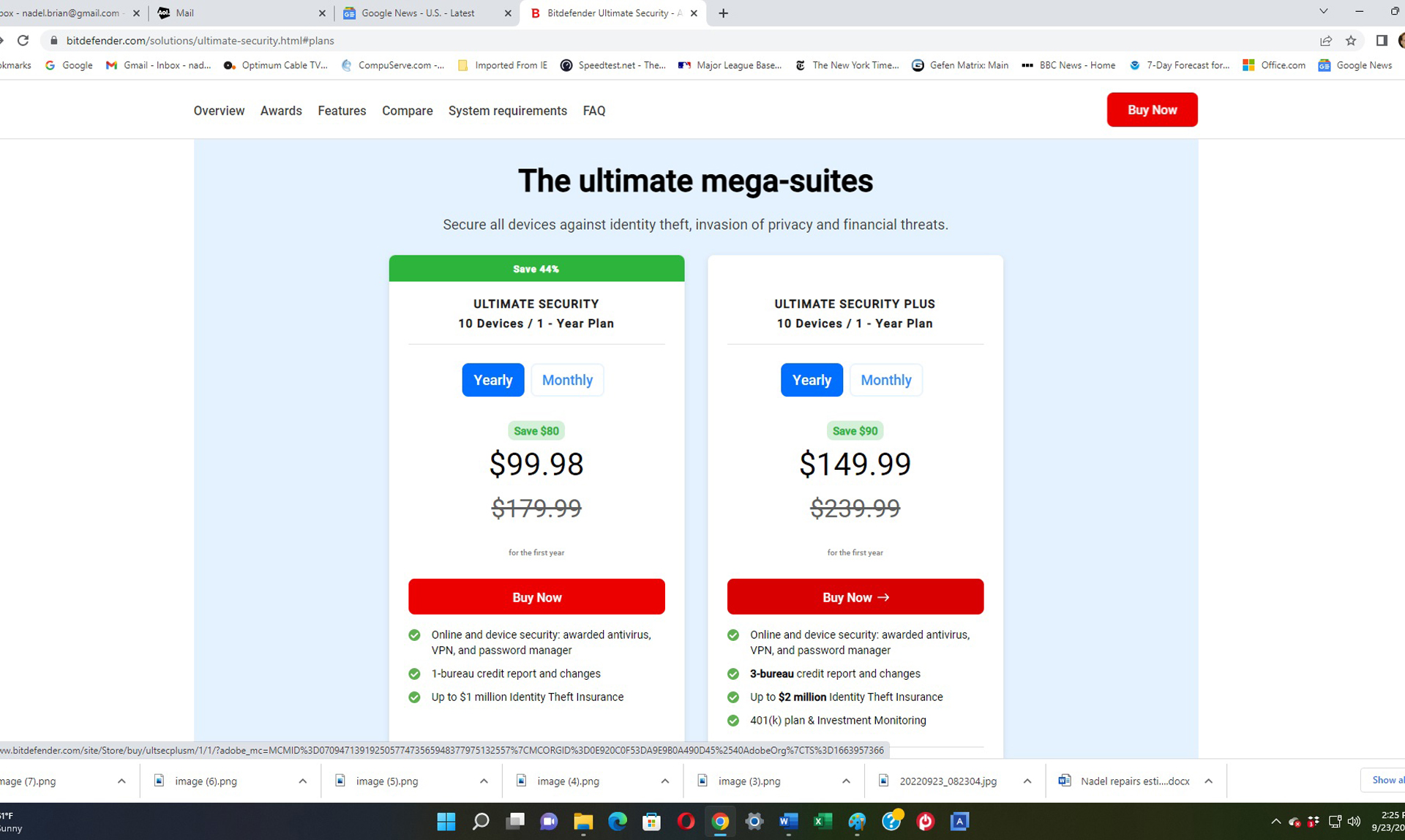
It took 27 minutes for the email to arrive but once I had it, everything went smoothly. I sat through downloads for the malware protection, VPN and password manager.

Then, I went to the Bitdefender Central page, where I opened the recently added ID protection services entry on the left. It took me to screens clearly identified as coming from IdentityForce. I needed to type in my name, Social Security number (twice) and date of birth, followed by my credit and debit cards, driver’s license and passport as well as social media accounts; the service covers FaceBook, Twitter and Instagram but not LinkedIn.
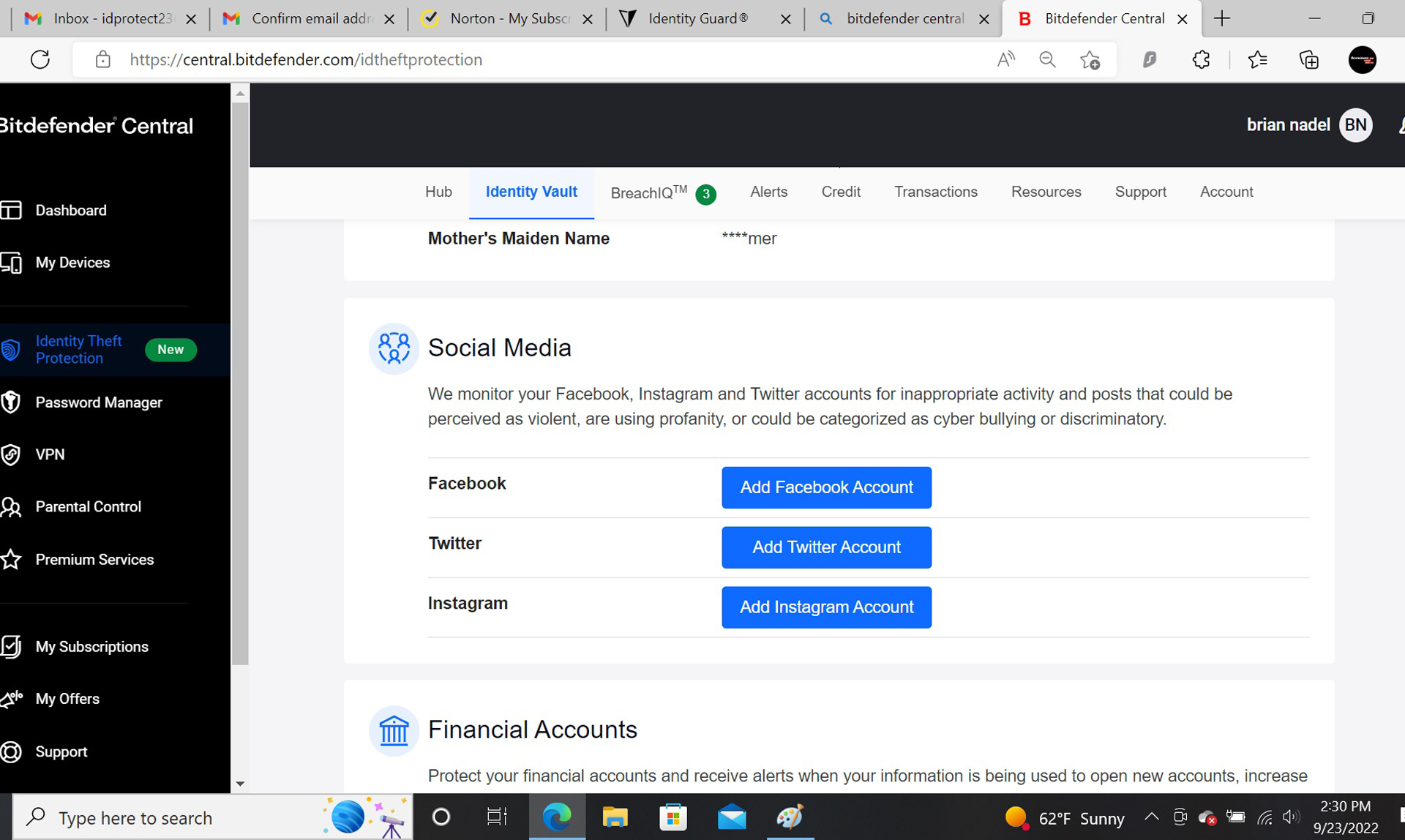
Finally, I had the Central page generate a QR code to add the protection to my phone. Start to finish, it took nearly 39 minutes, although more than half of that was waiting on the confirmation email.
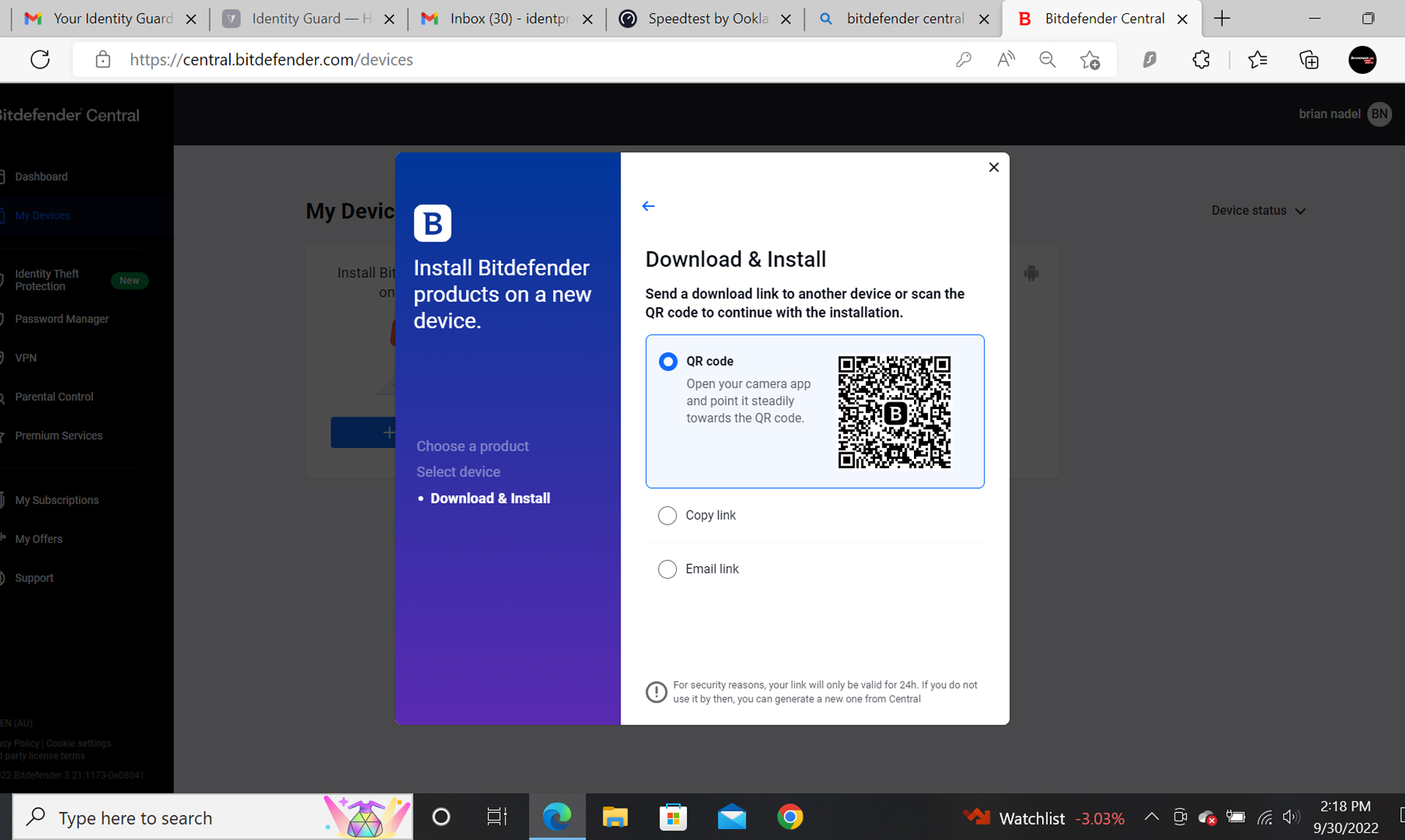
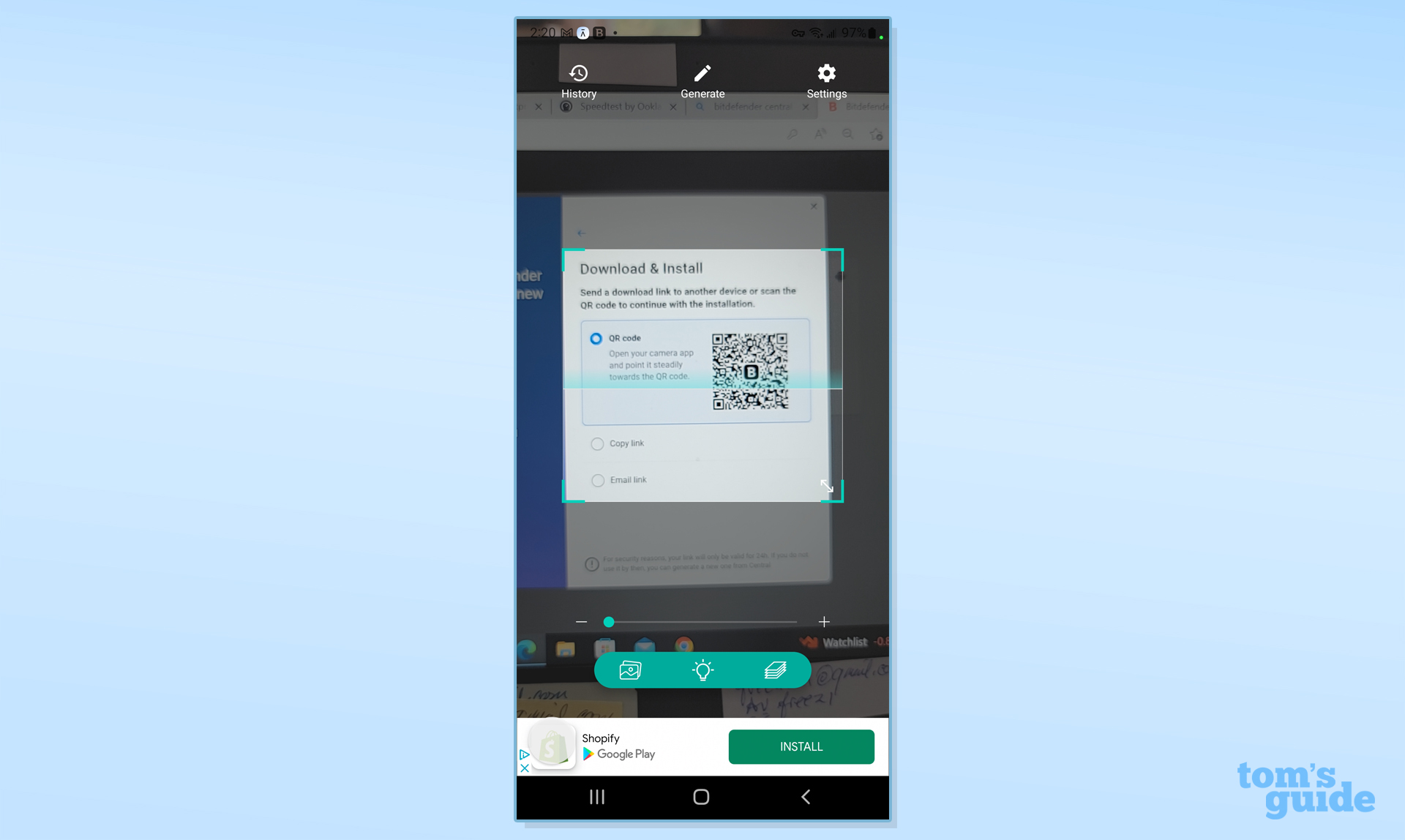
Bitdefender Ultimate Security Plus review: Interface and utilities
The Bitdefender/IdentityForce combo is well integrated into Ultimate Security Plus. Using a web browser and my Bitdefender Central account, everything is clear, simple and has the same look and feel.
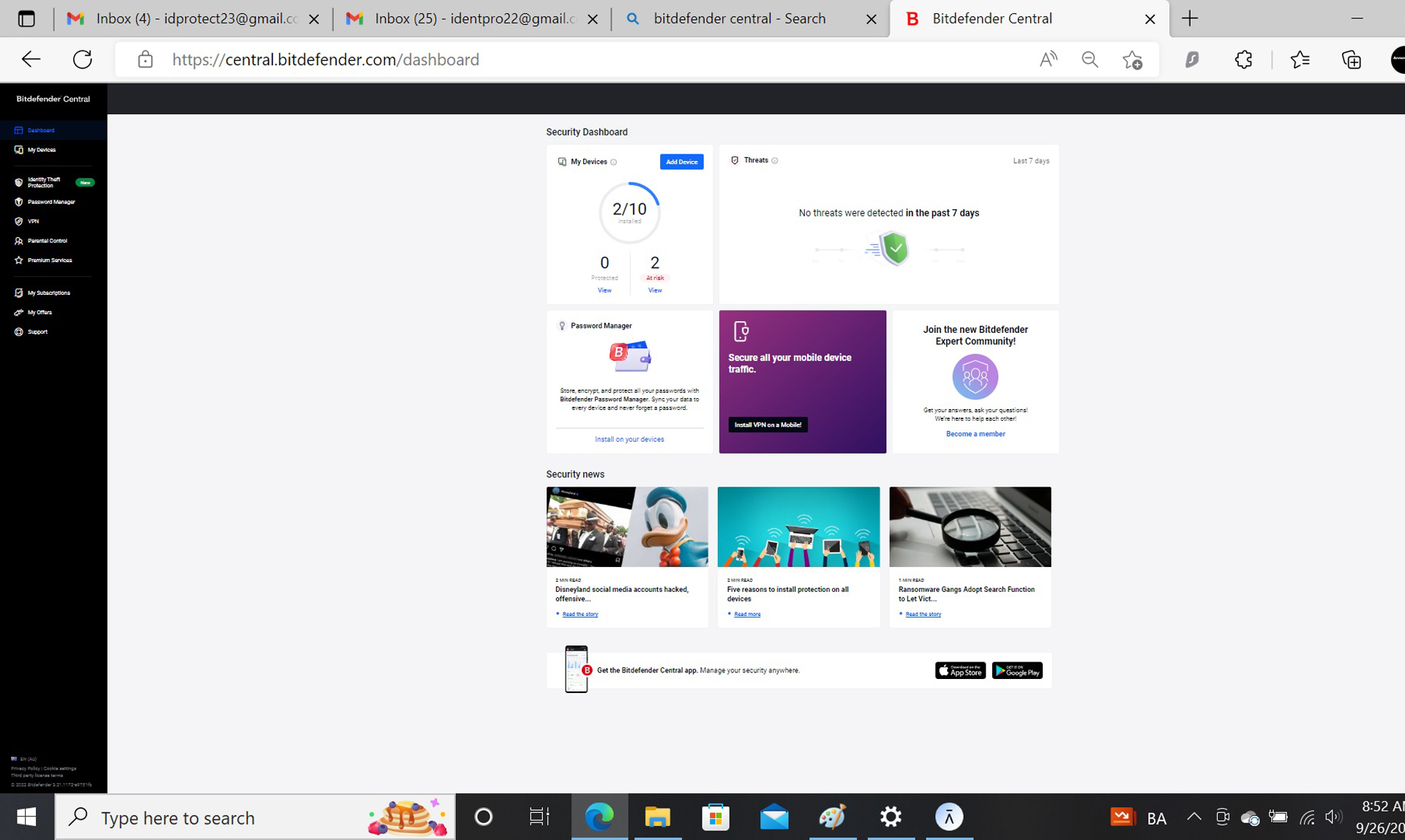
The ID Theft Protection phase of the company’s coverage is accessible via Bitdefender’s Central online account. Since the data is coming from Identity Force’s servers, it can take 15 to 20 seconds to fully load. Plus, logging in sometimes went awry. If this happens, the best bet is to start again.
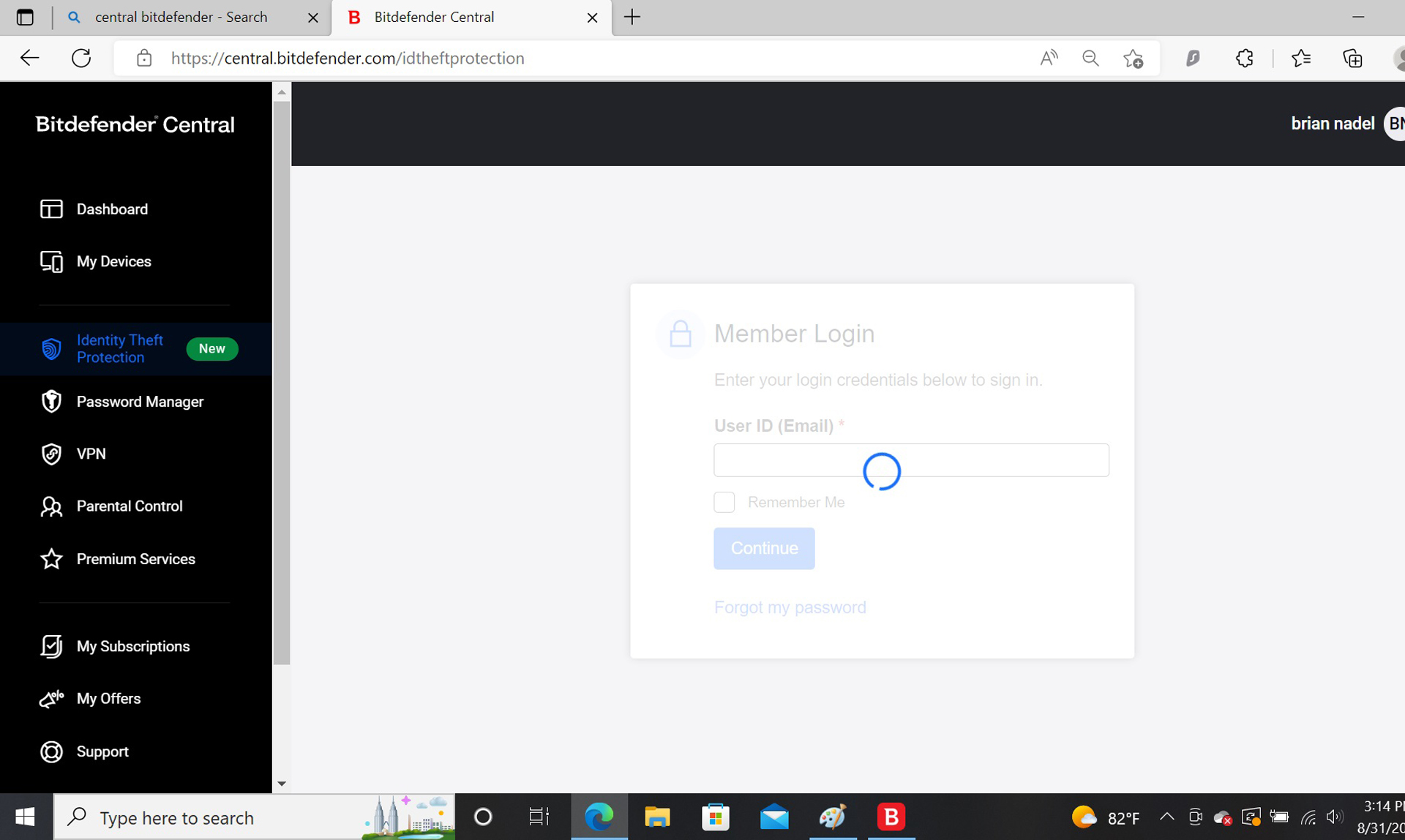
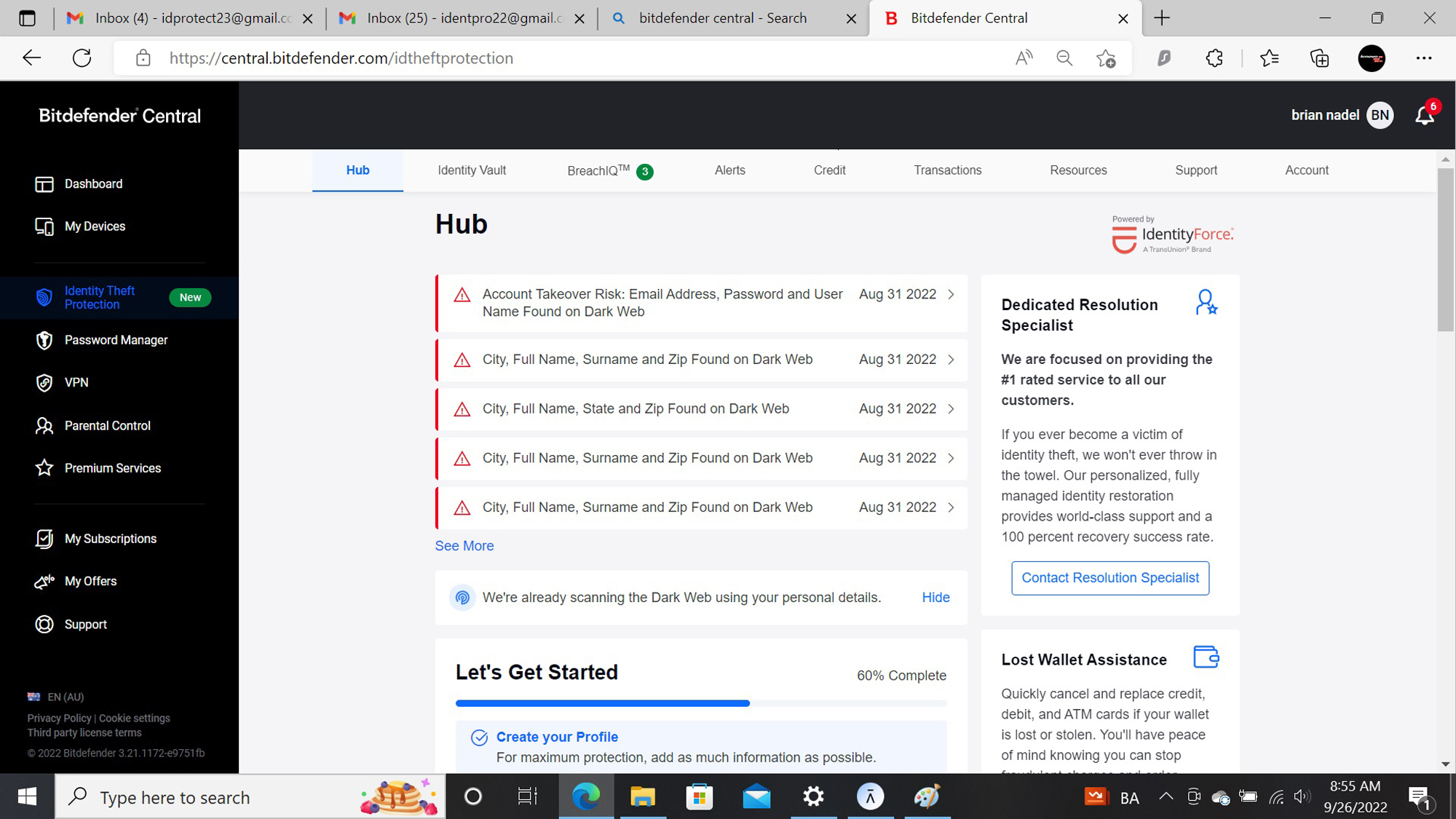
Its Hub page’s alerts are up top. I saw recent data breaches that were uncovered during a dark web scan on a long vertical webpage that required zooming out to 33% to take it all in; a 67% zoom level was readable with minimal scrolling. Below each service is when the last scan took place.
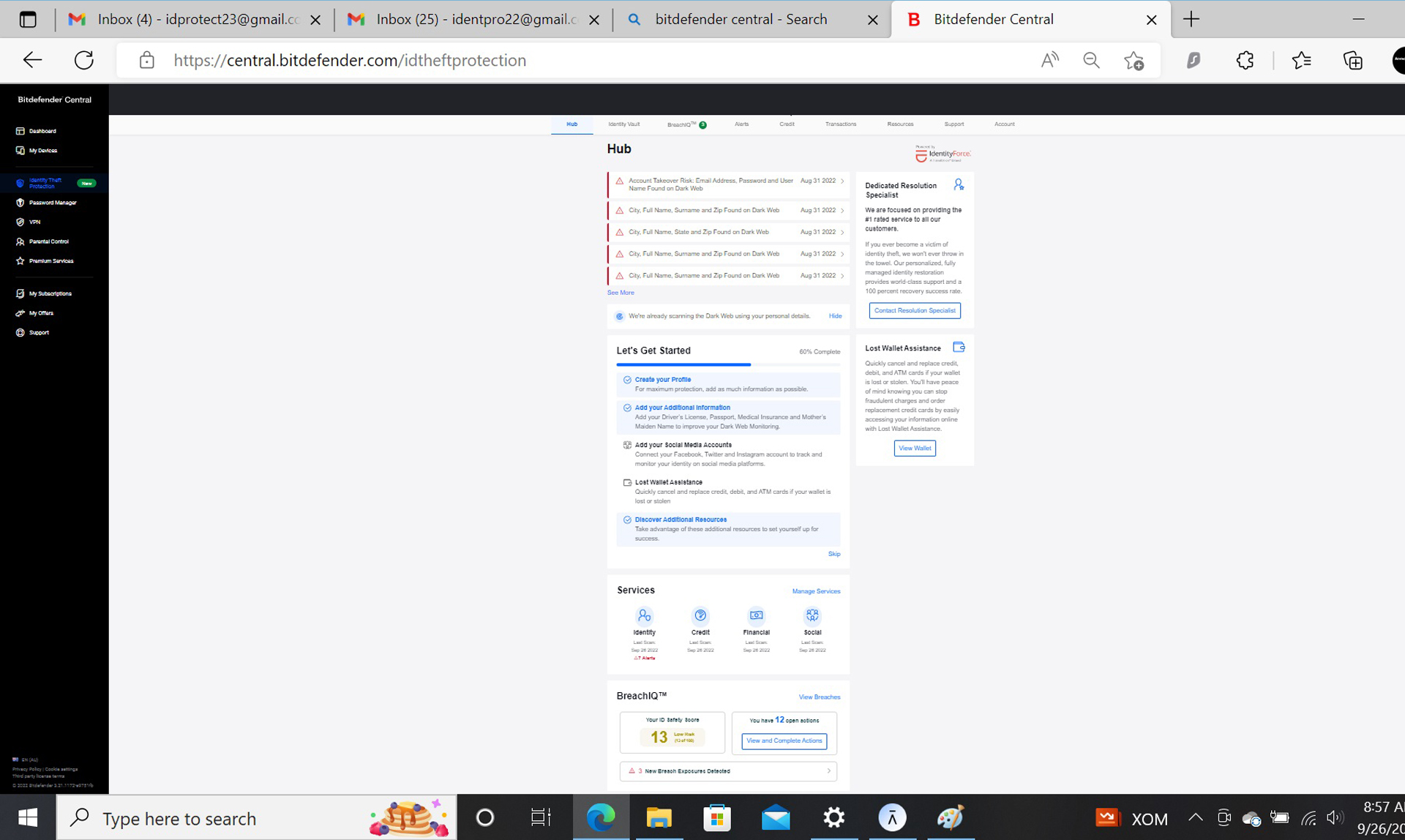
Access to the company’s resolution specialists or to report a lost or stolen wallet are directly linked from this page. Most of the competition forces you to make a phone call to get this far.
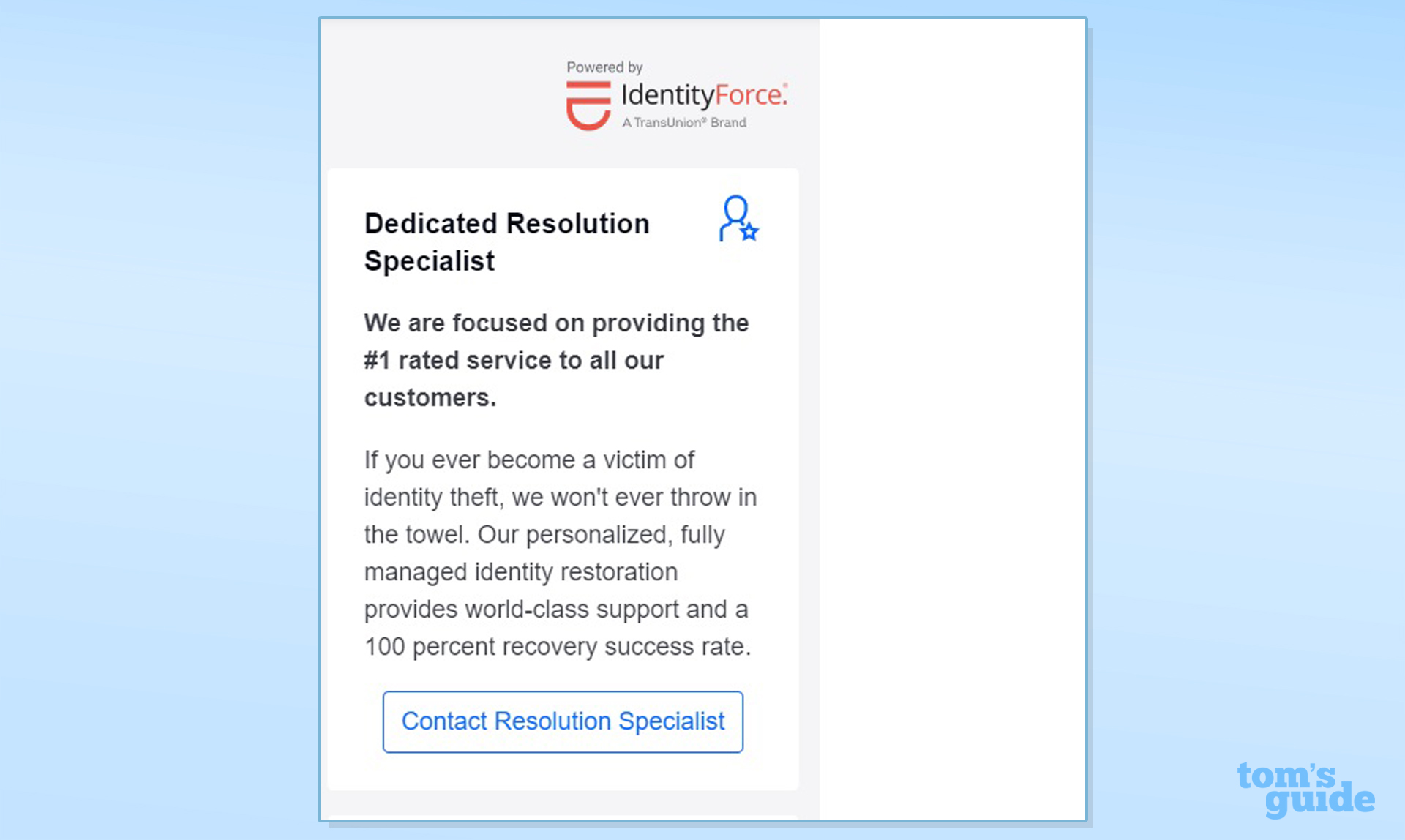
The first time I fired up the service, I needed to authenticate myself to get credit scores displayed. My scores showed up along with a monthly tracker for showing changes over time.
The BreachIQ section showed recent data breaches that might put me at risk. The one it showed was from a car dealership and was rated as low risk. The Identity Vault shows the current personal data used, while Alerts shows current open issues and Credit has a combination of the scores. There’s access to an agent along with details about my TransUnion, Experian and Equifax data. Below is a monthly credit history with negative marks listed.
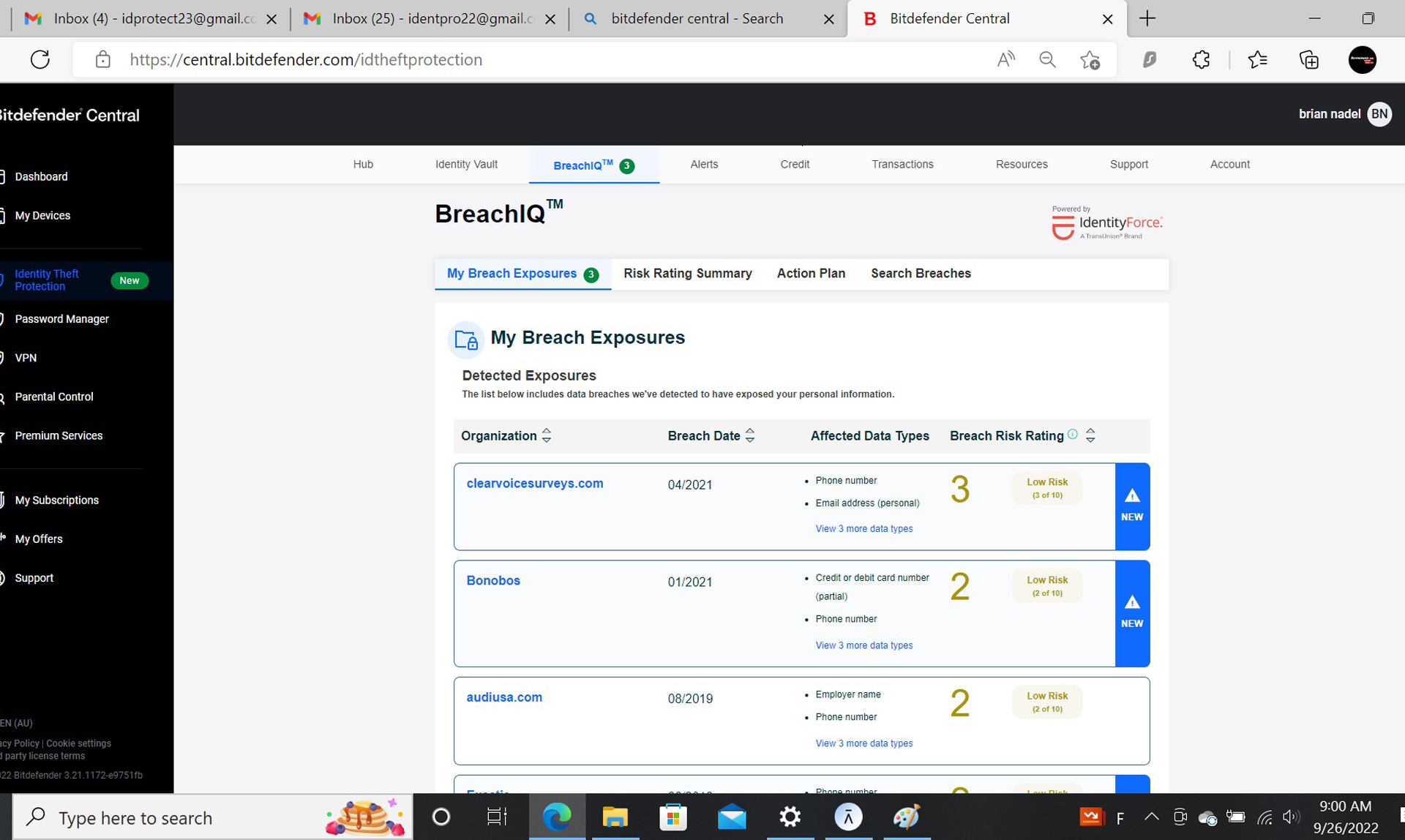
Ultimate Security Plus mirrors Identity Force with a Transactions monitor for bank and investment accounts. The Resources section is powerful, particularly for newcomers to the world of credit ratings with an excellent assortment of utilities, calculators and simulators that provide answers to questions like whether it’s better to pay off credit card balances or apply for a new mortgage. It’s also the place to stop junk mail and calls.
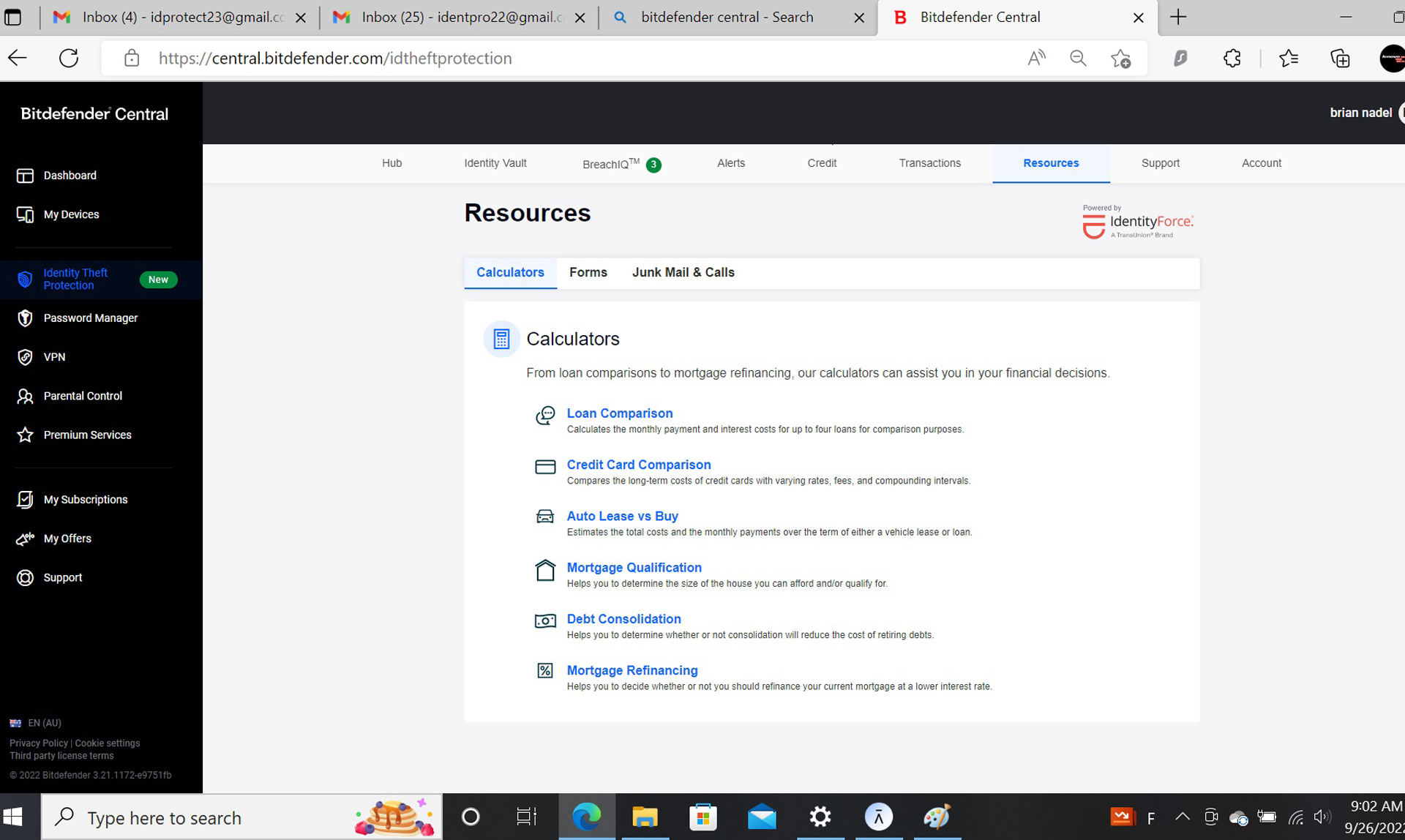
At any time, I was able to send the support technicians an email with a question or concern and my account’s services were listed in the Account section. My questions were quickly answered.
The best part of the Ultimate Security Plus plan is that it includes all of Bitdefender’s defenses, like malware scanning, Bitdefender VPN and a password manager. It lacks the $80 Digital Identity Protection plan, although this is similar to the included IdentityForce dark web scanning.
Protecting a phone or tablet involves using the Bitdefender Mobile Security and Central apps to scan for malware (although not on iPhones or iPads) and look into threats to your mobile devices. The ID protection is a step away from the Central website. Just tap on the three-line menu in the upper right to get to the main functions and open Identity Theft Protection.
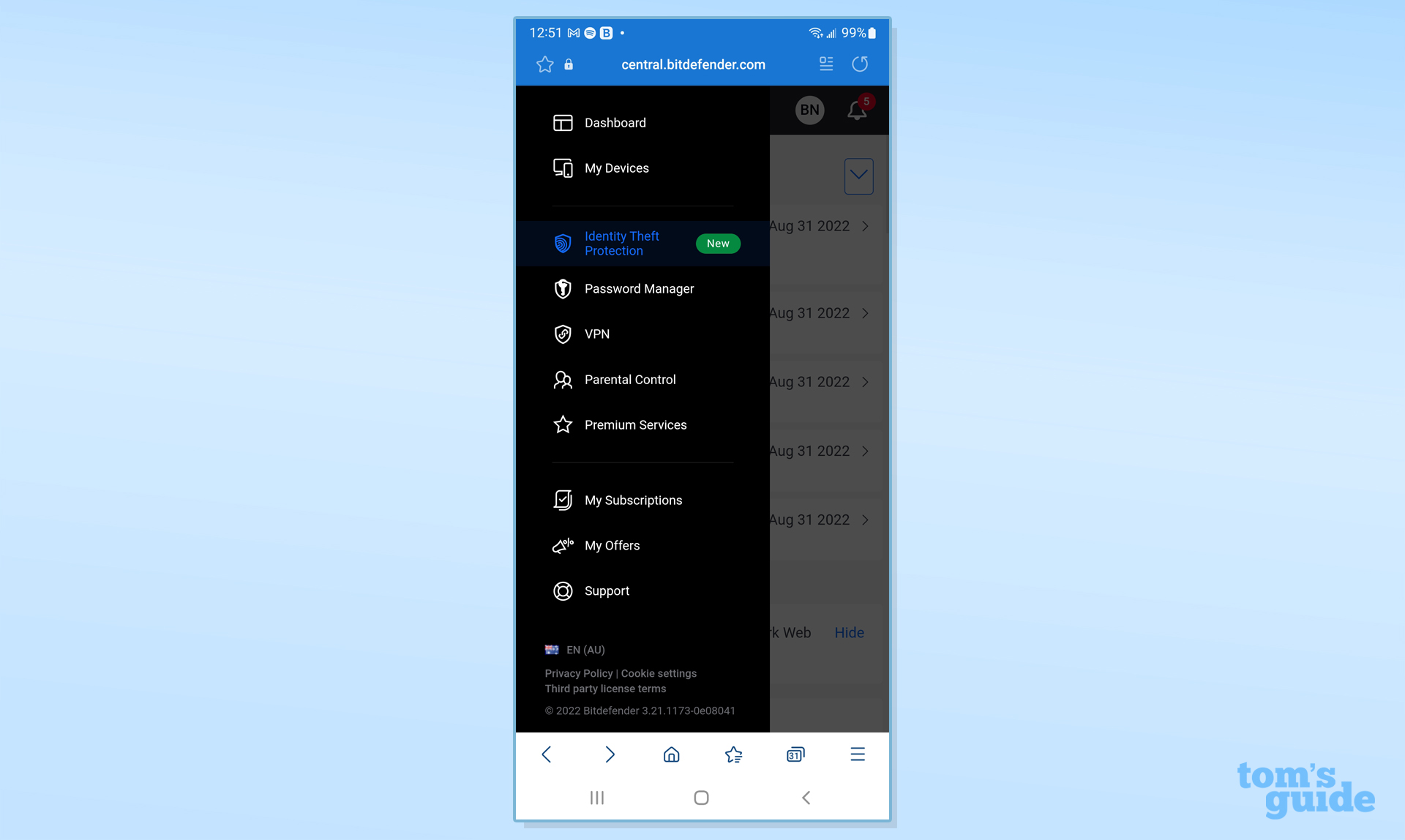
The Hub appears with alerts on top and Services below. Credit scores are also a tap away.
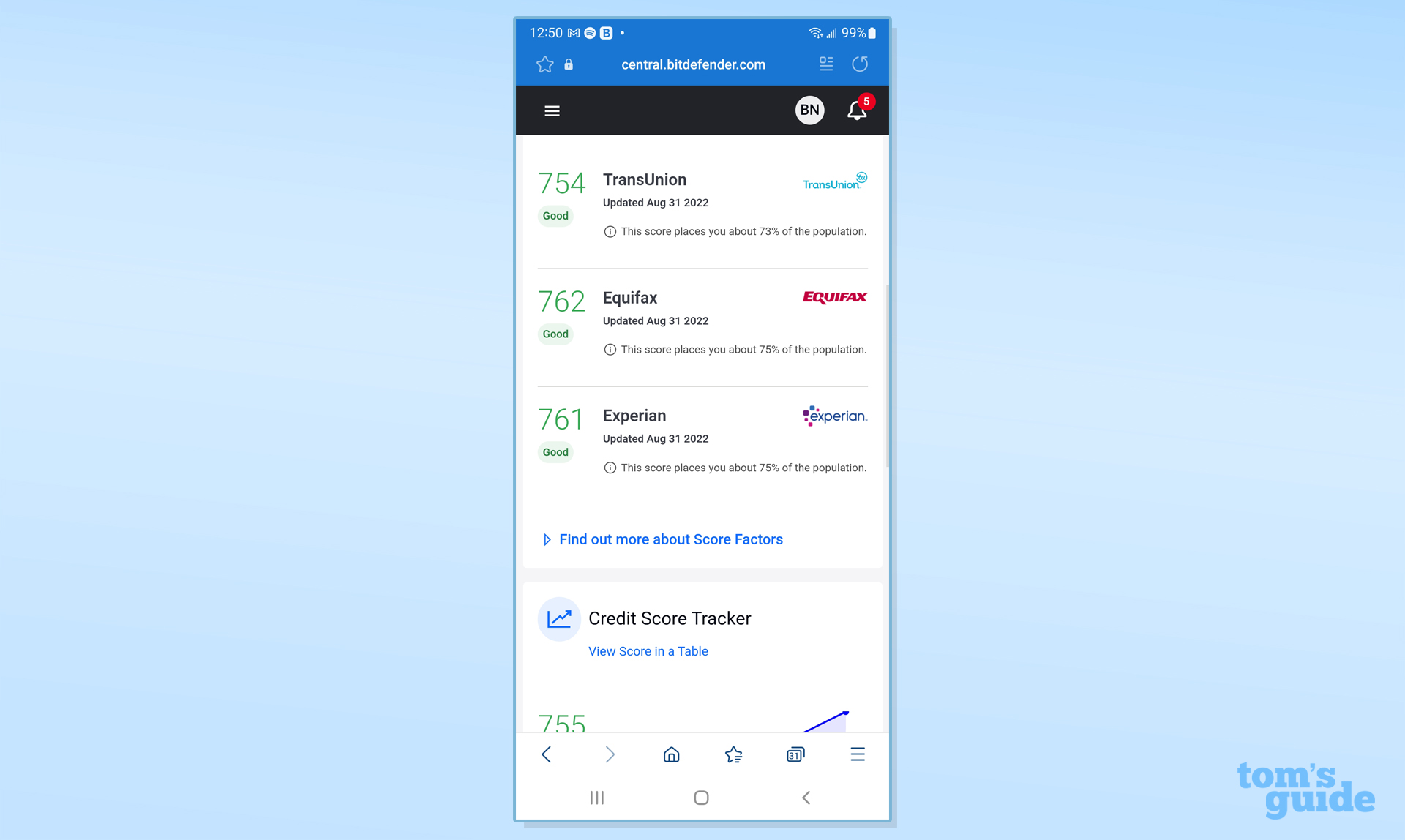
Bitdefender Ultimate Plus review: Cancellation
Ending the relationship with Bitdefender was a little convoluted and open-ended, but took all of three minutes. After going to the Bitdefender Central portal, I opened My Subscriptions and then My Payments. There, I saw a page that I wasn’t quite sure was for canceling the service, but I went with it anyway.
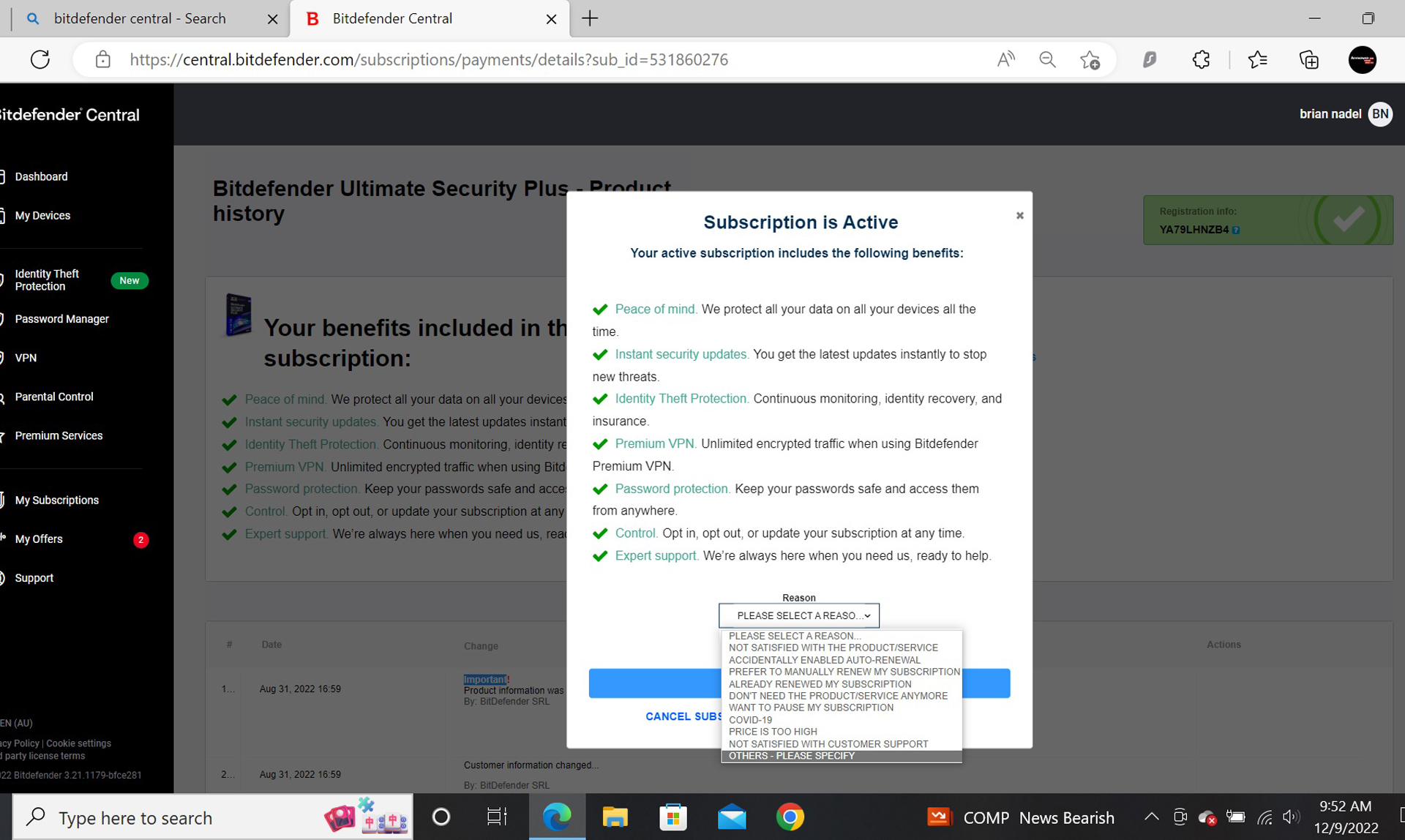
After I entered a reason why I wanted to cancel the service, I clicked on “Cancel Subscription and Continuous Protection”.
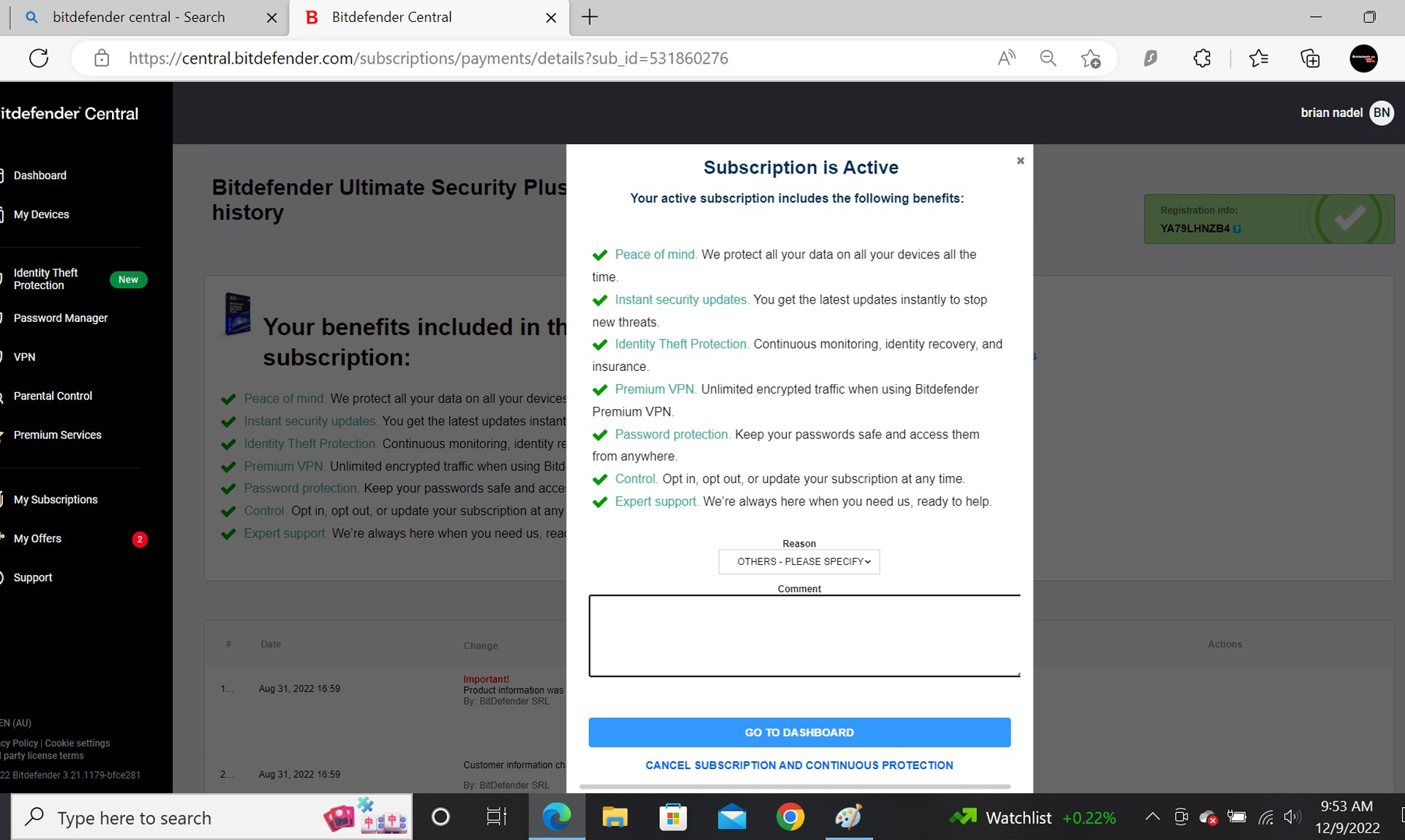
In a minute I received an email confirmation, but I had only ended the auto-renewal process. I had to wait until the annual subscription lapsed.
Bitdefender Ultimate Security Plus review: Bottom line
By pairing some of the best identity protection services and credit monitoring with malware protection, a VPN and a password manager, Bitdefender Ultimate Security Plus offers some of the best all-around security protection available. Sure, the identity portion comes from IdentityForce, but it is so well integrated that it’s hard to tell.
Price is the best part because the Ultimate Security Plus plan costs no more than IdentityForce’s similar subscription, making the base Premium Security plan free. Take a step up to the Ultimate Security Plus plan and you get it all, making it the best way to defend your identity and computers at the same time.







