
URL protection: Yes
PUA and malware scanning: Yes
Ad blocking: Yes
Remote data wipe: Yes
SIM card lock: No
VPN/Unlimited use: Yes w/Premium Security plan
Anti-theft: Yes
Lost phone locator: Yes
PW manager: No
Wi-Fi Scanner: Yes
Call blocking: No
Text blocking: No
Guest mode: No
App advisor for app stores: No
App locking: Yes
Photo vault for sensitive images: No
Compatibility: Android version/Chromebooks/WearOS Version 5+/Y/Y
Free version/Cost: $25 per year
If you’re looking for complete protection from all sorts of threats for a phone or tablet, Bitdefender Mobile Security not only has one of the most comprehensive scanning engines and real-time protection, but there’s an unrivaled phalanx of dedicated security measures. With the ability to protect against scams, phishing and unwanted apps, Mobile Security can be a one-stop mobile security measure that can keep a device clean.
While getting Mobile Security as part of one of Bitdefender’s security suites provides inexpensive protection, if you add VPN access and ID protection, the costs can add up quickly. Read our Bitdefender Mobile Security review to see if Bitdefender Mobile Security is too little, too much or just right.
Bitdefender Mobile Security review: Costs and what’s covered
Bitdefender Mobile Security for Android is available on its own and part of a Bitdefender security suite. Bitdefender offers its no-cost Antivirus Free for Android app that includes in-cloud scanning, although little else.
At $25 a year, Mobile Security is among the least expensive of this genre yet protects an Android phone or tablet from multiple angles. In addition to the expected malware scanning, the app offers the company’s new app behavioral scanning for anomalies that might indicate an infection. There’s also everything from an App Lock and Anti-Theft to Scam Alerts and a special Account Privacy feature.
On the downside, Mobile Security includes up to 200MB a day of VPN access, which is a tease, at best. You’ll also have to load a separate app; full access is available for $70 or with the company’s Premium Security plan for $160 for 10 systems; the password manager is also included.
Ultimate Security adds Bitdefender Digital Identity Protection across the board, and costs $180 for 10 systems with single bureau credit monitoring and $1 million of identity protection insurance. The Ultimate Security Plus plan is the company’s flagship security suite with $2 million in identity coverage, three bureau credit checking and costs $240. These suites are generally available at a 50% discount for the first year.
The requirement for running the Mobile Security app is having Android Lollipop version 5 or newer. This reaches back to older hardware versions than many of its competitors no longer support. Its formal Chromebook compatibility is a little loose, with Bitdefender engineers saying it should work on most Chromebooks, but no guarantees. That said, it worked on my Lenovo Flex 3 test system. It is also compatible with WearOS gear.
The iOS version of Mobile Security now has Scam Alerts for SMS messaging and a way to find viruses embedded in calendar requests. Still, it can’t run a general malware scan based on Apple’s restrictions but has a recently added Calendar scanner for viruses embedded in meeting requests. It also costs $25.
Bitdefender Mobile Security review: Malware protection
While other Android-based security apps focus on malware scanning, that’s just the start for Bitdefender Mobile Security. Its scanning is mostly done in the cloud so that the latest updates can be instantly incorporated.
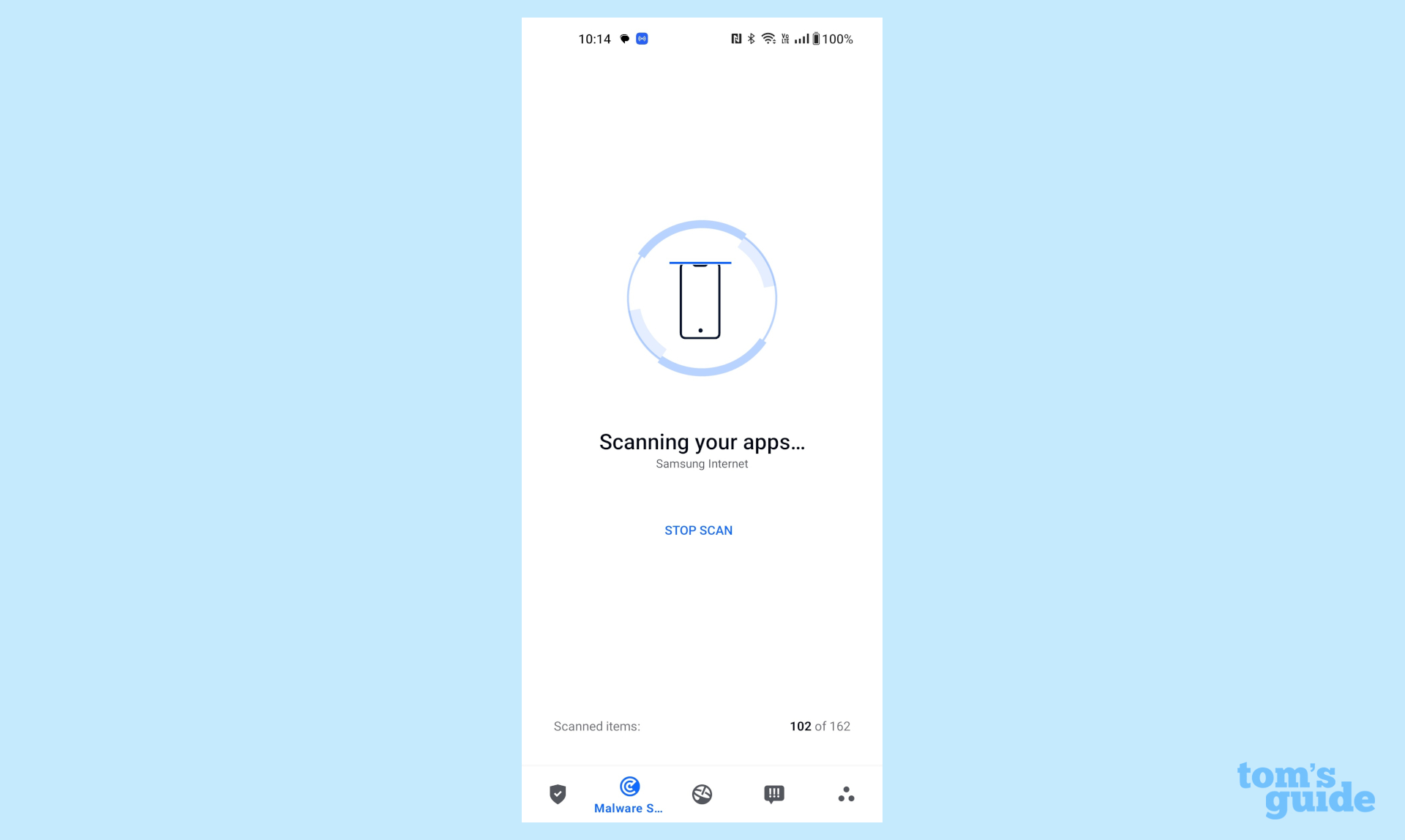
Scans are automatically done when the app is first installed, updated or on an as-needed basis. Unlike the Windows version there’s no scheduled scanning available.
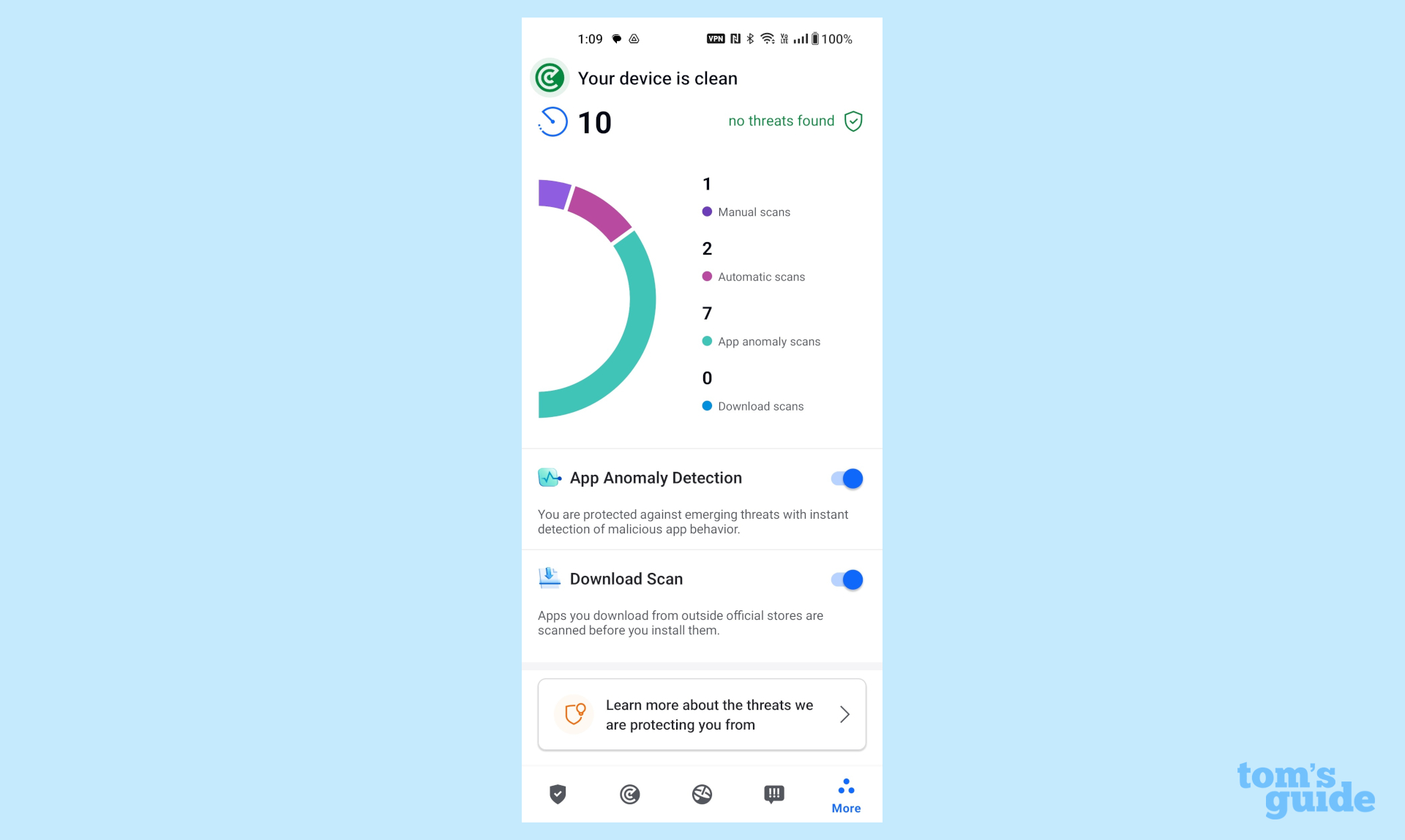
That’s just the start because Bitdefender Mobile Security takes a comprehensive approach to securing the device. That starts with App Anomaly detection, where the software uses real-time monitoring and advanced machine learning techniques to detect unexpected behavior that could be the start of a serious infection. It works just as well with sudden attacks as with an infection from a dormant virus waiting to strike.
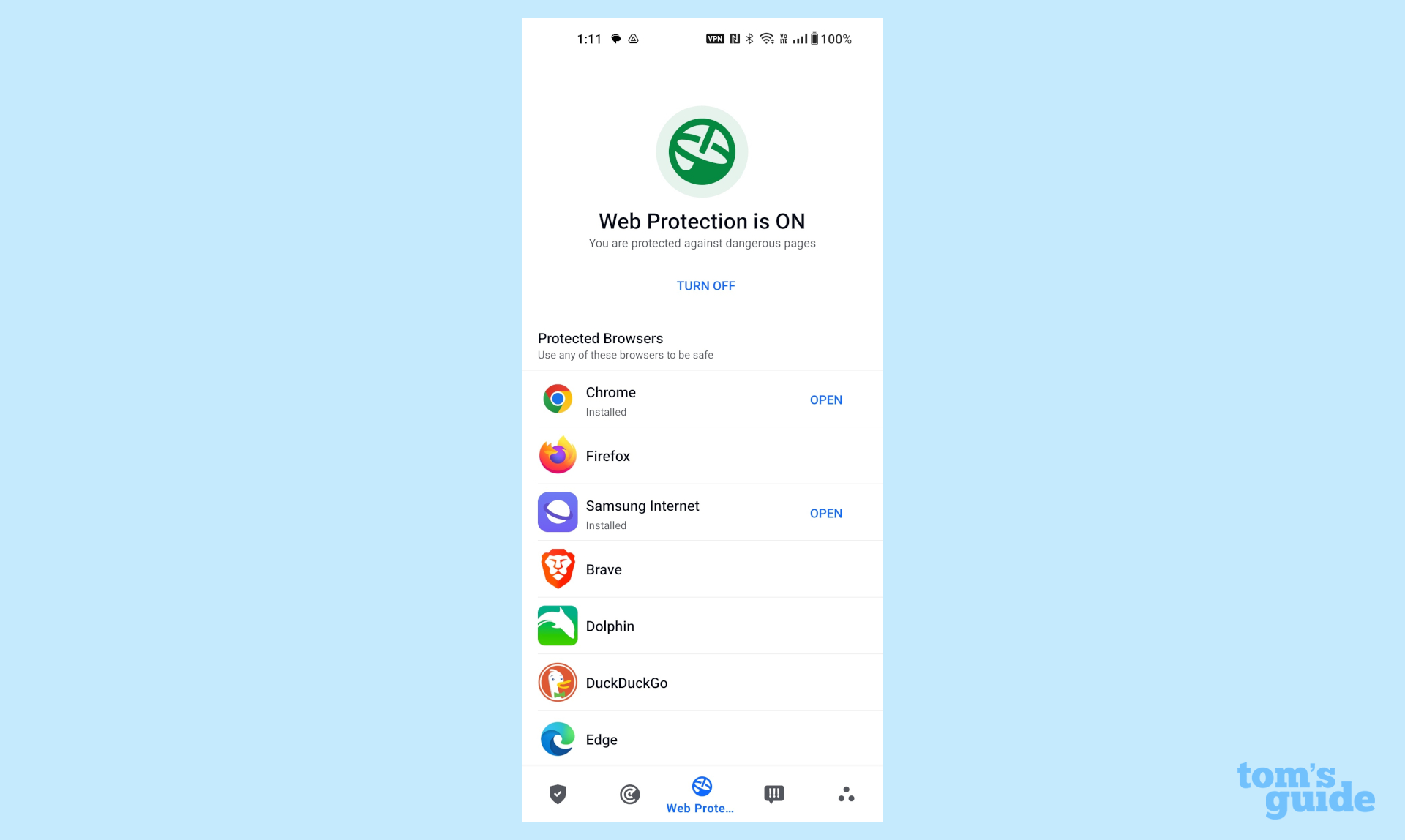
Mobile Security extends Web site protection with a focus on stopping phishing attempts. Mobile Security can block dangerous sites with the popular browsers (like Google Chrome, Firefox and Opera) as well as more obscure ones (like Brave, Dolphin and DuckDuckGo).
Bitdefender Mobile Security review: Malware detection
For a decade Bitdefender has been among the elite providers of the security world with the ability to catch and kill threats that’s second to none. In the most recent test run, it had a clean sweep, starting with the app grabbing all of the 3,102 current threat samples and 3,095 widespread exploits that AV-Test threw at it in the November 2023 testing.
Five of the seven others matched this level with Play Protect and McAfee showing less than perfect scores by missing significant numbers of the lab’s test files. The good news is that Bitdefender – and its seven competitors – picked up no false positive evaluations of safe software as dangerous.
This effectiveness level was echoed in the June 2023 AV-Comparatives survey of the most dangerous threats in the wild. Bitdefender Mobile Security again found and rendered harmless every threat and errant app that the organization used.
More to the point, Bitdefender Mobile Security had no annoying false positive results while testing. This 100 percent showing was matched by the results of Avast, ESET, Kaspersky and Trend Micro. That said, Avast had a pair of misidentified items while the vastly improved Google Play Protect could only muster a 99.8% effectiveness score and had a massive 12 false positives. McAfee and Norton didn’t participate in the AV-Comparatives survey.
Bitdefender Mobile Security review: Security features and tools
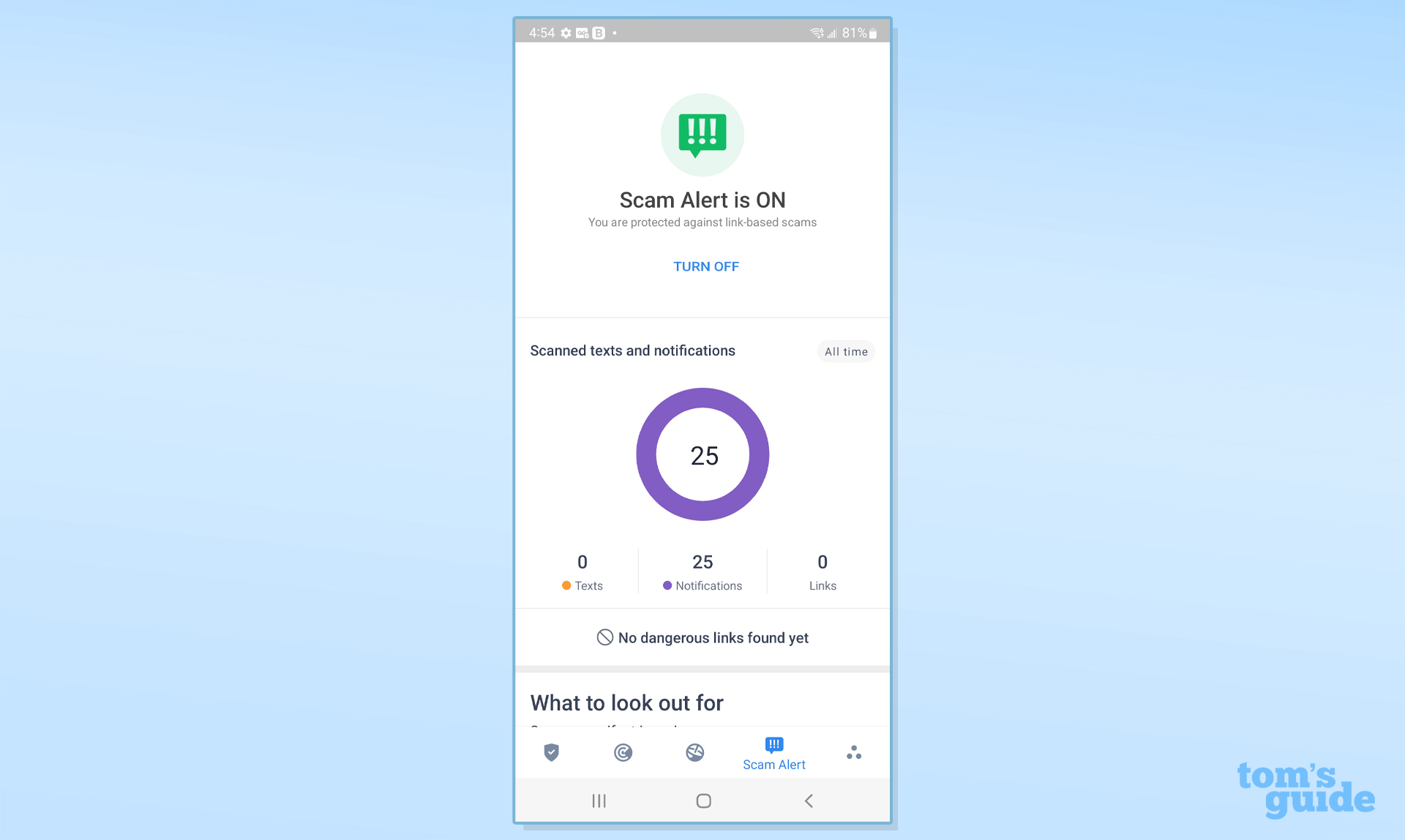
Bitdefender Mobile Security has a comprehensive set of general and specific defenses to today’s – and hopefully – tomorrow’s online dangers. The Scam Alert looks over links with a reputation for leading to fraudulent sites and now protects chat or text messaging when using Facebook Messenger, Discord, Telegram and WhatsApp. It can even protect when using the mini-browsers in Facebook and Facebook Messenger.
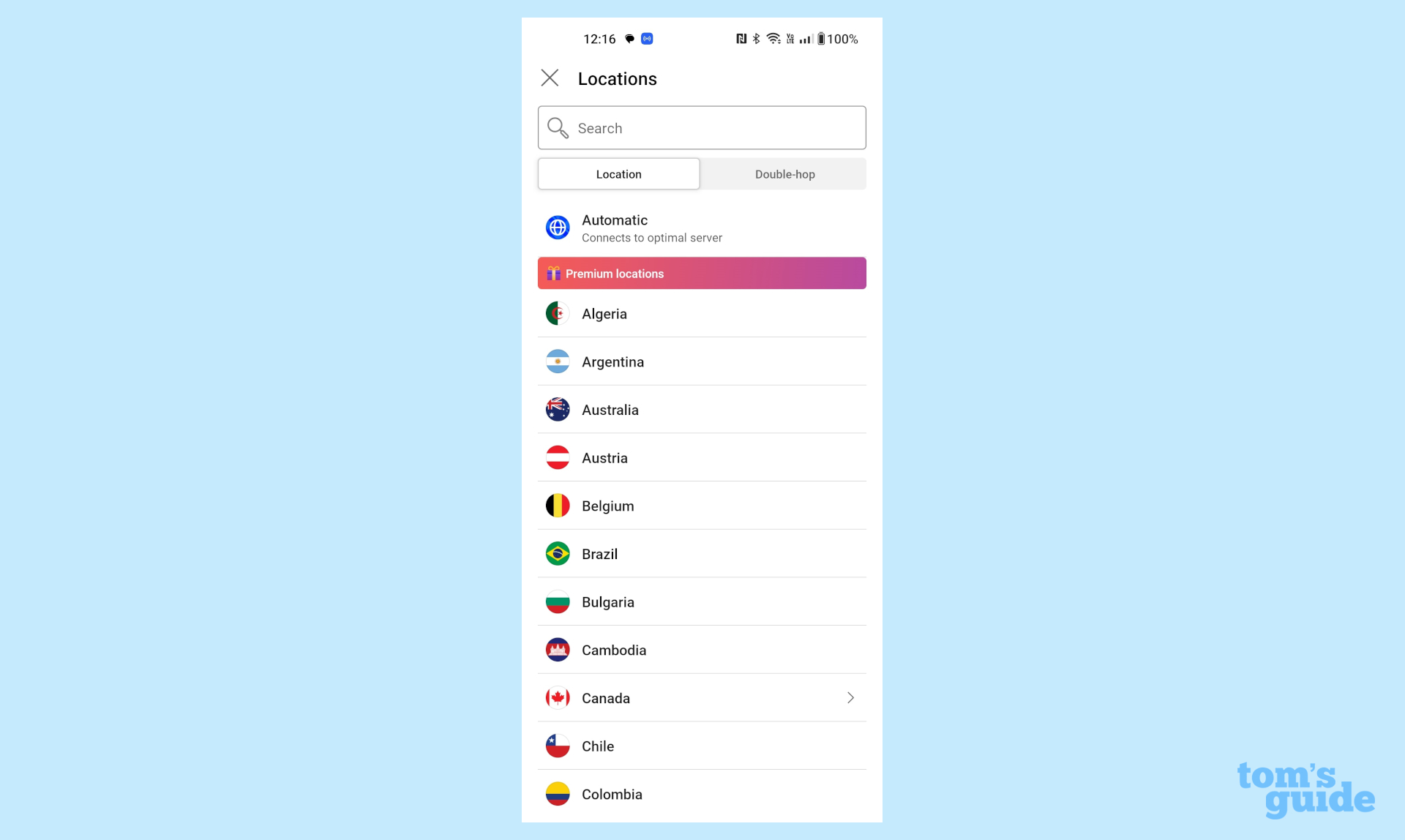
Bitdefender’s VPN access is provided via infrastructure from Hotspot Shield with connection points in 50 countries, but I needed to load a separate app. On the downside, the base app includes only 200MB per day, not enough to legitimately try it out. It took 5.3 seconds to connect but automatically selects the connection point based on current traffic. To pick your own location and get unlimited access costs $70 a year or a Premium Security subscription.
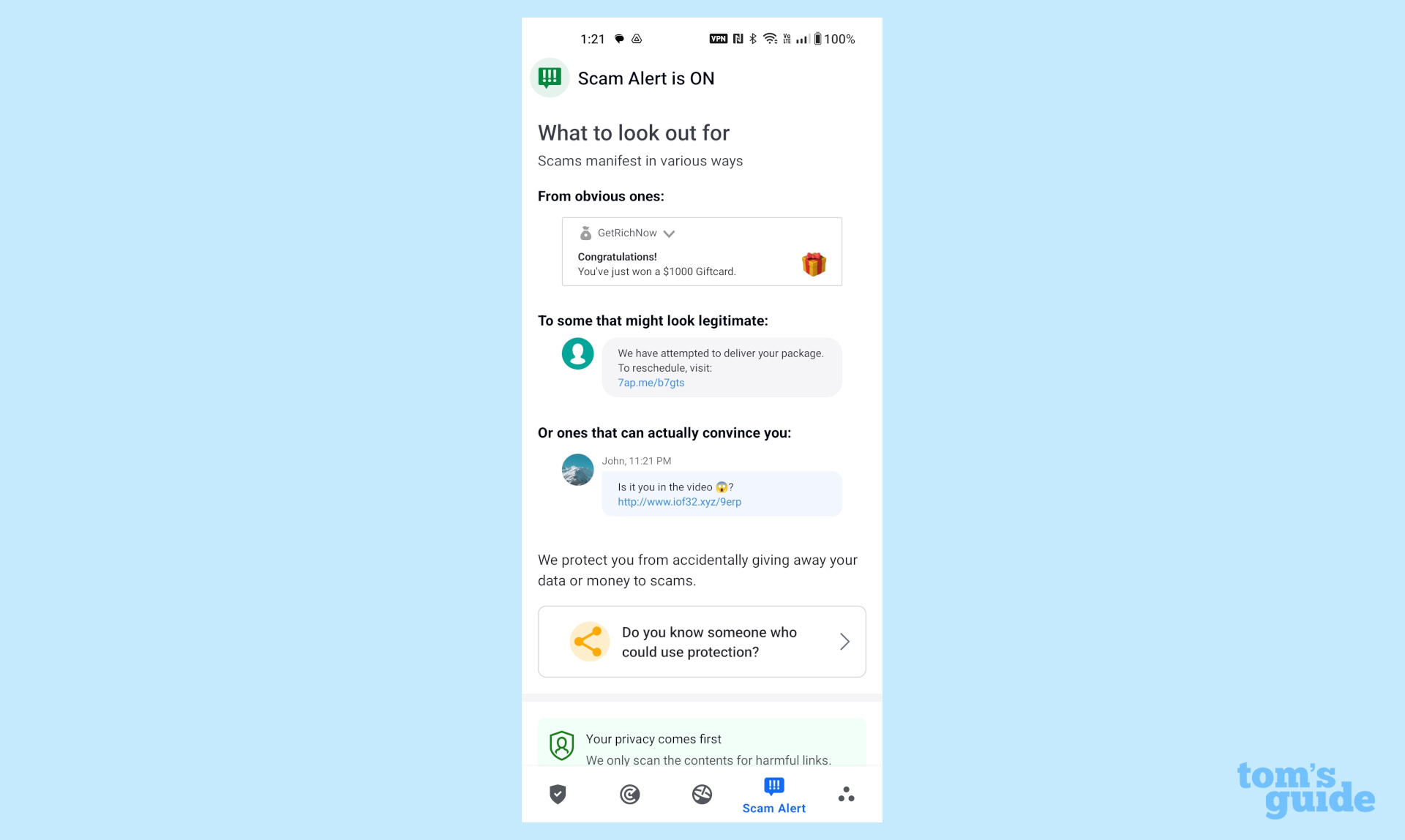
If the phone gets lost or stolen, Bitdefender Anti-Theft can track its location via the Bitdefender Central Web site or app on a map as well as send it a text message or even ring loudly as an alarm. If that doesn’t bring it home, the device can be locked or wiped to keep your data confidential. Unfortunately, it doesn’t allow a SIM card lock the way others can.
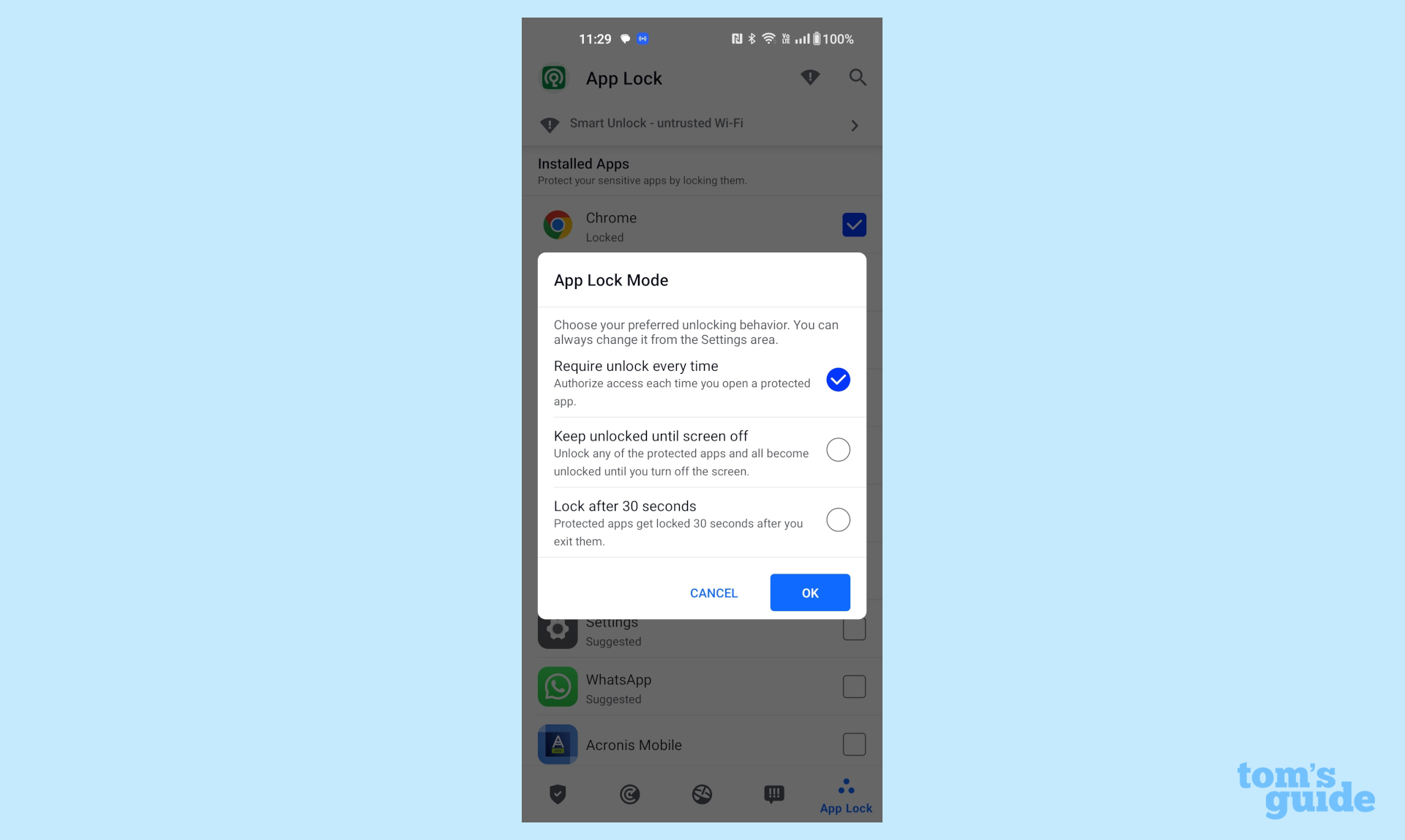
Using Mobile Security’s App Lock allows you to selectively turn off apps that might allow information to leak out if it’s lent to someone or given to a child to play with. It takes a couple of seconds to lock and unlock any app.
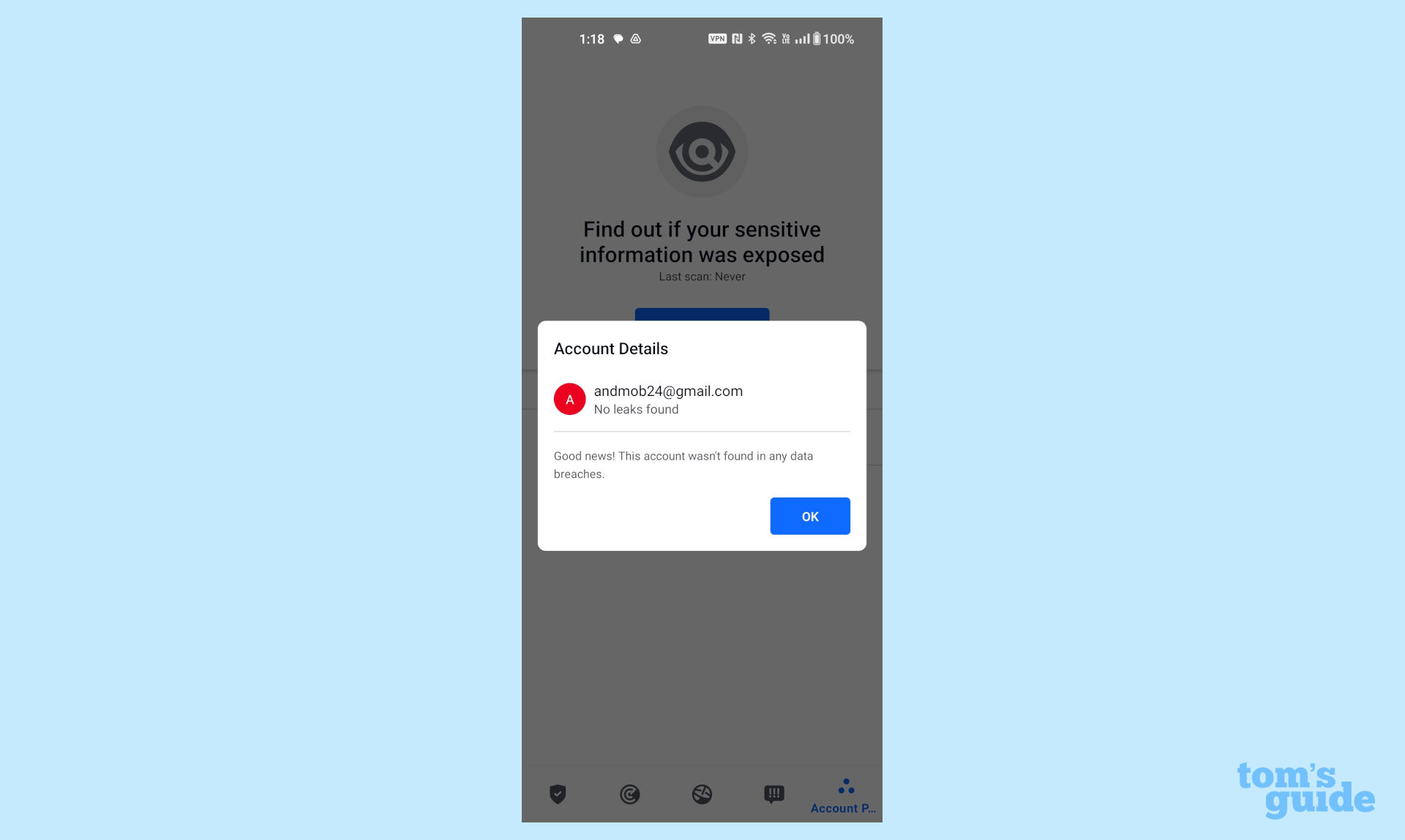
The Account Privacy feature is a nice intermediary step between nothing and a full ID protection scheme. It warns that any of up to 10 email addresses have been compromised and offers to help change the password to something safer. It unfortunately leads to an in-house ad for Bitdefender’s $80 Digital Identity Protection product, while Android security apps like Play Protect and McAfee Mobile Security include dark Web monitoring.
Recently, Bitdefender added Email Protection to its Premium plans and above for Windows, Macs, iOS and Android products. It is set up and adjusted in the Windows or Mac app but can protect across the board. Behind the scenes, it scanned my Gmail and Outlook correspondence to filter out potentially dangerous content, like phishing attempts and scams.
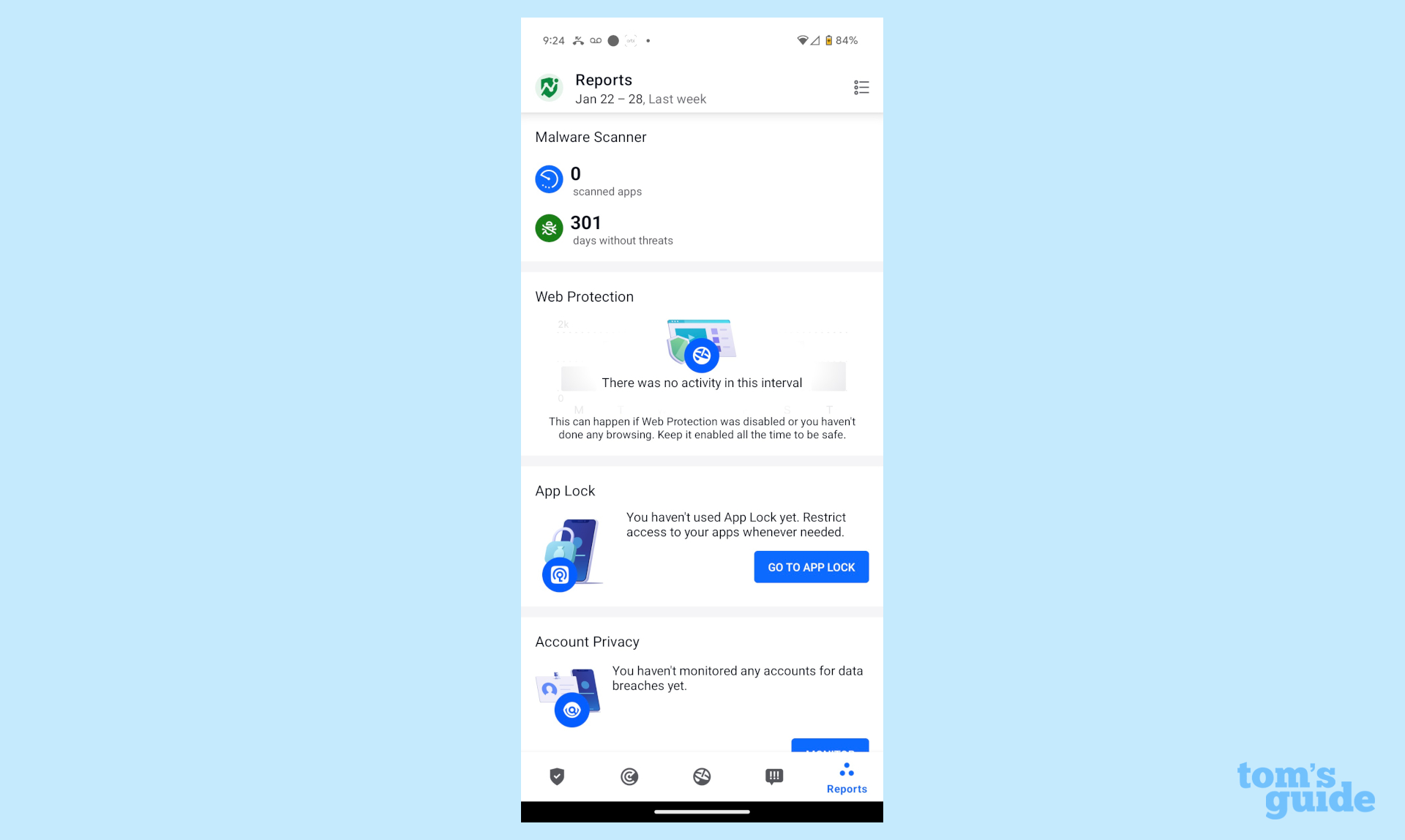
Mobile Security’s Reports are excellent with the ability to spot security trends that I might have missed, although I needed to wait a week for the first report to be issued. In addition to showing how many apps were scanned and threats found, the report had suggestions for tightening the security of my phone, such as a link to Account Privacy.
What’s missing? In addition to not having an app advisor to warn of dangerous apps, there’s no password manager. While you can spend an extra $30 on Bitdefender’s Password Manager for getting one of Bitdefender’s security suites that includes the Password Manager, Google includes one for free.
Bitdefender Mobile Security review: System impact
Using Passmark 11’s benchmark software as a gauge of system performance, I checked on how much of the OnePlus 11 test phone’s performance potential is eaten up by Bitdefender Mobile Security and its scanning engine. Before loading the app, I ran the benchmark and repeated that with the app in place but not scanning. I finished up scanning the system for dangers while the benchmark ran and timed how long it took to examine the system’s apps and files. The OnePlus 11 phone had a fully updated version of Android 14 software.
With a baseline reading of 22,744, the phone’s Cross-Platform (CP) score fell slightly to 21,725 or about 5%, making it one of the most efficient mobile security apps we’ve seen. Only Avast Mobile Security and Google Play Protect did better and many of the others had passive declines of more than 10% by comparison.
While scanning, Mobile Security ran through the phone’s apps and any associated data and then went through Bitdefender’s full threat catalog. While doing this, the CP benchmark score dropped to 2,906. This 87% drop in performance potential was roughly the same level as Avast (86%), ESET (87%) and Trend Micro (86%) and slightly better than Norton’s 89% drop. Google Play Protect did much better at a 4% decline but it scans only apps. In the middle were McAfee (32%) and Norton (52%).
It took a reasonable 1 minute and 8 seconds to scan through the system looking for threats, slightly faster than Avast’s 1:13 and a lot better than McAfee’s 4:19 scan time. Still, neither can compare to Play Protect and ESET’s ultra-fast scans that took less than 3 seconds.
Bitdefender Mobile Security review: Setup and support
Getting Bitdefender Mobile security installed and running on my OnePlus 11 phone took all of 10 minutes. Easy and straight-forward, it started at the company’s site, where I chose the app and was offered a heavily discounted price; the full price takes effect in a year.
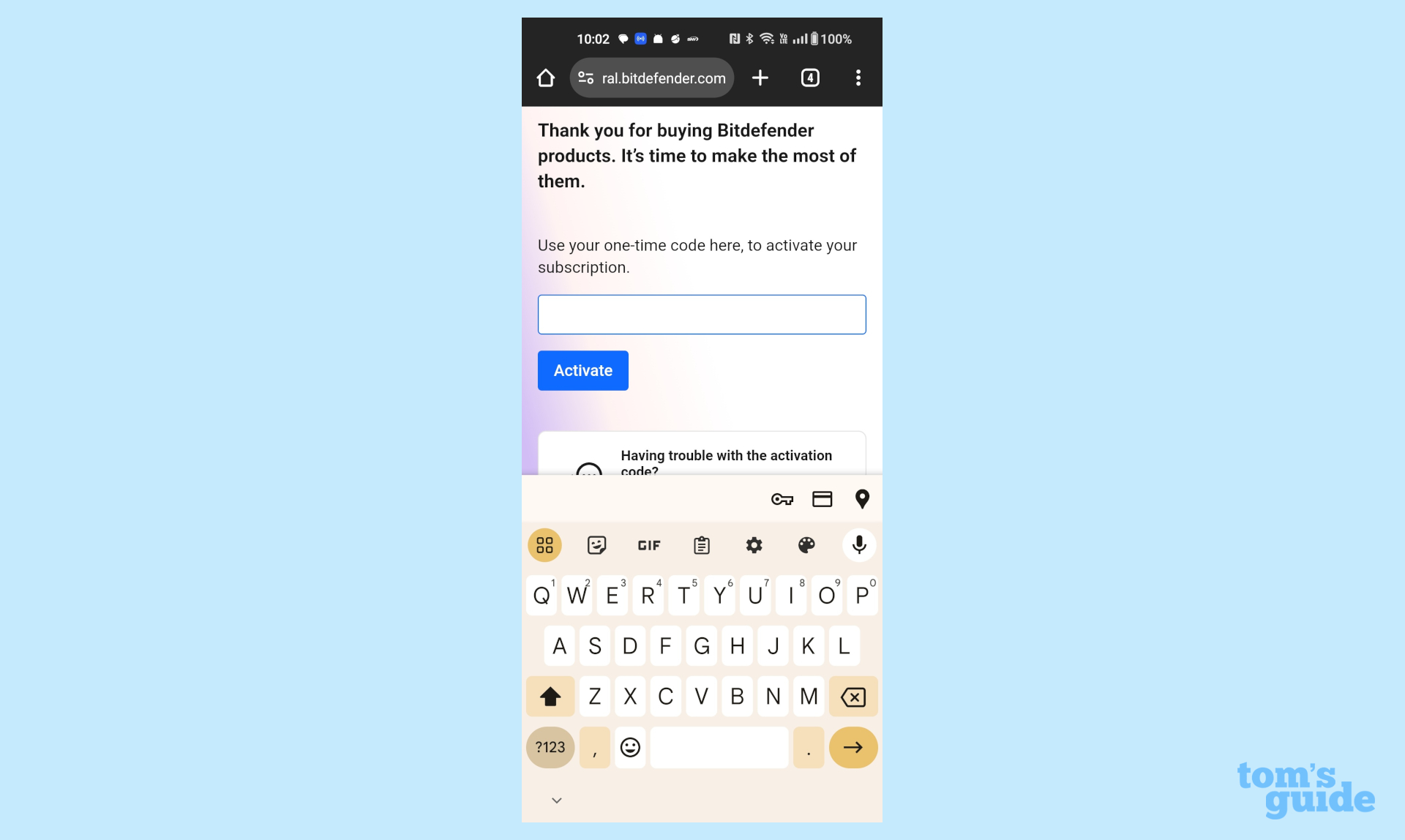
I set up an account with Bitdefender and followed it up by activating the subscription with the emailed code. Next, I tapped Get Started in the lower right corner of the screen. It asked to run an initial scan (which I declined) as well as approve using its major security tools, like App Lock and Anti-Theft (which I accepted).
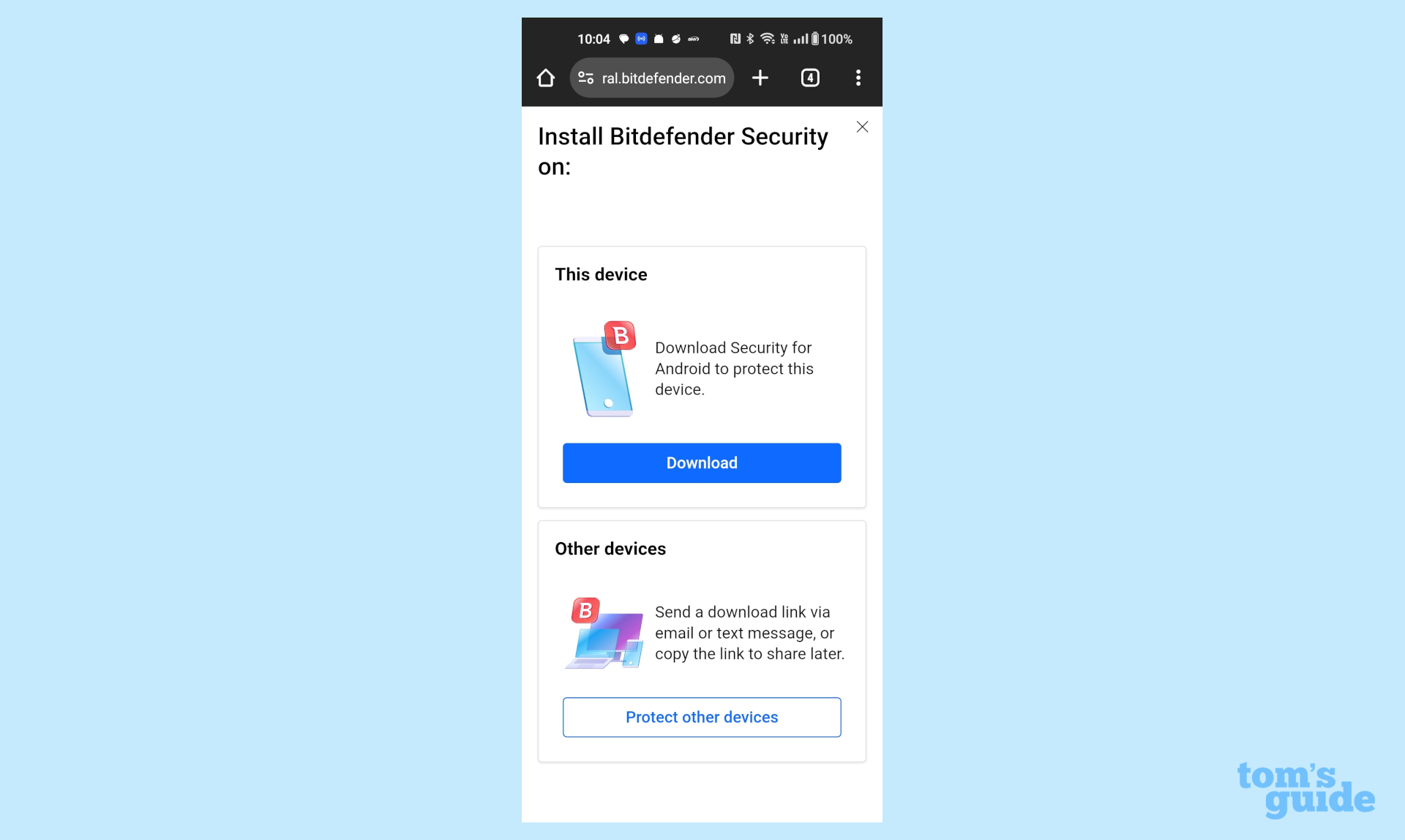
In addition to my OnePlus 11 phone, I used Bitdefender Mobile Security with a Samsung Galaxy Tab 8 and a Lenovo Flex 3 Chromebook without any problem or restriction. Regardless of which you choose, it’s a good idea to also get the Bitdefender Central app. It shows your subscriptions and protective elements much better than trying to use a Web browser on the phone’s small screen. It’s also a good place to track a lost or stolen phone.
During the setup process I was given the opportunity to add Bitdefender protection to other devices. Bitdefender support is excellent and available 24/7. It includes everything from phone calls and emails to a wide selection of DIY items, like videos and troubleshooting help. There’s a direct link in the app for support.
Bitdefender Mobile Security review: Interface
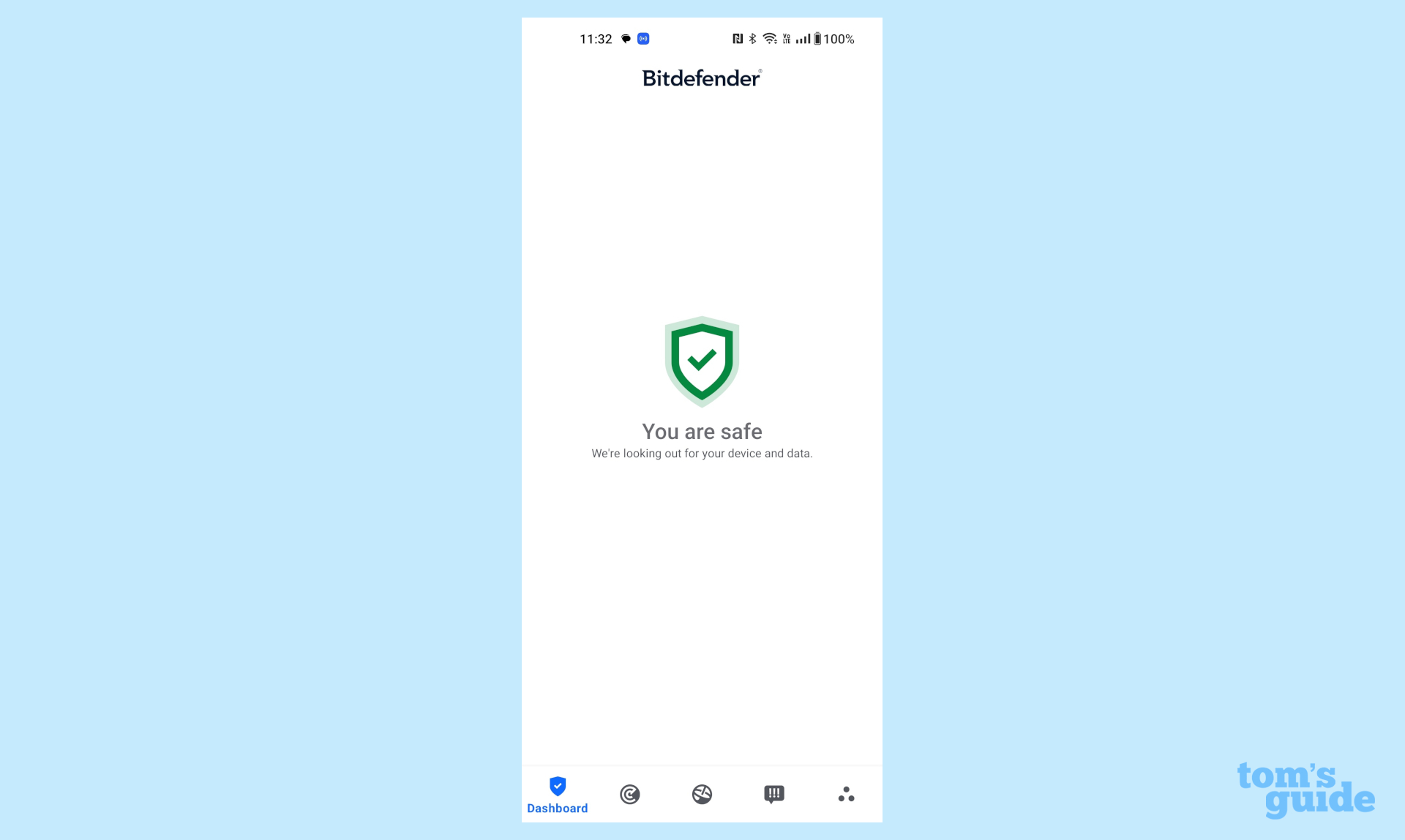
The look and feel of Bitdefender Mobile Security hasn’t changed much in the last several years. It continues to offer vertical portrait orientation but the Chromebook and Android tablet versions offer landscape view as well. Its pages are bright, open and uncluttered with extraneous details and the Dashboard shows the ubiquitous green check mark and “You are safe”. When things are not so safe, it changes to a red exclamation point.
Across the bottom are tabs for running other major operations. In addition to performing malware scans, it’s where I was able to use the program’s Web Protection and Bitdefender’s Scam Alert. The Lower right corner has a backdoor entry for the app’s abilities. The selections range from VPN and Anti-Theft to App Lock and Account Privacy.
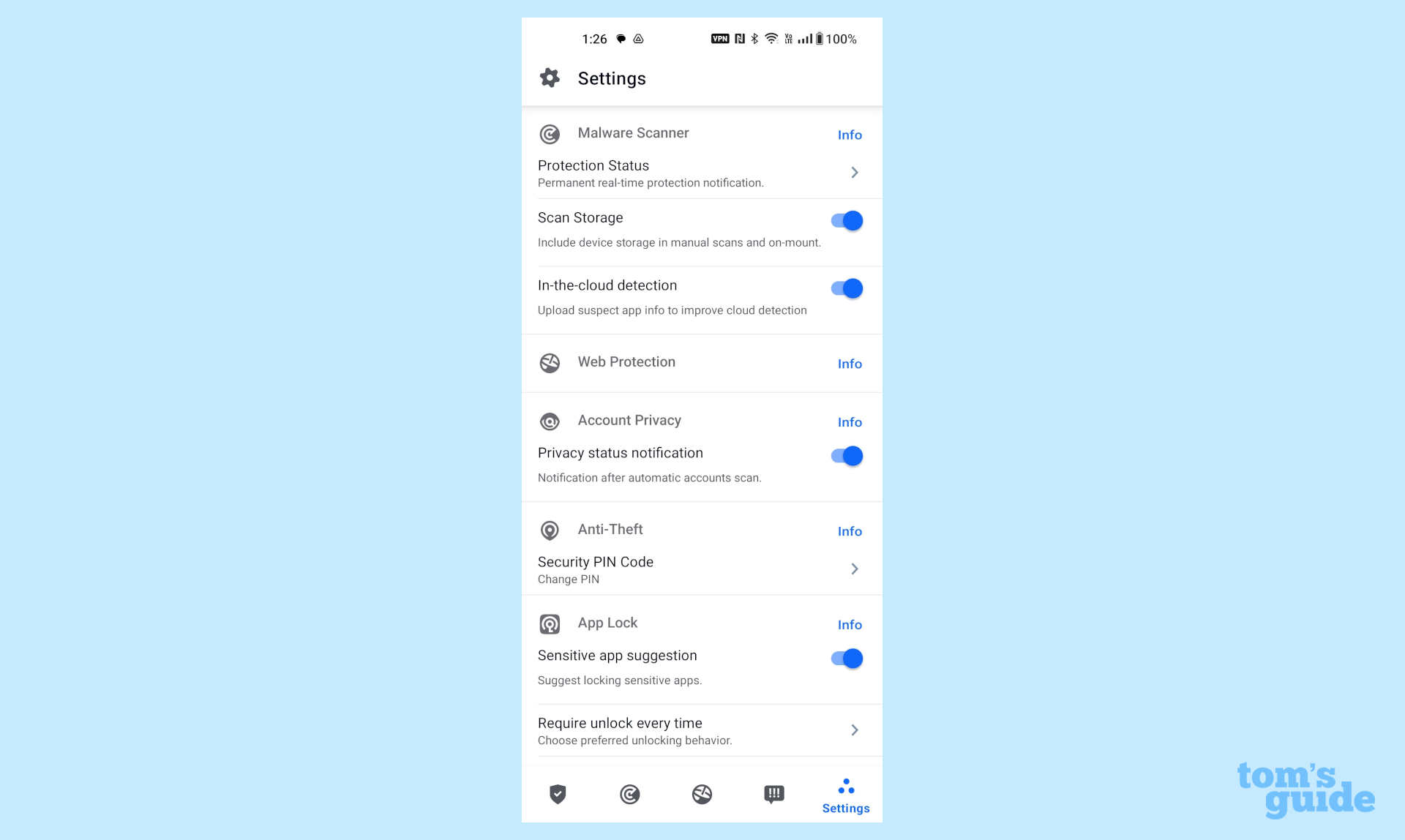
At the Settings section I saw a convenient place to check on every aspect of Mobile Security. With it I was able to check on the Protection Status and what the phone scans. The security report contained the use of the app’s Web Protection ability as well as the ability to share the app with a friend.
Bitdefender Mobile Security review: Verdict
Comprehensive protection against all the latest scams, hacks and exploits is just the start for Bitdefender Mobile Security. On its own, it’s $25, but the cost can come down if you get one of the company’s security suites. It not only has one of the best malware scanners and online analysis, but Mobile Security has several extra defensive lines to protect your device, like Scam Protection, Account Privacy and if you pay extra, unlimited VPN access.
On the other hand, scanning places a heavy burden on the system, you can’t schedule scanning and the only way to get ad blocking is with the add-on VPN. Still, Bitdefender Mobile Security is one of the best and most comprehensive ways to defend an Android device from the worst the web has to offer.







