
Bitdefender Total Security is a comprehensive security suite. While some antivirus packages have average protection and then seem to add value with extra apps and features, Bitdefender Total Security is exceptional at isolating files, protecting you from ransomware, and blocking infections before they occur. It also includes a free VPN (limited to 200 MB of data per day). While the price increased to $59.99 for the first year recently (and $109.99 after that), Bitdefender still offers great value in terms of protection and extra features.
The main reason: Bitdefender just works. In my tests, the app silently monitored websites for any incoming attacks in Chrome and Microsoft Edge, allowed me to connect through a VPN, and it even blocked my webcam from prying eyes. The interface is straightforward and all-business so you can focus on getting real work done and staying secure.
My Bitdefender Total Security review will help you decide if this is the best antivirus software for you or if you’re better off looking at Norton, McAfee and other security suites instead.
Bitdefender Total Security: Costs and what’s covered
For the price, Bitdefender Total Protection is a good value. The Total Security package includes antivirus protection against malware and phishing scams and a VPN client that creates an encrypted connection to the internet, even if it is limited to 200 MB per day. Also, Bitdefender recently added antivirus protection for crypto mining, which protects hackers from installing leeching software that can process Bitcoin in the background using your CPU, GPU and power.
Other top picks in antivirus software are comparable in price. For example, Norton 360 Deluxe has similar features (antivirus, VPN, and password manager) for $10 less for the first year. However, Bitdefender normally costs $109.99 per year compared to Norton 360 Deluxe at $119.99. Mcafee (for the Essential plan) has better first year pricing at only $35.99 but is also $119.99 after that. In the long run, Bitdefender Total Security has a better long term price.
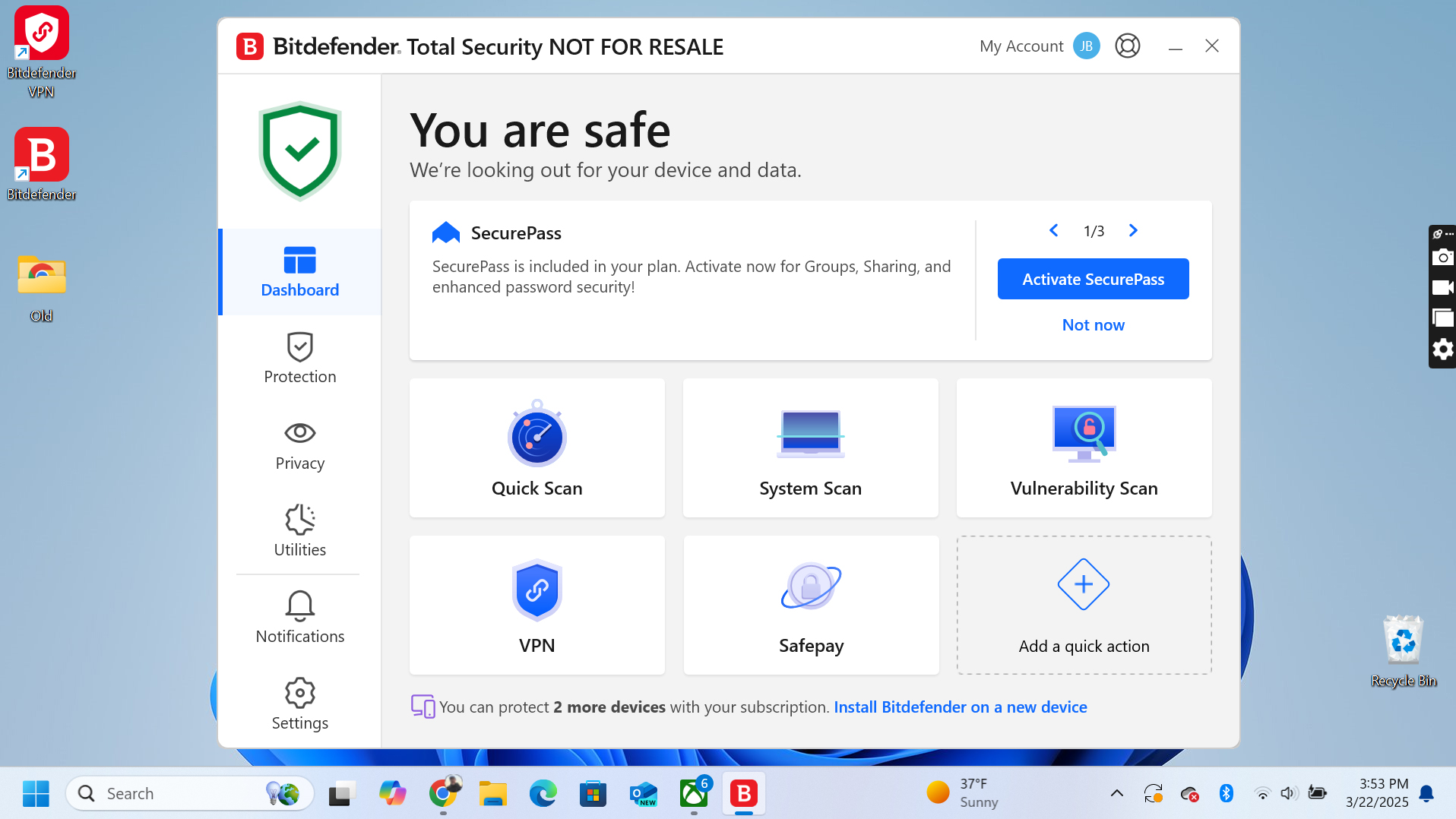
Bitdefender simplified their security protection plans and now offers Total Security as the main option to protect five devices for an individual or a family plan for $79.99 (or $139.99 after the first year). That includes five users who each can protect five devices (for 25 total). The family plan adds some nice extras for parental control such as time limits and content filters.
Meanwhile, Bitdefender Antivirus Plus costs $49.99 for one user to project just one device; there’s also a plan to protect three devices that costs $69.99. First year pricing shaves about 50% off.
Bitdefender Total Security: Protection
At the heart of Bitdefender Total Security is the main antivirus protection software which works in three stages. First up is antivirus scanning -- you can do a quick scan or a full scan. The software lets you customize the scan as well, e.g., scanning just one file or folder.
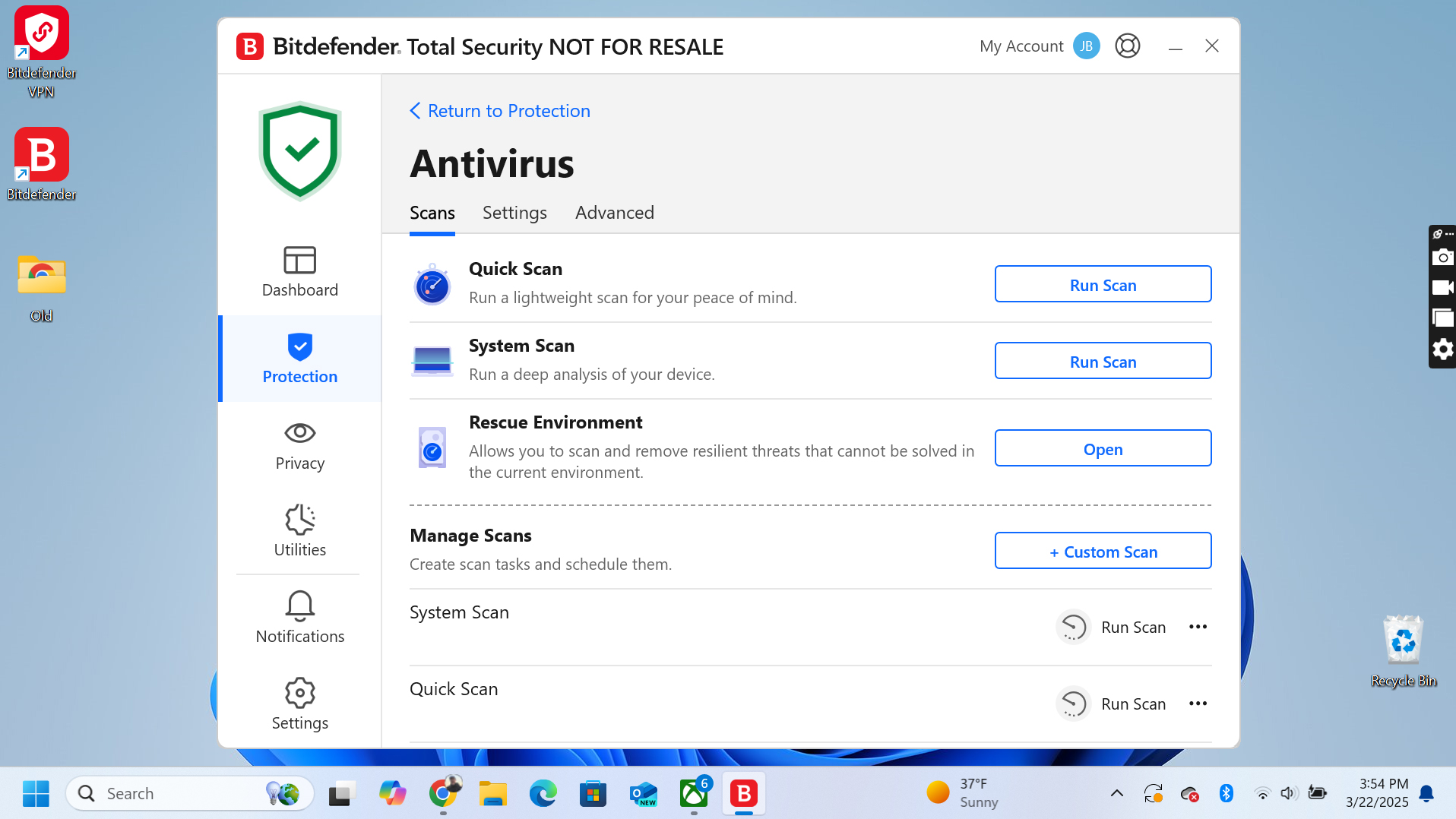
Advanced Threat Detection is more proactive and it monitors for suspicious activity in real-time. It can intercept threats before they can cause an infection. And, the Ransomware Remediation protection blocks intrusive software from infecting sensitive files. If your PC is infected with ransomware, you can restore an encrypted file that was generated in real-time so you don’t lose your data for good.
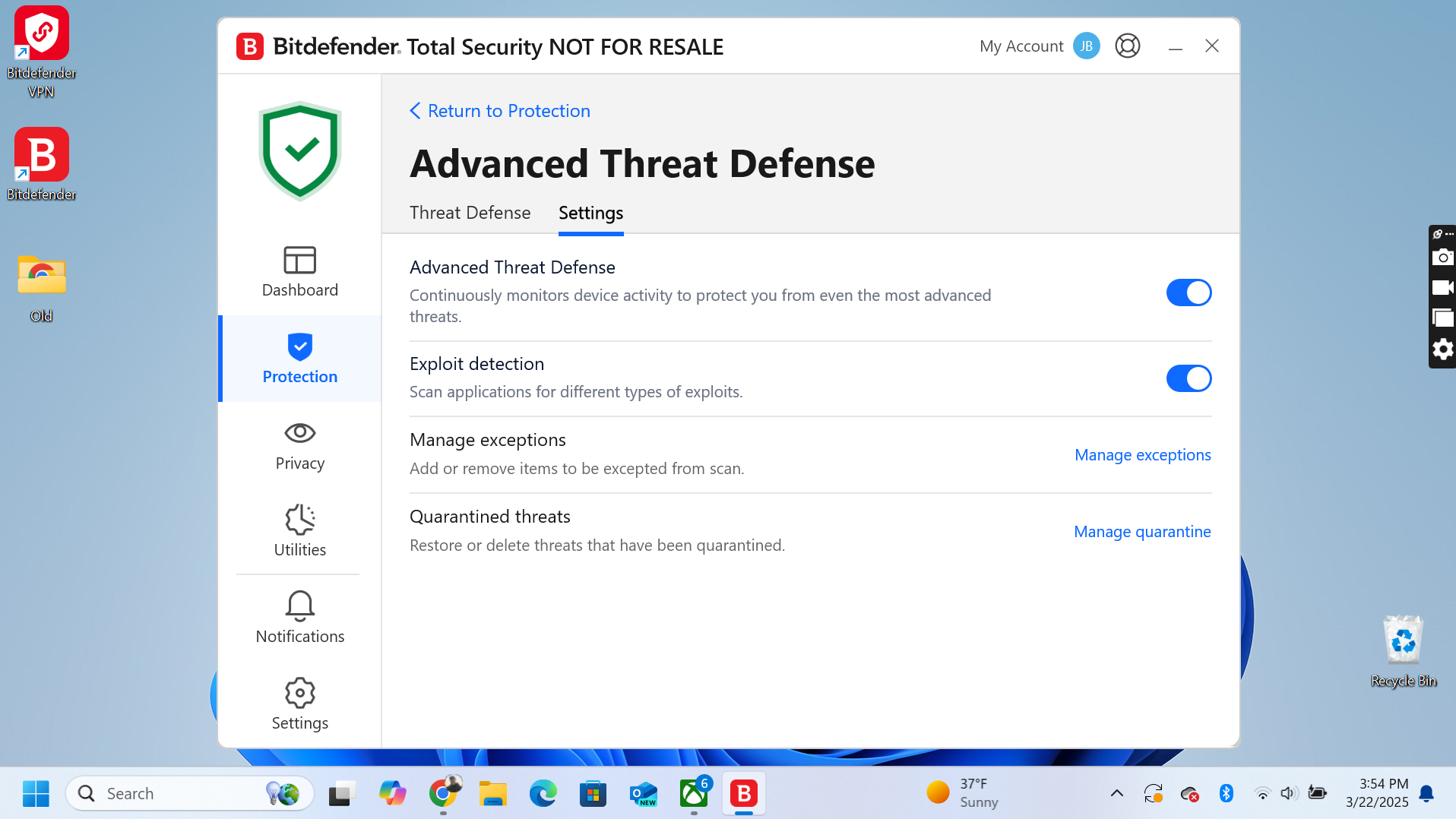
As the name implies, Total Protection goes much further with several additional security protections. The software includes a firewall that is all about network security like preventing access to and from your installed apps. An anti-spam feature also protects your Outlook client from spam (which can contain harmful links or phishing scams). The cryptomining capability is new and will block hackers from using your PC to mine for Bitcoin and other cryptocurrencies.
Bitdefender Total Security: Performance
With all of these features, you might wonder if Bitdefender Total Protection will slow down your PC. Even with the VPN running and the Advanced Threat Detection enabled on a computer with 32GB of RAM and a Core i7 processor, there was little discernible impact on performance. Tests with the antivirus scans, VPN, and password manager were fast and efficient. Quick scans typically ran for only a few minutes and a full scan took 30 minutes to scan 1.5M files. Bitdefender has built-in features to improve scan times as the software learns your computer’s file structure too.
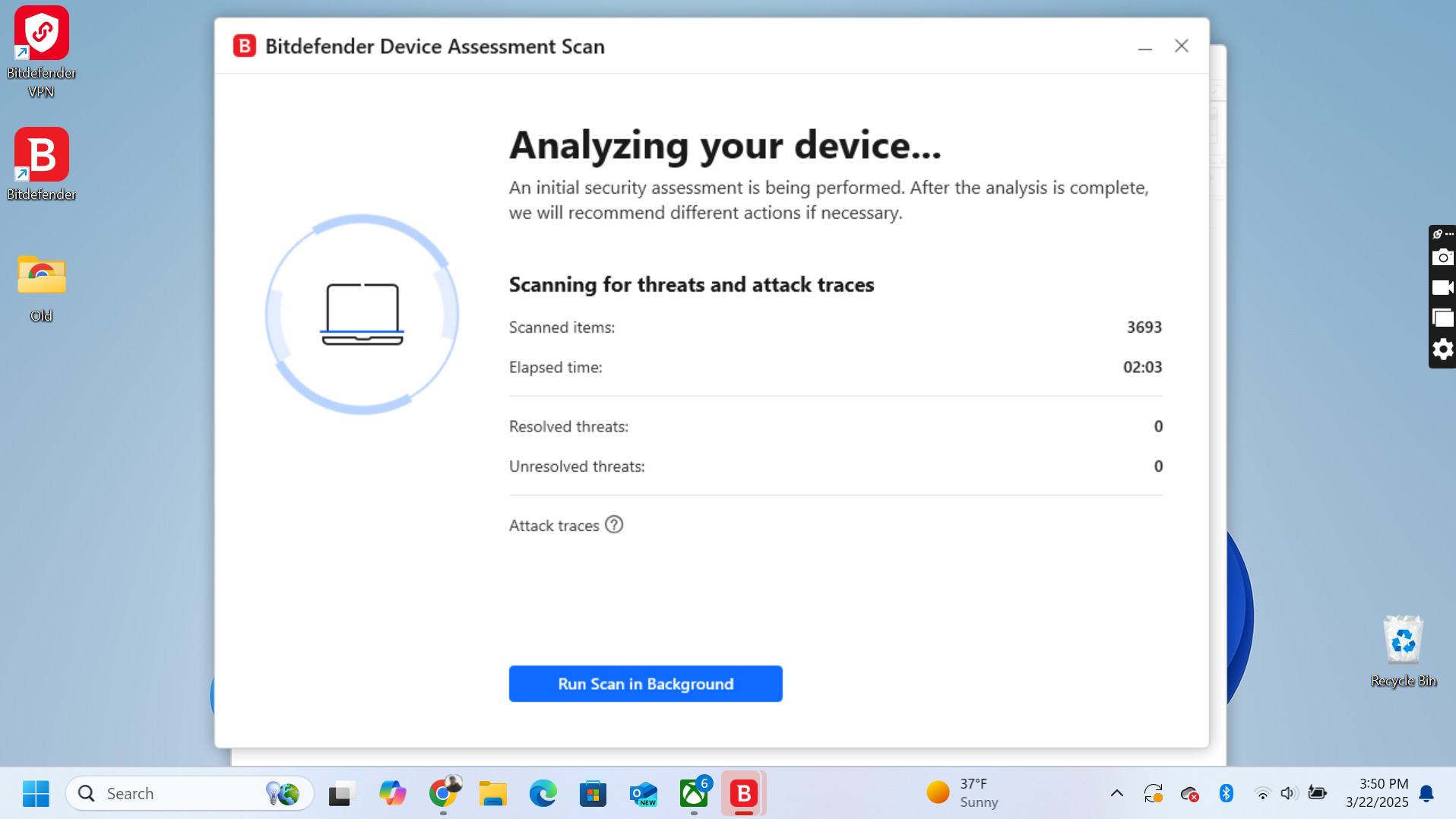
As for the VPN, there was little difference as well. With the VPN enabled and running through a server on the East coast, a 10MB game download took about the same amount of time to download with or without the VPN running. Where there was more of a difference was with very large files. A movie clip that was 150MB took a few minutes longer with the VPN enabled. The main issue with the VPN client is that it only works for 200MB of file transfers per day and per device. Upgrading to Bitdefender’s Premium VPN costs $34.99 for the first year and $69.99 after that.
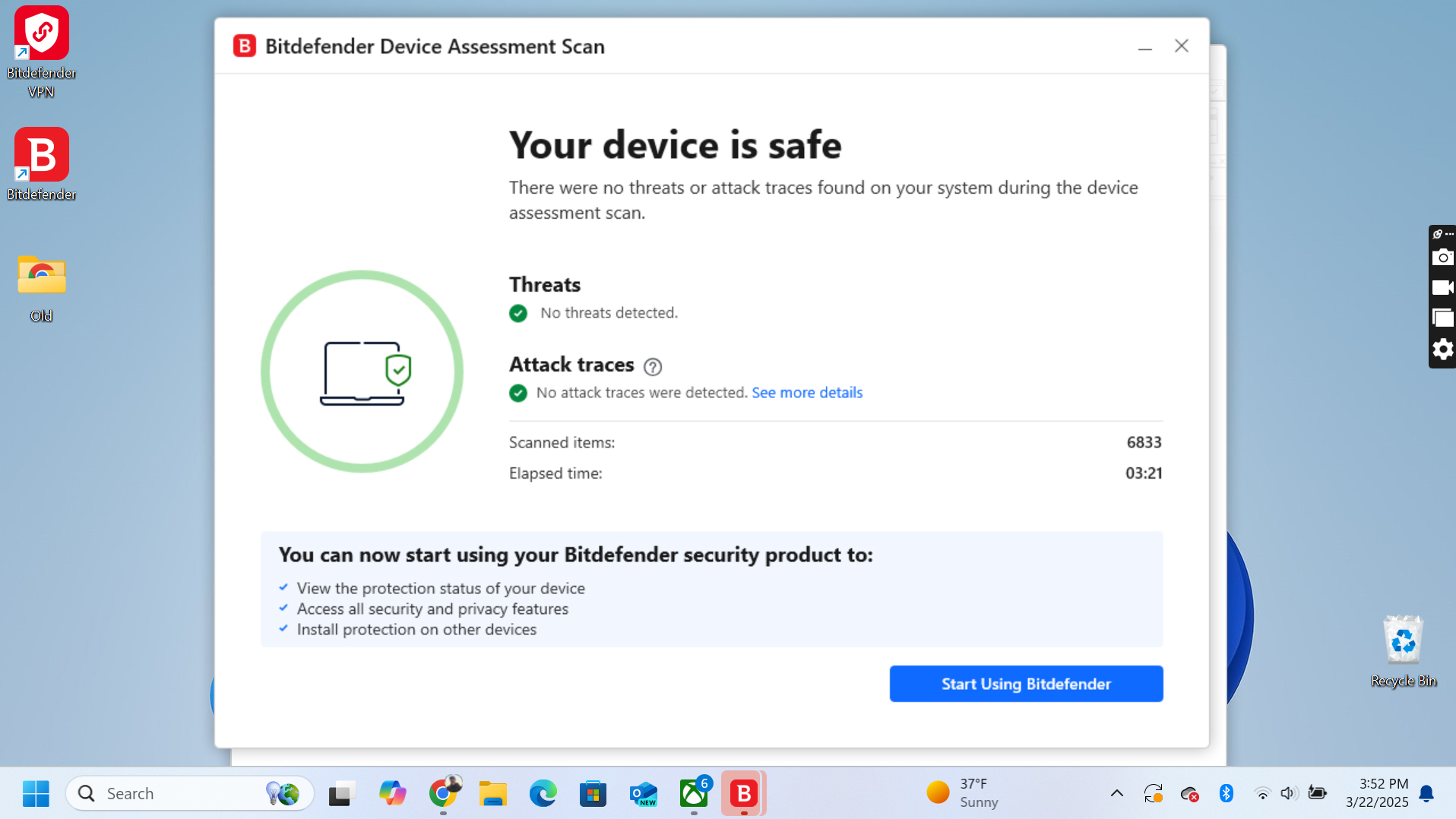
Besides real-world performance testing, we also look at how Bitdefender Total Protection performed in lab tests from both AV-Comparatives and AV Test.
In AV-Compartives’ Malware Protection Test March 2025, Bitdefender was once again at the top of the list with a 99.97% protection rate. Of the 10,030 malware samples the test lab threw at the company’s antivirus, only three managed to slip through. Likewise, when it came to false positives where something safe is deemed a threat, Bitdefender only had five total which put it above ESET, Avast, AVG and Norton.
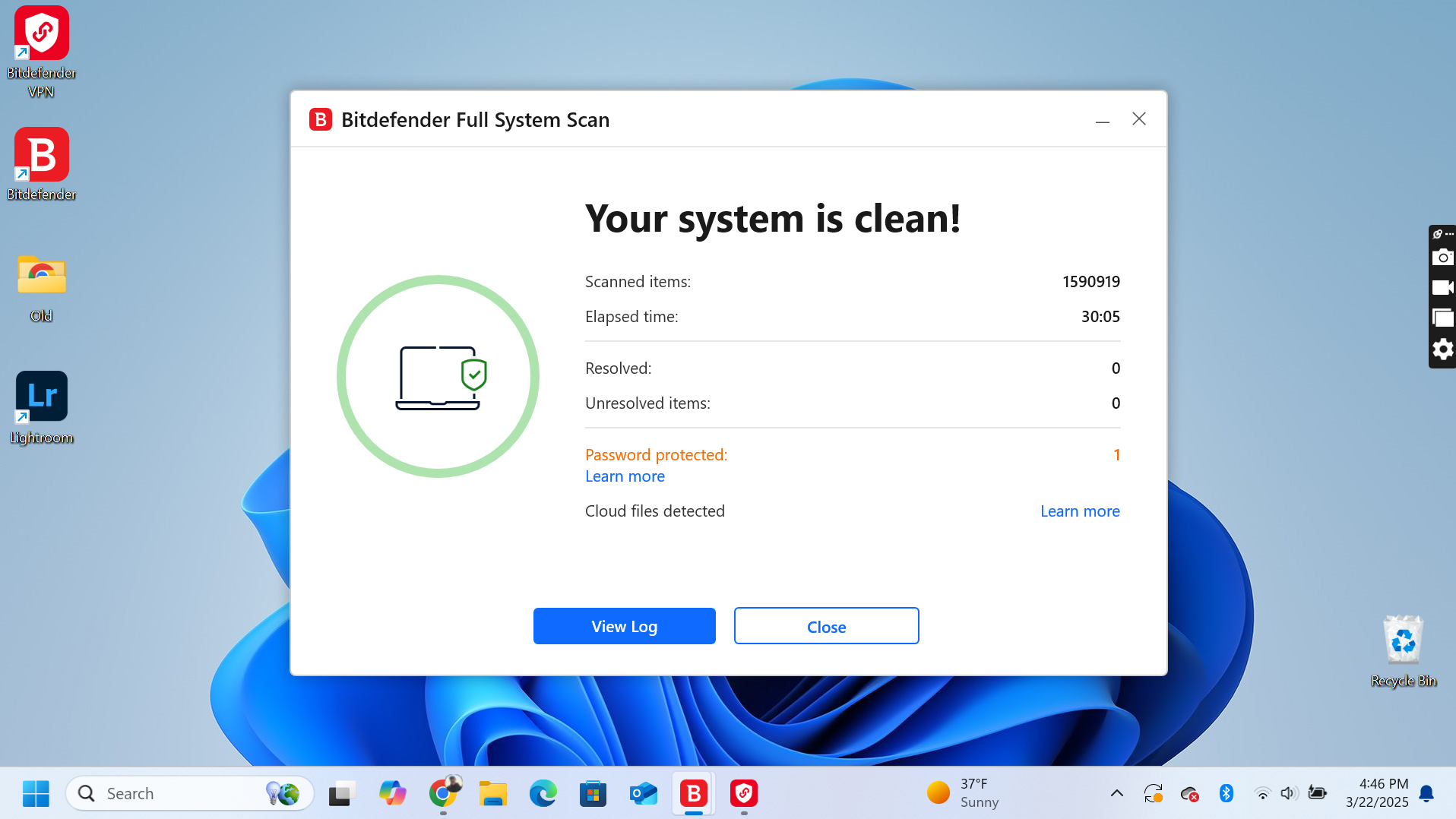
In AV-Tests’s Product Review and Certification Report Jan-Feb 2025, Bitdefender was also at the top of the list along with Avast, AVG and Avira. It received a perfect 6 out of 6 protection score and only had one false positive in which legitimate software was flagged as malware during a system scam that looked at over 800,000 samples.
Bitdefender didn’t participate in SE Labs’ Endpoint Protection (EPS): Home 2024 Q4 survey though.
Bitdefender Total Security: Features
What’s really impressive about Bitdefender Total Protection is the sheer number of extra features offered, all under the same subscription. One example is the Safepay browser, which is a secure environment meant to protect financial transactions. There’s a built-in VPN and a virtual keyboard to prevent keyloggers from stealing bank login information. The SecurePass password manager is a full-featured app that stores passwords security, though that service is now only available through a 30-day trial and costs $29.99 per year after that. The password manager felt a little intrusive as it asked to save every login and password. Like Chrome’s built-in password manager, you can turn it off if you don't want those prompts.

Bitdefender also includes a privacy feature related to your webcam. The app can block unauthorized access and you can select apps that are able to use the webcam, such as Microsoft Teams. The same goes for apps that can access your microphone.
Beyond those features, there’s an included optimization app to help speed up your PC by removing unnecessary files, a data protection utility to securely delete files, and even a profile manager to adjust settings. For instance, you can run Bitdefender in a battery-saving mode to reduce background activity. All of that adds up to a capable package.
Bitdefender Total Security: Interface
As mentioned previously, Bitdefender Total Security is all business. The app is designed to make sure anyone can find all of the settings and features, not just a trained admin or a power user. Fortunately, there’s a customizable dashboard where you can add your most-used utilities and remove the ones you don’t need. The main antivirus interface points you to the quick scan and full scan options, anti-ransomware features, and the password manager in just one click.
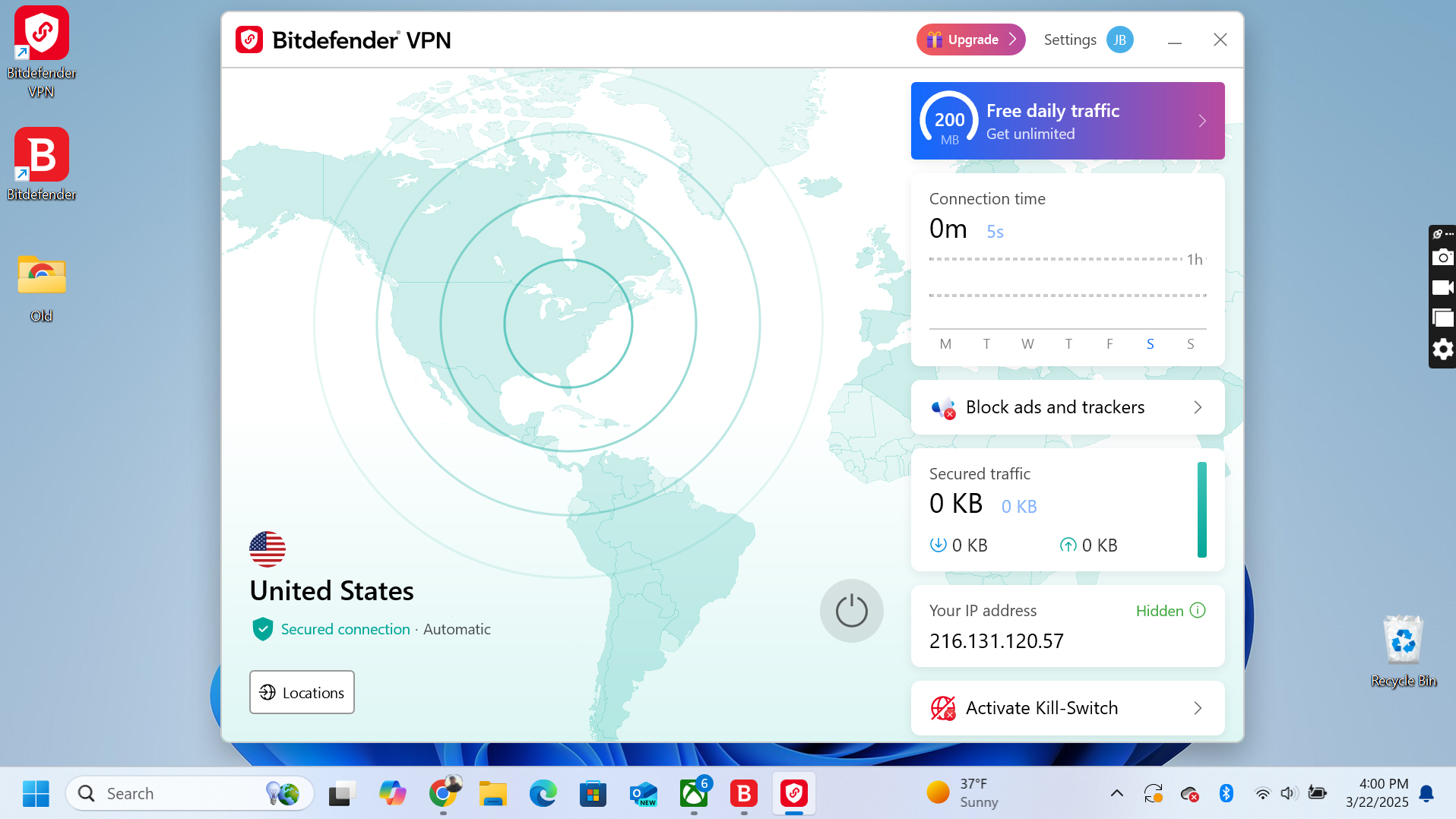
The VPN client is one of the best we’ve used, at least in terms of the interface. A large map shows you where you are establishing a connection, and there’s a big blue Connect button. Overall, the suite of utilities including the SecurePass plug-in are easy to use.
Bitdefender Total Security: Support
Bitdefender offers support by phone, chat, or email. There’s an extensive online help system and a technical support community. The chat is 24/7 but starts with an AI agent. While the AI agent dispensed some helpful tips, the live agent was much more helpful and appeared within about one minute. We resolved an issue related to the VPN file transfer restriction.
Bitdefender Total Security: Verdict
Overall, Bitdefender Total Security is a top antivirus app and one of the best we’ve tested. The interface is clear and efficient, the app did not create slowdowns for typical scenarios like running the VPN and antivirus scans. Tech support was excellent, and the most critical factor is that there are plenty of powerful features all included like the VPN. While the first year pricing of $59.99 is a bit more than Norton 360 deluxe or Mcafee Essential plans, after that the yearly pricing is about $10 to $20 less per year -- a sound and affordable choice.







