
ISTELive23 was back in full swing in Philadelphia this year with hundreds of sessions and exhibitors enjoying the learning and networking – despite the rainy weather.
The exhibit hall was energetic and robust, showcasing hundreds of new products and services. The Tech & Learning judges culled the show floor to review the many nominated products for this year’s Tech & Learning's Best of Show Awards at ISTELive 23 awards. The evaluation criteria included: ease of use, value, uniqueness in the market, and proof that the product helped make teachers' lives easier and supported student achievement.
“We received an impressive array of nominations for this year’s awards,” says Christine Weiser, content director for Tech & Learning. “Our judges chose the products that they believed best supported innovation in the classroom and district. Congratulations to our winners!”
Best of ISTELive 2023

Acer America TravelMate Vero TMV15-51-57PP This lightweight laptop is designed to combine practicality and sustainability. It is made with recycled materials with at least 30% post-consumer recycled plastic in the chassis and screen bezel, and 50% on the keycaps. Our judges were impressed by the sustainability of the product and its battery life given its reasonable price point.

Acer America Acer Student Repair eLearning Program The Acer Student Repair eLearning Program is a program that teaches high school students how to perform repairs on Acer Chromebooks. “This is a great concept,” said our judges. “Good for CTE and to help students gain skills they can use in and out of school.”

Avantis Education, exhibiting as ClassVR The Eduverse 2540 The Eduverse made by Avantis Education, creators of ClassVR, is designed to help districts supplement curriculum by providing immersive, standards-aligned, educational VR and AR content in a teacher-controlled virtual environment. Our judges said that this service fills a gap in VR and AR education.

AVer A30 All-in-One Camera The A30 is a classroom tool that combines a document camera, web camera, microphone, and speaker. Designed for plug-n-play connectivity, the A30 speaker connects to computers, IFPs, and monitors. The judges called it a “very cool, all-in camera,” and praised its ease of use as a selling point for non-techies.

AVID Products AVID AE36 USB-C Headset 2251 The AE-36 lightweight headset is designed to provide high-quality sound with a noise-canceling, adjustable boom microphone that makes it easy for even the softest-spoken student to be heard. Its USB-C connection is compatible with many devices and software. The judges said, “This product ensures every student hears the teacher clearly.”
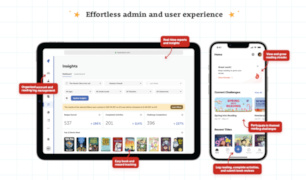
Beanstack Beanstack Beanstalk impressed the judges with its strategy of inspiring a love of reading in students by facilitating a community reading challenge approach modeled on the gamification motivation of apps such as Fitbit and Duolingo — rewarding students with digital badges, encouraging daily reading with streaks, and inspiring positive competition among friends.

BenQ BenQ Board with InstaShare 2 Software The BenQ Board smartboard features onboard InstaShare 2 wireless presentation software that enables advanced collaboration opportunities. Our judges liked that InstaShare 2 allows teachers to teach from anywhere in the room, adding, “It is easy to share a laptop, tablet, or smartphone screen onto a BenQ Board.”

Boxlight Mimio DS The Mimio DS Series features multi-functional USB Type-C ports, enabling educators to connect various devices for audio and video transmission, network connections, and charging external devices. “The integrated video wall processing is a high-value feature, as is the integration with campus communications systems,” said the judges.
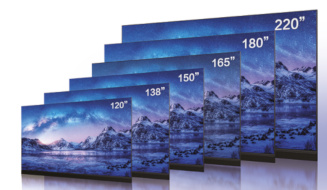
Boxlight MimioWall The MimioWall is designed to eliminate the need for external devices and complex management systems, and is available in nine sizes ranging from 120" to 299". Our judges were impressed by numerous features including the CleverLive digital signage platform, which allows for sharing of campus information, updates, and alerts.
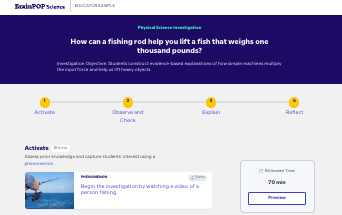
BrainPOP BrainPOP Brainpop is designed for students in grades 3-8 to introduce new and complex concepts, help them develop essential skills, and drive progress toward grade-level expectations with games, animated movies, and interactive learning activities. “Brainpop gives cartoon videos and interactives to make tough subjects accessible for young students,” our judges said.
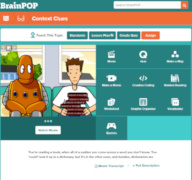
BrainPOP BrainPOP Science BrainPOP Science is a complement to the 6-8 grade science curriculum, and is designed to meet the Next Generation Science Standards. “Animations, interesting facts, and challenging gameplay are bound to keep kids interested,” said the judges. “With quizzes, experiments, and mini-games, kids have many opportunities to apply what they learned in the lessons.”
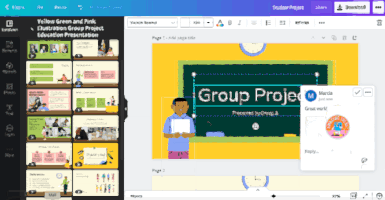
Canva Canva for Education Canva for Education integrates with everyday tools and learning management systems through single sign-on, making things easier for students and teachers. “This tool gives all students and teachers the freedom to bring ideas to life and continues to evolve as a product,” said the judges. “It is a must for K-12 education.”

Capstone PebbleGo PebbleGo is a curricular content hub designed for students that features informational articles, ready-made activities, and literacy supports for students of all abilities. “Pebble Go is a kid-friendly app in English and Spanish,” said the judges. “The subjects are presented with photos, media, links to similar topics, printable assessment sheets, and correct citations.”

ClassIn ClassIn ClassIn is an end-to-end education platform with a full suite of tools designed with hybrid-first pedagogy in mind. Its features include live streaming, screen sharing, interactive blackboards, breakout rooms, and online assessments. Our judges said it was their favorite virtual school option.

ClassLink, Inc. ClassLink Enterprise Suite The new suite of tools from ClassLink includes ClassLink Analytics, which allows teachers and leaders to measure and track student engagement, and ClassLink Roster Server and OneSync, which enables schools to automate their rostering and provisioning processes. “These latest features add greater ability to limit the amount of sensitive student data shared,” said the judges.

ClassLink, Inc. DataGuard ClassLink’s DataGuard is a RosterServer upgrade designed to protect sensitive personally identifiable information when schools share class roster data with vendors. The judges were impressed by the way the tool allows schools to selectively share essential data while masking other key fields, ensuring continuous data protection.

Clear Digital Clear Digital Evo Roll Pro The Evo Roll Pro is a unique digital signage solution, offering a 43-inch screen that is IP65 rated, 2000 NITs bright, and anti-glare, and designed to work indoors or outdoors. “This is a unique mobile digital signage solution that makes it easy to bring your digital signage needs wherever you need them,” said the judges.
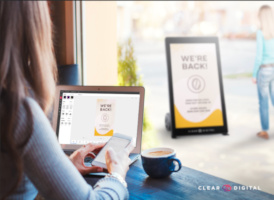
Clear Digital Clear Digital Sho Content Software Clear Digital's Sho Content Management Software is a cloud-based platform designed to simplify the creation, management, and deployment of digital signage content. “This system makes it easy to create stunning digital signage displays that connect with your audience,” the judges said. “Even if you’ve never designed before, Sho will make you look like a pro.”

Clear Touch Clear Touch 6000A+ Interactive Panel Clear Touch’s 6000A+ Series panels feature responsive multi-touch technology, are available in 65”, 75”, and 86” sizes, and have EDLA certification, which provides enhanced security and access to native Google applications. “The 6000U Series is an easy-to-use, intuitive interactive panel, loaded with features that help teachers and students collaborate and work smarter,” said the judges.
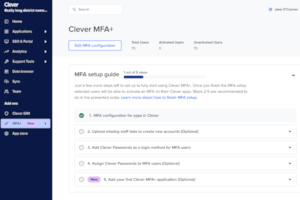
Clever Clever MFA+ Clever MFA+ is designed to protect sensitive data by providing a dual layer of authentication in a manner that is easy to use and includes a variety of authentication options. “The ability to use the software to help author and implement MFA policies was impressive,” wrote our judges. “It works with the major players of Microsoft and Google.”

Clevertouch by Boxlight CleverLive CleverLive is a tool that provides informative posters, welcoming messages, and updates throughout the campus. It is also designed to simplify the booking of rooms and integrate with popular calendar systems. Our judges were also impressed with how CleverLive provides a mobile device management section for administrators to monitor device health and ensure timely updates.

Clevertouch by Boxlight IMPACT Lux IMPACT Lux is an interactive flat panel that launched with a Google certification which helps ensure seamless integration with Google Classroom and other Google education tools. Other features that impressed the judges were its 40 touch points, access to a free app store, and the ability for multiple students to collaborate.
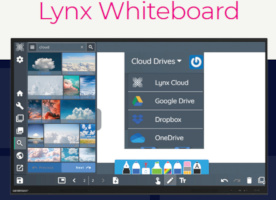
Clevertouch by Boxlight LYNX 1828 LYNX Whiteboard features a range of pen tools and shapes that facilitate lesson engagement. These tools include highlighters and drawing tools as well as precise geometrical shapes and other math tools. These features impressed the judges as did the tool’s AI capabilities and its library of 100 STEM activities.

CTL CTL Chromebox CBx3 This form factor PC is powered by Chrome OS, Intel's 12th generation Celeron 7305 processor with 4GB RAM, and 256 GB storage. The device also features new Wi-Fi 6E & Bluetooth 5.3 options for connectivity, all of which impressed Tech & Learning’s judges.

CTL CTL Chromebook NL72CT-L 1420 The CTL’s NL72CT-LTE B48-ready Cat 12 Chromebook is designed to ensure reliable connection and fast speeds, and allows access to LTE technology with a separate LTE data plan from a carrier as well as access to the latest private Band 48 CBRS private LTE, and most carrier bands. Our judges cited these quality connectivity features.

Edmentum Apex Learning Tutorials Apex Tutorials offers modular, on-grade acceleration and remediation designed to propel grade 6-12 graduation goals by focusing on bringing every student to course proficiency. The tool provides comprehensive coverage of essential topics aligned with grade-level, end-of-course, and college readiness exams. “Digital intervention for struggling students has value and this platform seems strong,” said our judges.

Edmentum Courseware Courseware provides continuous flexible learning with more than 500-course options. Subjects include CTE, electives, world language, college and career readiness, and ELL foundations. Educators can customize courses by adding, hiding, deleting, or reordering course content. Our judges were impressed with these features.
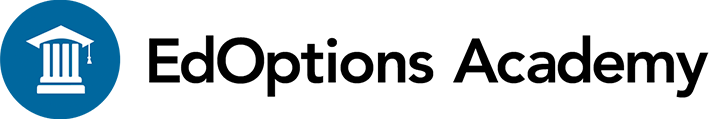
Edmentum EdOptions Academy EdOptions Academy offers customized virtual instruction delivered by state-certified virtual teachers with curricula designed to support district efforts and help them reach academic growth goals. “As teacher shortages become more serious we are going to have to accept the fact that this type of learning is going to stick around,” said the judges.

Edmentum ExactPath Exact Path features diagnostic-driven, individualized learning paths in K-12 math, reading, and language arts, and real-time data powered teaching tools. The assessments, learning paths, and instructional tools help educators isolate the discrete skill and standard gaps of every student and provide data-informed universal, small-group, and personalized intervention.

Ellipsis Education Ellipsis Education Ellipsis is designed to help all educators, regardless of their experience, effectively teach computer science. Every Ellipsis course includes pacing guides, standards maps, training, and detailed lesson plans that extend beyond coding. Skills such as computational thinking, collaboration and problem-solving are also stressed, which was lauded by the judges.

Epson Epson PowerLite 810E Extreme Short Throw with 4K Enhancement Designed for classroom and meeting room spaces, it offers 5,000 lumens of color/white light output powered by Epson 3-chip 3LCD laser technology. “This would be good not only for regular classroom use, but also in less traditional spaces because you can wheel it in, set it almost flush to a wall, and project 80" onto any surface,” said our judges.

Forward Edge Edge•U Badges Edge•U is an instruction-focused professional learning system that offers learning opportunities in the form of microcredentials (badges) in which participants browse to select the topic and development scope that is appropriate to their personal development goals. More than 240 badges aligned to ISTE standards and the SAMR Model are available to choose.

Forward Education Climate Action Kit The Climate Action Kit is designed to help educators teach STEM subjects using climate change issues and solutions. It includes an online portal, coding platform, and inventor's kit, and is suitable for grades 3-10. Teachers choose from a range of curriculum-aligned lessons and share a link with their students, who work at their own pace.
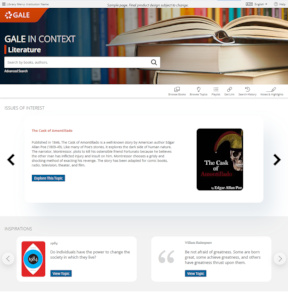
Gale, part of Cengage Group Gale In Context: Literature Gale In Context: Literature organizes high-quality literary resources into one searchable platform, complete with accessibility and navigation tools. Educators easily connect students to standards-based resources that provide the literary context necessary to ensure student understanding of the texts they’re reading in ELA lessons.
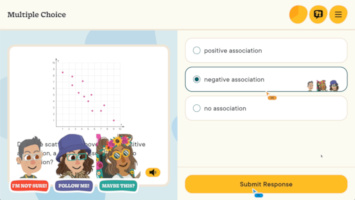
GoGuardian Giant Steps Giant Steps is a gamified digital learning experience that enables independent practice and collaborative learning in K-12 classrooms, with its library of standards-aligned, customizable content (practice sets). Our judges said, “The combination of gamification with research-based quality content makes this a fun addition to the classroom.”

GoReact GoReact Teachers use GoReact to practice, record, and share videos with their mentors or colleagues, who then give personalized feedback using text, audio or video comments, markers, and customizable progressions. “With simple, flexible tools for experiential learning, GoReact helps all learners develop and demonstrate skill competency,” said the judges.

HoverCam HoverCam Orbit Orbit is a gigabit wireless USB and HDMI document camera that allows users to cast straight to a computer or HDMI display in 4K resolution up to 60FPS. Said our judges: “This wireless document camera is impressive, with its image quality, simple buttons, and plug-and-play nature, making it a welcome addition to the document camera market.”
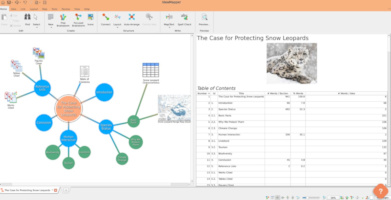
Ideamapper Inc. Ideamapper Ideamapper is a mind mapping tool that visually organizes ideas, offering reflection and analysis of complex topics while supporting collaborative discussions and adaptive learning experiences. "IdeaMapper is a promising mind mapping app for the iPad that offers a unique interface that replicates the process of creating a mind map on a white board – complete with colored markers and a dry eraser!” said the judges.

Identity Automation Authentication With RapidIdentity Authentication, users are ensured seamless access with a variety of passwordless and student-friendly authentication methods, while all entry points are securely maintained. Our judges liked the focus on safety and called Authentication a “necessary tool” toward that goal.

Impero Software Impero Wellbeing This holistic classroom safety tool grants teachers and school district officials visibility into threats to student wellbeing—including digital, physical, and mental—via online and offline monitoring to provide a full picture of each student’s overall wellbeing. “With Wellbeing, schools can identify early warning signs of harmful online behavior, raise concerns, intervene early and provide support to students if needed," said the judges, adding, “Digital safety is critical for students.”
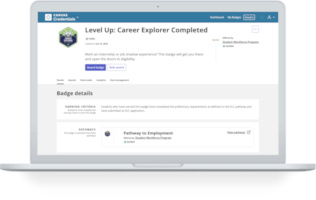
Instructure Canvas Credentials With self-paced professional learning journeys, Canvas Credentials allows educators to take ownership of their learning with verifiable badges, district-level pathways, analytics, personalized learning, and more. Features can be aligned to district and individual goals. Our judges praised the flexibility and principles of this platform.
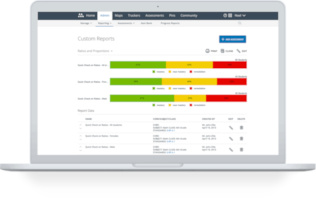
Instructure Mastery Mastery is designed to help educators understand what students know through high-quality, effective assessments comprising a suite of four product offerings: Mastery Connect, Mastery Item Bank, Mastery View Formative Assessments, and Mastery View Predictive Assessments. The judges appreciated it, saying, “Instructure has a long history of research-based assessments that makes it a trusted brand in schools.”
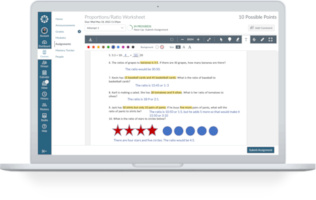
Instructure Canvas LMS Canvas LMS lets teachers focus on teaching, with tools such as the free Admin Analytics, SpeedGrader, which can cut grading time by 50 percent, modules, calendars, schedules, quizzes, rubrics, analytics, and more. Our judges consider Canvas LMS to be a necessary tool for teachers.

IPEVO Inc. IPEVO VOCAL A speakerphone with AI-powered two-way noise reduction, IPEVO VOCAL offers both omnidirectional and directional microphone modes. Its AI noise reduction was trained using more than 500 million pieces of data to effectively identify human voices among environmental noise. “VOCAL will make meeting spaces much more clear and improve communication for all users, said the judges.

IPEVO Inc. IPEVO TOTEM 360 IPEVO TOTEM 360 provides a seamless 360° image from four cameras, sound from an all-around speaker, and captures voices via an array of four beamforming microphones with AI noise reduction. The judges praised the high-quality image and sound and the "stitch" video technology that allows for true wide angle viewing.

JAR Systems Elevate Air The Elevate Air USB-C Open Charging Cart, Powered by Quick-Sense USB-C module(s) provides fast and balanced charging that is completely AC adapter-free. Unlike traditionally designed carts, the open concept provides easy visibility of devices from across the room.

LEGO Education LEGO Education SPIKE Essential SPIKE Essential introduces students to STEAM through fun, standards-aligned lessons that also teach practical design skills and boost student engagement. “The design projects are fun to do, and have the classic LEGO approach to building that kids will easily be comfortable with,” said the judges.

LG Business Solutions CreateBoard (model TR3DK) LG CreateBoard offers an up-to 40-point multitouch interactive display that enables live annotations of digital files and provides tools for content creation, sharing and management. The LG CreateBoard line includes 55-, 65-, 75- and 86-inch models, ensuring students can view the presentation regardless of seat location or room size.
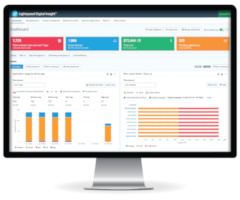
Lightspeed Systems Lightspeed Digital Insight and Digital Equity Module Lightspeed Digital Insight empowers IT and instructional technology leaders with a single view of district edtech usage to quickly understand and act on approvals, cost management, and impact. Our judges said, “Having a lens into what is being visited is critical and can help streamline a budget.”
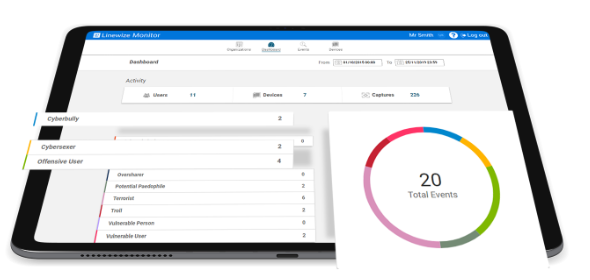
Linewize Linewize Monitor Linewize Monitor provides 24/7 notifications of students at risk of self-harm, depression, grooming, sexual content, bullying, and school violence. It uses a combination of AI and human moderation to detect risks across the digital space, including what a student types, Google and Office 365 activity, offline documents, web chat, social media, and more.
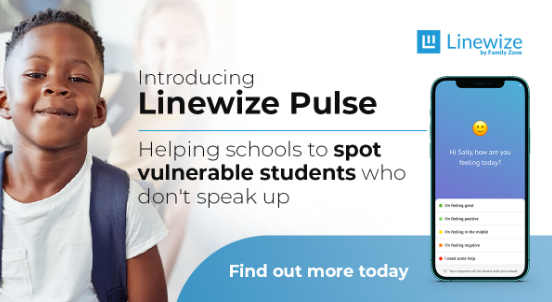
Linewize Linewize Pulse Linewize Pulse provides schools with insights on student wellbeing via 60-second weekly check-ins that anonymously gathers school trend-level data. Additionally, the platform encourages students to express gratitude by thanking people who have made a difference in their lives.

Lumens Integration Inc. VC-TR40 Suitable for a classroom, auditorium, theater, studio, or meeting room, this tracking camera can recognize a human face and will track the presenter’s movements in any direction. Said the judges: “This camera has many features needed in our classrooms and learning spaces.”

MAXCases Extreme Shell-F Slide Case for Chromebooks and Laptops The all-new slide-on top design easily slides onto the device, which disperses pressure evenly around the entire perimeter, providing a snug fit that eliminates pressure hotspots around the screen. Additional protective features include layered bumpers plus an outer covering of rugged scratch-, dirt-, oil-, and tear-resistant TPE.
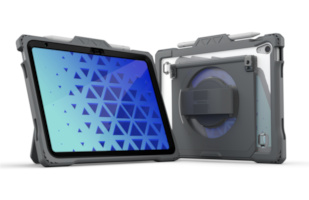
MAXCases Shield Extreme-X2-H with Hand Strap for iPad 10 Features such as a 360-degree rotating hand strap, sturdy FlexStand, dual-layer bumpers, and a commercial-grade screen protector offer the highest protection for iPad 10. Meets MIL-STD 810G-516.6 standards for drop protection up to six feet with dual-layer bumpers and a commercial-grade screen protector.
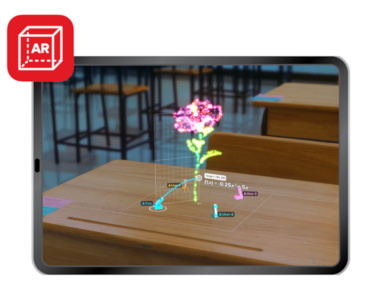
McGraw Hill McGraw Hill AR McGraw Hill AR is an augmented reality app that provides engaging, bite-sized experiences that help students learn a concept in minutes. “This app can supplement any core curriculum by stimulating engagement on challenging topics through interaction, exploration, and multi-sensory experiences,” said the judges.

MIND Education ST Math ST Math is a preK-8 instructional program that provides scaffolded, visual problem-solving objectives delivered through challenging self-paced, interactive puzzles. The judges said, “The fun games and visuals are perfectly suited to the target age group.”
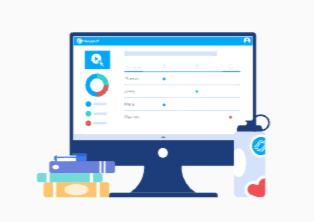
Nearpod Nearpod Nearpod’s interactive instructional platform merges formative assessment and dynamic media for live and self-paced teaching and learning through 22,000+ interactive lessons, interactive videos, gamification, and activities. "Nearpod is a great tool to increase engagement, discourse, and achievement in your class,” our judges said.
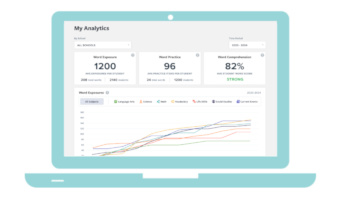
Nearpod Flocabulary Flocabulary’s 1,300+ standards-aligned video-based lessons support vocabulary acquisition and comprehension skills across K-12 subjects. “These super-entertaining hip-hop videos will keep students' attention, and they'll have a blast forming and performing their own lyrics,” said the judges.
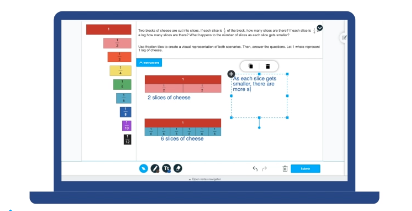
Nearpod Nearpod Math Program Nearpod Math is a supplemental K-8 math program that provides 5,000+ new standards-aligned lessons, videos, practice activities and virtual manipulatives. The judges said, “Nearpod is a great tool to increase engagement, discourse, and achievement in your math class.”

NetSupport NetSupport DNA This IT asset management and online safety solution helps technicians track, monitor, and manage technology, while its online safety toolkit helps maintain a safe learning environment. Our judges said, “Netsupport partners with all the major players in student privacy and automated rostering and the back-end features would be valued by many IT teams.”
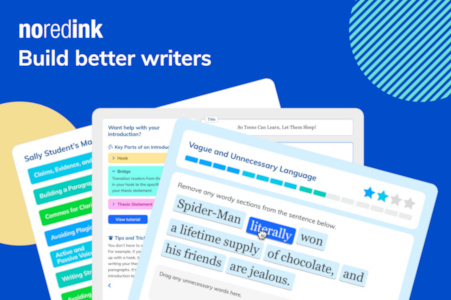
NoRedInk Co. NoRedInk NoRedInk is a provider of online writing curriculum that incorporates a student’s favorite celebrities, characters, athletes, and other interests into a wide range of writing and grammar activities. The Tech & Learning judges said, “The site goes to great lengths to make learning grammar interesting and meaningful, but teacher engagement and feedback are key.”
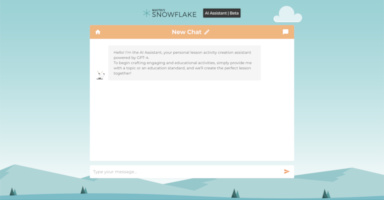
NUITEQ NUITEQ Snowflake AI Assistant NUITEQ Working seamlessly with Snowflake.live, the AI Assistant saves educators time and energy by using AI to generate customizable, classroom-ready lessons and activities in just a few minutes. “This product embraces AI technology to create a product specifically designed to save teachers valuable time in creating lessons,” said the judges.
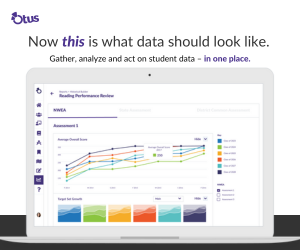
Otus Otus Otus offers a streamlined integration of assessment, performance tracking, and third-party data, while its gradebook and dashboard reports make it easy for stakeholders to understand student growth. “Teachers will appreciate the many different lesson-building and analytic options available,” said the judges. “Students will like some of the interactive features, such as polls and portfolios.”

OverDrive Education Sora, the student reading app The Sora student reading app is a customizable platform that provides access to assigned curriculum texts and popular titles for students, including ebooks, audiobooks, comics, graphic novels, and magazines. The judges praised Overdrive for offering a robust library that can be scaled to meet the needs of any sized district.
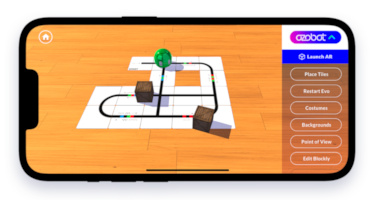
Ozobot MetaBot The Evo App features MetaBot, an augmented reality coding experience that allows students to create custom backgrounds and environments as well as work with digital bots that can navigate 3D obstacles. Said the judges: “It’s a fun immersive environment that students will enjoy. And it's free!”

Pocketalk Pocketalk Pocketalk is a two-way audio and text translation solution that can translate 84+ languages and be utilized anywhere in the world with an internet or data connection. “The app is easy to use and helps schools easily translate into many languages, crucial for districts with students who speak many languages,” said the judges.

Promethean, Inc. ActivPanel 9 Premium with ActivSync The new ActivPanel 9 with ActivSync offers easy, secure sign-in options, streamlined connection to content, and flexible lesson delivery software. “This is an amazing upgrade to the Prothean IWB product line,” said the judges. “The impending addition of Explain Everything software into the board will be a huge benefit to teachers.”
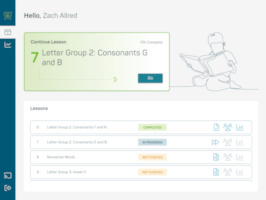
Reading Horizons Reading Horizons Discovery Reading Horizons Discovery is a turnkey solution that provides tech-enhanced lesson content, support resources, and real-time data to differentiate instruction, plus on-demand real-time coaching. “Reading Horizons has a long history of success–proven through research–helping schools support student reading proficiency,” said T&L’s judges.
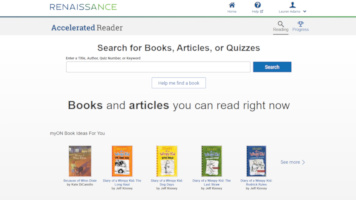
Renaissance Accelerated Reader Accelerated Reader is an independent reading practice program that supports more than 220,000 fiction and nonfiction book quizzes at a wide range of levels, and includes in-depth reporting. The judges praised its terrific reports and interface, adding, “Well-designed quizzes and activities demand meaningful reflection and challenge kids to develop their reading skills.”
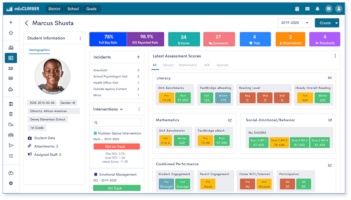
Renaissance eduCLIMBER eduCLIMBER provides interactive district-level to whole child data management and strengthens multi-tiered system of support implementations with tools for student need identification, measuring intervention effectiveness, and more. The judges appreciated its single dashboard, adding, “MTSS includes so many facets of a student, that a tool like this is long overdue.”
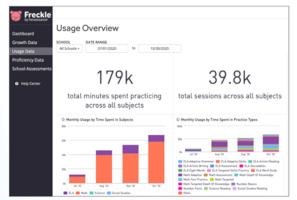
Renaissance Freckle Freckle is an adaptive and targeted practice program that delivers practice aligned to standards in ELA and math with engaging content, interactive features, real-world scenarios, and embedded supports and scaffolds to help students. The judges appreciated how it engages, adding, “Collecting coins to spend at the store will likely be an incentive for younger students.”
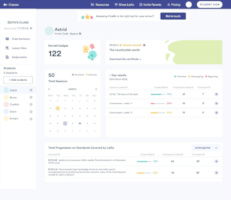
Renaissance Lalilo Lalilo is a personalized, standards-aligned early literacy practice tool that supplements any core ELA curriculum, aligns with the Science of Reading, and adjusts each student’s experience using AI, scaffolded exercises, speech recognition, and self-reflection. “Students travel through different worlds, playing games, collecting stars, and unlocking stories,” said the judges. “The visual design is simple and modern.”
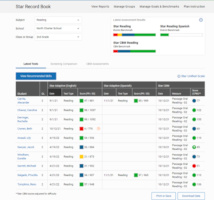
Renaissance Star Assessments Renaissance Star Assessments offer a flexible comprehensive assessment system – computer-adaptive tests and curriculum-based measures for reading, math, and early literacy, all available in both English and Spanish. Said the judges: “Its best features are that it is quick and easy to use for teachers and students, and reports can be generated in seconds.”
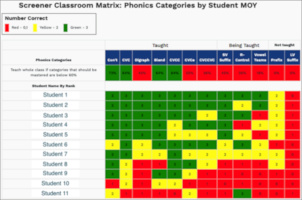
Renaissance Star Phonics Star Phonics is a web-based screening and diagnostic phonics assessment tool that targets the twelve most critical phonics categories and diagnoses 102 specific phonics skills. The judges personally recommend it, adding, “It provides valuable information about phonics skills essential for instruction, especially for those students struggling to read words, including those with dyslexia.”

Robotical Marty the Robot Marty the Robot is a small humanoid robot that stands on two legs with arms that move independently and a face that conveys human-like emotion, ideal for coding and STEM learning. “A very user-friendly robot that gives kids many options for creativity yet is connected to learning standards,” said the judges.

Samsung Electronics America Samsung Interactive Display The Samsung Interactive Display is an interactive whiteboard, available in 65-, 75- and 86-inch clear UHD models and comes with simultaneous connectivity for up to 50 devices regardless of operating system or manufacturer. The Tech & Learning judges particularly appreciated its flexibility and intuitive controls.

ScreenPal ScreenPal ScreenPal is an all-in-one interactive video creation, management, and sharing solution for teaching and learning with easy-to-use tools to record, annotate, edit, manage, and share videos and images for learning, all in one secure, student-safe environment. “ScreenPal is an essential video creation and sharing solution for everyone,” said the judges.

SMART SMART Board GX Series The SMART Board GX-V2 series is an interactive display with intuitive functionality and educator-friendly features, including persistent ink tools for both Windows and Mac, presentation tools, and more. “SMART continues to build relevant and necessary software tools to enhance the already important hardware,” said the judges.

SMART Lumio Lumio allows teachers to upload and edit existing content – including Google Slides, PDFs, and PowerPoint presentations and add game-based activities, formative assessments, and collaborative or independent workspaces. Said the judges: “A fun and creative way to bring learning to life for students and gives teachers flexibility on lessons and activities.”
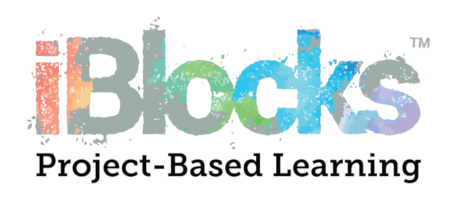
Teq iBlocks An iBlock is a ten-part sequence of student-led, teacher-guided lessons and activities that center on technology and culminate in a capstone project. “iBlocks is where project-based learning meets the PD needs and learning we want for differentiation,” said the judges. “The program empowers schools, districts, and states to buy and use their solution to drive student outcomes.”

Turnitin AI writing detection feature The AI writing detection feature gives educators a report showing an overall percentage of the document that AI writing tools may have generated. If the submission shows less than 20 percent AI writing detected, the report displays an asterisk to inform educators that they may need to exercise academic judgment.

Turnitin Gradescope by Turnitin Gradescope is a paper-to-digital grading platform that works for a variety of different paper assessments, including presentations, multiple choice, code projects, written exams, handwritten diagrams, and online/remote work. Educators can grade work on their own or collaboratively online before sending it back to the student digitally with a final grade and feedback.

ViewSonic Corp. ViewSonic LDS135-151 All-in-One Direct View LED Display Solution Kit The ViewSonic LDS135-151 is a mobile, 135-inch all-in-one Direct View LED display solution kit that offers a large screen display solution in a pre-assembled design, which allows setup in minutes. The judges praised it as easy to use, adding it will enhance lessons and learning.

ViewSonic Corp. UNIVERSE by ViewSonic UNIVERSE by ViewSonic is an immersive and interactive 3D education world that connects students and teachers in a virtual meta-learning space by providing resources that might not be available in physical settings. “Collaboration is critical in education and now adding a 3-D piece takes it to another level,” said the judges.

Vivacity Tech PBC Guardian Backpack The Guardian Backpack can fit up to a 15" device and has multiple high-density layers and scratch-free microfiber lining. The exterior of the backpack is made with water-resistant polyester to help protect the contents from spills, rain, or other liquids. The judges appreciated its quality and effectiveness in protecting devices 15" or smaller.

Vivacity Tech PBC Guardian 11" Work-In Case The Guardian 11" Work-In case has metal fasteners, zipper pulls, D-rings, and swivel snap hooks, as well as scratch-free interior cool-decking to allow students to work with the case on their device without worrying about their device overheating or hassling with removing the device from the case. The judges cited its quality and strong protection.
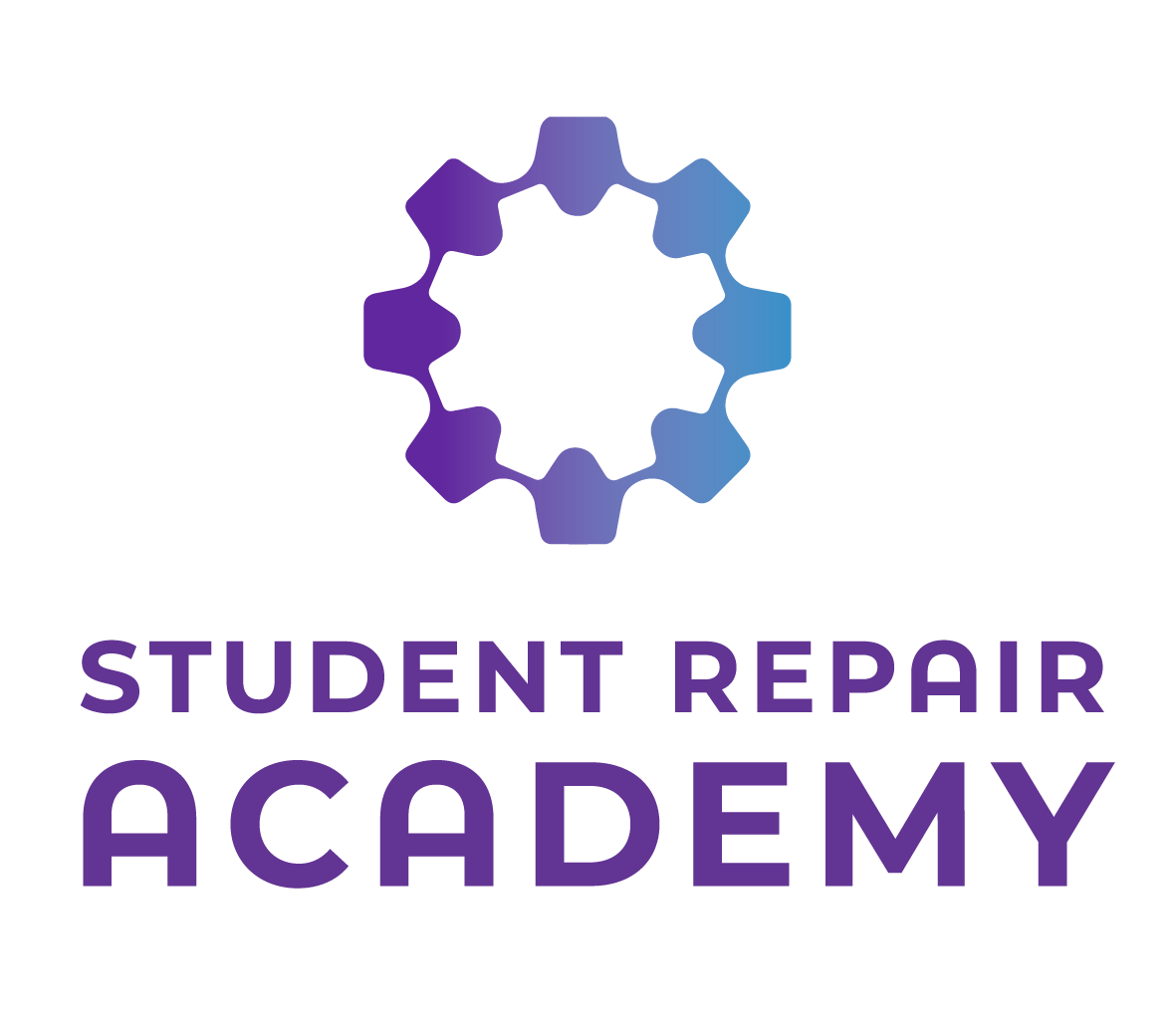
Vivacity Tech PBC Student Repair Academy (SRA) Vivacity Tech’s developed curriculum, Student Repair Academy, is an online, self-paced learning program that provides students with the knowledge and technical skills they need to operate a student-led repair center. “This is a great concept,” said the judges. “Great for CTE and to help students gain skills they can use in and out of school.”

Vivacity Tech PBC 36-Unit Smart Charging Cart Vivacity Tech's 36-Unti Smart Charging Cart features 36 individual slots that can fit any device up to 14" and a cycle timer for intelligent charging technology, which charges devices row-by-row. The judges called it “a well-made charging cart,” citing the added bonus of its charging process helping to reduce schools' energy output.

Vivi Vivi Vivi is an all-in-one communication suite designed exclusively for education as a single solution for wireless screen sharing, digital signage, and emergency alerts. It is device and operating system- agnostic, creating an easy-to-use interface for everyone. The judges highly recommended it, adding, “A true rare blend between digital signage and classroom-based screen sharing.”
To share your feedback and ideas on this article, consider joining our Tech & Learning online community here.







