
Computex is the premiere tech show for PC hardware – a step above CES in our view – so it was exciting for us to be back in Taipei and see what new treats PC vendors have been cooking up. As we attended press events and roamed the show floor, we were struck by just how much excitement and energy both the attendees and exhibitors brought with them. The exhibition centers were packed, and sometimes we had a hard time finding a place to sit down.
Tom's Hardware had three full-time staff on hand and one freelancer and we still did not get to visit every single case, keyboard, monitor and storage vendor we could have, though we did hit all the major ones. Unfortunately, many of the new products were minor upgrades or derivative trend-followers. There were easily five dozen AIO coolers with LCD screens and six dozen cases with wrap-around glass.
One obvious and expected trend that many brands followed was unnecessarily shoving the word AI into product names or installing unnecessary AI bloatware onto their systems. Yes, chipmakers AMD and Intel released new CPUs that actually do perform AI workloads faster. But is there a reason why every single PC vendor has to put its own version of Stable Diffusion on as bloatware? We even saw a mechanical keyboard that claimed to have AI in it.
But once you get past all of the hype, Computex 2024 had some truly innovative products that deserve to be highlighted. We had never seen a motherboard with a GPU slot on its backside, until now. Nor had we touched a keyboard that uses inductive switches. And, while we have seen plenty of handheld PCs, Asus’s new offering stands out from the crowd. From mini PCs to water-cooled GPUs, these are the best products of Computex 2024.
AMD Ryzen 9000 Series

AMD unveiled its Zen 5-powered Ryzen 9000 series at Computex 2024 with four new models spanning the Ryzen 9, 7, and 5 families. AMD says the new Ryzen models deliver a 16% increase in instructions per cycle (IPC) throughput, with the flagship 16-core Ryzen 9 9950X outperforming Intel’s Raptor Lake Refresh flagship Core i9-14900K by an average of 11% in gaming and 21% in productivity workloads.
The Ryzen 9000 chips have the same number of cores as the prior-gen Ryzen 7000, spanning from six to 16. The boost clocks also remain the same for the two top-tier models, while the two lower-tier models only get a mere 100 MHz increase. AMD also significantly trimmed back the base clocks.
However, the new Zen 5 architecture and the new TSMC 4nm node also lead to drastic TDP reductions of up to 40% for all but the flagship chip, yet the chips still promise to be faster and more power efficient than any other mainstream chips on the market — not to mention Intel’s competing chips.
More performance from a cooler and faster machine sounds like just the recipe to fend off Intel’s power-hungry Core i9-14900K. Intel does have its Arrow Lake processors in the hopper for later this year, but those chips remain a mystery for now. That means AMD’s Ryzen 9000 should take the leadership position when it arrives in July 2024. Then the ball’s in Intel’s court.
– Paul Alcorn
Read more: AMD announces Zen 5 Ryzen 9000 processors launch in July
Ducky One X Keyboard

The hottest trend in mechanical keyboards is the use of analog switches that let you adjust the actuation point. For an FPS game, you can set the switches to actuate with a light press, and for typing, you can make sure that the user presses the key at least half way down for each letter.
Most analog keyboards accomplish their task, by giving each switch a Hall Effect sensor, which measures changes in a magnetic field as you press the key down. But these sensors can gulp power, negatively affecting battery life on wireless keyboards. And other magnetic devices may interfere with them.
Popular key switch maker Cherry has a different way of measuring how far you’ve pressed a key down induction. Its new MX Multipoint switches disrupt an electrical field that’s generated by coils on the keyboard’s PCB. This should save power over having a Hall Effect sensor in every switch.
Keyboard maker Ducky is the first to deploy MX Multipoint in a keyboard, the upcoming Ducky One X. Available in black or white colors and 60 or 100 percent layouts, the One X offers 2.4-GHz, Bluetooth or wired connectivity. And if Cherry’s switches perform as advertised, this will be one of the longest-lasting and most configurable wireless analog keyboards on the market.
– Avram Piltch
Read more: Ducky One X keyboard first to use Cherry's innovative induction switches
Geometric Future Model 0 Flamingo

We found one of the most intriguing SFF PC cases at Computex hanging out at Newegg's booth. The Model 0 Flamingo from Geometric Future is an ITX chassis that literally wraps around your system, like a folio for a paper notebook, or a reusable sandwich wrapper. Full of ventilation holes, a giant mesh top circle ( and adorned with small magnetic feet so you can orient the case however you want, it's made out of a felt-like material that a representative told us was used in automobile interiors. To this 80s kid, it also felt like a beefed-up version of the material that Trapper Keepers were/are made of.
It's probably a lot less durable than your average steel chassis, but it's not like you're going to be folding and unfolding your case several times a day, so it probably doesn't need to be. There's no room for a graphics card here, and the included 200W slim server-style power supply couldn't really handle one, anyway. We were told the case will ship later this year, and will sell for between $90 and $110. Hopefully it lands toward the lower end of that range. Because as quirky and fun as this case is, it doesn't feel super premium, and its design is quite limited in terms of compatible components.
– Matt Safford
Read more: Geometric Future's Model 0 Flamingo is a PC case that folds around your Mini-ITX motherboard
Asus TUF Gaming A14
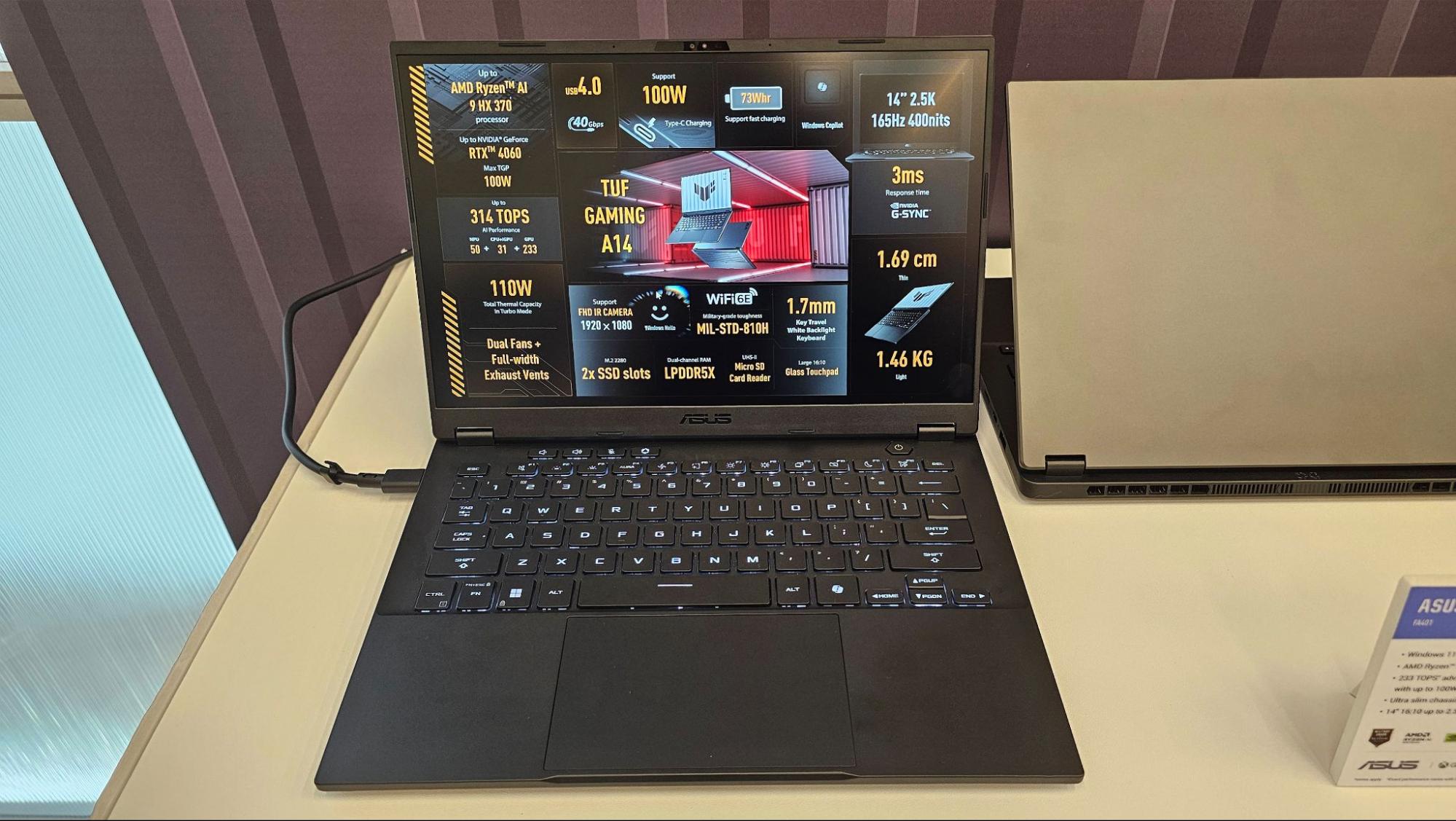
Asus has been responsible for some of the most aggressively designed gaming laptops over the years, and that's fine for a lot of people. But it's nice to see the company turn out a premium-feeling gaming-capable laptop that can also do double duty in the office or classroom without standing out. With up to a Ryzen 9 HX 370 CPU and an RTX 4060 (with 100W max TGP), this 14-inch laptop packs a fair amount of performance, while weighing just 3.21 pounds. The keyboard also felt pretty decent during my brief hands-on time, with 1.7mm of travel, and there's a spare M.2 slot behind an easy-to-remove bottom cover, so you can add more storage.
The TUF Gaming A14 also easily feels like the most premium TUF laptop I've ever held, with ana aluminum top lid and bottom panel. So long as you aren't after RTX 4080-levels of FPS performance, this laptop looks to be an excellent portable for gaming and work on the go.
– Matt Safford
Read more: Asus' Zenbook S and TUF A14 combine next-gen AMD and Intel CPUs with premium aesthetics
MSI MEG Vision X AI Desktop

MSI’s MEG Vision X AI is such an innovative PC that Intel CEO Pat Gelsinger stopped by the company’s booth to sign a demo unit and even wrote the word “awesome” on it. Due out in Q4 for an undisclosed price and touting whatever the latest, high-end Intel CPU and Nvidia GPU are at the time, the Vision X AI stands out not for what’s on the inside, but for the highly-functional touch screen on its front surface.
The 1080 x 1920 touch screen covers the entire front surface of the desktop and Windows sees it as a second monitor. But rather than just being a secondary display, it’s a powerful tool for controlling the MEG Vision X AI. MSI’s software UI shows system status information such as the CPU temperature and clock speed while also allowing you to change power modes or quick launch apps.
Streamers may find the extra screen helpful for watching their chat rooms while they play games on their primary displays. Or you can watch vertical videos on it.
As the Meg Vision X AI’s name implies, it’s made to run local AI apps. It comes preloaded with MSI’s AI utilities. AI Artist x MSI Chat is a Stable Diffusion-based image generator. MSI AI Engine uses AI to help you control your system while Frozr AI Cooling uses the technology to manage heat. But so many PCs come with those apps or similar ones; the screen is the real standout here, whether you use AI utilities or not.
– Avram Piltch
Read more: AI-focused MSI desktop has a 1080p touch screen built into the front of its chassis
Acemagic Z1A Dual-Screen Laptop

As I sit here typing this blurb in my hotel room, I really wish my laptop had a second screen. I can bring one of the best portable monitors with me on trips, but a USB-connected monitor can’t balance on your lap when you’re trying to finish a project.
Enter the Acemagic Z1A, a 14-inch laptop with a second 14-inch screen that folds out of the center. If you just want a single screen, you can fold the second screen back behind the hinge, where it faces outward. You can then choose to either display content for the person sitting across from you – great for presentations– or disable the second screen altogether.
The powerful metal hinge that the second screen in place is built to withstand 300,000 uses. And, during our hands-on, it felt really durable. We’ve seen some poorly-conceived attempts at building a dual-screen laptop in the past, with either tiny screens on the deck or small ones that popped out of the side of the lid, but Acemagic’s Z1A is the real deal with two identical, 1920 x 1080 panels.
Of course, there are some trade-offs here. Acemagic says that, with both screens on, you’ll get just four hours of battery life. The components are also outdated. The unit on display here at Computex was two generations behind as it sported a 12th Gen Intel Core i7 CPU. However, a company rep said that the model which ships later this summer at a to-be-determined price will have a 13th-gen Intel Core processor, which is still one generation behind the rest of the market.
– Avram Piltch
Read more: Acemagic's Z1A is a dual-screen laptop you might actually want to use
Palit and Lynk+ RTX 4090 Graphics Card

If you have to squeeze every ounce of performance out of your graphics card, price and difficulty be damned, open-loop cooling is the way to go. You can attach a custom water block to your GPU, get some coolant and spend hours setting your PC and hoping you don’t end up spilling any noxious liquid on its expensive components.
Lynk+, a German startup, has a different solution. It is working with graphics card vendor Palit to build a card with a built-in waterblock and a modular cooling system. To install the cooling, you just screw a quick connect unit to the GPU’s waterblock, put the GPU into its slot and screw on tubes that comes from one of Lynk+’s AIO coolers.
With this solution, you never touch or have to work with coolant, but Lynk+ says that the results are as good as or better than custom cooling loops. A company rep claimed to have run the card with a 500-watt load and it didn’t get warmer than 60 degrees. With that kind of thermal management, you could easily achieve higher GPU clockspeeds.
– Avram Piltch
Read more: This overpowered RTX 4090 card has a built-in water block, a screen and a modular AIO
Mini Maker Turbo Mini X

Let’s face it. Most mini PCs are pretty underpowered. You’re lucky to get discrete graphics of any kind in such a small chassis and you’re almost guaranteed to be stuck with a low-power laptop processor.
But Mini Maker’s Turbo Mini X is different. This 1.5-liter desktop PC uses a proprietary B760 motherboard that allows you to put in a 65-watt Intel desktop processor like the Core i5-14400. You also bring your own dual-channel DDR4 or DDR5 (depending on the SKU) SODIMMs and one or two M.2 2280 PCIe 4 SSDs.
If you buy the Mini Maker’s StreamPlay X eGPU enclosure to work with the Turbo Mini X, you can connect to it via a proprietary, direct PCIe connection that promises significantly faster speeds than Thunderbolt 4, which means losing less of the graphics card’s native performance. The eGPU is available with up to a 400-watt power supply, meaning that you could even use an RTX 4080 card in it.
– Avram
Read more: DIY mini PC kit boasts direct PCIe connection to eGPU with faster speeds than Thunderbolt 4
Maxsun Challenger B760BKB D5 "back-to-back" motherboard
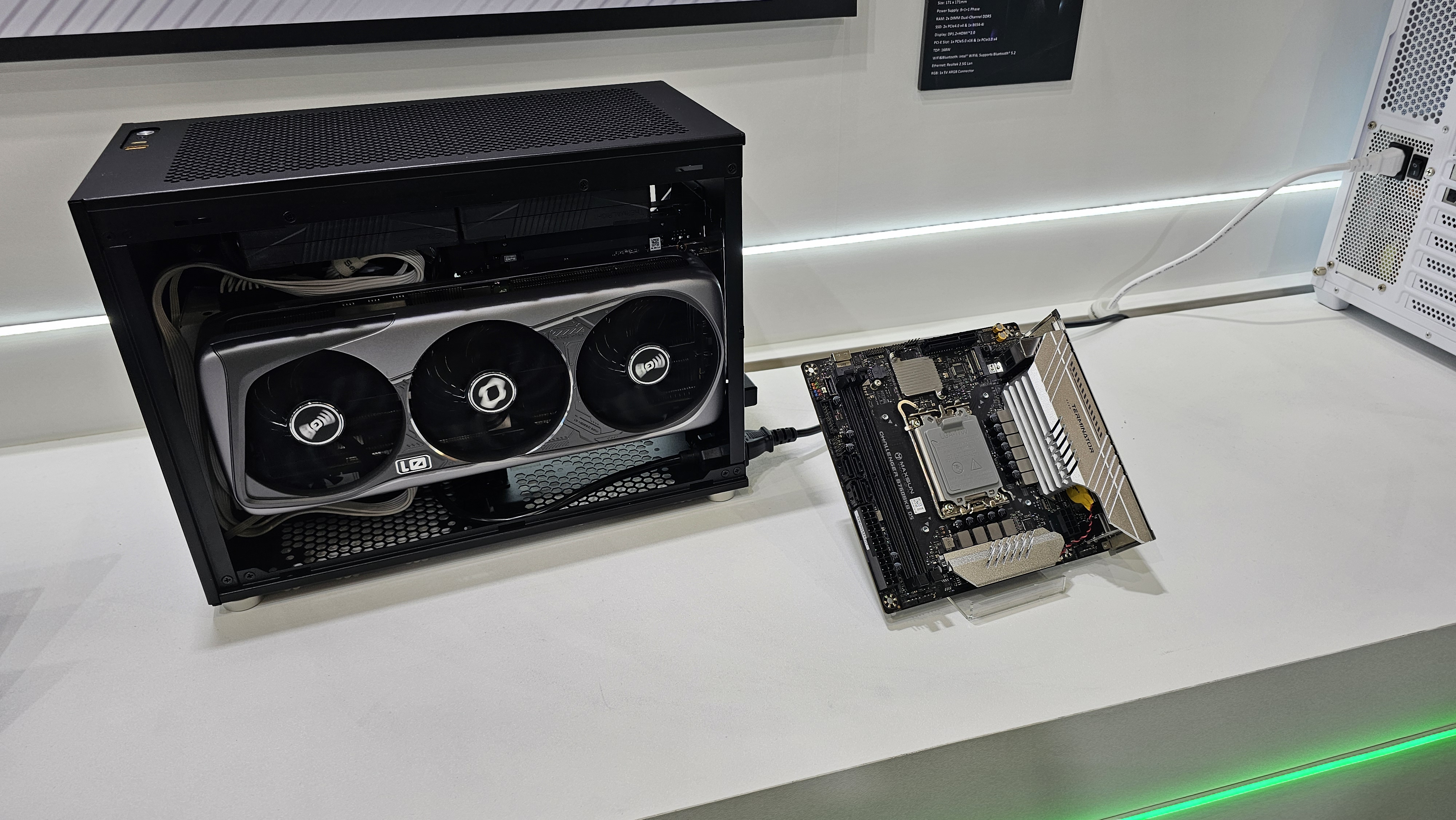
We saw a few new motherboards for AMD’s Ryzen 9000 and Intel’s upcoming Arrow Lake here at Computex this year. But Maxsun’s MS-Challenger B760BKB D5 stood out because it does something we've never seen before. The compact Mini-ITX board moves its PCIe x16 connector to the rear, mounted vertically, so you can install a graphics card right up against the back of the board. This is a similar layout to many SFF cases, like Fractal’s Terra, but you don’t need a riser cable. And the company has even replaced the x16 slot on the front bottom with a handy x4 slot to add an extra expansion card.
You would need a PC case that expressly supports this board, so we’re not sure if it will be widely available or sold as some kind of kit. But it’s nice to see a company trying new board and connector layouts, as rear-connector and Asus’ BTF motherboards and cases become increasingly common. Things like this can make building your 15th (or 50th) PC feel fresh and new again.
– Matt Safford
Read more: Maxsun's new mini-ITX motherboard puts the GPU slot on its backside
Asus ROG Ally X

Asus’s reputation may be taking a hit to its reputation lately over RMA issues, but from a design and engineering standpoint, the ROG Ally X is one of the most impressive mid-cycle refresh products I’ve ever seen. The company doubled the battery capacity, added more and faster RAM, a roomier and more standard (2280) SSD, overhauled to controls and grips in more ways than there’s room to mention here, re-engineered the cooling (a key change, given the issues with the original model), and more.
Asus also made the Ally X’s shell lighter, resulting in a handheld that is only 0.15 pounds heavier than the original Ally, despite all its upgrades. It’s a shame there isn’t a new APU for improved gaming performance and efficiency. But something tells me this massive redesign is Asus trying to stay ahead of the game so that when AMD offers up a new handheld chip, it’s ready to take on the tough competition in the handheld space.
– Matt Safford
Read more: Hands-on with the overhauled and improved ROG Ally X
Phanteks Evolv X2
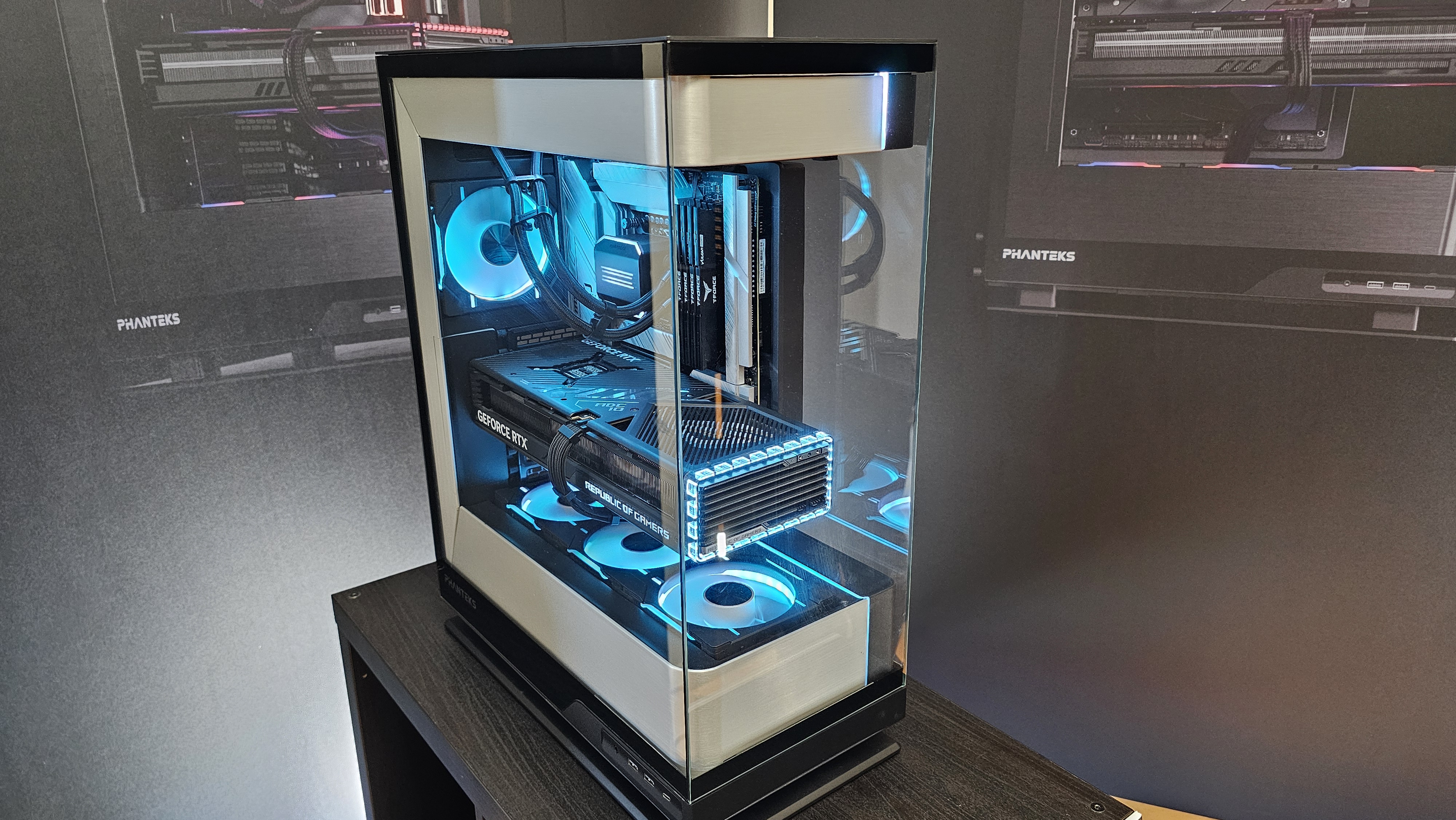
Glass-covered showcase chassis were almost as prevalent at Computex this year as the use (and misuse) of the term “AI.” But Phanteks’ new Evolv X2 adds some strong design choices into the mix, wrapping the top and bottom components in what looks like giant Nvidia Founders Edition frames, with curved metal and fans that are inset in their housings. The motherboard tray also appears to float, with glass around three of its four sides and a built-in cable comb so you can even keep the wires at the back show-off worthy.
Rear-connector motherboards are supported for an even cleaner look, and a hidden area behind the motherboard helps hide the cables you definitely don’t want to see. A raised pedestal allows cool are in from the bottom, which is expelled at the top and rear. Perhaps the case’s most exciting aspect is its (tentative) price. While I was expecting the Evolv X2 to cost between $200 and $250, a company rep told me that Phanteks is tentatively targeting $150. At that price, the Evolv X2 might be the budget showcase chassis to beat.
– Matt Safford
Read more: Phanteks Evolv X2 is the perfect showcase PC chassis
Hyte Thicc P60 Duo AIO

When we tested Hyte’s Thicc Q60 AIO cooler, its combination of thick fans and an even thicker radiator absolutely destroyed the competition. But it also came with what is effectively a smartphone attached to its cold plate, a feature that not everyone wants – especially when it drives the price up to $299.
So we asked for a version without the screen at a lower price, and at Computex, the company delivered that with the Thicc P60 Duo. We’ll have to test it to say for sure, but the company says you can expect the same performance as the previous Thicc. If the company can deliver that for less than $200, it just might have the best 240mm AIO cooler that most people can reasonably afford. Of course, given its girth, you’ll still need to make sure there’s enough clearance in your case to house this beast. But it looks like it will do a better job than even most 360mm coolers at keeping your CPU temps in check.
– Matt Safford
Read more: Hyte THICC Q60 240mm AIO Review
TeamGroup T-Create P34F
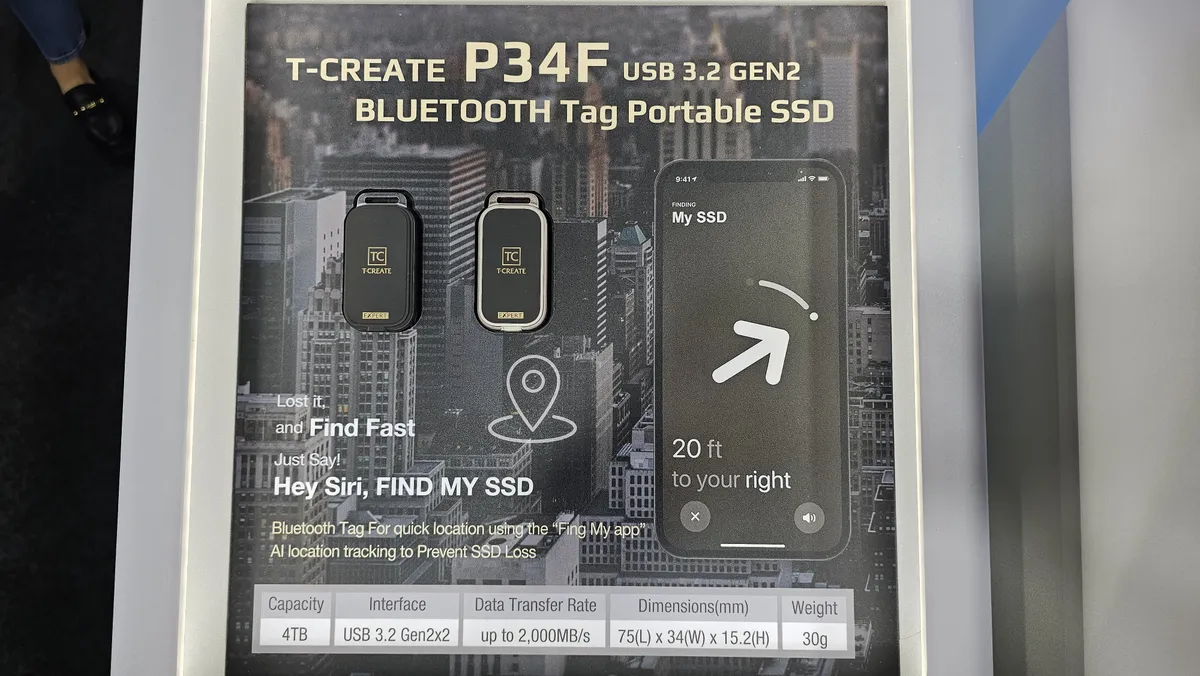
Nearly every storage company sells 20 Gbps external SSDs these days, and the drives are getting smaller. And while making things more compact is mostly good, it also means it’s getting easier to misplace your expensive, speedy drive that also might just be full of important files. TeamGroup addresses this issue by putting a Bluetooth tracker into its upcoming T-Create P34F drive, along with capacities up to 4TB.
The company showed off a scenario using Apple’s Find My app. But as an Android user, I hope its tracker supports other apps as well when it arrives later this year. Sure, you could just stick a tracker to the back of any external SSD, but it’s not going to look great, and certainly wouldn’t be as small as the P34F’s 2.95 x 1.34 x 0.6 inches dimensions.
– Matt Safford
Read more: Team Group shows off new PCIe 5.0 SSDs for AI, SSD coolers, and a Portable SSD







