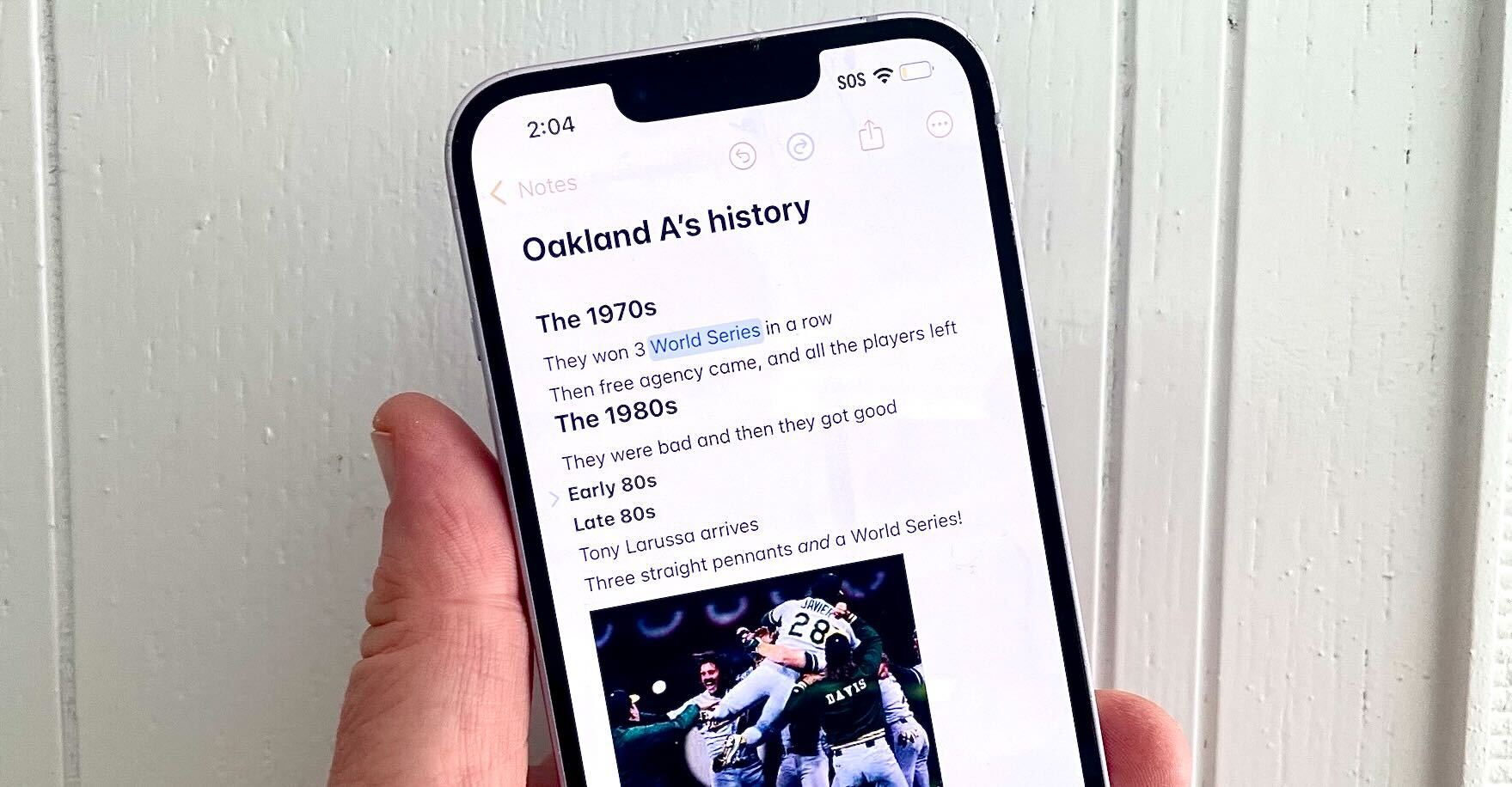
Having one of the best note-taking apps at your disposal is a no-brainer. Inspiration can strike at any time, and when it does you'll naturally turn to a device that's close at hand. Be it a smartphone, tablet or laptop.
Sure almost all of your devices will have their own default note-taking app. Those are fantastic, and can be incredibly useful, but third party offerings have features and capabilities that will be a major boon to your productivity. Things like handwriting support for phones with styluses, AI tools that can neatly arrange or summarize your thoughts, and more.
Whether you're taking shorthand, whipping a to-do list or just jotting down a reminder, there's an app out there that can meet your note-taking criteria. These are the best apps for note-taking that we've found for mobile devices.
Best note taking apps you can download right now
Evernote
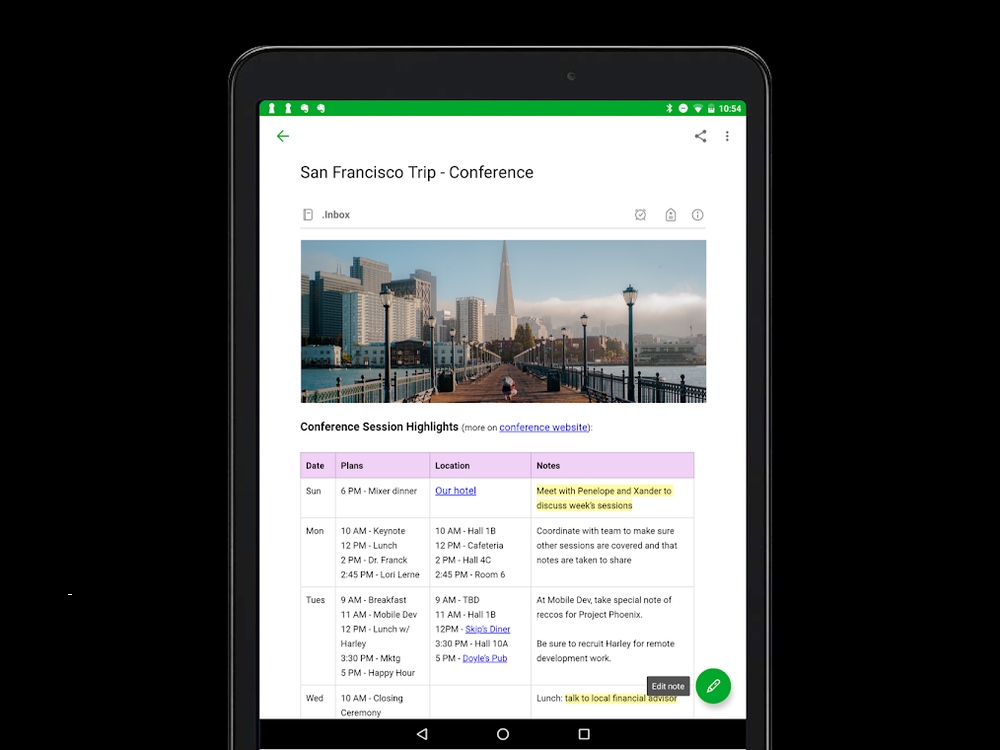
Evernote is one of the first apps that comes to mind when it comes to note taking, and for good reason. It provides a feature-rich note taking service that syncs across multiple devices and platforms, making sure that your notes, photos and other documents are always at your fingertips, whether you're on a smartphone, tablet, laptop, or desktop.
Tagged notebook organization, support for photos, videos, to-do lists and more make Evernote a versatile note taking solution, though it is more complex then minimalist solutions.
The free Basic plan has a limit of 250MB of new uploads each month on a single device. Upgrade to a personal account for $15/month, and you can upload 10GB each month and sync across unlimited devices. The $18 professional account ups the limit to 20GB and adds AI features including editing and search tools.
Download Evernote: Android, iOS
OtterAI

Notes aren't always written down. Sometimes, you'll want to make verbal notations, whether it's recording your own thoughts, a lecture or a meeting. But what to do when it's time to turn that audio into words on a screen? Otter is here to help you out.
Otter not only records what's being said, but it transcribes the audio, too, giving you notes to mark up, study and share with others. Transcription can happen in real time, and you can also go back an annotate your notes. Transcribed text is searchable so you can jump anywhere in the recording and hear the key parts of what was said.
You get 300 minutes of free transcription each month, limited to 30 minutes of conversation at a time. If you need more than that, you can opt for a $17/month subscription that features 1,200 minutes (in up to 90 minute chunks) along with playback speed options and a skip silence feature, among other enhancements.
Download OtterAI: Android, iOS
Microsoft OneNote
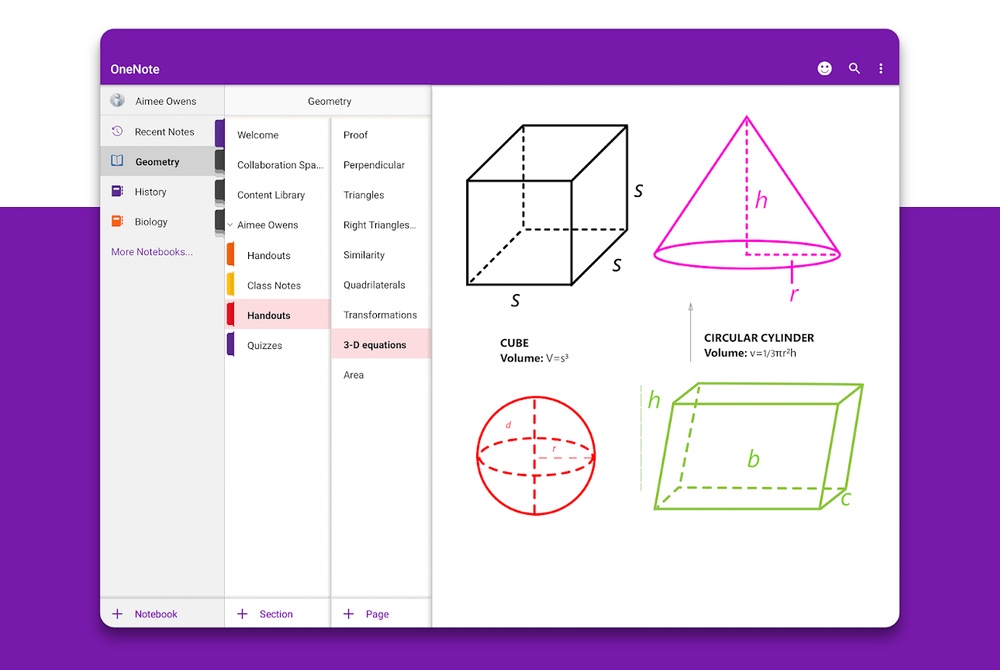
Microsoft's OneNote is another strong option among the best note taking apps, especially if you're looking for something that integrates closely with Office.
Users can type or dictate notes and checklists, attach photos or PDFs, send emails or clip web content. Once uploaded, you can sort your content through a notebooks system, with sections, tags and text search to help you easily keep track of your notes. Cloud syncing means that your content is automatically available on all your connected devices.
OneNote has tons of extras, including collaboration features, Android Wear and TouchID support, though that may be excessive if all you want is an app for jotting down notes.
Download Microsoft OneNote: Android, iOS
Google Keep
Where many note keeping services focus on rich feature sets, Google Keep tries to do the opposite, aiming for a fairly simple cloud-based note taking app that still supports a wide variety of inputs such as text notes, checklists, audio and photos.
Google Keep displays your notes and to-dos in a card format reminiscent of sticky notes. Each note can be tagged, colored or set with a time or location-based reminder. Like many of Google's existing services, it's also been getting some AI-powered upgrades over the past year. The most recent is the Magic Lists feature, which can create a custom to-do list with the aid of AI. That works whether it's for a recipe, an upcoming trip or something else entirely. It's also getting received better handwriting support.
Download Google Keep: Android, iOS
Notion
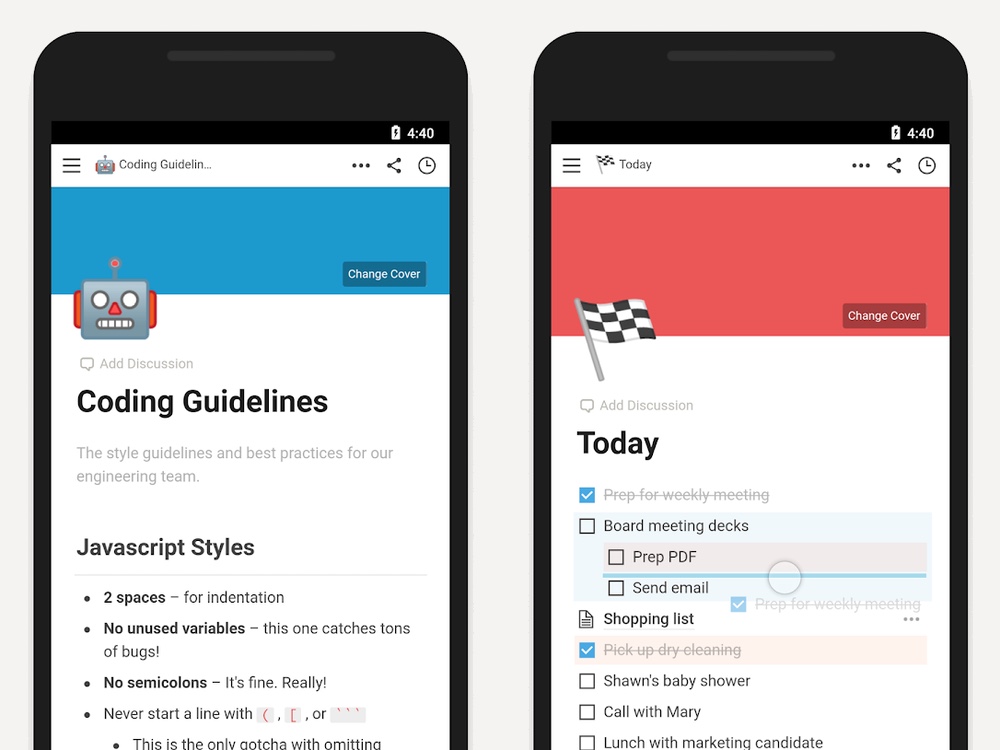
Notion aims to be your personal and team productivity hub. The app allows users to create customized private or shared workspaces where they can then add versatile "blocks" that act like text snippets, bookmarks, images, toggle links, files, code snippets, discussion sections, and more.
As a result, you can customize your workspace as you see fit, dragging and dropping blocks of content to where you want, without disrupting an entire document. Whether you're doing note-taking, spreadsheeting, or building a Kanban board, Notion's powerful building blocks make things a snap to set up.
The free version of Notion allows you to save as many notes and documents as you like. Premium subscription plans remove that content limit and add admin tools, permission settings, and other features, depending on which tier you opt for.
Apple Notes
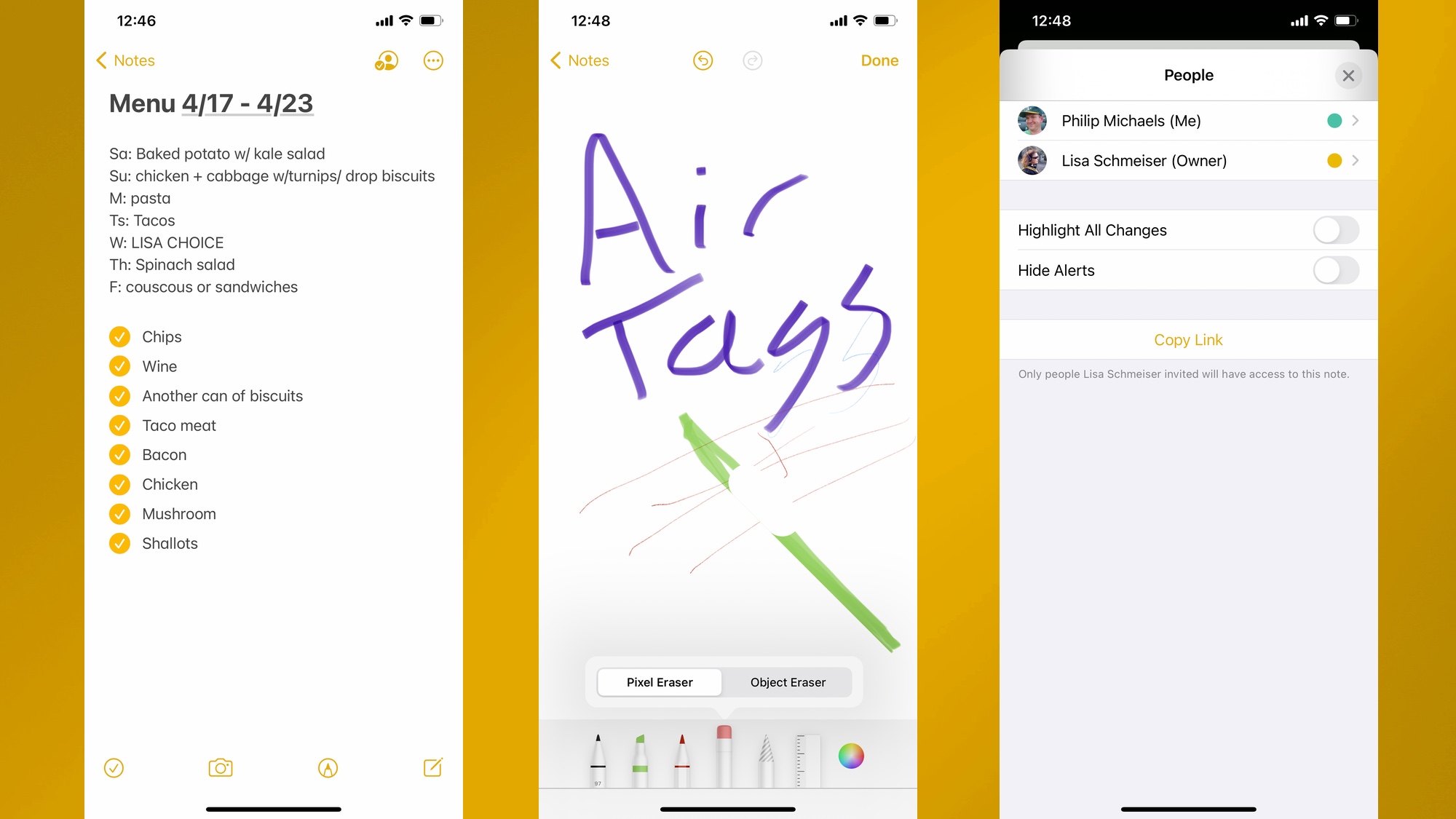
iPhone users already have a pretty compelling note-taking option on their phone courtesy of Apple's Notes app. What you get from this built-in app is a clean, simple interface and a number of tools for creating notes with formatted text, dictation, drawings, images, web snippets and file attachments. Users can organize notes and attachments in a folder system and search for text
One of the most compelling reasons to use Notes — other than the fact that it's already there on your iPhone or iPad — is that all of your notes are synced across your iCloud devices. You can also secure your notes with a password, Face ID or Touch ID (assuming you still have it). Other options allow you to share Notes with other people, with everyone able to make changes from their iPhone, iPad or Mac.
iOS 18 also saw Notes get a huge upgrade, even before you consider Apple Intelligence's summarizing and writing tools. New iOS 18 Notes features include audio transcripts, collapsible sections, colored text and Smart Script — which can help even the worst handwriting look legible. There's also Math Notes, which lets do calculations and other mathematics in the Notes app, and without having to use a calculator.
Download Notes: iOS
Agenda
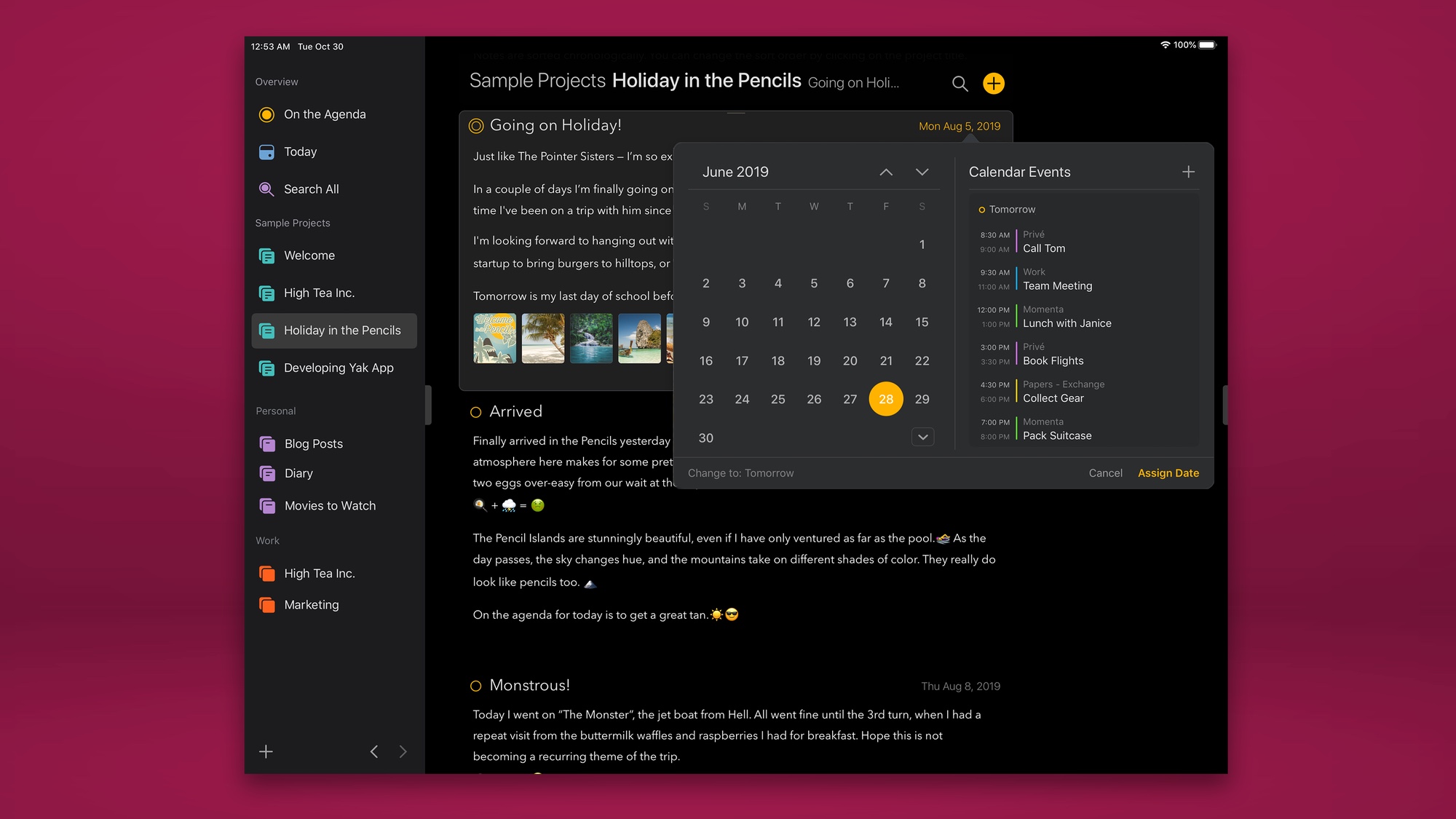
A great many notes you’ll jot down are of a time-sensitive nature. To that end, Agenda wisely fuses note taking and scheduling. This ensures you don’t forget anything important. An overview tab enables you to dip into whatever’s on the agenda for today, but you can also browse timelines, providing structure and context to events and decisions.
The notes look great in Agenda, too. There’s clarity, even on smaller phone displays. Additionally, you can insert imagery, attachments, tags and links to any of your notes, connect them to reminders, and add them to your calendar.
Available on iOS, Agenda has an interesting paid tier system. While you have the option to pay $35 a year for all the premium features, you can purchase lifetime access for $120. It's a lot to pay in one go, but it does mean you unlock all previous premium features and ensure access to any new ones that may be released.
Download Agenda: iOS
Nebo
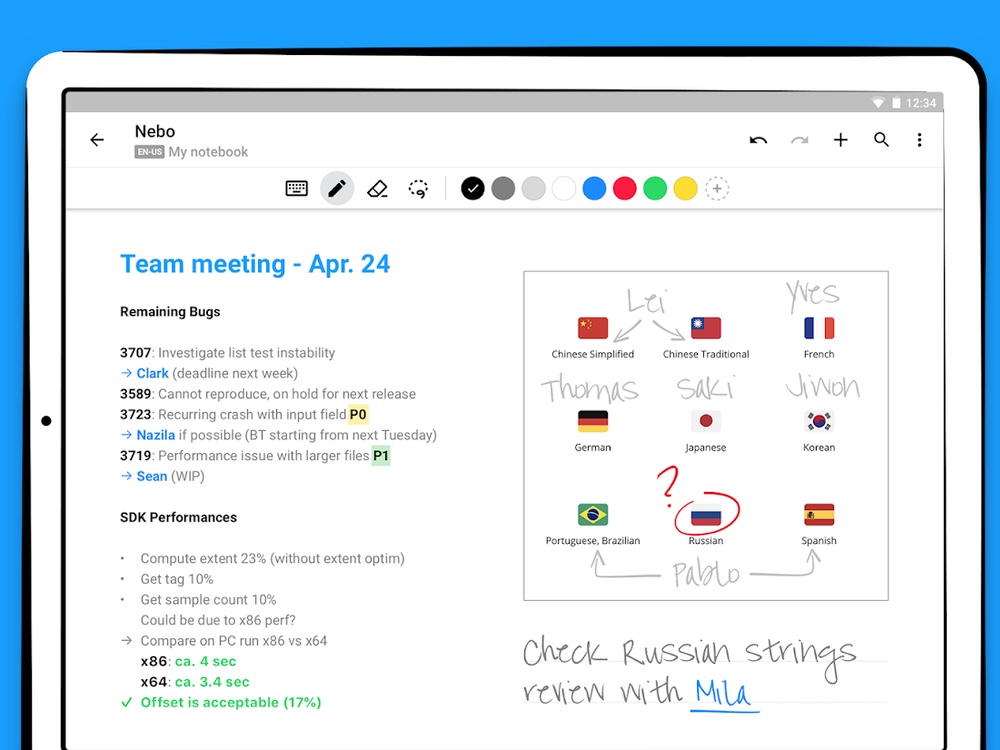
MyScript's Nebo is a feature-rich note-taking app built with handwriting and active stylus devices like the Apple Pencil, Samsung's S Pen and the Microsoft Surface Pen — though it's no longer reliant on them.
Using MyScript's Interactive Ink tech, Nebo parses your handwritten notes into text, while allowing you to easily format your notes, add extras like emphasis, underlining, bullet points, mathematical notations, and picture annotation. Users can write equations and calculate or export to LaTeX, export into Microsoft Office documents or text files, and search through your notes to find something you've scribbled down. If you're more about jotting down notes as opposed to typing them down, Nebo is an incredibly versatile note taking tool.
Originally an iPad exclusive, Nebo has since expanded to include other platforms. You can download the app for free, with in-app purchases adding packs that expand your note-taking tools; a full pack costs $8.99.
Bear
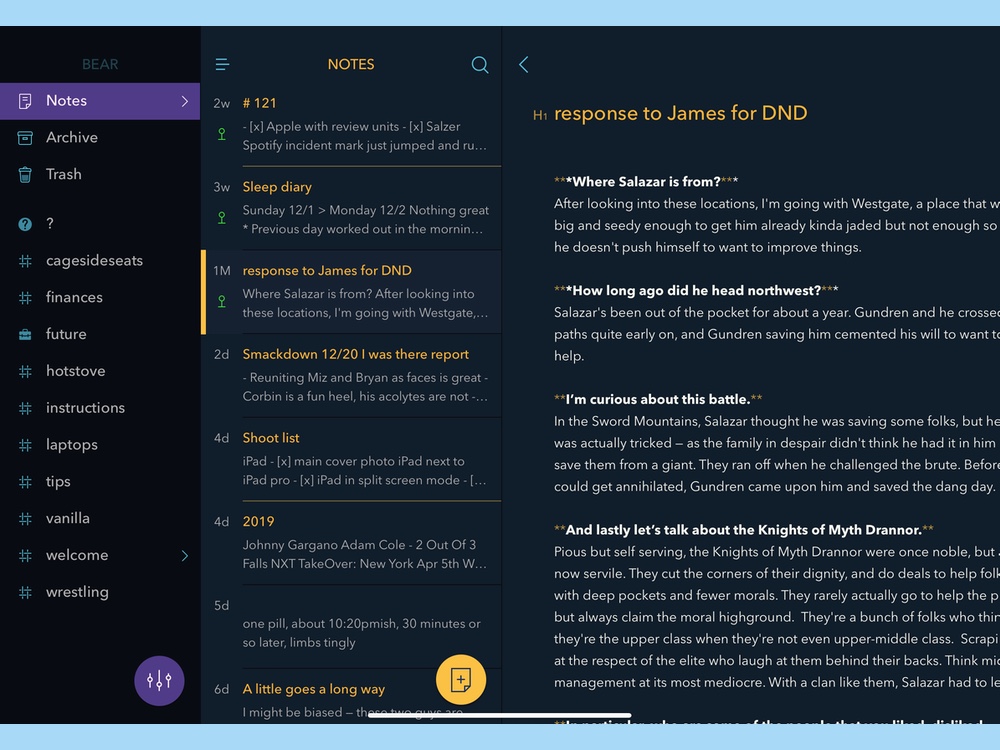
Bear is a flexible writing and note-taking app for iOS users that works great for jotting down quick notes, doodles, poetry and prose or even snippets of code. A Focus mode lets you get right down to business, and a markup editor supports 20 different programming languages.
Inline image and photo support combined with Apple Pencil and hand sketching makes adding scribbles, doodles, and illustrations a simple task. Bear also includes cross-note links, and tag support for easy searching, completing a package of what many people consider one of the best note taking apps on the iPad.
A pro subscription — $2.99 per month or $29.99 annually — includes note syncing, export options for multiple file types and extra editing tools.
Download Bear: iOS
Dropbox Paper
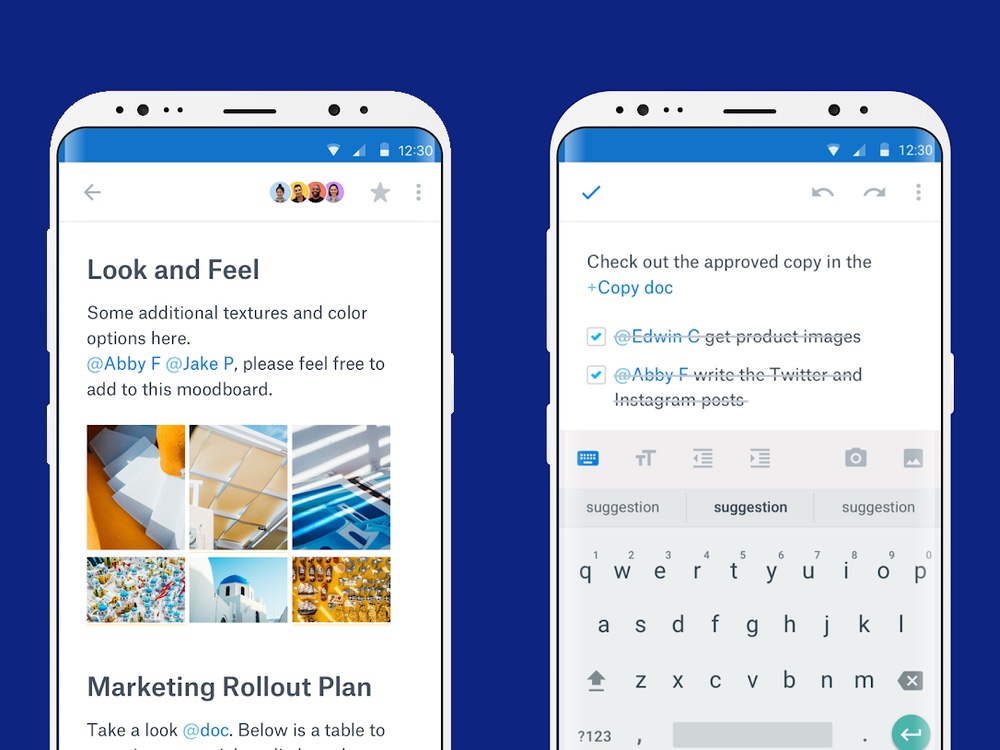
Born from Dropbox's acquisition of HackPad, Paper by Dropbox is a note taking app built with collaboration and teamwork in mind. Users can create and edit shared documents and task lists, and then add comments and revisions, videos, links, images or audio, all in a shared workspace that comes with notifications and plays well with Dropbox's cloud storage organization.
Dropbox Paper provides the option for clean collaborative note taking and media-rich documents and workspaces, without having the clutter of a more robust mobile word processor. It's an interesting option to consider if you need simple note taking for a work group, especially for one that already uses Dropbox.
Download Dropbox Paper: Android, iOS
Noteshelf
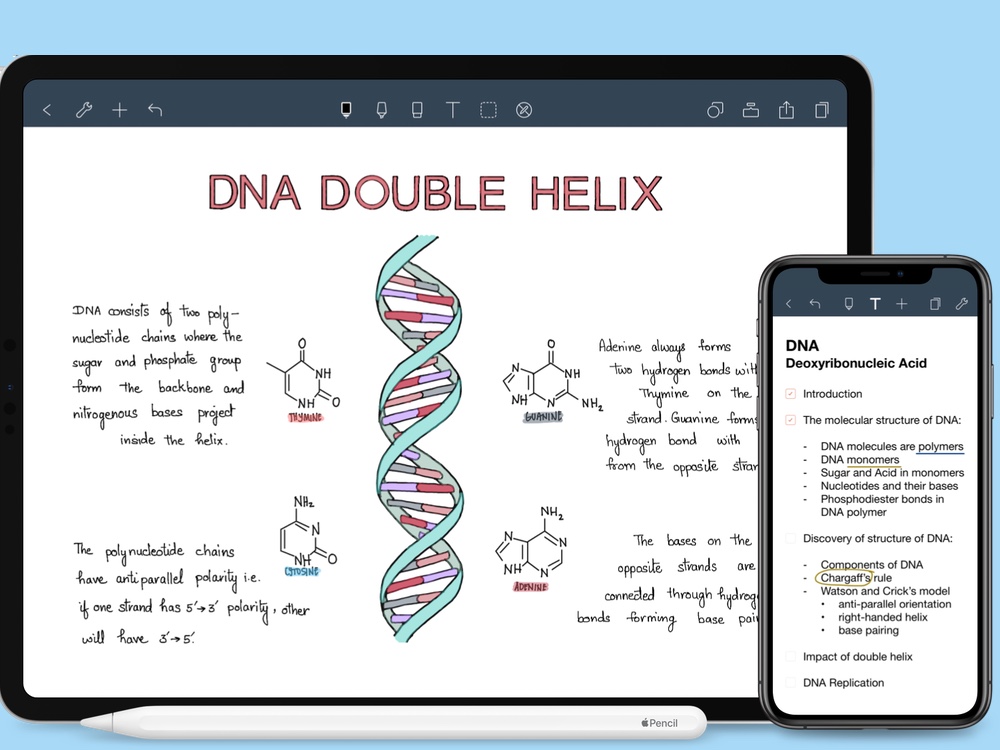
Noteshelf is another feature-rich note taking app for iOS devices that's about more than just tapping out text. The $9.99 app supports virtual keyboards, handwriting through a variety of active stylus brands, and includes an expressive ink engine and a variety of tools for things like highlighting, diagrams, photos and annotations, and recorded audio.
Users can sort their notes into virtual notebooks, write down their notes in a variety of paper formats, mark up and print their notes, or export them to Evernote, social media, and various cloud storage services.
That said, Noteshelf comes at a premium price compared to some of the other best note taking apps, so if you don't need all the advanced features, you may want to turn to a less expensive — or free — option.
Download Noteshelf: iOS
Standard Notes
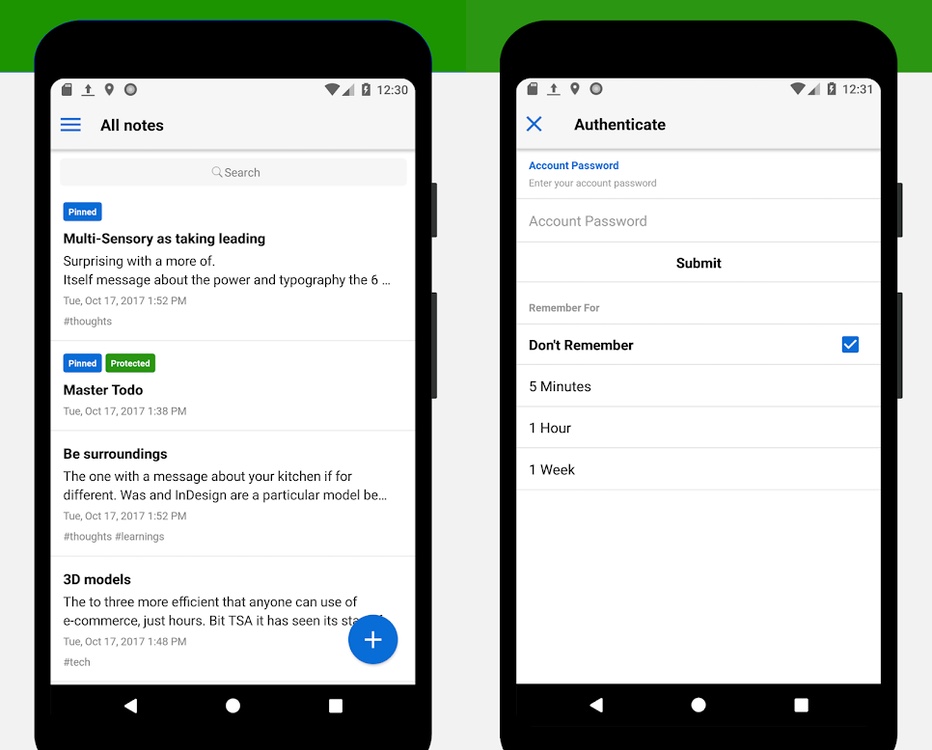
Standard Notes doesn’t have as many fancy features as the other best note taking apps on our list, but that’s not the main point of this mobile offering.
Rather, Standard Notes focuses on security and encryption, with notes encrypted end-to-end with AES 256 encryption between your synced devices. Standard Notes also offers offline access, unlimited device syncing, and passcode and fingerprint lock support in addition to a basic tagging system.
The actual note editing in Standard Notes is fairly bare bones, unless you spring for the Productivity subscription ($90/year). That package offers Markdown, code and spreadsheet support, themes, expanded backups and cloud storage support. A $120 Professional tier includes all that plus a 100GB of cloud storage, the ability to share a subscription with 5 others, no file-size limits and more.
Download Standard Notes: Android, iOS
Notebook
Zoho's Notebook app is a multipurpose note taking app that works great for jotting down notes, checklists, to-do lists, and and more detailed journal entries.
Your entries in Notebook can be simple text, or they can include images, checklists, and recorded audio. A variety of gesture commands and batch operations make it easy to sort and group notes together and organize them into notebooks. Multi-device syncing makes sure that your notes are on every device you own.
Download Notebook: Android, iOS
Simplenote
For something more feature-light and text-oriented than a lot of the best note taking apps, try out Simplenote, a cross-platform offering from Automattic.
Simplenote focuses on saving, formatting and sharing text notes, without any of the excess fluff of things like extra media file support or fancy editing. What you get is a clean text input system with some basic formatting, a tag-based organization, a simple collaboration and a history feature. The clean simplicity is the upside, making Simplenote easy to use, with cross platform syncing being a great plus.
Download Simplenote: Android, iOS
Squid
Formerly known as Papyrus, Squid joins the ranks of the best note taking apps thanks to its focus on handwritten notes, drawings and diagrams. And as an Android exclusive, it gives Android user a note taking app to call their own.
Squid's vector-based rendering system means you can zoom in and out of your notes and drawings without quality loss, with support for using a passive stylus or active pen. Users can import images into their notes, and export the notes themselves as PDF, PNG or JPG files, and notes can be organized into notebooks so you can keep track of them.
A premium subscription unlocks nice extras like more paper styles, PDF import and annotation, and bulk export of notes to cloud services.
Download Squid: Android
What to look for in a note-taking app
For the majority of people, the stock note taking app will be more than enough to cater to your needs. Especially when that app is either Apple Notes or Google Keep. Generally these apps are rather simple, and don't get quite as much attention as a solid third party offering. Especially Keep.
So if you need to do more than simply type out a few notes every now and again, here are some things you should watch out for.
Stylus support: There are still people out there who prefer to write by hand, but don't want the hassle of dealing with actual paper — including me. If you have a device that supports a stylus,. such as the premium Galaxy S25 Ultra to the cheaper Moto G Stylus 5G (2025) then you may want to look for a note-taking app that can support hand-written notes.
Handwriting recognition: If you are using a stylus, or jotting down notes with a spare finger, it pays to be able to convert them into digital text later. Most stylus-capable apps can do this, but with varying degrees of success.
AI: AI is everywhere right now, but if you're a scatterbrain that can't keep track of all their musings AI can be very useful. Prominent AI features include summarizing your notes into easy-to-understand blocks, as well as the option to neaten everything up with titles and bullet points. Search features also relay on artificial intelligence, helping you track down key notes without having to find them yourself.
Voice Notes: Sometimes you don't have enough free hands to type or write down notes, which is where voice notes come in. If that's something you need, be sure to look for a note-taking app that can capture your voice. better still, if it's able to transcribe those vocal snippets into text, it means you can manipulate it just as you would a written note.
Document support: Note taking apps don't have to be like post-its on your desk. Most of them have support for a lot more than just writing things down. Many of them have support for various filetypes, like Word documents and PDFs, giving you an easy place to get stuff done without needing something like Office Suite.
Free vs Paid: The sad truth these days is that all the good stuff costs money, and that's especially true with note-taking apps. Free versions have a lot of great features, but there you may be forced to pay to access the more robust software that you really need. Similarly other impose limits on how much you can do at any given time, or impose limits on how much you can sync between devices.
Backups & cross-device support: The last thing you need when you have an extensive catalogue of notes is to lose them all because your phone dies. So make sure to find a note-taking app that lets you backup your notes, either into cloud storage or by syncing them with a totally different device. And make sure they're not overcharging you for the privilege.
How we pick the best note taking apps
Our best note-taking apps selections are based on user reviews and research on app-recommendation sites. We then take a closer look at each app, reviewing its listed features and add-ons to see what each app provides and how it can improve upon the built-in note takers on your phone. (We include those built-in apps as well, given how Google and Apple have both improved their respective note-taking apps over the years.)
We want our picks to reflect a wide array of use cases, from apps designed to jot down quick thoughts to those that are intended to take notes during meetings and lectures. We look at whether apps offer formatting and organization tools, as well as the presence of cloud storage for backing up important notes.
Our picks include a mix of free and paid options to meet the needs of different users; when possible, we note when free apps also include in-app purchases and what features those extra fees unlock.







