
BenQ has long occupied the top spot in the world of gaming projectors, but its latest flagship takes this pedigree in speedy screening and bumps it up with a few handy extra features of its own. This is an incremental update over the X3000i model that’s ruled over our best projector for gaming rankings for a couple of years now, boosting brightness, adding vertical lens shift, and upping the contrast.
There are more noticeable additions to this year’s model as well - a slick settings interface that allows you to use specialist-tuned configurations for certain games, and an upgraded streaming dongle provides that sweet sweet Netflix access. I’ve spent the last three weeks running my PS5, Nintendo Switch, and Asus ROG Ally through 2024’s device, to see just how it fares against the competition.
Design

There’s nothing new in this department, the X3100i could be a carbon copy of the BenQ X3000i, save for the new lens shift dial on the top. This device follows the lookbook of every other X-Series device in the brand’s line, with a soft curved box shape, crisp white exterior, black front panel, and fun orange trim.
At 10.7 x 8.4 x 10.2 inches, it’s ever so slightly taller than the 7.8-inch X3000i, but it’s still a particularly maneuverable device compared to larger models like the XGIMI Horizon Ultra, and I was able to place it comfortably on my desktop to cast onto the wall opposite. That gave me a decent-sized picture (for a shorter throw distance), but one that stretches up to a maximum of 300 inches if you have the space for it. The X3100i can also be set up for both front and rear projection and can be mounted from a ceiling as well.
This is a versatile design, for a more powerful projector. I still preferred the compact footprint of the BenQ X300G in my testing, as carting this device from room to room is a far more involved task. Still, this is a device that’s been created to stay put a little more, and I would gladly take its boost in features for a more permanent setup.

You’ll still find a wide set of grills running along the sides, with a smaller vent towards the back. These give the X3100i plenty of space to pump out heat, and also serve the internal speakers well. The back panel keeps all your I/O inputs together, while also hiding an additional HDMI slot inside the device itself - this is for the included Android TV dongle only, though.

The left-hand pane provides a comprehensive selection of onboard menu navigation and power controls, as well as two handy dials for manual zoom and focus. These are going to be tricky to reach if you ceiling mount your device, but are beautifully placed for more casual coffee table use. All the buttons and dials have a good level of resistance behind them, with a robust feel overall.
Features
The BenQ X3100i has the same laser focus on its gaming roots as its predecessor did, which means many features key to PS5 and Xbox Series X players are retained. You’re still getting super low latency gameplay (4K/60Hz and 1080p/60Hz at 16.7ms, 1080p/120Hz at 8.3ms, and 1080p/240Hz at 4.2ms) which are the exact same as the original model. That’s taking the ability to run all the way up to 240Hz for granted - something very few projectors can muster, even when they’re specifically targeted towards console play. Those are gaming monitor numbers, and it shows. While not a true native 4K projector, the BenQ X3100i uses XPR tech to pixel-shift a 1080p picture into a truly recognizable UHD result. The 4LED lens system has also been retained here, allowing for a brighter image overall.
So your resolution and speed are the same between the BenQ X300i and BenQ X3100i - but there are a few key differences that help the newer model make its own name rather than acting as a replacement for the now difficult-to-buy 2022 release. Brightness has been bumped from 3,000 lumens to 3,300 lumens on the new model. In real-world terms, you’re going to get a slightly better picture in ambient lighting conditions (I noticed a much better result in ambient lighting conditions compared to the 2,000 lumens X300G), and a more vivid picture when running from a longer throw distance as well.
The X3100i also bumps up the contrast, swapping the X300i’s 500,000:1 ratio for 600,000:1. That boost in highs and lows, combined with the flexible HDR10 support, makes for a particularly enticing image overall, with particularly impressive execution in more cartoon-y, block-color, games.

Vertical lens shift is another new addition here. A small scroll wheel on the top of the device allows the picture to be moved up and down your viewing space by 40-60%. This is a premium feature that doesn’t tend to see the light of day in this price range - it’s actually the first time I’ve tested a projector with the option, and it made my setup (from a desk, over the top of a bed) particularly easy. In the past, I’ve simply raised my standing desk to achieve the appropriate image height over cushions and other furniture - but not everyone has a motorized stand available.
Then there’s a feature that has the potential to be the BenQ X3100i’s secret weapon; SettingXchange. This is software that, once downloaded to a connected PC or laptop, allows you to save image setting presets created by specialists specifically for certain games. That means anyone can enjoy the best of PS5 or Xbox Series X on the big screen without having to have a detailed working knowledge of projector settings. It’s a simple piece of software, though you’ll need the right cable to connect your projector to your computer.
The final new feature is the upgraded streaming dongle available in the box. It’s not a massive deal for gamers (I typically use my PS5 for streaming anyway), but it now has Netflix, which is nice.
Other than that, everything else has pretty much remained the same. You’re getting 100% coverage of the DCI-P3 color gamut as well as additional WCG (wide color gamut) which slots neatly into the system’s HDR process as well. Interestingly, the X3100i is rated for a slightly lower 95% coverage of the Rec.709 range than the X3000i which is set at 98%.
The inbuilt 5W speakers are anything but an afterthought as well. While I still preferred using one of the best gaming headsets in my testing, my speaker-only sessions were still rich and loud, with an additional sense of accuracy from the virtual surround sound effect of Bongiovi DPS’s processing tech.
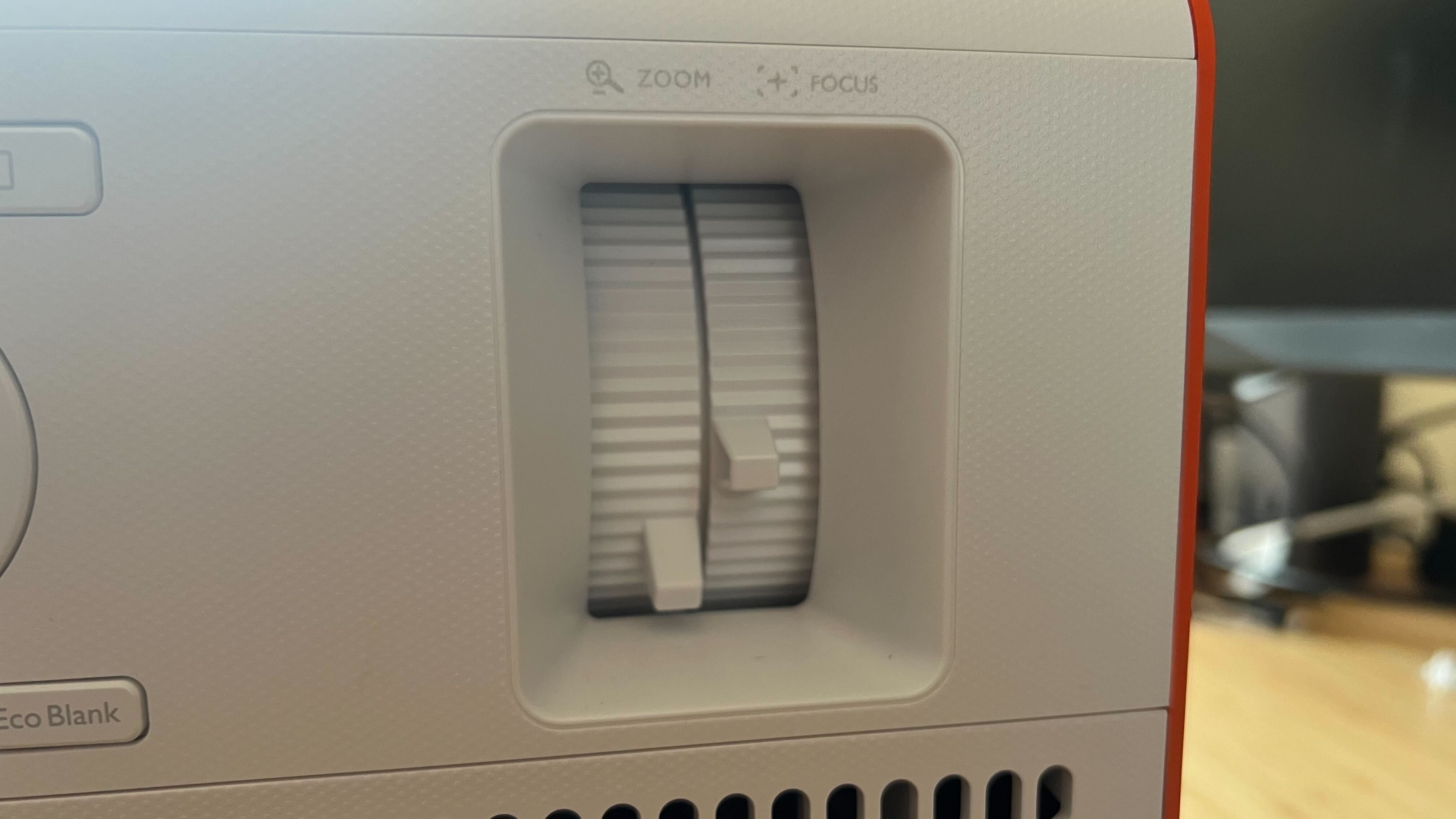
The optical zoom and manual focus aren’t automatic in their setup but remain easily accessible on the side and there’s little expertise required to create the perfect image. I was able to knock both of these dials into place within seconds during setup, and didn’t need to touch them again. Keystoning is available via the software, but it’s not advisable, especially if you want the best image quality.

It has all the ports you’ll need around the back as well, with two HDMI (though only generation 2.0) for those multi-platform users, as well as a USB Type-A for extra media or firmware updates.
Performance

The first game I tested on the BenQ X3100i was Assassin’s Creed: Mirage, but its beige landscape and muddy browns didn’t really do the color range and contrast levels justice. To truly experience the vivid imagery the X3100i is capable of, I switched to Astro’s Playroom, and was instantly absorbed by the colorful landscapes and bold imagery. The X3100i excels in games where it can truly bring its HDR capabilities to the forefront, and the sheer bubblegum brightness of Astro’s Playroom was an excellent starting point.

Picture quality is excellent straight out of the box, with a nice level of contrast, impressively sharp detailing (I could easily make out the folds and intricacies of Basim’s hoods and cloaks), and a deft handling of darker scenes with the correct HDR game mode applied. That contrast level wasn’t quite as high during more subtle scenes as I experienced during my testing of the XGIMI Horizon Ultra - BenQ has gone for speed over a total cinephile visual finesse, though. It does mean that Mirage’s landscapes can start to feel just a little washed compared to the experience one might find on a TV panel, and even compared to the slower image produced by XGIMI.
I only ever noticed a slight rainbow effect during particularly stark moments - a developer’s logo splashing across a bright white surface, for example.
SDR performance also felt natural across both gaming and movies - Netflix’s The 3 Body Problem ran well with a ‘Normal’ color temperature mode applied. I did have to run all my Asus ROG Ally gameplay in SDR modes, though, as - while the device itself can output in Dolby Vision - the HDR10 limitations of the projector kept that feature out of my reach. Gameplay was a little less punchy, obviously, but Octopath Traveller was still an impressive exploration of definition and clarity. Its pixelated visuals never appeared excessively blocky with the native sharpness of the projector, instead smoothly running across the wall with a rich texture to each scene.
I ran both Assassin’s Creed: Mirage and Astro’s Playroom in 4K 60Hz on PS5, but dropped down to a speedier 1080p 240Hz for Apex Legends to test the BenQ X3100i’s speed. This was a blast - I haven’t personally played at high refresh rates like this on the big screen before, and everything felt pretty much as snappy as I would expect on a regular gaming TV. It’s a shame that we aren’t in a world where gaming projectors can run a 4K signal at 120Hz to fully keep up with PS5 and Xbox Series X yet - but until we are, this is the best experience I’ve had. I never once felt that my movements were running behind the visual and audio cues I received in-game, with each maneuver feeling snappy and responsive.
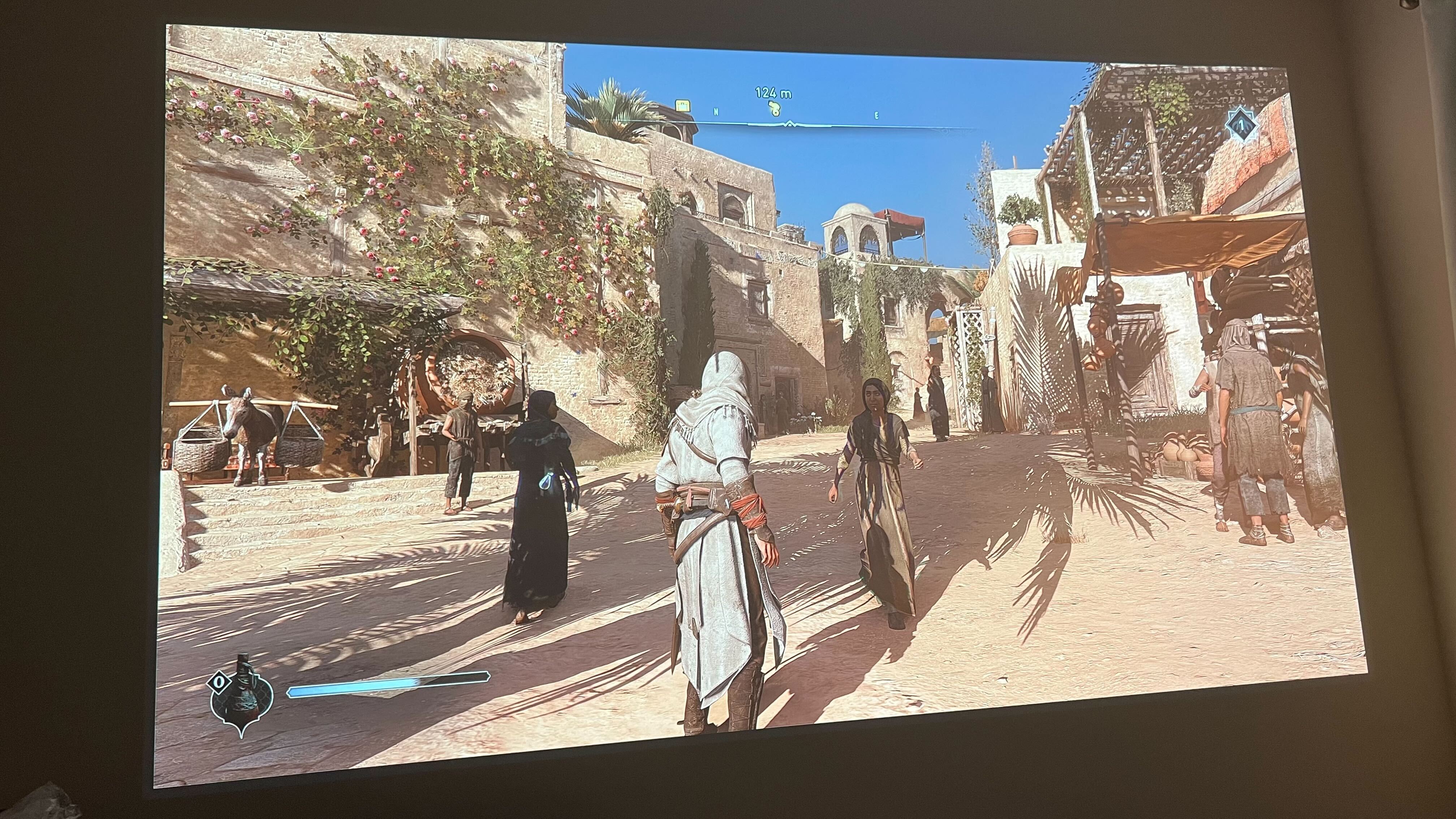
This is a gaming projector first and foremost, but I was also impressed with HDR streaming content. As expected from my Astro Bot runs, animated shows are particularly impressive up on this big screen, with incredible vividity and clarity. However, more demanding programs like Glass Onion still held onto those crisp hues while providing a warm tone during more subdued sequences.
Should you buy the BenQ X3100i?

The BenQ X3100i is here to stay. It’s taking over from the previous generation model and carries a lookalike $2,399 / £2,099 MSRP. The only problem is the X3000i functions in a very similar manner, with the same speeds, resolutions, and core gaming profiles, and is significantly cheaper in its old age. It is incredibly difficult to find new, but if you don’t want to splash over $2K on a projector, you’ll find refurbished models on the shelves for around $1,299.99. While those supplies last, I’d recommend anyone conscious of their budget check out the previous generation first.
However, if you’ve got some cash to splash and you want to future-proof your purchase with extra brightness, impressive features like vertical lens shift and SettingXchange, and improved contrast the BenQ X3100i is the best in the business right now. It’s far faster than the XGIMI Horizon Ultra and packs a better overall picture than the BenQ X300G. With speeds you just won’t find in other, home entertainment-oriented, devices, this is the best projector for PS5 or Xbox Series X I’ve tested yet.
How I tested the BenQ X3100i
I used the BenQ X3100i for all my PS5 play over the course of three weeks, filtering in sessions on both the Asus ROG Ally and Nintendo Switch OLED during that time as well. I primarily tested across Assassin’s Creed: Mirage, Astro’s Playroom, and Apex Legends on PS5, with additional SDR play in Octopath Traveler on Asus ROG Ally and Super Mario RPG on Nintendo Switch.
I tested across both HDR and SDR picture modes, employing each game genre preset as appropriate, and using both the inbuilt speakers and a separate gaming headset. I used a series of movies and shows to test both SDR and HDR content, including Glass Onion (HDR 4K), 3 Body Problem (in an SDR picture mode, 4K), and Exploding Kittens (SDR 1080p). For more information on how we make our recommendations, check out the full GamesRadar+ Hardware Policy.
We’re also rounding up all the best outdoor projectors for those last summer weeks, as well as the best portable projectors on the market. If you’re finalizing your setup, you’ll also want to check out the best projector screens available as well.







