
The high-end PC monitor market has been all about OLED for the last 18 months or so. It's been one big-money OLED after another. But this BenQ Mobiuz EX321UX has just landed to remind us that, yes, there is actually an alternative. This is a conventional 4K 32-inch LCD panel but with a mini-LED backlight enabling OLED-baiting HDR visual sizzle.
It's a full-array affair with 1,152 zones. On paper, it enables HDR1000 support, which means a peak brightness of 1,000 nits. This panel will also do fully 700 nits full-screen, something that no existing OLED monitor can even approach. Even the latest generation large-screen OLED tech tops out at about 250 nits full screen.
Indeed, with a typical price of around $1,200, this BenQ really does need to do something a bit special to justify its existence. Currently, 4k 32-inch OLED panels can be had from around $800. An LCD panel for 50% more cash is a serious ask.
Anyway, what with all the attention on OLED of late, it's worth briefly recapping what this mini-LED, full-array shizzle is all about. The idea is to use an active backlight to compensate for the fact that LCD panels allow light to leak through even when a given pixel is supposed to be switched off or showing a very dark colour.
To fix that, theoretically at least, you use a backlight split into zones. That allows the backlight intensity to vary across the panel according to the image being shown. For brighter areas of the image, you crank up those zones, for darker areas, the opposite.
If that sounds like a neat trick and a good idea, it comes with downsides. We'll dig into the details momentarily, but the basics involve weirdnesses arising from the algorithms used to control the zones and the resolution of the backlight itself. 1,152 zones might sound like a lot, but it actually means each zone is lighting up 7,200 pixels. That's not exactly precise.
Full-array backlighting aside, the BenQ Mobiuz EX321UX has plenty more going for it. It's a 144 Hz 4K panel, for starters. In this age of 480 Hz-plus panels, that's a relatively modest refresh. But it actually makes sense with the 4K native resolution. Even with upscaling, realistically, you're not going to be playing the latest games at 4K and 200 Hz-plus, especially if you don't have an RTX 4090.


This is a very bright, clean, punchy IPS panel.
It'll do its 4K60 thing over both HDMI and DisplayPort. Oh, it'll do it over USB-C, too, which includes 65 W of power delivery. That's not going to be enough to keep a proper gaming laptop juiced. But it does make this monitor ideal to share between a gaming desktop and laptop or, whisper it, a console. Speaking of connecting multiple PCs, there's full KVM switch support, too. Incidentally, the HDMI interfaces have eARC 7.1 support and there's a built-in audio DAC.
If the feature set is pretty strong, BenQ has also leaned into the aesthetics a little, too. There's white plastic for the stand and the rear of the screen that gives a similar overall vibe to Samsung's high-end Odyssey gaming monitors and helps to justify at least some of the price premium. It's a pretty good-looking monitor, then, just not anything truly exceptional.
Of course, it's the image quality where the BenQ Mobiuz EX321UX really needs to stand out and first impressions are good. This is a very bright, clean, punchy IPS panel. Notably, BenQ has gone for a matte rather than a glossy anti-glare coating, the latter being borderline compulsory on OLED monitors of late.
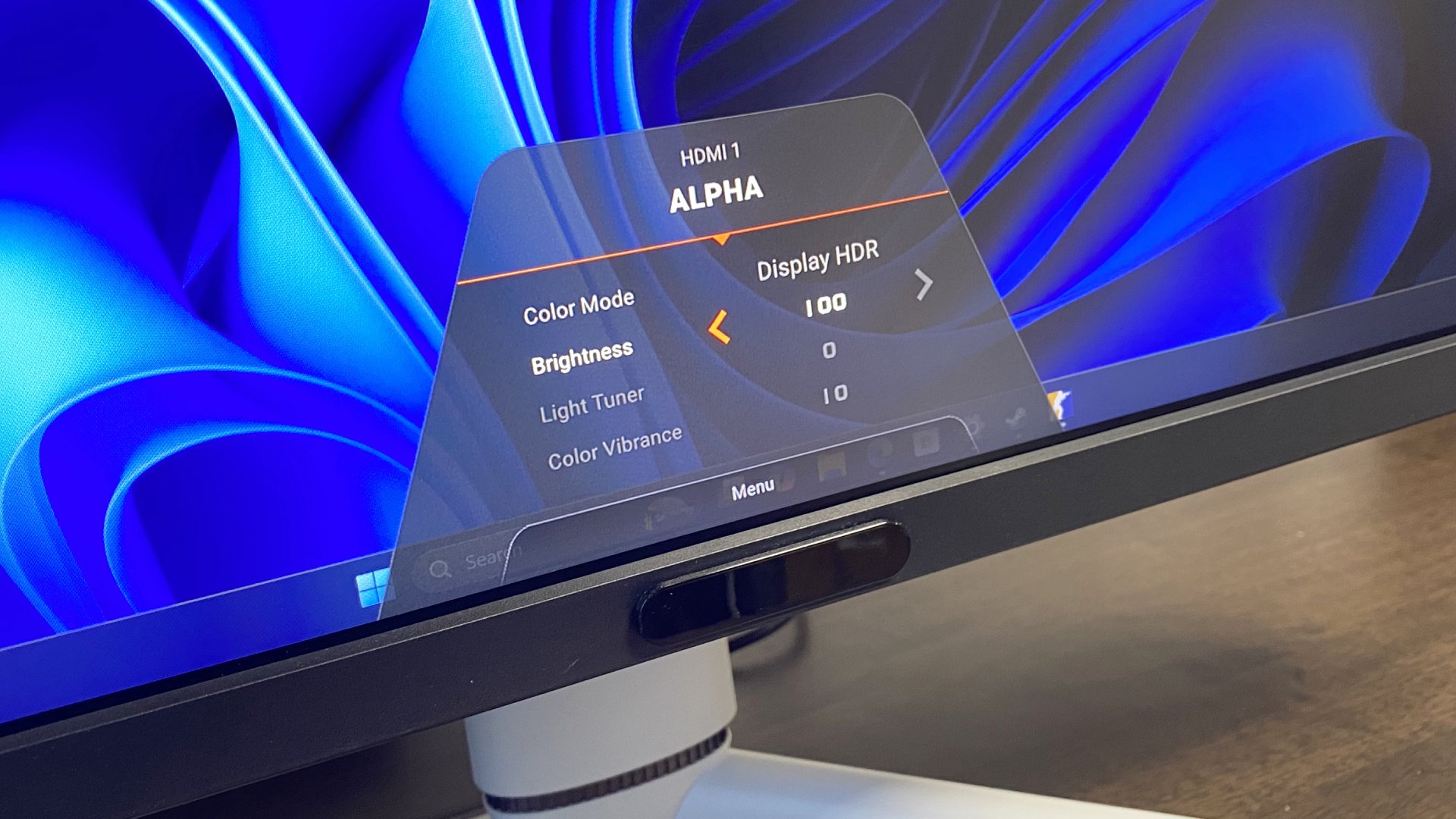




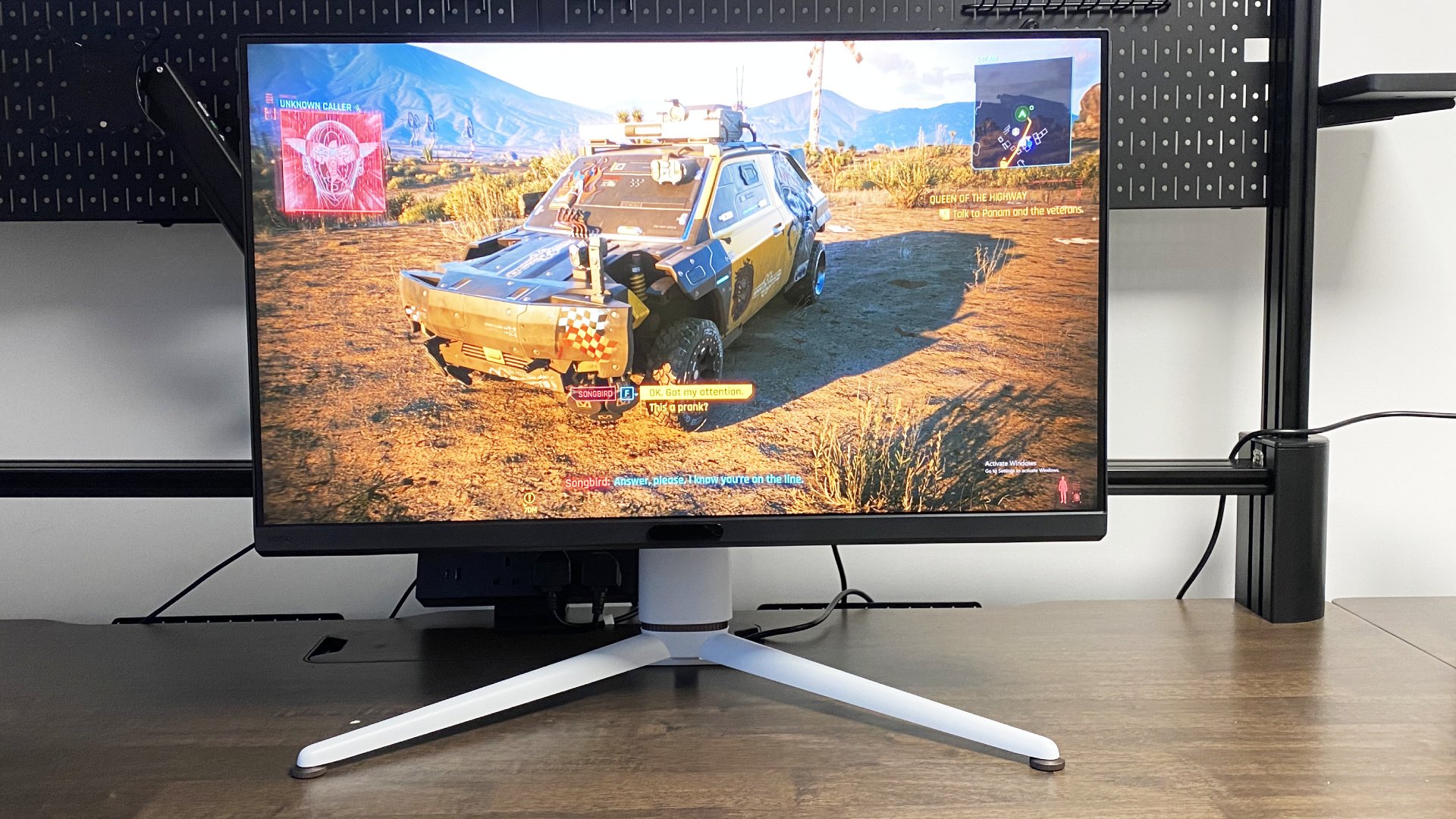
Matte versus glossy is a pretty subjective thing. But one thing is for sure, this panel is easily bright enough to offset any perceived dullness that can come with matte anti-glare coatings. It looks good for every one of those 1,000 nits in HDR mode and SDR content can be set almost uncomfortably bright.
On the subject of SDR versus HDR, SDR content looks absolutely bob-on in HDR mode, with perfect colour calibration. So, this is very much a display you can set to HDR and just leave it, regardless of content type.

Another brightness-related foible is that this display allows you to adjust the overall brightness levels in HDR mode. That's unusual and somewhat counter-intuitive given that brightness data is inherent to an HDR signal. But it is actually a welcome feature and one we wish more monitors would include.
Whatever, the HDR experience is mostly impressive. This is a really zingy, impactful display. It's also more prone to light up a backlight zone for a small image element than many full-array LCD monitors.
In the end, there are unavoidable compromises that have to be made when the backlighting resolution is so low.
On the plus side, that means you don't lose small details on dark backgrounds. Less welcome is the more apparent popping on and off of backlight zones as a small bright object moves across a dark background, plus the inevitably bright halo that entails.
In the end, there are unavoidable compromises that have to be made when the backlighting resolution is so low. So low, that is, compared to the resolution of the panel itself. And thus also very low compared to the perfect per-pixel lighting of an OLED panel, which effectively has eight million zones to this panel's 7,200. All that said, this thing still looks pretty bloody marvellous in, say, Cyberpunk 2077 with all the HDR bells and whistles fired up.

Arguably the other major contention when it comes to LCD versus OLED is the assumption that the latter is far faster for pixel response. And it is. But it is also debatable how much that matters.
As IPS panels go, the BenQ Mobiuz EX321UX is very quick indeed. There's very little blur or smear and, just as important, no obvious overshoot or inverse ghosting. For most gamers, most of the time, the response and clarity will be just fine. But an OLED panel is definitely that little bit better, and a much higher refresh OLED is better still.
✅ You want a seriously punchy 4K panel: At 1000 nits HDR and 700 nits full screen, this thing packs a serious visual punch.
❌ You've seen how much OLED monitors cost: For a full $400 less, you could have a 32-inch 4K OLED panel.
Now, were this monitor significantly cheaper than an OLED alternative, it would be easy to rationalise away the response deficit. You could acknowledge OLED's advantage, note how much more it costs and conclude this monitor still looks pretty good for the money.
But at $1,200, it's much trickier. Along with the comparatively clunky HDR rendering, this panel is clearly slower and slightly blurrier than an OLED monitor. And yet it's priced up with the most expensive OLED options. In return, you do get superior full-screen brightness. But that really is about it.
In the end, the BenQ Mobiuz EX321UX is a very good example of its breed. As LCD gaming monitors with mini-LED, full-array backlights go, we like it a lot. It's got one of the better backlight algorithms we've seen. But at this price point, it's just so hard to recommend. Mini-LED panels like this would be much more appealing as a budget alternative to OLED, priced slightly above a conventional LCD monitor.
At, say, $600 to $700 and roughly $100 to $200 more than a basic 144 Hz 4K 32 incher while still undercutting all the OLED options, this monitor would be intriguing. But at basically double that price point, it really doesn't make much sense.








