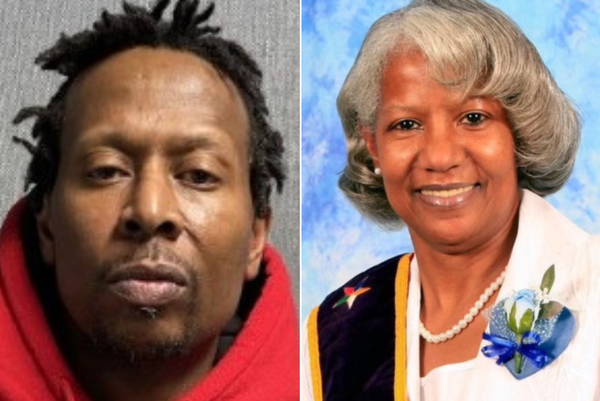BenQ are loading the market with fantastic monitors and are at the top of our best monitors for graphic artists with the PD3220U. BenQ are quickly becoming the go-to manufacturer for monitors that target a specific niche. We've seen it with the BenQ RD280U which is designed for programmers and the new MA series monitors tailored to MacBook users.
Before me today is another monitor designed with specific users in mind, the BenQ GW2786TC. This time it's those who care primarily about ergonomics, eye comfort, and monitor agility. BenQ have hit all the key markers with this monitor and they've done it incredibly well.
It's a good-looking monitor with mid-range resolution and display specs but where it really stands out is in its ability to turn from landscape to portrait. I excitedly unboxed the monitor, got it up and running, and have been putting it through its paces. Let's dive in and discuss its design, build, features, and performance.

BenQ 27-inch Home Office Monitor: Key specifications
Design and build

The BenQ GW2786TC looks absolutely fantastic on the desk. With powder-coated and textured white plastic, this 27-inch monitor certainly looks the part. Other than the display panel, every part is made up of the same aesthetically attractive white material. Having a single colour provides a level of simplicity that pleases the eye.
The base is a perfect size with a thin profile, which means it sits on any desk without any problems. The bracket adopts a simple curved rectangle shape, that is neither dominant nor unimpressive. It's tall enough to provide a substantial level of height adjustment while being strong enough to not let the monitor tip over while making those adjustments.
The white trim around the display panel is slim on three sides and larger at the bottom, as is standard on most monitors. Despite being white, this trim frames the display beautifully.
One of the standout design features of this monitor is the ability to adjust it into any position you could think of. To begin with, there is a full 130mm height adjustment which has the ability to drop the bottom of the monitor almost down to the level of the base. Then there is a -5 to 20-degree tilt, a 45-degree swivel in both directions, and a 90-degree pivot, again in both directions.
Being able to rotate the monitor into both landscape and portrait orientations makes this a perfect choice for those who value productivity and making the most of their desk space. If you're regularly reading long documents or finding yourself doing a lot of scrolling, then the portrait orientation will work an absolute treat.
The monitor's operating buttons are located on the underside of the display with individual buttons for each port type alongside a power button and a speaker button. The power and speaker buttons have nice icons so you know exactly what you're pressing but for some reason, BenQ have left those off the port controls. This makes it a tad hard to operate, especially if you struggle to remember which port relates to which button.
Speaking of ports, these are located on the back of the display and are facing down. This helps to orient cables in a downwards direction and therefore makes it possible to push the monitor as far back as the bracket will allow.
Ports include a single HDMI, two DisplayPorts, one USC-C, two USB-A, and a 3mm audio port. Across these options, it is possible to connect multiple monitors for extra-screen real estate. Daisy chaining is possible via DisplayPort and USB-C for PC devices. If you're working on a Mac then you'll need a docking station that supports Thunderbolt.
Features and performance

Having already discussed the ability to move this monitor in ways that guarantee productivity and an ergonomic working environment, let's move on to some of the other features and see how they perform.
The first of these relates to eye comfort with BenQ putting a lot of effort and energy into providing numerous features that specifically deliver care for the eyes. It begins with low blue light technology which ensures vivid colours are maintained while at the same time filtering out shorter, higher energy blue-violet radiation which is known to be harmful to the eyes. This means there's no need to get prescription glasses that deal with this for display use.
Another eye-care feature is the flicker-free technology which guarantees zero flicker at all possible brightness levels. This ensures eye strain, fatigue, and headaches are kept to a minimum. You'll be able to put in longer working sessions without your body paying the cost.
Next up is the colour weakness mode which is perfect for people who struggle to distinguish between colours. And if you find yourself doing a lot of reading on monitors then BenQ have you all covered with an ePaper mode.
As someone who has poor eyesight and over the years has struggled with fatigue due to display use, I'm super-grateful to see these types of features making their way into monitors like this one.
Moving away from eye care and onto audio. This BenQ monitor has a noise-cancellation microphone and built-in speakers. This is perfect for elevating your video-calling experience.
A resolution of 1920 x 1080 px can, at times, result in a lack of detail and clarity but there are no such problems with this home office monitor. If I didn't know the specs then I probably would have mistaken it for a 3K resolution monitor.
Price

The BenQ GW2786TC is available for £189.99 with free delivery. This is a very affordable price considering the quality of the display, the eye-care features, and the eye-catching design.
BenQ also offer a wider range of home monitors at different sizes including some with HDR technology. This monitor will be a good fit for generalist creatives and users who do a lot of word processing. If you need something with a bit more performance then have a look at our best gaming monitors.

Buy it if
- You want a monitor that can turn portrait
- You need an affordable monitor
- You want something that will look great on your desk
Don't buy it if
- You're a hardcore gamer
- You want a 4K monitor
- You need Thunderbolt ports