
I find myself increasingly becoming an oxymoron; I'm a Tech Writer, who isn't massively a fan of tech.
While I appreciate that the best bike computers and cycling apps will give us the ability to monitor progress and provide us with accountability, I realised it was taking the joy away from my riding.
I've pretty much gone cold turkey on tracking data ever since I interviewed Dr. Rachael Kent. I've returned to a love of riding for riding's sake, but I've also become over-reliant on others for route planning and navigation.
Wouldn't it be good if there were a bike computer that honored the simple life of just sharing navigation, and possibly some basic data, like the time of day, speedo, and maybe even some visuals for what's ahead on the planned ride?
Enter the Beeline Velo 2
Construction
The Beeline Velo 2 is a navigation aid that relies on your smartphone for its primary functions. This means you need to pair it with an iOS 16 or above device or an Android 8.0 or newer phone with Google Play services to operate. If left unpaired, it will only display the time, functioning mainly as a bar-mounted clock rather than a navigation device.
There are four sensors: an accelerometer, a gyroscope, a magnetometer, and an ambient light sensor, which enable automatic brightness adjustment. To minimize location errors in areas with unreliable phone signals, the Velo 2 utilizes sensor fusion by combining data from all sensors, thereby improving the accuracy and quality of ride data.
The waterproof USB-C port enables fast charging, providing approximately 30% charge in just 20 minutes, equivalent to roughly two hours of riding time. When fully charged, the lithium polymer battery claims to offer approximately 11 hours of use—a duration likely longer than most smartphones when paired with the unit, so it's worth considering the phone battery for long rides.
The entire unit, according to Beeline, is completely weatherproof, and it features four RockerTop buttons for navigation, similar to using a computer mouse.
The Beeline Velo 2 is compact, measuring 46.4 mm (1.82 inches) in diameter, with an active area diameter of 32.4 mm (1.28 inch), and it weighs just 25 grams/0.8 oz.
Its LCD IPS display features an LED backlight with a resolution of 240 x 240 pixels (266 PPI) and an anti-scratch coating (PMMA) to help maintain its appearance for longer.
In the box is a proprietary 'quarter-turn' mount that you can attach to handlebars using two stretchy bands (there are two sizes to choose from). You can also buy a top cap mount for an even cleaner mounting option. Frustratingly, it's not the same mount that most other bike computers use (i.e., a Garmin mount), which limits the use of many aftermarket mount options.

The Ride
This compact and lightweight device is barely wider than the stem top cap, yet despite its small size, it catches the eye of anyone near your bike.
I don't think I've ever had a bike computer described as cute before, but the Beeline Velo 2 is met with such an outpouring of affection that it's the bike equivalent of a puppy. Even people with all-singing, all-dancing Garmin units were taken by its simplicity and uncluttered looks.
It's incredibly easy to use; once you've taken the simple steps to pair it with your phone, on my first ride with the Velo 2, everyone asked me how it worked.
I was able, somewhat clumsily at first, to navigate through the displays and do a quick on-the-ride show and tell. Loading a GPX file couldn't be easier—just send a WhatsApp link to your phone, download the link, open the app, import the file, and you're ready to ride.
It's also compatible with Strava and Komoot, making it effortless to share and save routes. The Velo 2 uses Beeline's proprietary routing engine (with Mapbox providing the base map itself) and saves the route to your phone, so once set up, you don't need an internet connection to follow it
The navigation screen uses simple arrows to indicate directions. It notifies you when there are 30 meters to the next turn. It took a little time to get used to judging distances, but once I did, I found it quite simple, thanks to clear instructions to follow.
The addition of sound alerts might be helpful to some; for me, it was one of the first things I switched off, a simple toggle button via the app.
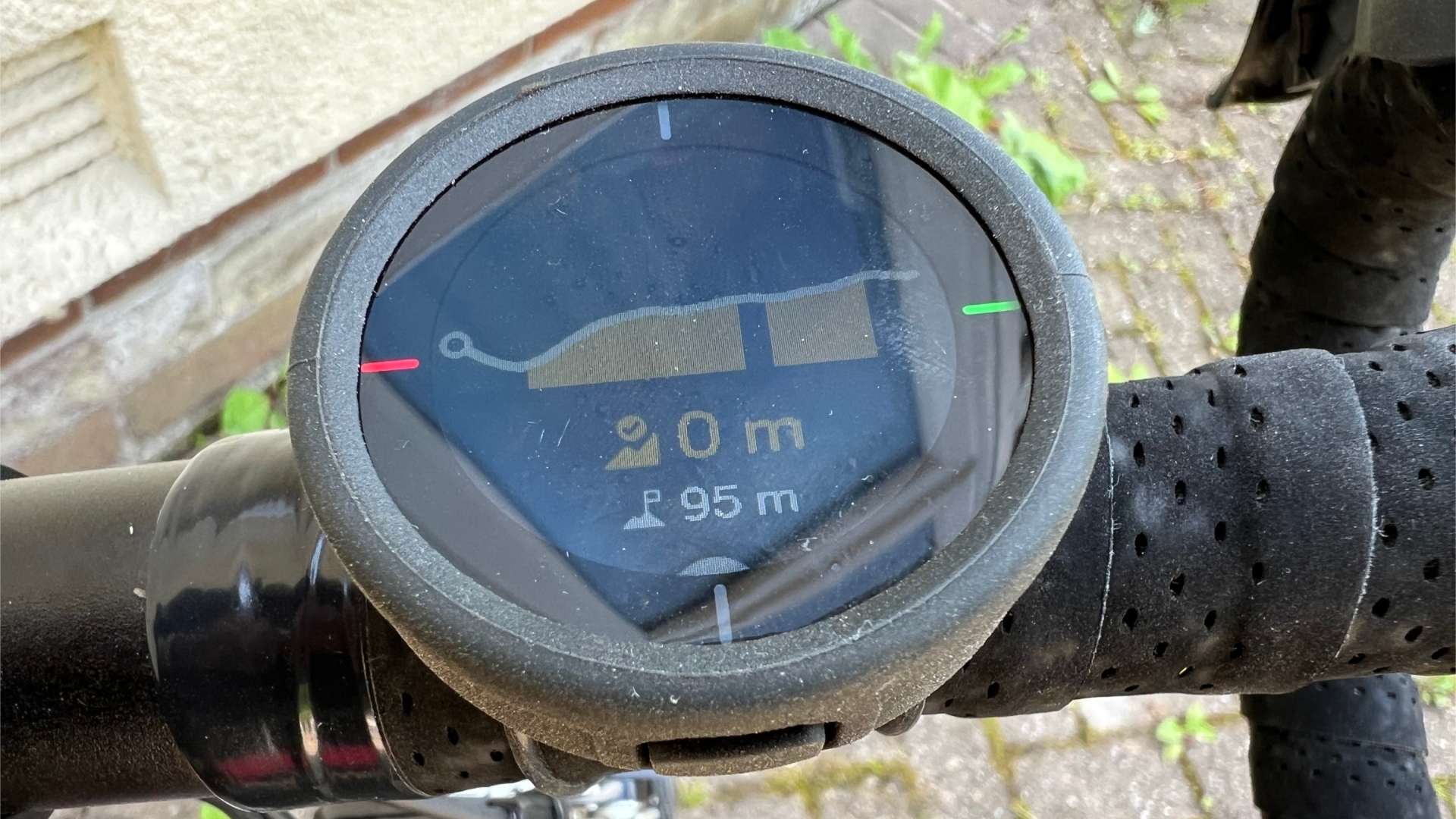
Navigating through the other display screen views on the unit is easy, with time, distance to your destination, speed (miles or kilometers per hour), a stopwatch, both devices' battery levels, hill/ climb stats and an End or Stop screen to end the route without needing to open your phone.
You can even tap the right or left on the screen to access a road rating (a green happy face, or red and sad face icon), to rate the section of road you're on. Beeline uses this feedback to help plan routes for other riders.
I also used the app's navigation feature, which is very similar to Google Maps. You simply enter your destination and select whether you want a fast, balanced, or quiet route. It worked remarkably well—I was able to navigate to a cafe in a town in the southern German Black Forest using only this tool, without taking a single wrong turn


The waterproof USB-C feature is a great advantage because the unit can be used in all weather conditions. When Paul tested the unit, he rode for an hour in torrential rain, with spray from puddles and no mudguards, and found that the Velo 2 didn't miss a beat, seeming unaffected by the conditions.
Our experience with the battery was similar; both Paul and I found that I was getting about 3.5 hours of runtime using 50% battery, or roughly seven hours total.
He suspected that lowering the screen brightness manually would extend the runtime, but I had auto-brightness on. I couldn't see how to extend the runtime otherwise. Paul discovered that when not showing a route, the unit will power the screen down automatically but remain active.
This results in long battery life, with approximately 10 percent of the battery used over four hours, and allows the unit to power up very quickly when needed. It also preserves battery life if you forget to turn the unit off fully. There is good screen visibility with auto-brightness, but experimenting with brightness may yield longer runtime if needed.
The proprietary mount is very secure in both the quarter-turn locking sense and when held onto the bars or stem. The bands are very stretchy and are some of the best I've used of this type.
However, could the bike industry please adopt a single standard for this type of fitting? GoPro seems to be a common standard, so why not 'Garmin bike computers'? I have noticed that Garmin, Bryton, Wahoo, and now Beeline all look very similar, but they don't integrate well with each other.
Value and Conclusion
Both Paul and I loved our time with the Beeline Velo 2 bike computer. Paul's experience was a little while ago, and mine was more recent, and we both found it dreamily easy to use.
I'm still amazed at my ability to navigate a 60-mile route in the Black Forest and then head into the city the next day without getting lost or feeling like I was glued to a screen for constant directions.
It's good value at $99.99 / £99.99; it also offers great value for money compared to its market peers, making me wonder why e-bikes (especially e-cargo bikes) don't feature Beeline Velo 2 on their displays - something I've long advocated for.
All in all, one of the best pieces of bike tech I've had the pleasure of reviewing in a long time.
TECHNICAL SPEC:
Battery
Type: Rechargeable Lithium Polymer
Capacity: 400 mAh
Battery life in use: 11 hours
Battery life in standby: 18 months
Charging: Waterproof USB-C
Display
Screen technology: LCD IPS circular display with LED backlight
Resolution: 240 x 240 px (266 PPI)
Active area diameter: 32.4 mm (1.28 inch)
Display lens material: PMMA with anti-scratch coating
Sensors
Accelerometer
Gyroscope
Magnetometer
Ambient light sensor for automatic brightness adjustment
Connectivity:
Bluetooth 4.0 low energy
Materials
ABS
PMMA
Polycarbonate
TPU
Interface
4x physical RockerTopTM buttons.
Water and particle resistance
Weather-sealed, water and dust resistant.
Size and weight
46.4 mm (1.82 inches) diameter, 17.3mm (0.68 inches) deep
25 grams (0.8 oz)







