
Who knew the best AirPods for many people wouldn’t be AirPods? Despite the extensive ear physiology research conducted by the engineers in Cupertino, AirPods don’t stay in my ears. And AirPods Pro don’t work for me unless I add Comply foam ear tips. Then they’re AH-MAZING!
On the other hand, the new Beats Solo Buds work well for my ears' shape, and their sound quality is very good. Because they work natively with iOS—excluding some features—they’re likely the best AirPods for most people.
Beats Solo Buds: Price and availability

Beats Solo Buds became available to order in Transparent Red, Storm Gray, and Matte Black from Apple.com and authorized resellers for $79.99 on June 18th. Two days later, they became available in Apple Store locations and other brick-and-mortars on June 20th.
The Arctic Purple version I have for review will be available exclusively online or in-store from Apple or Target.
Beats Solo Buds: Build and fit

The Beats Studio Buds Plus are lauded for their relatively balanced sound, with an emphasis on mid-range frequencies and vocal clarity. The Beats Solo Buds use the same 8.2mm dual-element diaphragm transducer found in the Buds Plus, while the rest of the acoustic architecture is unique to the Solo Buds.
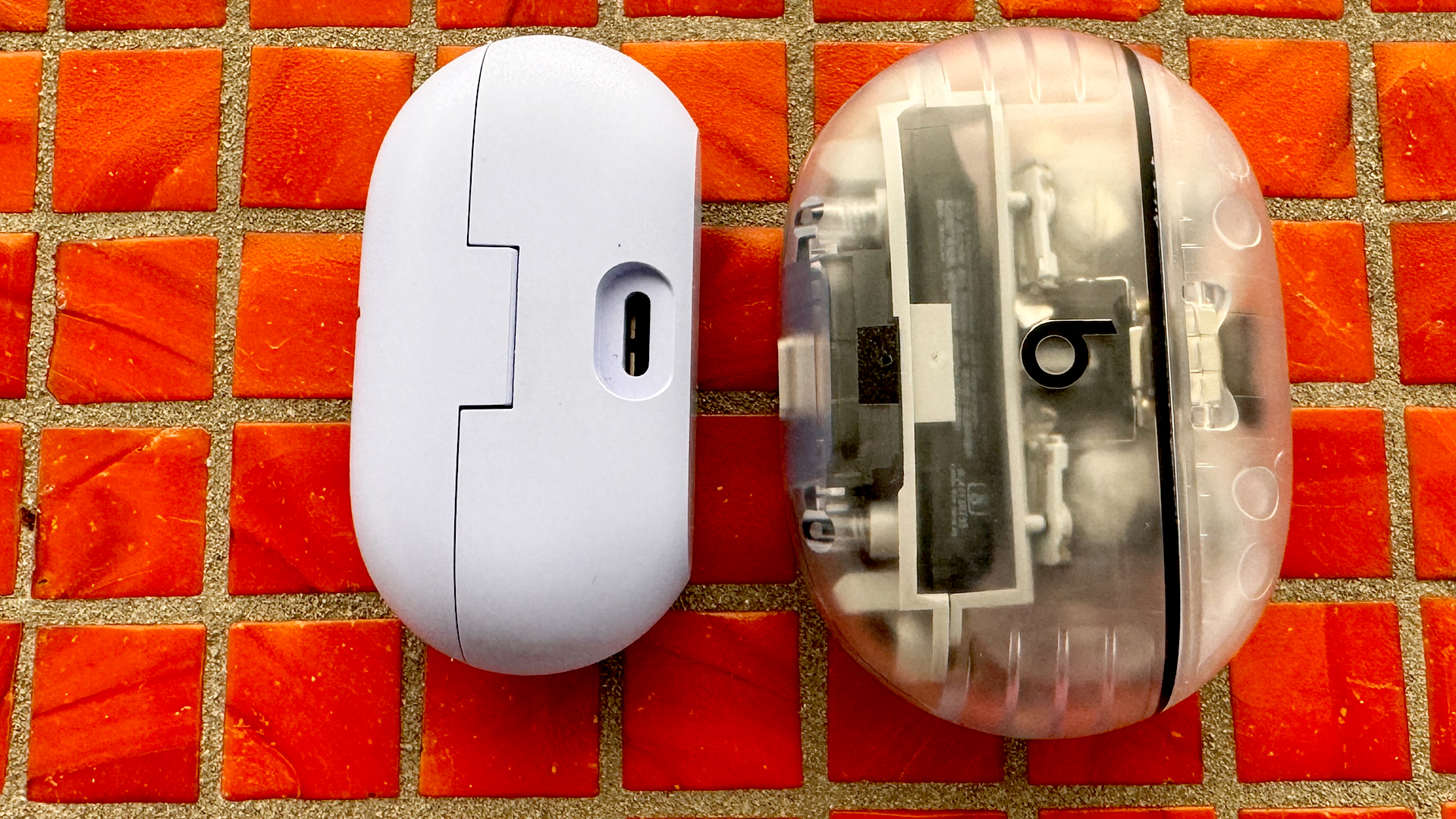
They’re larger than the Buds Plus because they have larger batteries in the earbuds themselves. That’s because the case is built without a third battery to recharge the buds when you place them inside. Charging goes directly into the buds themselves from the USB-C port on the rear of the case. Because of this, the Solo Buds are some of the smallest TWS earbuds I have ever slipped into the coin pocket in my pants. So small in fact, after a time, I forget that they’re there.

Concerning fit, though they’re larger than the Studio Buds Plus, they feel great for long periods of wear. The larger “bulbs” feel just right in my ears without fatiguing them. Speaking of sitting right, if you’re listening to music on your iPad and then slip them in your ears, the music will automatically switch to your Solo Buds if you have the Automatic Ear Detection feature turned on.
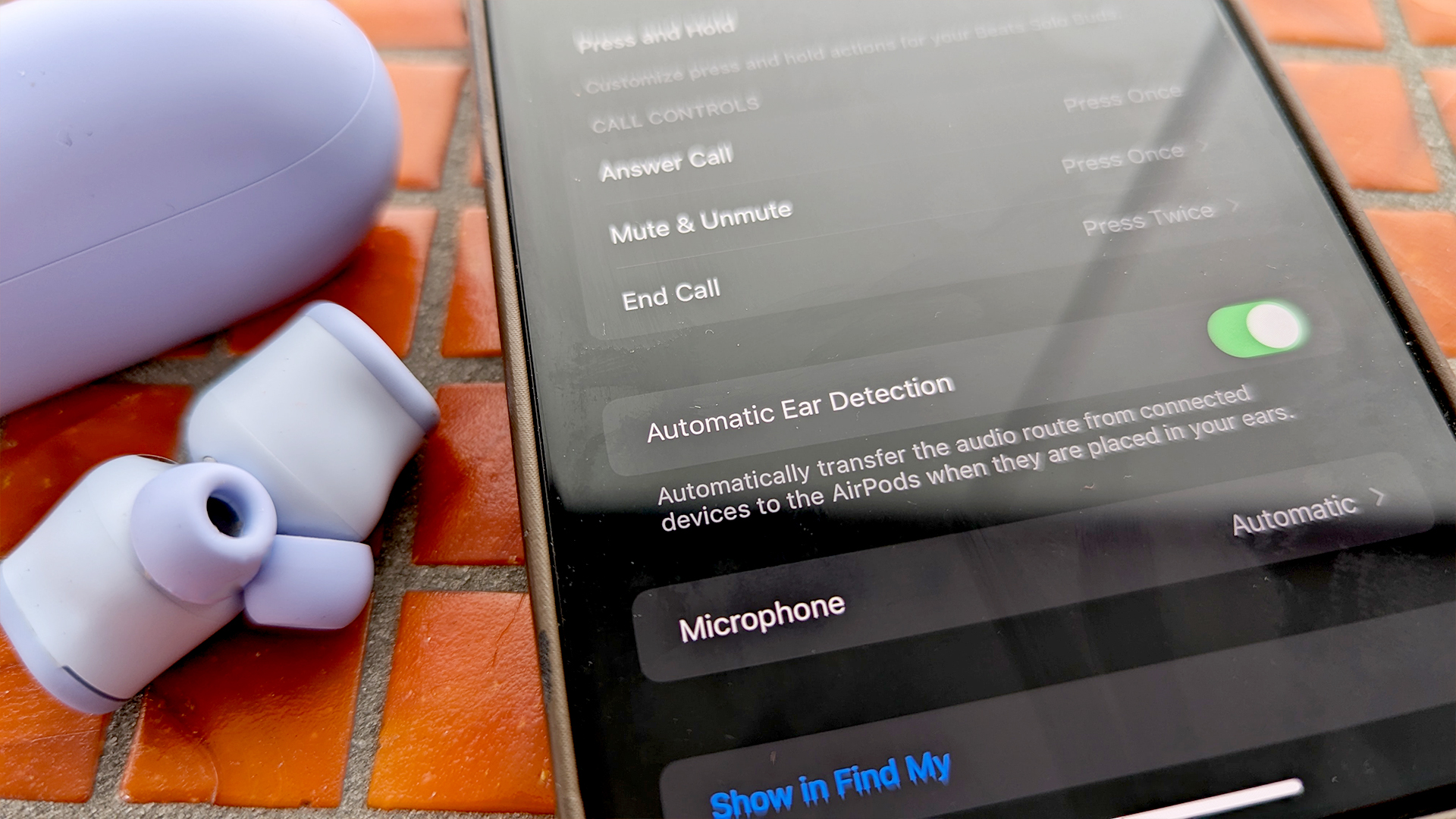
Like other Beats earbuds, the Solo Buds use mechanical push buttons on the “b” logo area instead of the touch-sensitive buttons you’ll find on many others. I prefer the mechanical over the touch-based buttons because they’re generally more accurate and less prone to accidental touches. Controls on the Solo Buds are enjoyably “clicky” and responsive.
Beats Solo Buds: Features

18 hours of battery life! In this case, that’s a “feature.” And since the case has no battery for recharging, nothing short of that would’ve made sense. I tested that battery life, and with the volume on my phone at 50%, I did indeed see a bit over 18 hours. They support Fast Fuel, so a 5-minute charge gets you an hour of playback time.
They have Beats’ proprietary chip in them, so they work with both iOS and Android, supporting some native features. You do get Spatial Audio, but there's no head tracking. And there’s no official IP rating, so keep that in mind if you get caught in a thunderstorm or are a particularly heavy sweater.

The native features they support on iOS are one-touch pairing, iCloud pairing, Find My, and Audio sharing. Though the feature works on my Beats Fit Pro (Beats Solo 4), Audible Notifications doesn’t work on the Solo Buds, and I have to admit that it’s a bit of a letdown. I love that feature, and it comes in quite handy during workouts when I receive text messages from family and loved ones. I take my gym time seriously; it’s how I keep Type 2 diabetes in check, so it’s great to hear a message read aloud to me so I can determine if it requires me to interrupt my workout or respond when I’m finished.
To make the case as small as possible, Beats omitted more than just the battery. There’s also no LED for charging and connection statuses and no pairing button. Instead, you’ll hear audio tones from the earbuds themselves, signaling they’re ready to pair, and that process is easy. Just hold the “b” button for a few seconds while in the case, and you’re paired. You’ll also hear audio tones for charging confirmations and low-battery warnings.
Beats Solo Buds: Sound quality

Like the Studio Buds Plus, the Solo Buds' audio is delightfully clear and bright without being harsh or sibilant. While the bass is not as pronounced as in earlier versions of Beats products, these earbuds are like fenced Clydesdales. Let ‘em out, and their horsepower impresses.
The Solo buds gave a rousing performance with all of my regular test songs, which show how large a product’s soundstage is, how they handle vocals, and the quality of the stereo imaging. Seemingly, the only downside to all of that clarity found in the Solos would be the lighter low end.
When listening to bass and sub-bass heavy songs like Skrillex’s “Mumbai Power,” I go into the Settings app, scroll down to Apple Music’s settings, and turn on the Increase Bass EQ preset. For music on my phone’s local storage or Tidal, I use my favorite EQ app for iOS, Boom. Utilizing those tips uncages the Clydesdale and imbues some rumbly, distortion-free bass and sub-bass back to your favorite basshead tracks. It’s seriously, aggressively satisfying. Best part? The Solo Buds transducer can give you those dark lows without compromising clarity or mid-frequency sonics. The sound quality is impressive for $80.
Beats Solo Buds: Competition

I’m writing this review from the lens of native iOS support, so the only competition is other Beats products and AirPods. In that regard, there are only two: Beats Flex, and AirPods (2nd generation). The Flex have the Apple W1 chip for native iOS support, and with the AirPods, you’re going to get features like Audible Notifications, “Hey Siri” voice invocation, and a battery in the case. Flex is $10 cheaper than the Solo Buds, but for the AirPods, you’re going to pay a bit less than twice the cost at $129.
There are some very competitive options outside Apple iOS support when you look at products like the Nothing Ear (a), and Anker Soundcore Liberty 4 NC. Both of those will cost you $20 more unless you catch them on sale, which is highly likely with Soundcore products.
Beats Solo Buds: Should you buy it?

You should buy Beats Solo Buds if...
- Cost is a primary purchasing consideration
- You don’t need ANC
- AirPods don’t fit your ears well
You shouldn't buy Beats Solo Buds if...
- You want full AirPods iOS integration
- You need ANC
The clarity, balanced sound, and ability to take EQ and drop that bass like an EDM DJ make for a highly satisfying listening experience with the Beats Solo Buds. I haven’t missed having a battery for charging in the case because, with 18 hours of battery life, topping off regularly hasn’t been necessary with my listening habits.
Yes, for $80, you’ll have to give up some features, but at $80 you also won’t find a better set of “AirPods” with native iOS support.
The bottom line
These are so small, they're a joy to put into my pockets! It helps that the overall audio experience is also a joy, and the price point is as easy on your pockets (or what's in them) as the Solo Buds themselves.







