
The BEACN Mix Create is a handy little device to have. Managing and balancing audio can be a tricky game, particularly for live streamers running all sorts of inputs through one PC. The solution tends to fall into one of two camps; do the best you can with what Windows offers on the software side or look to extra hardware for support.
Relative industry newcomers BEACN think they have the answer with the BEACN Mix Create, a USB audio interface that combines both of the above; a piece of hardware with a small footprint that's driven by software designed to help creators take full control of every aspect of their audio. Similarly to the BEACN Mic, it's jumped into a pre-existing market with a high price. Has the new kid on the streaming block done enough to warrant a spend of $199 / £202?
Design and Features
At first glance, you’d be forgiven for thinking the BEACN Mix Create was part of Elgato’s range. The overall design feels particularly "Stream Decky" - not that that’s a bad thing; it makes it look right at home on a content creator’s desk.
Like the BEACN Mic, the Mix Create is available in a light or dark colorway with a five-inch screen the same as you’ll find on the cheaper BEACN Mix (priced at $149). Likewise, you’ll find the same four control knobs with their own buttons in a row underneath, but the real value in the Mix Create comes from what’s then bolted to the side.
Jutting out from the bottom row is an extra pair of buttons you won't find on the regular Mix Create that unlock knob paging and a button for switching sub-mixes - the aces up this gadget's sleeve. These directional buttons allow creators to set up and control an unlimited number of audio channels and adjust them all with just four physical tuning dials. It all comes together in an impressively compact footprint that achieves a lot for a pretty small chunk of desktop real estate.

While I do like the overall look of the unit, at $199 it’s a shame to see an all-plastic body on the BEACN Mix Create. It’s ultimately fine but it does make it all feel a little toylike and a metal faceplate would have gone a long way to conveying a premium vibe. While only an 800x400 resolution, the screen is sharp and clear for the job it does though offers no touch functionality, almost a given you’d expect these days. This isn’t a dealbreaker as there are hardware controls for just about everything, but I did instinctively go to swipe through pages of channels on the screen and was surprised to find I couldn’t.
‘Fine’ is almost the summary of all the hardware elements on the Mix Create, everything performs well enough to not be a concern without overly impressing in any one area. The knobs are, again, plastic with no rubberized matte coating or detailing. The mute buttons are OK but have a bit of mushy wobble to them, and the paging buttons could do with being just a tad bigger and further apart. None of these things are big problems necessarily, but none are things I’d boast about either.

Performance
Thankfully, performance is far more than another case of ‘fine’. I’ve tried other hardware audio controllers in the past and the BEACN Mix Create is the first one to actually impress me. Unlike the Razer Audio Mixer which I found almost more of a hindrance than a help, the Mix Create did fundamentally improve my setup.
There’s a bit of fiddling to be done when you first plug in the Mix Create, it’s just one USB cable but this isn’t a plug-and-play solution. Like with the brand's mic, you’ll need the BEACN App to get started, and be warned, it’s almost certainly going to cause initial havoc with your PC. The app adds a bunch of new audio devices to Windows and will want to override your existing outputs. The more complicated your existing setup, the more painful this switch is likely to be. Particularly if you stream console games more than PC ones, this could be a huge overhaul since software from the best capture cards tends to want your PC's undying loyalty as the program that runs everything. All in all, it took me a couple of hours to go from plugging in to being ready to go live again.
Once you’ve got to grips with how Mix Create wants you to work, the app experience is relatively smooth. It did a good job of automatically identifying my different basic audio sources and assigning them to the correct knob, though I found it did need some guidance at identifying games in particular. Anything not automatically tagged is presented in a list in the app so you can easily drag and drop where it needs to go, so it was a simple enough task overall. You’re also in full control of which source is assigned where, even if it was automatically tagged at first, and can simply drag sources to different channels on the fly.
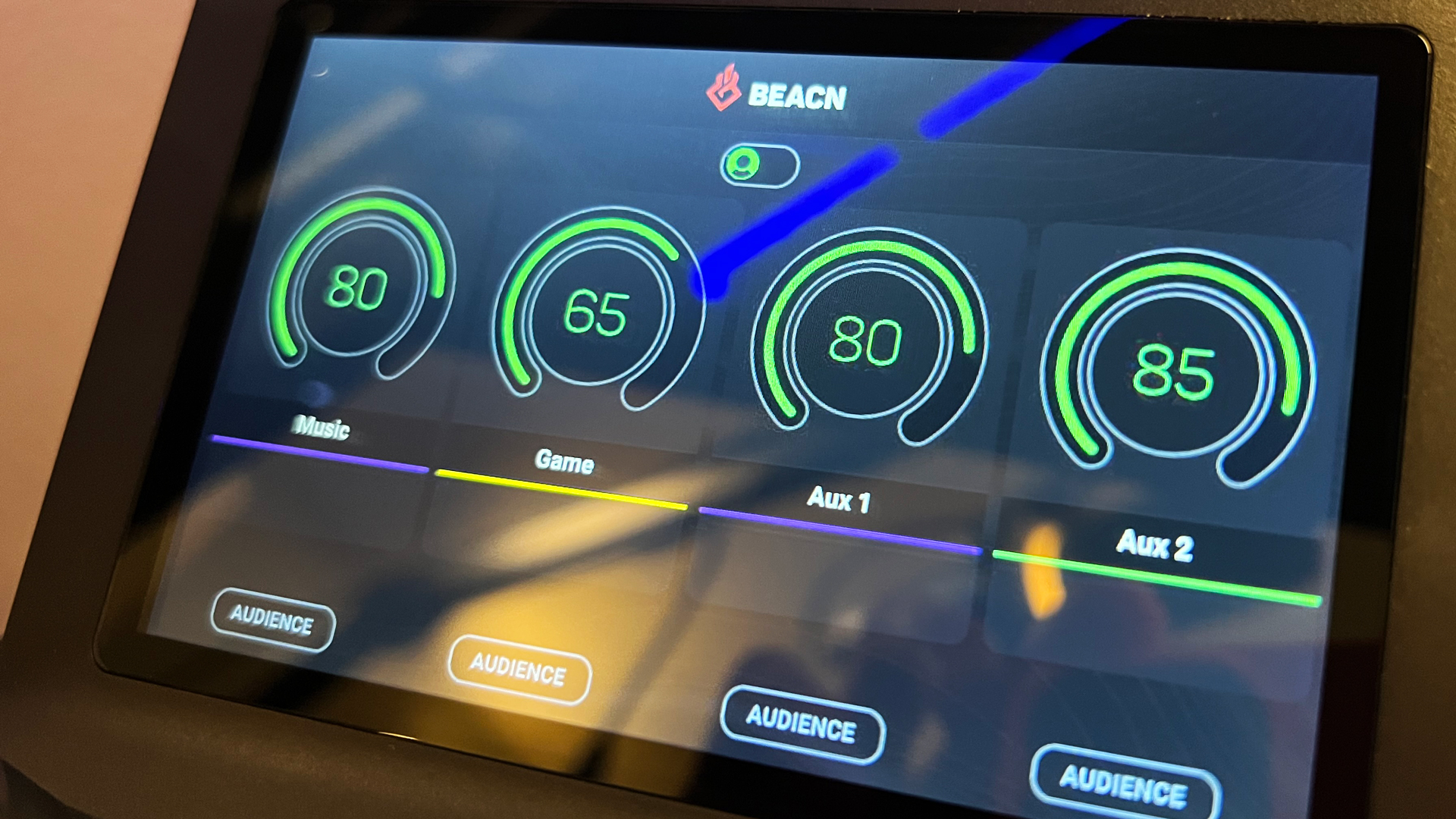
The main snag I noticed during setup was with non-persistent audio sources, things like stream alerts and sound effects. An audio source only shows up in the BEACN app while it’s actively making noise, so any short bursts of sound become a mini-game to see how quickly you can grab and move them before they disappear from the list again. While I understand this may likely be a Windows oddity rather than a BEACN issue, a recent sounds list to let me tag things after the fact would be a welcome addition.
With the mini-game complete and everything assigned the experience is excellent. The knobs are responsive with no lag between a physical turn and the screen (and more importantly the actual volume levels) updating. Sensitivity is good too, fine adjustments are possible without overshooting and it’s easy enough to crank things up too.
Two sub-mixes, one for you and one for your viewers, is the other Mix Create perk over the standard Mix and it’s a nice quality-of-life boost. Being able to control levels or mute certain sources just for my viewers brings a great level of convenience to the production as well as my experience in the room. It also offers a simple solution to streamers who want to listen to copyrighted music while live, for example.

Should you buy the BEACN Mix Create?
BEACN is onto something here. They’ve taken a common irritation for streamers and offered a solution that delivers on both a hardware and software side. The level of control on offer and the ease of having physical control is a great addition to any creator looking to take their production seriously.
It’s not without flaws, there are little annoyances and places for improvement dotted about but the overall experience is strong. It’s not the first thing I’d invest in if you’re looking for the best streaming gear, but if you’ve already got one of the best microphones for streaming and a Stream Deck, then the BEACN Mix Create is well worth looking at.
How we tested the BEACN Mix Create
I added the BEACN Mix Create and the BEACN Mic into my livestream setup for a couple of weeks. It was used to completely control my desktop audio both while gaming, streaming on Twitch, and for general day to day use.
I let the BEACN App route sources initially to see how far it could get on its own before manually assigning and tracking sources.
Getting set to take Twitch by storm? Check out the best webcams, the best ring lights for streaming, and the best green screens.







