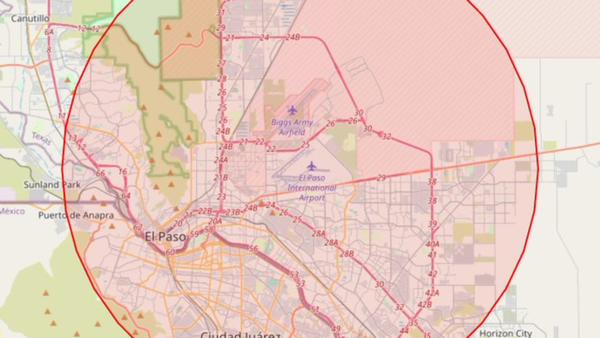The Ayaneo Flip DS is the handheld gaming PC I enjoy using the most, and I don't say that lightly. I'm a Steam Deck owner, I reviewed the Lenovo Legion Go and Ayaneo Air 1S, and I've used the MSI Claw 7, MSI Claw 8, ROG Ally, and ROG Ally X, and yet the Flip DS stands out from among the crowd. This clever clamshell is compact and without sacrificing screen size, controls, or performance. It really is a most excellent all-rounder.
The idea of a gaming handheld is greater freedom to play PC games anywhere and everywhere. Your Steam library at your fingertips and accessible from—well, my bed, mostly. Turns out what I wanted most in a gaming PC was the ability to play games on it while lying flat. Handheld PCs are wonderful for that—and travel, of course—though they're not without limitations. Battery life is the big one, as is having the graphical grunt to chug through the latest games. Though in my day-to-day use, the real frustration is navigating the desktop with a pair of analogue sticks.
A few handhelds deal with the desktop and navigating tiny menus better than others. The Steam Deck is arguably one of the best for Big Picture Mode and trackpads for navigating the Linux desktop, but generally, it's a bit of a hassle on the Windows-powered handhelds that followed it. Some, like the Lenovo Legion Go, offer pre-baked touchscreen functionality to help ease the pain a little, but it's only part-way towards making the OS more amenable to tiny screens. Windows 11 wasn't really built for this.
So, why might that be an important point to make in a review of the Ayaneo Flip DS?

Processor: AMD Ryzen 7 8840U
GPU: Integrated AMD Radeon 780M
RAM: 16 GB reviewed, up to 64 GB available
Storage: 512 GB reviewed, up to 2 TB available
Upper screen: 7-inch 120 Hz IPS touchscreen
Lower screen: 3.5-inch touchscreen
Controls: Hall effect analogue sticks, gyroscope, optical mouse 'nubbin'
Connectivity: USB4 x1, USB 3.2 Gen 2 Type-C x1, OCuLink, 3.5 mm jack, Micro SD slot, Wi-Fi 6E, Bluetooth 5.2
Battery: 45 WHr
Dimensions: 18 x 10.2 x 3.6 cm
Weight: 650 grams
Price: $749 (512 GB/16 GB)
Simply put, it's a dream to dash around the desktop with. The Flip DS comes with not one, not two, not three, but four ways to wield a mouse cursor. There's the upper screen, the lower screen, the analogue sticks, and the touch-responsive nubbin.
Let's start with the upper screen. It is a 7-inch IPS display that sits on a hinge above the bulk of the handheld chassis. It's rated to 120 Hz, too, which is a bit lost on the Radeon 780M GPU inside this handheld but does make for smooth and consistent scrolling. The hinge is the more important bit, however, as this has allowed Ayaneo to stuff a larger screen on this handheld than other devices of a comparable size.
Take the Ayaneo Air 1S, for example. This lovely little device comes with a 5.5-inch screen within a 22.5 x 9 x 3 cm chassis. The Ayaneo Flip DS offers a 7-inch touchscreen and a 3.5-inch touchscreen within an 18 x 10.2 x 3.6 cm chassis. A little thicker and taller than the Ayaneo Air 1S, but much shorter.
This hinged design has another benefit, too. It neatly folds to protect the two screens and integrated controls on the Flip DS, which means you can stuff it in your bag and not have to worry too much about getting the important bits scratched or scuffed up.

For navigating, the 7-inch upper screen is suitable for quickly signing away the rights to your life in a terms and conditions window or agreeing to one of the many administrator permissions windows you'll likely run into during setup. Though for everything else, you'll want to look to smarter solutions also included on the Flip DS.
One such solution being the lower screen. Taking a leaf out of Nintendo's book, there's a 3.5-inch touchscreen nestled between the controls on the Flip DS. This lower screen acts as you'd expect any secondary monitor to through Windows—you can drag applications over to it or use it as your primary monitor, if you so wish. Though it is at its most useful when the Ayaneo Space system application is open.
The Ayaneo Space software is sort of your one-stop-shop for configuring the handheld and accessing your library of games across various storefronts. It's a little like Steam's Big Picture Mode, though with less shine and a couple of quirks (such as telling me I have audio drivers to install and then not letting me install them). I've generally relied on it less, too. When you can navigate around the desktop easily as you would a desktop PC, there's less need for a bespoke controller-friendly design. Though it's there when you need it: just hit the button with the Ayaneo logo across it on the bottom right of the Flip DS and it pops up.

Though even when the Ayaneo Space application is minimised on the upper screen it remains on the lower screen. There it acts as a quick way to access system settings, performance analytics, and application shortcuts with just a tap of your finger. Most handy of all are the built-in keyboard and trackpad, and this is when the Flip DS starts to really come into its own.
With the trackpad enabled the Ayaneo Flip DS effectively turns into a tiny gaming laptop. I was whizzing around with ease, installing applications and navigating the desktop like I would a much larger device. It's tough to overstate how handy a tiny trackpad is when trying to do literally anything involving lots of mouse movements on a gaming handheld.
Though, arguably, the tiny keyboard is even better.

I keep the lower screen set to the on-screen keyboard most of the time. For quickly entering a password or browsing the web, it's a Godsend. It's your straightforward touch-responsive keyboard, loosely reminiscent of what you'd find on an Android phone, and includes copy-and-paste shortcuts to make life even easier. You can even get rid of the on-screen keyboard provided by Windows entirely with this one around. That's worth the price of admission alone.
I do have a few minor complaints with both the trackpad and keyboard. The layout of the keyboard is fine but as soon as you switch between symbols or numbers, it's a bit of a mess. It'd be better off mimicking the simplicity of Gboard on Android, where the keys largely remain in the same place whether they're displaying letters or numbers. Also, the scroll function on the trackpad weirdly uses a pinching motion, which I'd stored in my brain as the zoom in/out shortcut. That's tough to get used to and I find myself reaching for the analogue sticks instead.

The analogue sticks on the Flip DS are sunken into the chassis to make way for the folding screen. It's not actually as awful as it sounds, however, as they move pretty freely under thumb within their little wells. Both use Hall effect sensors to accurately measure your movements and should remain reliable constant and without drift thanks to this technology—I wouldn't buy a controller without Hall effect sticks these days.
Usually a bit of a faff to navigate the desktop with, Ayaneo has cleverly devised a system of speeding up the mouse cursor movement depending on whether you're holding either of the triggers on the device—left for fast, right for slow. The slow option is just slow enough to actually hover over tiny buttons on the 7-inch screen and makes a world of difference to the experience of using this handheld gaming PC as an actual PC.

Lastly, there's the nubbin. That's not the official name but it best describes it. When I first pulled the Flip DS out of the box for review, I didn't realise what this was, thinking it to be an extra programmable shortcut button. It sits right next to the fingerprint scanner/power button, too. But it's actually a touch-responsive touch pad, or what I believe Ayaneo describes as an "optical finger mouse". I'm not sure that actually makes it clear what it is, though.
It's just a nubbin. You rub it and the mouse moves accordingly. Press it for the primary mouse button. Nubbin is good. Nubbin is life.
For the limitations with any one of these methods of navigating around the Ayaneo Flip DS, when combined they are extremely powerful. I found it became second nature to tap on one screen, scroll on one analogue stick, and rub the nubbin to get around the desktop. The analogue sticks are the best solution when it comes to actually playing games, but for everything else, there's the nubbin.
In terms of performance, the Ayaneo Flip DS is a known quantity. That's true even though we've never actually tested the Ryzen 7 8840U inside it. The reason is we've seen what the AMD Ryzen 7 7840U processor can do inside the Ayaneo Air 1S and OneXPlayer OneXFly, and what the Ryzen Z1 Extreme can do inside the ROG Ally X or Lenovo Legion Go. The Ryzen 7 8840U is basically the same; a 7840U rebrand.

That's paired with 16 GB of LPDDR5X inside the machine I have here for testing. That's less overall memory than the Ayaneo Air 1S I reviewed in the past, which had 32 GB. That makes for only around 8 GB to split between CPU and GPU, but this hasn't been a major detriment paired with the quality settings I've used throughout testing of medium or medium-equivalent. I'd even suggest maybe bumping down to low if you're chasing performance, as you don't notice the dip in quality quite as much on a smaller screen. Importantly, though, medium and low settings generally make lower demands of VRAM.
As such, there are no surprises when it comes to the gaming performance in my testing. The 8840U performs as expected in Cyberpunk 2077, F1 24, Horizon Zero Dawn, Metro Exodus Enhanced Edition, and Black Myth Wukong's benchmark tool. It's best with upscaling enabled for that little extra kick, and I opted for FSR Quality where upscaling is specified.
The chip may be pretty familiar, but at least I can confirm it's not being overly constrained by thermal or power limitations. I say overly because every handheld is pretty severely limited by thermal and power constraints… the Flip DS isn't any more so than most, however. I ran the handheld at its 'Extreme' profile, which lets the processor run at the full 28 watts, and it never got loud or too hot to handle. That said, it does get a little toasty on the rear.
✅ You want a truly portable machine: The Steam Deck and Legion Go are portable in the way that an eighteen-wheeler is, technically, portable. The ROG Ally X is more portable. The Ayaneo Flip DS is better to stuff in a backpack than all of them.
✅ You want the easiest handheld experience: Navigation is a pain for all handheld gaming PCs—especially those using Windows—but the Ayaneo's clever trackpad and mouse solutions are simply the best there is. Especially since there are so many to choose from for different scenarios/applications.
❌ You want the best battery: I'd still recommend the ROG Ally X for someone chasing longevity away from the outlet, even though the Flip DS does perform well in battery tests.
❌ You want the best specification for your money: You can buy an ROG Ally X for $50 more than this, maybe the same price with a decent sale, and you'd score a bigger battery, more memory, and a larger 1 TB SSD with the Asus option. That is tough to ignore.
What's most impressive about the Ayaneo is the battery life. A steady 116 minutes of gaming up time in PCMark's gaming battery test. That's with the Wi-Fi disabled and both screens set to 50% brightness. That's still shy of the best handheld gaming PC right now, the ROG Ally X, but it's nevertheless a really impressive showing for a 45 Whr battery.
That said, if Ayaneo could stuff a bigger battery in here somehow, I'd certainly take it.
I've talked around this handheld a lot by now, and I'm yet to mention some other highlights such as the vibrant screen, good balance, extra programmable shoulder buttons, and lovely construction. I guess I just did, but I really must wrap up this review sooner or later.
At $749 for the model I'm reviewing here (512 GB SSD/16 GB RAM), you're not expected to pay a hefty sum for the novelty of the clamshell design and second screen. That's $50 less than an ROG Ally X. That said, if you're comparing these spec-for-spec, you'll find a good few reasons to spend more on the Asus model: more memory, more storage, and a bigger battery. It's difficult to ignore the ROG Ally X, and I think for most people it's still the better choice.
I have to commend Ayaneo, though. It's put together a handheld with user experience at its core. The Flip DS is different, and not just for the sake of it. From the many mouse options and on-screen keyboard to the clever clamshell design, the Flip DS is better to use for being just a little odd.