
One of the big concerns about choosing the best free antivirus is what key features the provider might have left out. Avira Free Security tries to deal with this worry by not only offering antivirus, but also adding a reassuringly long list of bonus features: VPN, password manager, PC privacy tools, device cleanup, anti-phishing browser extensions, and more.
There are still plenty of restrictions. Browsing protection is limited to browser add-ons, for instance. The VPN doesn’t allow you to choose your location, and it only offers a tiny 500MB data a month (yes; a month.) But does Avira Free Security really give you enough core protection layers to keep you safe from harm? We ran the suite through our intensive series of security tests to find out.
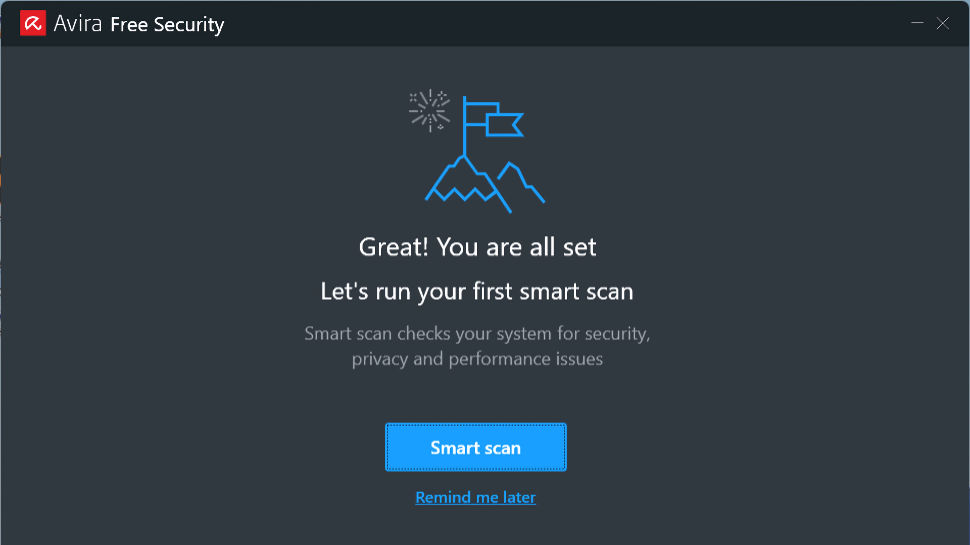
Avira Free Security: Desktop and mobile
Avira Free Security earned its first big plus point before we even installed it. Unlike Bitdefender Antivirus Free and many others, you can use it without creating an account, or handing over your email address or any other personal information. Avira prefers that you register, and you’ll get a ‘Register’ icon on the dashboard as a reminder, but that isn’t necessary.
With no account, that means Avira can’t limit the number of devices where you can install its software, and you’re free to use it wherever you like. Avira Free Security is also available for Mac, and mobile devices can use Avira Antivirus Security for Android and Avira Mobile Security for iOS.
We’re focusing on Avira Free Security for Windows in this review, but if you’d like to know more about what other platforms can do, or what extras you get in Avira’s paid products, check out our Avira Prime review for an in-depth look.

Avira Free Security: Getting started
Avira’s Windows installer did an excellent job of setting up Avira Free Security on our test laptop, walking us through every stage and keeping us informed of what was happening.
When the process was complete, Avira ran its all-in-one Smart Scan, checking for malware, privacy problems, outdated apps, performance issues, network security problems and more. Although it’s covering a lot of ground, the process is surprisingly quick, and Avira displayed a report of our device ‘issues’ in barely a minute.
Along with telling us our device was ‘virus free’, Avira also explained that we had 684 MB of disk clutter we could delete, five apps were slowing our boot time, three ‘outdated apps’ were missing updates, and there were ‘21 privacy settings to fix.’ Although that sounded intriguing, most of these issues were either no big deal, or we couldn’t fix them with the free version, anyway. Avira’s Smart Scan regularly teased us with lists of ‘problems’, but then, when we clicked ‘Fix’, explained we had to pay for an upgrade to resolve them.
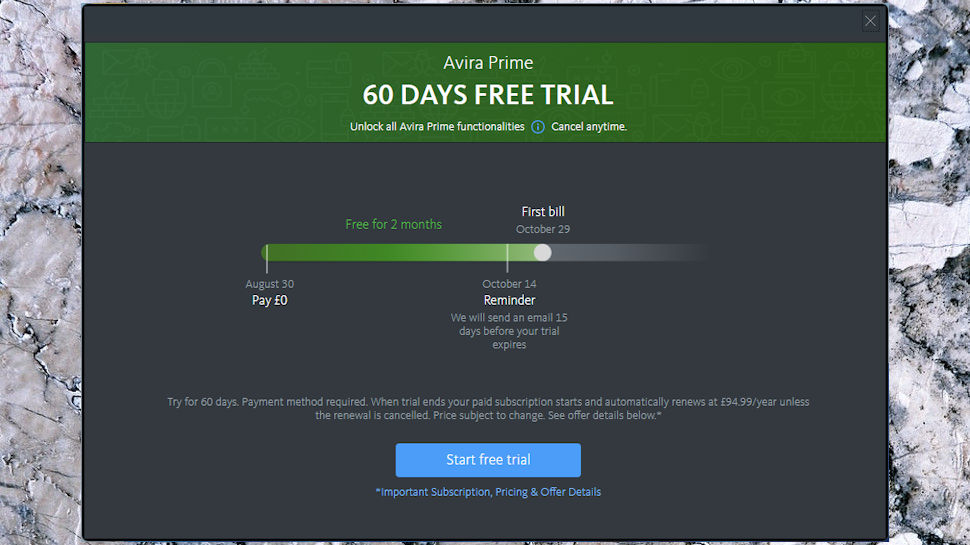
While that might seem a little annoying, at least initially, it’s no great surprise. You’re getting the app for free; some sort of advertising is inevitable. And there are ways to avoid at least some of these sales pitches.
Once we learned that Smart Scan was mostly about marketing, for example, we dialed down the upselling by running ordinary antivirus scans instead. Quick Scans are just as speedy and focused entirely on the information we needed to know (‘were we malware free?’), without any unnecessary extras: perfect.
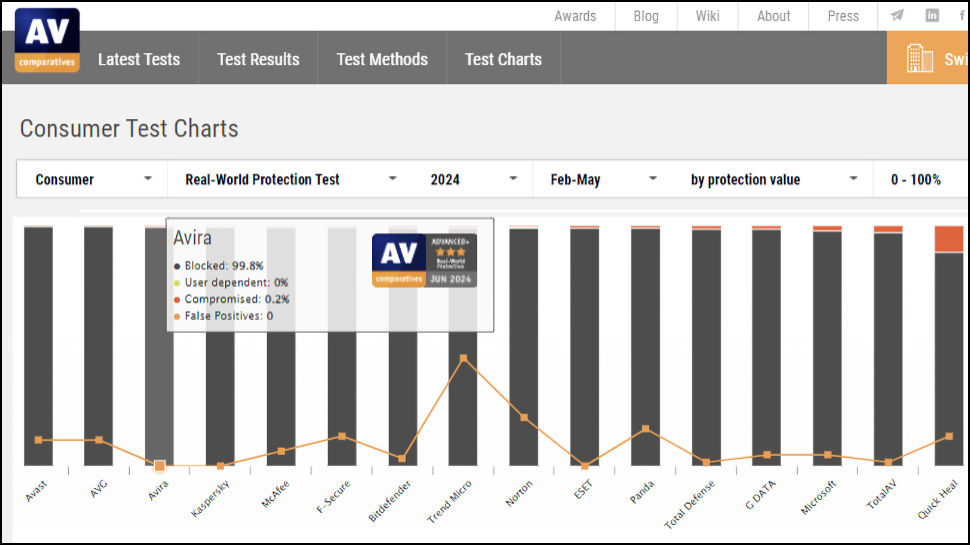
Avira Free Security: Protection
Avira’s paid products are regularly assessed by the top antivirus labs, giving a useful general idea of how Avira compares to the competition.
Avira’s overall results are a little disappointing right now, with the company ranking 7th out of 10 in our aggregate score chart covering nine top reports. (Avast, Bitdefender and McAfee came equal first; Microsoft, Total AV and Trend Micro were bottom of the list.)
The aggregate score covers many areas, though, including Android effectiveness, performance and more. If you’re only interested in Windows protection, the results are much better. Avira managed an excellent third place in AV-Comparatives’ latest Real-World Protection test, for instance (behind Avast and AVG), blocking 99.8% of threats with zero false positives.
It’s important to remember that these results are measuring the performance of Avira’s paid products. That gives us a good baseline to understand how the company compares to the best of the competition, but as Avira Free Security doesn’t have full web protection, it won’t block as many threats.
We tested this by attempting to access 50 shiny new phishing URLs obtained from experts OpenPhish. The results confirmed that Avira Free Security really doesn’t have any web protection, as the app couldn’t block a single site.
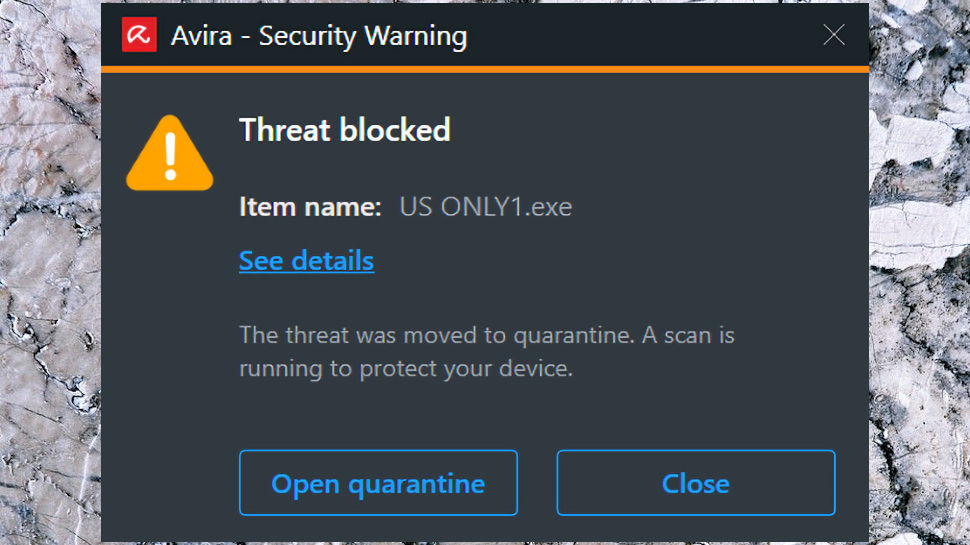
Fortunately, Avira has a separate free Browser Safety extension for Chrome, Edge, Firefox and Opera. This is more limited because it only protects the browsers where you install it, while system-level protection covers all your apps, but it’s still a huge improvement. We tested the same phishing URLs with Avira Browser Safety installed, and it blocked 90%, as good as a result as we’d expect to see from any paid antivirus.
Malware detection is more challenging, but again, Avira Browser Safety made a big difference. When we attempted to download 50 malicious files, Browser Safety blocked 36% before we could even access the URLs, and another 54% as the files were saved, for an overall protection rate of 90%.
We’ve seen others score higher - Avast Free Antivirus blocked 94% of our test threats in its last review, Bitdefender Antivirus Free an amazing 100% - but 90% is better than many, and it’s not the end of the story. If you do run a dangerous file, Avira’s behavior monitoring layer detects and blocks most threats.
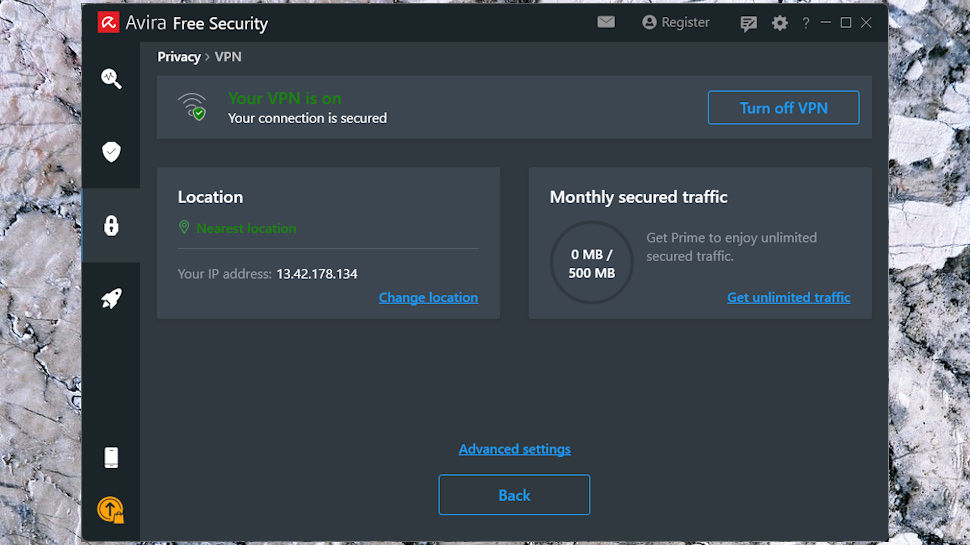
Avira Free Security: VPN and other Tools
Although this review is mostly about Avira Free Security’s core antivirus features, there’s a lot more to it, and we’ll quickly run through what’s on offer here. (Take a look at our Avira Prime review for more detail or if you’re interested in the extra functionality offered by the paid apps.)
Avira Free Security includes a free VPN, but beware, it’s about as basic as you’ll see. It automatically connects you to your nearest location, with no ability to change country. There’s no kill switch in the free version (that’s a paid extra), and you’re limited to a tiny 500MB a month. For comparison, Avast One Free gives you 5GB a week.
Still, the VPN works, it’s reasonably fast, easy to use, and might just about do as an emergency backup for two minutes of browsing on public Wi-Fi.
Avira’s Password Manager covers the basics, collecting credentials when you first type them and automatically completing login forms when you revisit sites. Mobile apps and browser extensions for Chrome, Firefox, Edge and Opera mean you can use it almost anywhere. It’s limited, with no ability to create identities, save details like addresses and fill in forms, but might be handy if you don’t currently have any password manager at all.
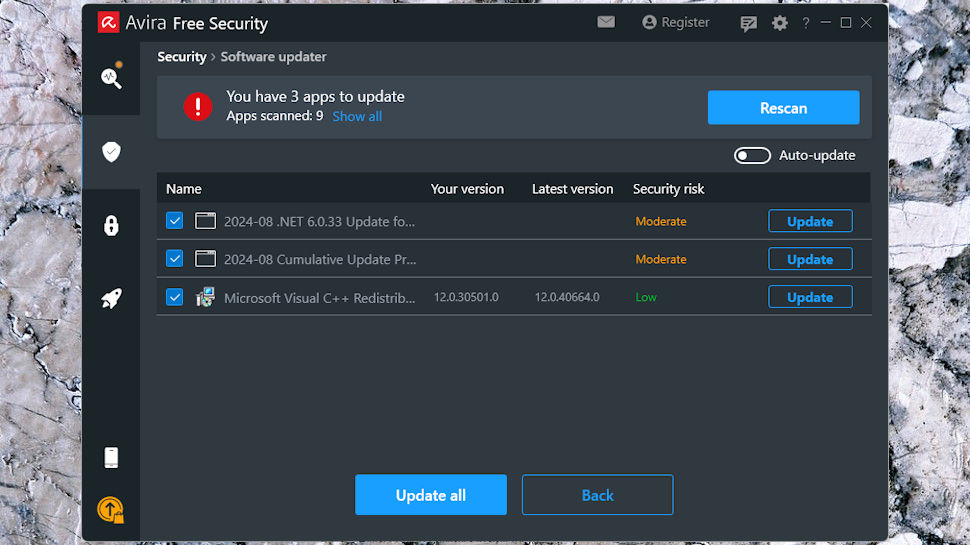
Avira’s Software Updater and Driver Updater tools scan your PC for missing app and device updates, issues which could leave you with security vulnerabilities. These had a little value for us, finding three app updates and one driver on a new laptop. Although it’s good to know about these, Avira Free can’t install the updates automatically (that’s a paid-only feature), leaving us to find, download and install them ourselves.
Elsewhere, Avira’s File Shredder securely deletes confidential files to ensure they can’t be undeleted. There are far more configurable free tools around which do something similar, but it could be useful if you regularly handle documents with sensitive information.
Avira Free Security: Final verdict
Avira Free Security has more features than just about everyone else, but there are more compromises and limits, too. 500MB of data a month is one of the lowest allowances we’ve seen, and while Avast and Bitdefender’s free apps include system-wide web protection, Avira’s is only available for paying customers. It’s still a good product, and if you’re a fan of Avira then it’s worth a look, but everyone else will get better protection from the likes of Avast One Essential or Bitdefender Antivirus Free.







