
Between working from home and running an American football team, I feel like I live at my desk. So, it's been my quest to have the perfect setup in my office. I started small with accessories like an ergonomic mouse and keyboard. Over time, I expanded my ergonomic workstation to include an all-in-one dock, a second monitor, and a lamp to help it feel brighter during the dark and gloomy winter in England.
With everything on top of my desk sorted, it was time to replace my actual desk. I kept my IKEA tabletop but swapped out the supporting drawers for a SmartDesk Core from Autonomous. This is my first standing desk, so before judging the desk itself, I had to get used to standing while I worked. Here's my full review of the Autonomous SmartDesk Core to help you decide if it's the right desk for your office.
Disclaimer: This review was made possible by a review unit provided by Autonomous. The company did not see the contents of the review before publishing.
SmartDesk Core review: Pricing and specifications

Pricing highlights
- The SmartDesk Core retails for $499, though it's currently discounted to $449 for the holidays.
- A SmartDesk Pro is also available for $599 (currently on sale for $539). It has a larger height range, a quieter motor, and a longer warranty.
- You need to budget for a cable management tray to get alongside the SmartDesk Core. Depending on what you need, these range in price, but Autonomous' under desk tray retails for $79 and is on sale for $25.
- Height (without top): 28.3" - 47.5"
- Width: 43'' - 59''
- Weight limit: 250 lbs
- Anti-collision: Yes
- Controls: Up, down, and four programmable buttons
- Motor volume: Under 45dB
Getting a quality standing desk is an investment. If you're looking at a motorized standing desk, the starting price range is around $400 retail. Discounts and savvy shopping can find you a solid desk for less than that, but you should expect to spend at least a few hundred dollars when shopping for a standing desk.
Several factors dictate the price of a standing desk: height adjustment method, number of motors, weight capacity, and size. Add-ons like cable management and the option to use wheels can also affect the price.
The Autonomous SmartDesk Core is about the price I'd expect based on its design and feature set. It has a steel frame, a dual-motor system for raising and lowering the desk, and can support up to 250 lbs. That's easily strong enough to support one of the best pre-built gaming PCs or another chonky computer. Its adjustable frame allows you to expand it to 59 inches.
Now's the opportunity to explain why my desk looks different than what you'll see on the Autonomous website. I already have a tabletop I'm happy with as a desk, so I just received a frame from Autonomous. Attaching the frame to the tabletop was simple and did not extend the time it took to assemble the desk.
My tabletop is a 74-inch BARKABODA countertop from IKEA. It's made of walnut and designed for kitchen use, but it works very well as a desk. I'm a big fan of its herringbone pattern.
SmartDesk Core review: Build quality and design

Design highlights
- Well-built and sturdy frame that can easily move up and down with a full desk setup of monitors, PCs, and accessories (up to 250 lbs).
- The frame is easy to assemble and can be attached to a desktop from Autonomous or any tabletop within the size range.
- The desk's keypad makes it easy to raise and drop the desk manually or to programmable presets.
The design of the Autonomous SmartDesk Core is as simple as it is robust. It features a steel frame that connects two legs with two thick metal supports. Putting the frame together was simple. When I saw the box, I was nervous that there would be a massive instruction booklet, but there were very few steps, and everything was clearly labeled. If you've assembled packed furniture before, you shouldn't encounter any issues here.
The desk has a sizeable connect box that attaches to the bottom of the desk, so you never have to think about it. You control the desk with a keypad with up and down buttons and four programmable buttons.
The Autonomous SmartDesk Core is rock solid. I haven't heard a single creak since I set it up, and everything settled in. The desk doesn't bow toward the middle, even though I have it extended to its maximum width. It's worth noting that my countertop wouldn't likely bend if you stood on it like a diving board.
SmartDesk Core review: Competition

The Flexispot E6 is the biggest competitor to the Autonomous SmartDesk Core. The Flexispot E6 has a similar design but comes with a cable management rail. One of my only criticisms of the Autonomous SmartDesk Core is that it lacks adequate cable management. My Logi Dock saves the top of my desk from messy wires, but I still have a lot of cables to sort underneath. The included adhesive zip ties of the SmartDesk Core are an acceptable temporary measure, but you need a cable management tray or rail, which you'll have to buy separately.
Our Senior Editor Zac Bowden awarded the competing standing desk high marks in his FlexiSpot E6 review.
SmartDesk Core review: Should you buy it?
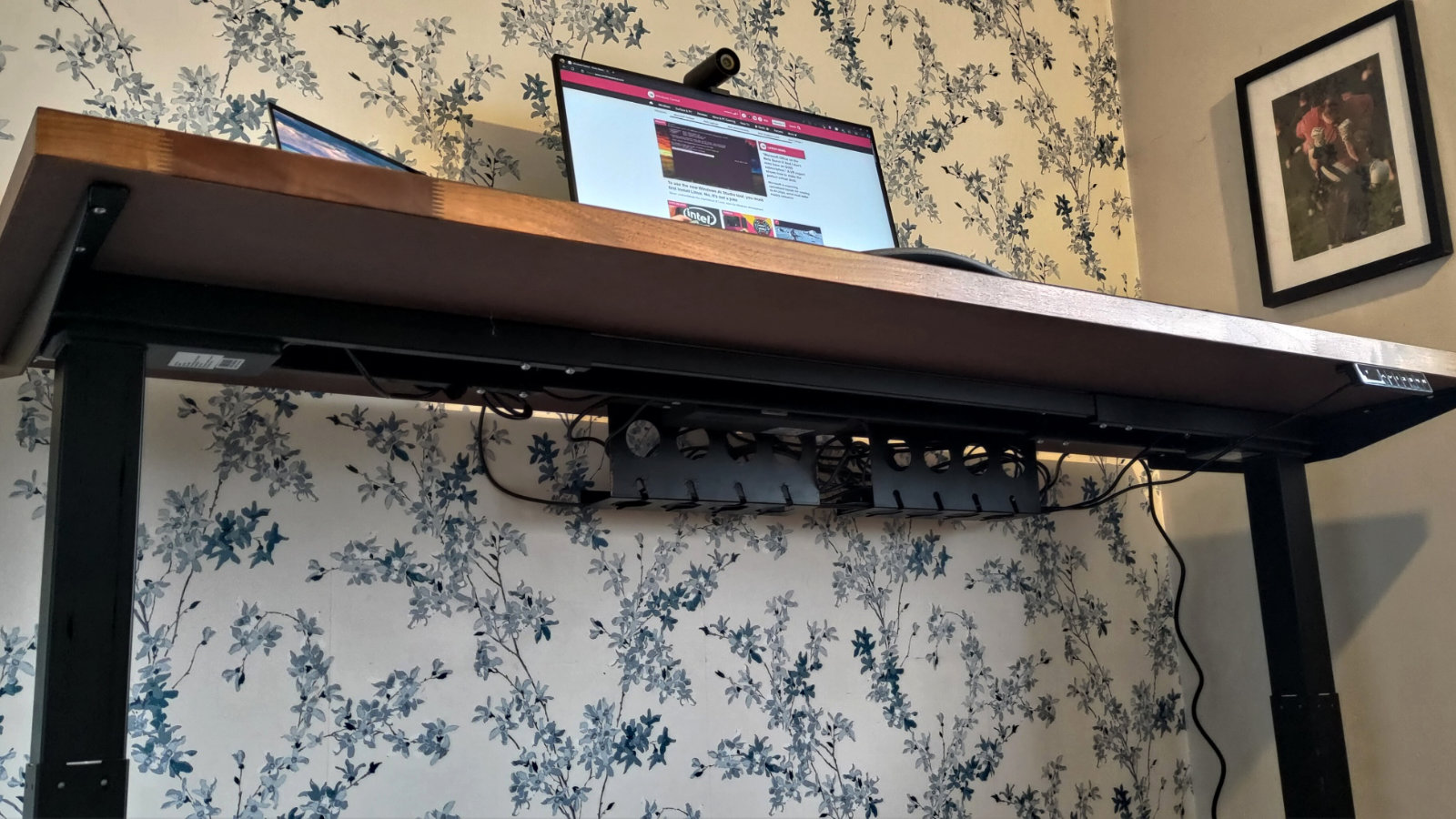
You should buy this if ...
You should not buy this if ...
The Autonomous SmartDesk Core is the final piece to my ergonomic battle station. A journey that started with the Logitech MX Vertical Ergonomic Mouse and Logitech K860 Ergonomic Keyboard ended with a motorized standing desk that lets me stand or sit while I work.
I was pleasantly surprised that setting up the desk was easy. Now that it's here, I don't plan to take it out any time soon, though it's nice to know I could with a few basic tools and a few minutes. You never know when you'll have to redecorate or move things around.
My office falls within the height and width range of the SmartDesk Core, so I don't see the need to look at the pricier pro model or a more expensive desk from a competitor.
While not exclusive to the SmartDesk Core, I've enjoyed the last few weeks because of this standing desk. Being able to swap between standing and sitting throughout the day stops me from getting stiff. I feel more awake after standing and reenergizing to attack the rest of my workday.







