
Aura is well-known as a maker of high-end digital photo frames, and the Walden is its biggest yet, displaying your treasured photographs on a stunning 15-inch high-res display. The surrounding frame is equally good-looking, with a minimalist black bezel surrounding a generous white inset that is textured to look like the heavy-duty card used in traditional frames.
And doesn't just look smart, it is smart, with a ton of clever features that put it ahead of the competition, such as auto-dimming, swipe bars embedded into the frame bezel, and the ability to preload the frame with pictures if you're giving it as a gift. I'll go into more detail on all of this later.

Aura Walden 15in photo frame: Specifications
Aura Walden 15in photo frame: Price
This 15-inch Walden Aura digital picture frame sells for $299.99 / £299 / AU$629, which puts it towards the top end of the photo frame market. Some of the cost is explained by that oversized 15-inch screen, but it's also packed with smart features that go a long way toward justifying the price tag.
There are a number of cheaper options available, as we've detailed in our guide to the best digital photo frames, but you're typically looking at a screen size of around 10 inches with most competitor screens, including Aura'a own Carver, which costs about half the price. And while I've listed the typical street price at the time of writing, keep an eye out for discounts that appear from time to time.
Aura Walden 15in photo frame: Design & Handling
The 15-inch screen sits within a heavy-duty card-like white surround inset into a minimalist black bezel and the overall look of the frame gives it a smart and modern feel. While the display itself is large, its 1600 x 1200-pixel resolution isn't as high-res as some, with a 133ppi pixel density, but as this bigger display is generally seen from a distance there is no sign of pixelation from a comfortable viewing position.
An inbuilt sensor adjusts the display brightness automatically to suit the ambient light in the room, automatically dimming the brightness when the lights are low, and turning off altogether when the room is completely dark. An anti-glare coating minimizes reflections.
A stand enables the frame to be propped up in either horizontal or vertical orientations, with the on-screen images rotating to suit. If a photo's native aspect ratio isn't the same as the 4:3 of the frame, it is automatically cropped to show the most important part of the image, keeping all the obvious points of interest, such as faces, in the shot. This works well most of the time, but when it's not possible to include everyone, the image is displayed with a black border, though this can be changed to a 'filled' version with a blurred-out portion of the main image, which looks better. While the frame makes sensible decisions most of the time, individual photos can be manually cropped via the companion Aura app for the times it doesn't get it quite right.

The frame also comes with 'hanging hardware' – essentially a hook and nail – for wall-mounting the display, again either horizontally or vertically. But as it is a mains-powered device, a cable needs to be trailed to the frame, spoiling the aesthetics somewhat (unless you're prepared to channel the wiring behind walls). At least the cable is an unassuming gray color hidden within a woven cord, so it's not too obtrusive.
There is no provision for plugging in a USB stick or memory card – in fact, there are no connectors of any kind around the back of the frame. It's a purely wireless device, and all the images are stored in the cloud, rather than inbuilt memory on the frame itself. While on the one hand, this does give you a theoretically unlimited number of images, on the other, you won't get to see anything if your Wi-Fi goes down for whatever reason.
The display isn't touch-sensitive, but there are two touch bars on the sides of the frame, so that one is always on the top, no matter which orientation the frame is in. This is a neat solution that helps prevent getting grubby fingermarks all over the screen. Swiping right moves to the next photo in the sequence, while a swipe to the left brings back the previous one. Tapping the bar brings up info about the image, such as shooting time and location, while a double tap shows some 'love' to the image, notifying whoever uploaded it. A longer press brings up options that enable you to exclude certain shots or turn the frame off altogether.
Aura Walden 15in photo frame: Performance
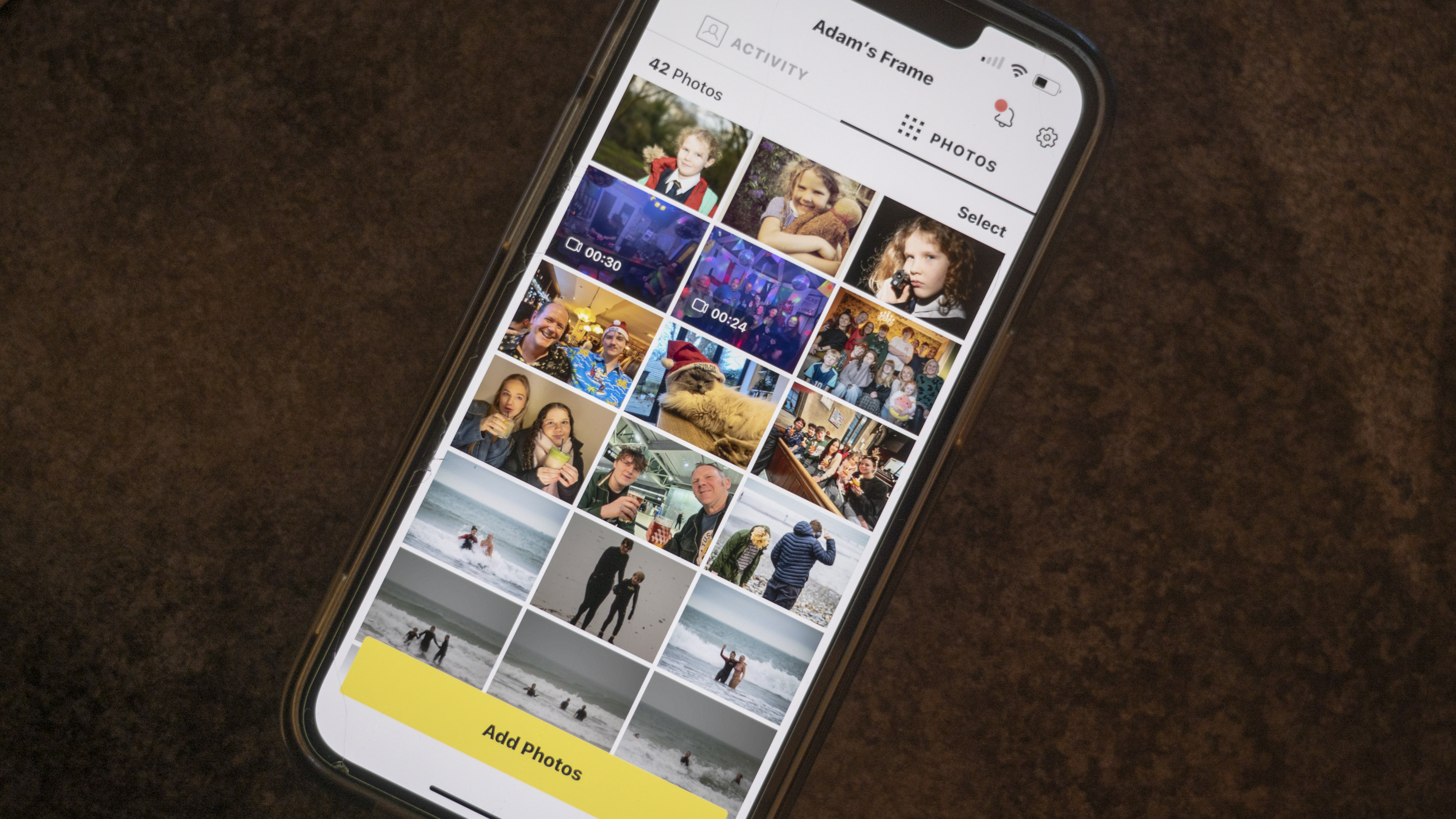
The Walden has a 4:3 aspect ratio, which is native to most compact cameras and mobile phones, but not 'proper' DSLR or interchangeable lens mirrorless cameras, which use a wider 3:2 ratio, so images taken on such cameras will usually be cropped. Aura does a good job of intelligently cropping into images so that all the important subjects appear in shot, but you can override anything it gets wrong with the companion Aura app.
When it's simply impossible to fit everyone in, images are displayed with a border, and this occurs most frequently when displaying portrait-orientation images when the frame is landscape (or vice-versa). The 'filled' border (with a blurred-out portion of the image) looks better than black, but it's generally better to stick to images shot in the same orientation as the frame.
The 15-inch screen is larger than most, and really does show off images at their glorious best, however, the 1600 x 1200 resolution doesn't pack in as many pixels as some of the higher-res competitors, and the Walden has a relatively modest pixel density of 133ppi. But unless you have your nose pressed up against the screen, you won't notice this at regular viewing distance, and images are displayed crisply.
I like how the screen auto-dims to suit the ambient lighting conditions, showing images clearly and brightly but not overly so, and turns off altogether when it's dark. On other frames, dimming manually is often too fiddly a process.
The frame displays video as well as images, and when a video comes on you're prompted to tap the touch bar if you want it to play the accompanying sound – which saves the surprise of the frame suddenly blaring out noise when you're least expecting it. Videos have a 30-second maximum length – it's a photo frame, not a TV, after all.

The frame has no internal storage, and all the images are stored in the cloud on Aura's servers. You upload images and control all aspects of what you see on the frame via the companion Aura app. It's a doddle to upload images from your smartphone library, and here you can fine-tune any cropping, as well as control settings like the duration each image is displayed for. You can also invite other users to add their images to the frame, although thankfully the frame owner can veto anything they'd rather not put on show.
The app enables you to search through your library for specific people via image recognition, making it easy to find only the shots you want. There's also a scanner function for easily adding artwork or prints. Just point your phone at whatever you want to scan and the app takes care of cropping out unwanted surrounding clutter and straightening edges so scans properly fill the frame.
Photo frames make great gifts, and one of the Walden's best features is the ability to preload the frame with images, all without having to open up its box. You simply use the Aura app to scan a unique QR code on the outer packaging, and can then upload images from your library in the usual way, ready for the recipient to view once they set up the frame. It's ideal for preloading with pictures of the grandkids and the like.
Images can also be uploaded directly from your computer via a web-based browser. It's a simple, no-frills affair, and any required reframing and so on will need to be done via the Aura app once the image has been uploaded to the cloud, but this will be welcomed by serious photographers whose images are primarily stored on their Macs or PCs, rather than their phones – particularly as there's no option to pop images on a memory card.

Aura Walden 15in photo frame: Verdict
The oversized display shows off photographs in stunning detail and sits within a well-proportioned surround that is textured to look like a genuine photo frame and should look good in any home. It's super-easy to upload images from multiple users' phones, thanks to the companion Aura app, and the ability to preload photos for gifting is fantastically implemented. The pixel density perhaps could be a little higher, but a big frame demands admiring pictures from afar. It's undeniably expensive, but it's Aura's most luxurious frame and one of the best that money can buy.

✅ Buy it...
- If you want a really big and stylish frame to show off images at their very best
- You'd like family and friends to easily share their pictures too, or you'd like to gift it
🚫 Don't buy it...
- If you're a pixel-peeper – many other frames comfortably exceed the Walden's 133ppi density
- If you're strapped for cash – it's undeniably expensive and there are cheaper options out there







